Want to Delete Gmail account permanently? Don’t want to use your Gmail. You can delete your Gmail account permanently at any time. But you can not restore the Gmail account after deleting it. If you delete your Gmail account, you will no longer be able to access any of your, YouTube, Google Play, and email services, and your account and data will be lost.
How to Delete Gmail account permanently?
Video Tutorial
We Provided this article in the form of video tutorial for our reader’s convenience. If you are interested in reading, you can skip the video and start reading.
In This section, I will show you the step-by-step procedure to delete Gmail account permanently.
STEP-1: Login to Gmail
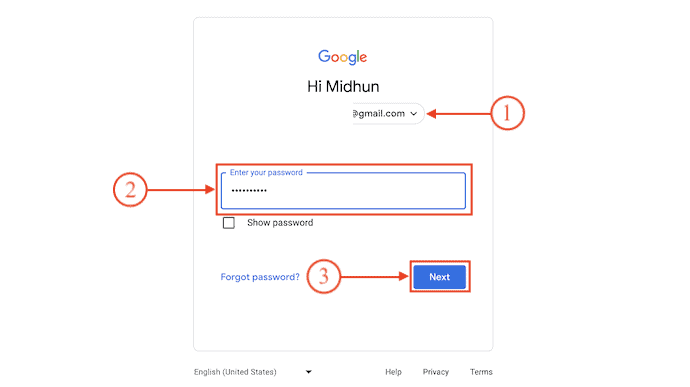
Open any web browser and visit the Gmail official website. Provide your email address and password in the required section to log in to your Gmail account.
STEP-2: Manage your Google Account
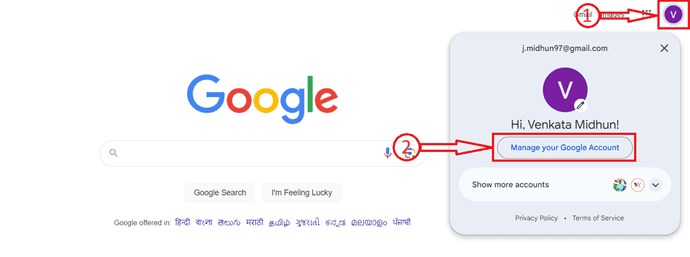
After logging in, click on the profile icon available on the top-right of the interface. Then an options list will open. Choose the “Manage Your Google Account” option.
STEP-3: Select Apps and Services
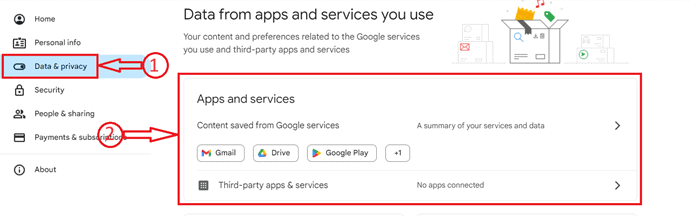
Move to the “Data & Privacy” section and click on the “Apps and Services” option.
STEP-4: Choose Delete a Service option
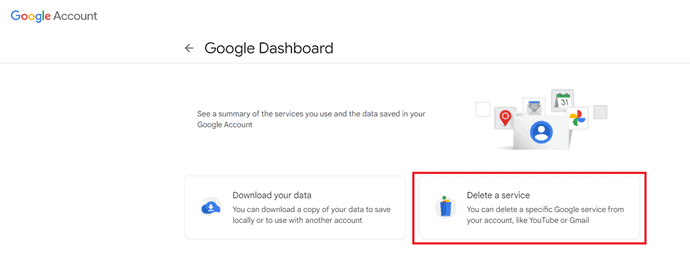
It takes you to the Google Dashboard interface, and there you will find two options, such as “Download your data” and “Delete a service”. Choose the “Delete a Service” from that list.
STEP-5: Select the service
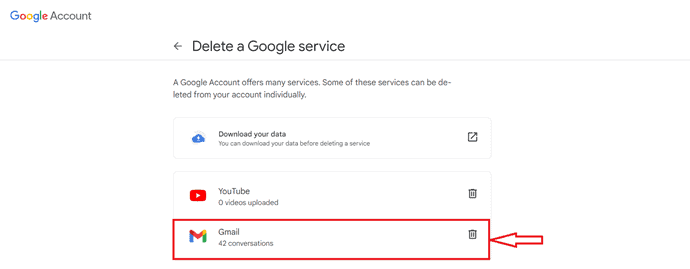
It displays all the services linked to the Google account. Select “Gmail” from those service lists.
STEP-6: Verify your account

When you click on Gmail, it asks you how you will sign in to other Google services if you delete this Gmail. So enter the mail and then click on the Send verification mail option. So once you receive the mail the verify it, so that your Gmail account will be deleted.
- RELATED – How to recover deleted Gmail contacts
- Quick Guide to view,add,edit and delete Gmail contacts
I hope this tutorial helped you to know about “How to delete Gmail account permanently”. If you want to say anything, let us know through the comment sections. If you like this article, please share it and follow WhatVwant on Facebook, Twitter, and YouTube for more Technical tips.
How to delete Gmail account permanently – FAQs
Can I delete an email account?
Most service providers wait a certain amount of time before honoring the mailbox deletion request.
Is deleting an email permanent?
When you delete a message, it stays in your bin for 30 days. After 30 days, the message is permanently deleted from your account and can’t be recovered.
Should I delete accounts?
Any public-facing information in a dormant online account significantly increases the risk of data theft, non-consensual data use and even identity theft.
Is Gmail deleting accounts?
The company says it will permanently delete millions of Gmail, Drive, and Photos accounts that have been inactive for two years.
How safe is Gmail?
When you send an email or text message, send attachments, or record video meetings, it is stored securely in our world-class data centers.
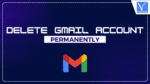
I want to ask that if I delete my Gmail account, could other people sign up an account with the same address as my old account? For xample, I deleted my account sample1234567@gmail.com then I delete it, could someone sign up sample1234567@gmail.com later? Thank you!!
I did not try, buy I think any one can create with that email id. Because it is completely deleted from Gmail and that username will be available to any one.