Want to Download and Convert Videos for free. We have talked many methods to download online videos and convert videos. This time we are going to show you how to convert videos and how to download online videos with a freeware WonderFox Free HD Video Converter Factory.
WonderFox Free HD Video Converter Factory is a robust program that mainly supports the conversion of media files to the ideal format dedicated to playback with iPhones or Android smartphones. This freeware can allow you to download videos from social networks such as Vimeo, Facebook, YouTube and other video sites. One special feature of WonderFox Free HD Video Converter Factory is the incorporation of Hyper-Threading technology. Through the use of multiple cores, this freeware supports fast execution of conversion processes. With the support for formats such as MKV, AVI, MOV and 3GP, the software also allows the choice of various output resolutions (ranging from 480p to 4K). Using this software, you will not worry about the format compatibility problem and you can enjoy your videos whenever and wherever you like.
- Related: 5 Methods to download video from Facebook to your PC/Mobile
- 3 Ways to download audio from YouTube Video
Key Features of WonderFox Free HD Video Converter Factory
- Convert videos to many output formats and devices;
- Have the ability to download online videos easily;
- Can be used as an audio converter and extractor;
- Convert videos with smaller size but better quality;
- Enable you to edit videos.
If you want more features like SD to HD conversion, conversion to over 300 formats, etc., you must consider the WonderFox HD Video Converter Factory Pro version. You can also read our complete review about WonderFox HD Video Converter Factory Premium version. Our Readers get some special discounts on WonderFox products. You need to check our WonderFox discount coupon page for the latest offers.
How to Download and Convert Videos Using WonderFox Free HD Video Converter factory?
1. How to Convert Videos?
Video conversion can be started from file selection, adjustment of the desired format to the determination of the output properties.
First, click the “Add Files” button to import a video.
Second, select an output format;
Third, select the location where the video should be stored and click on “Run”.

2. How to Download Online Videos?
WonderFox Free HD Video Converter Factory does not only support media conversion, but can also be used to download online videos. Using this freeware is quite easy:
First, click on “Download Video” and a new window will appear;
Second, copy and paste the URL of the movie you desired;
Then, press the “Analyze” button;
Finally, if the address verification is successful, you can finish the action by clicking “Download”.
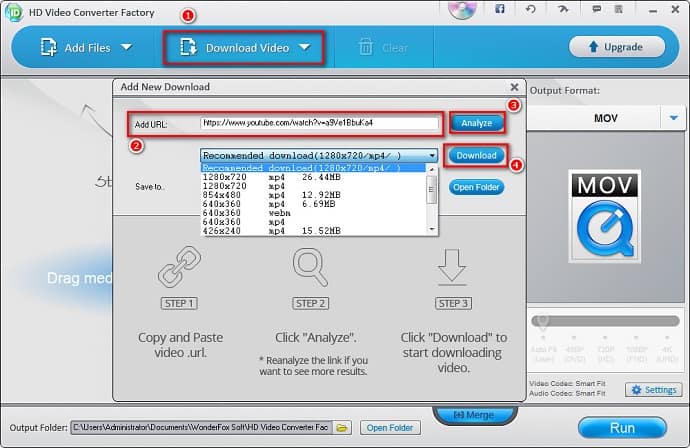
- You Might Like: Best 4 Free Video Compression software to reduce file size
- Wonderfox DVD Video Converter Review
Final Verdict
WonderFox Free HD Video Converter Factory has an elegant and easy-to-use interface, so users who are not familiar with English can operate the software without any problems. Besides, this freeware supports downloading videos from social networks like Facebook, Vimeo, and YouTube. The downloaded file can, of course, be converted to other output formats according to users’ preferences.
The Hyper-threading technology ensures conversion speed during media converting process, so you can convert your videos or audios quickly. WonderFox Free HD Video Converter Factory is a video converter, video downloader and video editor. It means that you can use it to convert, download and edit your videos. If you need such software, you can consider using it.
When you work regularly with videos, I recommend you go with the WonderFox HD Video Converter Factory Premium version.
If you like this article about the free method to Download and Convert Videos, please share it with your friends. Want more tips, Please follow whatvwant on Facebook, Twitter, and YouTube.
