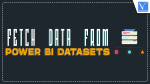Want to Fetch data from Power BI datasets? This tutorial will guide you about what is API, the importance of API, and how to fetch data from Power BI datasets.
What is an Application Programming Interface (API)
An Application Programming Interface, which is the abbreviation of API, is the rules set forth for software and tools to be able to share and transfer data between them. API has become helpful for businesses that constantly need to transfer and import different types of data between different desktop environments.
By using an API, companies have reported positive outcomes as the integration of API has allowed them numerous benefits and advantages. One of the advantages has been for data analysts who work with data samples with more than thousands of coefficients, which has helped them fetch the data from different sources into a single platform, such as Power BI.
To be able to integrate the usage of APIs and fetch data to Power BI databases, companies had to conduct seminars and different training lectures to educate employees on how to get data from API in Power BI, how to create tables from existing ones in the tool, and many other techniques that have made their jobs more efficient and easier.
Hence, the power of API when fetching data to certain databases has helped employees and companies in numerous ways, and it is important for companies who deal with large data sets to start integrating this method of fetching data into their operations.
The importance of having APIs
As mentioned above, the usage of APIs to transfer data into other databases has played a major role in making the job of analysts easier. This is because before API data integration was available, these analysts had to input thousands of data into their organization’s database manually, which can be time-consuming and tiring.
So, when API was introduced to these sorts of companies, employees were able to save much of their time to concentrate and focus on the important and vital steps of their responsibilities, such as conducting hypothesis tests, deriving conclusions, and making better decisions for the growth of their organization.
On the other hand, some companies have hired many employees whose main job responsibility was to collect data from different sources and input them into the organization’s working environment manually. This task had become tiring and demotivating for these employees, making them unsatisfied with their jobs. For that, API allowed them to transfer to other positions in the organization, which allowed them to become more satisfied with their jobs.
How to Fetch Data from Power BI Datasets
Power BI has become one of the essential tools for many companies since it creates a separate working environment for employees to collaborate and work with others in the organization. For that, it is important that employees are educated on the different features offered by the tool to make the best use of it.
Here are the steps that can help data analysts to fetch data from different sources using API into Power BI’s dataset:
1. Ensure to Have an account on Power BI
First and foremost, it is important to ensure that the account an employee uses to access Power BI is a company account. Without this step, some employees might not be able to transfer and import data as freely as they could have since some of the data might be confidential for external accounts.
Thus, make sure to access Power BI with a company email account that has the privilege of accessing certain company documents.
2. Find the Data that you need

After logging into Power BI, employees need to search and collect all of the URLs of the data that they need to fetch into their company’s Power BI to be able to transfer the different datasets into a single environment, which will make conducting tests more accurate.
3. Copy the URL of the Dataset
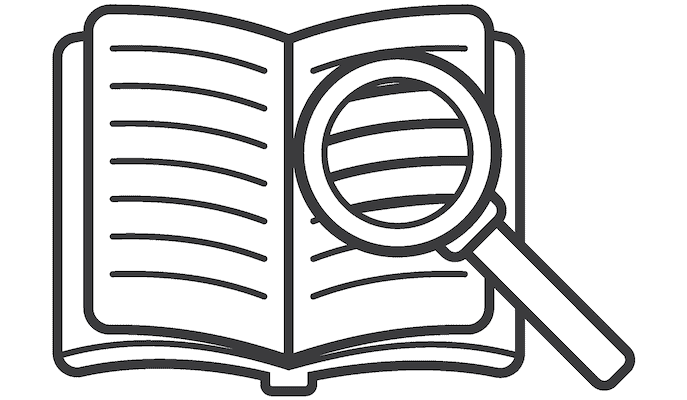
Now that all the URLs are collected from the different sources, users need to click on the following to insert the URLs:
- Get Data
- Web
After clicking on Web, users need to paste each of the API URLs that they had stored previously. By clicking Ok, users will have successfully fetched data from different sources using APIs.
Even though Power BI’s success rate in fetching data is reviewed as high by previous customers, it is suggested that employees check whether some of the basic information of the data is correct, such as the population number, averages, number of outliers, and other statistical data that might help users understand whether the importing of the data has been accurate.
After completing this step, users will now have the opportunity of conducting numerous types of statistical tests and derive conclusions from them.
- RELATED – How to Find the Ideal API Integration Provider
- What is Ethical Machine Learning? Ensuring Fairness, Transparency, and Responsibility in the Age of AI
Conclusion
To conclude, the integration of API in importing datasets into Power BI has helped companies reduce time spent on mundane tasks, reduce the costs of additional employee positions, and increase the efficiency and productivity of numerous employees.
I hope this tutorial helped you to know about The Power of APIs: How to Fetch Data from Power Bi Datasets. If you want to say anything, let us know through the comment sections. If you like this article, please share it and follow WhatVwant on Facebook, Twitter, and YouTube for more Technical tips.
The Power of APIs: How to Fetch Data from Power Bi Datasets – FAQs
How do I get data from another Power Bi dataset?
In the Power Bi service: Create > Report > Pick a published dataset. In PowerBI Desktop: from the Home ribbon, select Get data > Power Bi datasets.
Can we call API in PowerApps?
To access external data in PowerApps or in our case to make an API call we need a so call Custom Connector.
What Power Bi is used for?
Power BI is a collection of software services, apps, and connectors that work together to turn your unrelated sources of data into coherent, visually immersive, and interactive insights.
Is Power BI better than Excel?
Power BI has faster processing than Excel. Power BI dashboards are more visually appealing, interactive, and customizable than those in Excel.
What is Power BI for beginners?
Power Business Intelligence (BI) is a tool that allows you to connect to various data sources, visualize the data in reports and dashboards, and then share them with anyone you want.