There are all kinds of reasons to use Gmail. There are no ads, it offers lots of free storage space, it’s easy to use, and it integrates with all of the Google Workspace tools, to name a few of the benefits.
However, Gmail itself is a very basic email client, and it doesn’t allow you to do a lot of customization or go far beyond the basic emailing actions of sending and receiving emails.
That’s why you may want to consider connecting your Gmail account with an alternative Gmail client app that has more robust features and functionality. Doing so is one of the top ways to boost your productivity this year!
- READ MORE – How to Enable and Use Gmail 2 factor authentication
- Top 8 amazing Outlook duplicate remover tools (Free and paid software)
The Best Alternative Gmail Client Apps To Use with Your Gmail Account
1. Spike Email
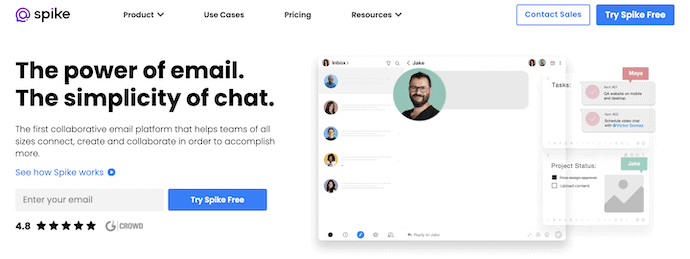
Spike is a Windows Gmail client app that completely transforms your email experience with its conversational email functionality.
Conversational email takes your traditional inbox and turns all the email threads in it into chat-style conversations. Sending and receiving emails with the Spike email client is as simple and natural as instant messaging!
But that’s not the only reason Spike is at the top of our list of the best alternative Gmail client apps. The app is also packed full of other productivity, collaboration, and communication tools. These include video meetings, voice messages, tasks and to-do lists, group chats, collaborative online notes, and more.
When you use Spike, there’s no need to have a dozen other app subscriptions to different tools, such as video conferencing, team chat, and project management apps.
With all its built-in features, Spike drastically reduces the amount of time spent app switching between different tools and platforms throughout the day to put you back in control of your time and boost your productivity.
Signing up for Spike is as simple as downloading the mobile, web-based, or desktop version of the app and signing in with your Gmail account to sync it. You’ll instantly start receiving all your emails in chat format, with the option to organize chats by people, subject, or in a normal inbox view.
2. Kiwi for Gmail

Kiwi for Gmail is a desktop email client for Gmail that lets you use Gmail and Google Workspace outside of your browser. In other words, you can check your inbox or use Google Docs, Google Sheets, and Google Slides in desktop windows, without ever opening up your internet browser.
In terms of unique features, Kiwi for Gmail has something called a Focus Filter Inbox, which lets you limit which emails you see based on filters like date, importance, unread, attachments, and starred.
The Kiwi for Gmail app also syncs with Boomerang, which is a tool that allows you to pre-schedule emails to send replies at a later date/time.
3. TouchMail
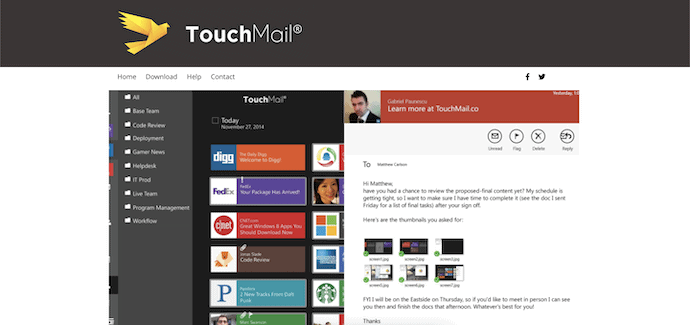
TouchMail is a third-party Windows email client that works with Gmail for people who prefer to see their inbox in a very visual way.
TouchMail groups your emails by color code, and they appear in a grid format, similar to the interface of desktop apps on Windows 10. If you have a touchscreen device, TouchMail works with touch, as well as the standard keyboard and mouse.
4. Aqua Mail

If you’re an Android user, you might enjoy Aqua Mail, which is an email app for Gmail that is exclusively on Android. While you won’t be able to use the app on your PC or an Apple device, it integrates very tightly with other Android apps and offers a more customizable interface than the Gmail app.
5. Outlook
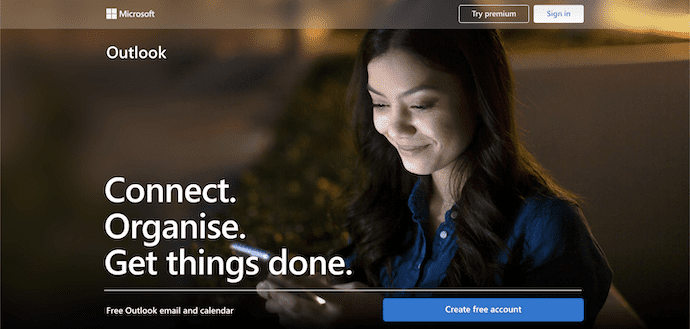
You might not think of using Microsoft’s Outlook app with Gmail, but it is actually quite a nice alternative to the Gmail app. It’s easy to sync your existing Gmail account with Outlook to get up and running fast, and you’ll appreciate the layout and familiarity if you’re a Windows PC user.
Outlook offers a Focused Inbox feature to help cut down on noise in your inbox. The app also provides lots of ways to customize your inbox with filters and folders, so you can prioritize the emails you most need to see for your business and personal needs.
6. ProtonMail
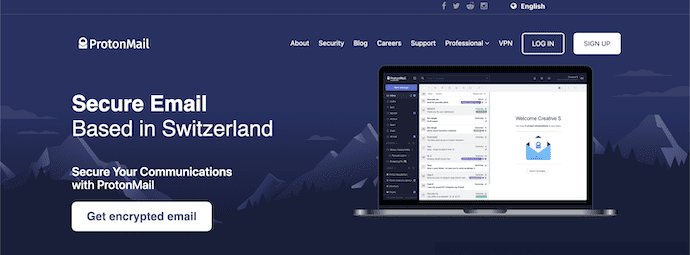
ProtonMail is an alternative email app for Gmail that places a huge emphasis on security and privacy. While Gmail itself is plenty secure, ProtonMail goes the extra mile for its users with robust end-to-end encryption and other beefed-up security measures. Neither ProtonMail nor anyone else can access your data, and the risk of message interception is almost none.
One interesting feature of ProtonMail is the ability to password-lock emails for non-ProtonMail users. You can also set an expiry time for emails, so they disappear for both you and the receiver after a certain amount of time.
- READ MORE – How to Forward Multiple Emails at Once in Gmail
- How to Change Gmail Background Image or Theme or Color
Final Thoughts
Gmail is an excellent free email service. By syncing it with a third-party Gmail client app, you can turn your inbox into an even more powerful tool for getting more done, in less time.
Before deciding on an alternative Gmail client app, consider factors like the extra features it has, the interface, and its customizability for different use cases. The more features and capabilities your new email app has, the less need there will be to have tons of different accounts for different tools.
I hope this tutorial helped you to know about the 6 Best Alternative Gmail Client Apps To Use With Your Gmail Account. If you want to say anything, let us know through the comment sections. If you like this article, please share it and follow WhatVwant on Facebook, Twitter, and YouTube for more Technical tips.
6 Best Alternatives Gmail Client Apps To Use With Your Gmail Account – FAQs
Should I stop using Gmail?
If you’re someone who wants the ability to send end-to-end encrypted emails within a single platform, it is a good reason to stop using Gmail.
What is safer than Gmail?
Proton Mail – Best Email for encrypted communications and is much safer than Gmail.
Is Outlook more professional than Gmail?
Outlook offers more organization because you get both custom folders and categories, while Gmail only supports labels.
Is Spike better than Gmail?
Searching in spike is fast, faster than Gmail even.
Is it safe to use spike?
They treat all data with the highest sensitivity and security to ensure that user data is protected.

If you want to handle ie recieve or post emails from Gmail, yahoo mail AOLO mail etc easily and without problem use BLUEMAIL.