Installing a harmful application can be a huge problem. Imagine, you urgently need access to information on your smartphone, and something strange is going on in it. How exactly malicious programs affect the operation of your device and what to do about it, we will tell you in this article.
How to know if there is malware on your smartphone
There are several signs that something is wrong with your phone:
- messages supposedly from law enforcement, demanding to pay a fine of unknown origin.
- constant alerts from antivirus with an inability to identify the problem.
- notifications on the screen that interfere with your work.
- web pages that you didn’t intend to visit are blocked.
- paying for services (on your mobile and internet bill) that you didn’t use.
- spontaneously messaging your contacts.
- installing applications with unfamiliar names without your awareness.
- quick battery discharge.
The presence of at least one sign from this list indicates that a hidden pest is running on your smartphone. You need to get rid of such a guest immediately.
- READ MORE – 10 Cybersecurity Tips for Individuals and Students
- 8 Best Mobile Apps For Students (Android&iOS)
How malware works
To gain full power over your device, the app initially appoints itself as the administrator. Such brazen software will run automatically when you turn on your smartphone.
As soon as the “power is seized”, the program starts performing its direct purpose: demanding payment from you, launching web resources, installing other applications, and sending ads to all your contacts.
How to understand if an application is dangerous
Preventing an intruder from invading is much easier than dealing with the consequences of its activities. Here are a few tips on what to look out for when installing apps.
1. Install apps only from trusted stores

Google is quite democratic, so on Android, you can install programs and games from any resource. But keep in mind that apps from third-party sources are not tested and, as a consequence, can harm your smartphone.
If the creator of the application chose not to place it on Google Play, there are reasons for this. Probably, this program is not safe, you should not take the risk of installing it.
2. Pay attention to requests from applications
Let’s say you installed a calculator and it requests access to your contacts and photos. The question is why? Perhaps this calculator is not only able to calculate, but also to do something it is not asked to do.
3. Check out reviews
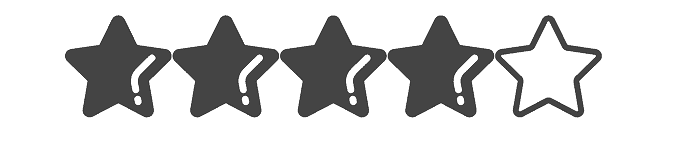
What’s great about Google Play is that you can find out what other people think about the app you’re about to install. If there’s something wrong with it, someone is sure to write about it. The rating also matters – if it’s too low, there’s a reason for it.
4. Don’t trust apps that promise installation bonuses
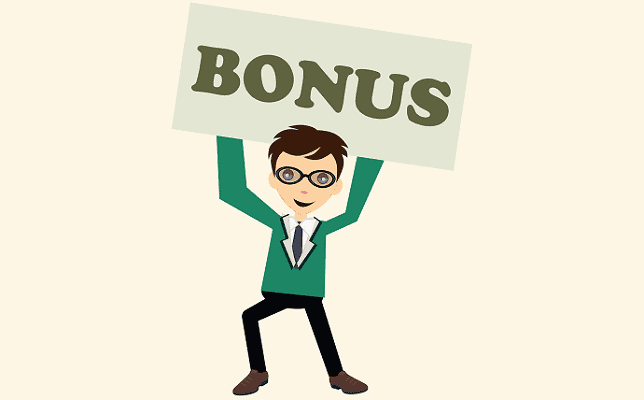
As a rule, these offer free access to paid options of some game or other benefits. You may be able to get this bonus, but you will get a lot of problems along with it.
5. Pay attention to the popularity
Good software is an instant hit with users. Conversely, if there is something wrong with the application, its popularity will not reach a high mark. Even at the familiarization stage, problems will be detected.
It is possible that it has not yet passed enough time for the game to gain popularity, but there may be other reasons, among which is maliciousness.
6. Use antivirus to check applications

Even if they are from sources you trust. Just in case, inspect new software for viruses, because some developers are clever at hiding the true purpose of their applications from Google.
- READ MORE – 19 Best Free Word Processing Software
- Useful Google Tools and Other resources to make your studying easier
How to get rid of malware
If problems with your device appeared after installing a particular application, the first thing to do is to get rid of it. The algorithm is as follows:
- Go to safe mode. Hold down the shutdown button, then press and hold the “Turn off” icon until the notification to switch to safe mode appears.
- Uninstall the suspicious application. If there are several of them, restart the device after each one and check if the problem remains.
Dealing with malware is much easier than writing academic papers and completing complex assignments. If you have problems that require an urgent solution, contact an online essay writing service.
I hope this tutorial helped you to know about How can Student Find out if an app is Malicious. If you want to say anything, let us know through the comment sections. If you like this article, please share it and follow WhatVwant on Facebook, Twitter, and YouTube for more Technical tips.
- READ MORE – How to Improve Writing Speed? What Websites are the Best for it?
- Learning Management System: The Complete Guide
How Can a Student Finout if an app is Malicious – FAQs
Is there a malicious app?
Malicious apps are common, and they can drive you nuts with ads or steal your personal information.
Is my Phone infected?
Poor Performance – As a computer, a slowdown in performance is a sure sign of infection.
New applications – If new apps appear unexpectedly on your device, a malicious app could be downloading them onto your device.
What is a malicious app?
Malicious apps set out to harm a device or the data on the device. They often steal user data, commit financial fraud, negatively impact device performance, and more.
What is White App?
A White label mobile app is a “native” mobile application that runs directly on the Apple iOS or Google Android opening systems that are built by a third party but offered under your own brand.
