In our data-driven world, digital storage devices are well integrated into our lives. The safe control and disposal of data-generating devices, as well as the sensitive information stored on them, is an essential requirement for companies and individuals. When you are offering to sell your MacBook or giving it away to a friend, it is crucial to ensure that your personal and private files are being erased permanently from the computer.
Utilizing standard methods such as deletion or dragging objects to the garbage bin will create a false impression of security, claiming that your folders and files are gone. However, in reality, only information about your data is being erased but your data remains on the system and can be recovered with the help of a free available tool for data recovery.
- RELATED – How to Disable System Integrity Protection on Mac
- How to Remove Search Marquis from Mac: 7 Best Methods
So, What’s the Solution?
We recommend that you use a proficient file eraser program that complies with internationally recognized standards for data overwrites, such as NIST 800 Clear and DoD 5220.22. We shall provide step-by-step instructions to download and install the most popular File Eraser software – BitRaser File Eraser Mac. It can permanently erase partitions, files, folders, internet traces, and many others. In this post, we will show you how to erase files and the folders you have on your Mac.
How to Erase Files and Folders on Mac Using BitRaser File Eraser?
Once the program is installed, you need to activate it with the activation key’ which was emailed to your registered email address.
1. Open any Browser on your Mac and Visit the Official site of BitRaser. Choose a plan and Download the application onto your Mac.
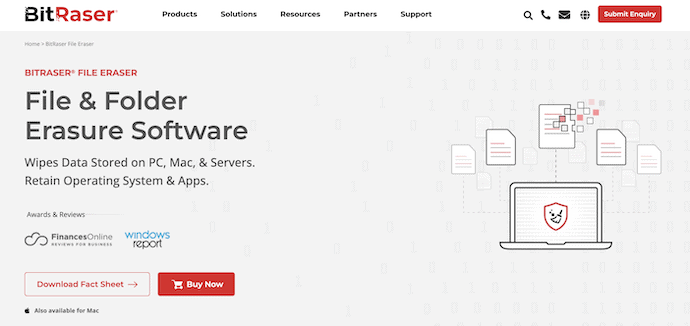
2. Click on the key icon and type in the activation key and click “Activate”. You will get the message “BitRaser File Eraser was successfully activated! Click OK.

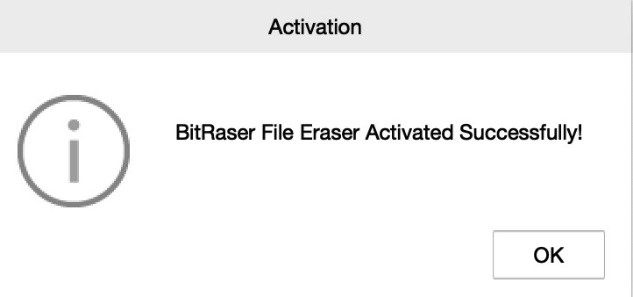
After your program is installed and activated, you are able to commence the task of erasing your files and folders.
Note: When you are using a Mac with M1 or M2 chips the program requires “Full Disk Access” to perform data eraser.
How do I assign Full Disk Access to Mac using Chip M1 and M2?
- Navigate to the System Settings and click. Then, go to System Settings and click the “Privacy & Security” tab.
- Click on ‘Full Disk Access’.
- Choose the program “BitRaser File Eraser” and grant it complete access to the disk.
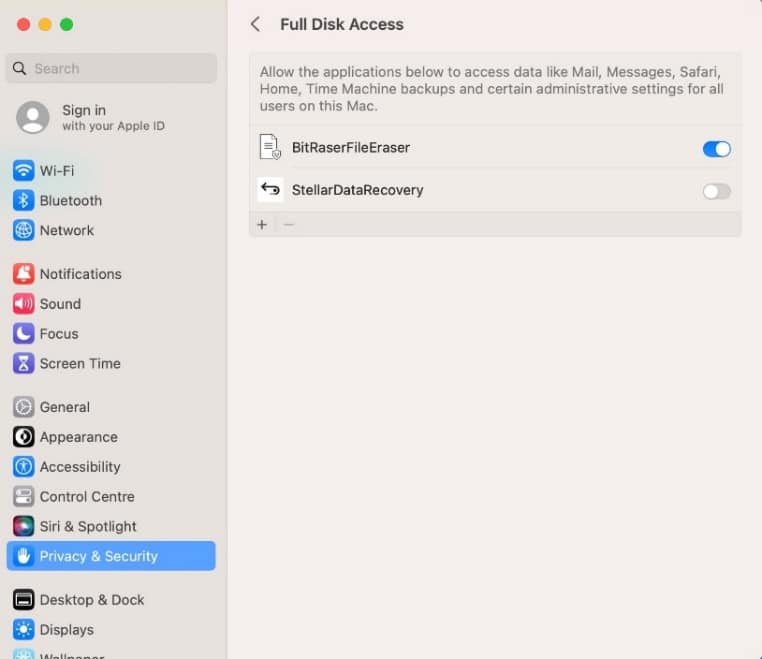
Once access has been granted, you need to restart the BitRaser program to erase files. start the process of erasure.
STEP-2: The documents to be deleted may be dropped directly or drag them to the software. However, they can be searched using the name and location of the file or be added separately.
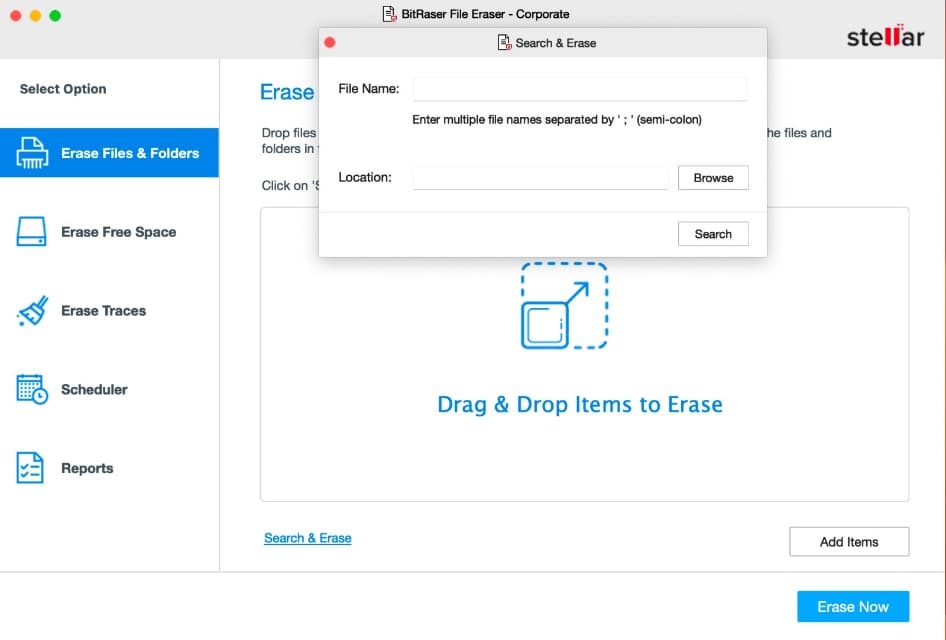
STEP-3: Once you have chosen the files you want to erase Click “Erase Now”.
A warning message will appear to “Confirm Erasure”. Click “Proceed” to start the process of erasure.
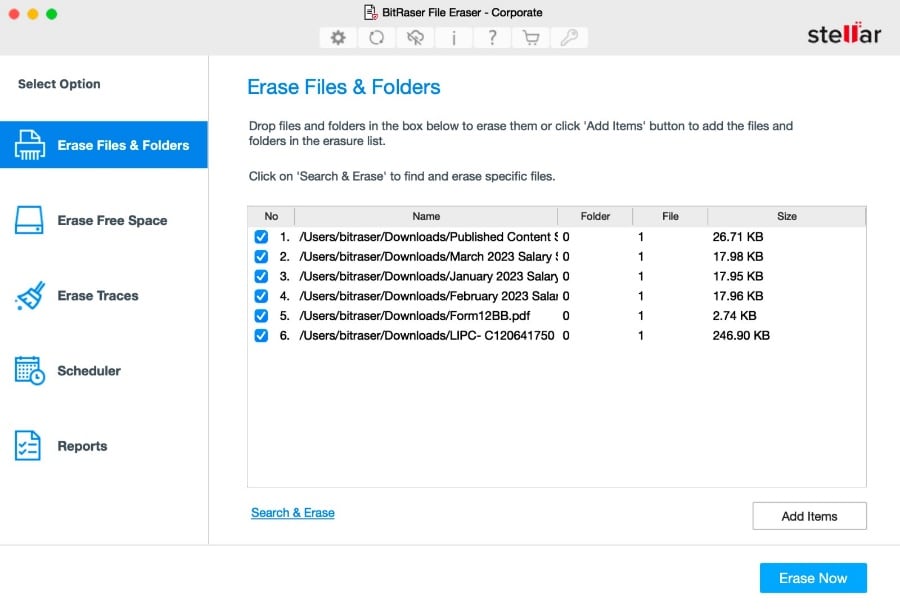
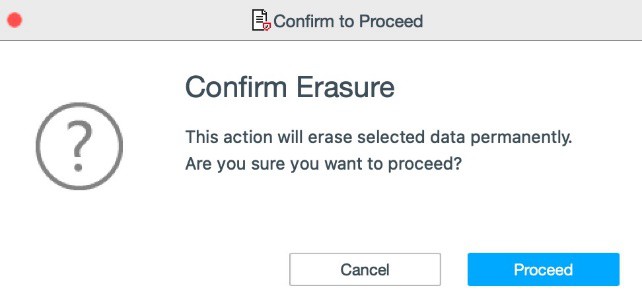
When the process is complete you will see the files are erased, beyond recovery. The software for erasing files can also produce reports of erasure which are used to serve as “Proof of Data Erasure’ for meeting auditing and compliance requirements.
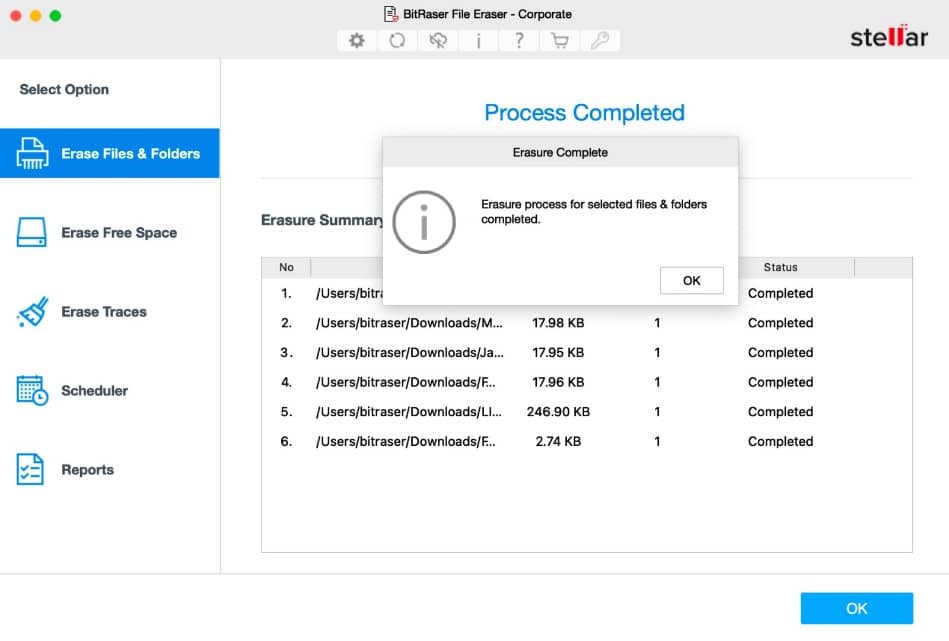
Other Features of BitRaser File Eraser Software:
- BitRaser File Eraser provides you with the option of ‘Erase Traces’. The “Erase Traces function is utilized to wipe applications Traces Internet Activity’ as well as System Traces’. This software can delete cookies and clean the traces of recently utilized applications. It also helps to erase browser history, emails, and archives across servers, drives as well and media players. It ensures that no trace of data remains left on the surface. You can select the option that best suits your requirements.
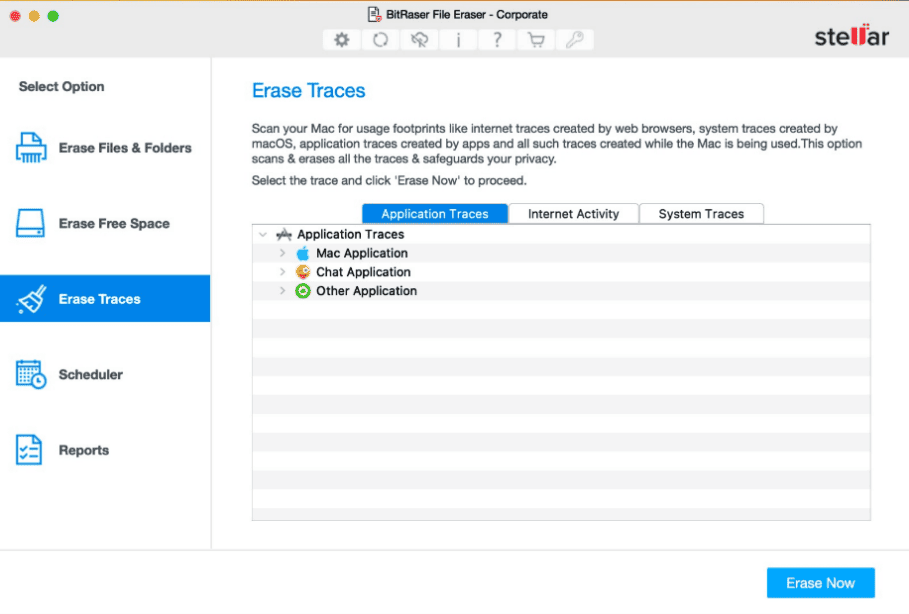
- The Software provides a Scheduler that helps automate the erasure process at regular intervals, ensuring the privacy of your data always. The feature of the Scheduler gives the possibility of scheduling your erasure activities according to your organization’s requirements or compliance obligations. The feature provides you with the possibility of scheduling the removal of ‘Traces’ and “Files and Folders”. The frequency of the scheduler could be configured to start either daily, weekly, or monthly at a time predetermined by a user. The application can store your Mac login details in the application so that the scheduler will start immediately.
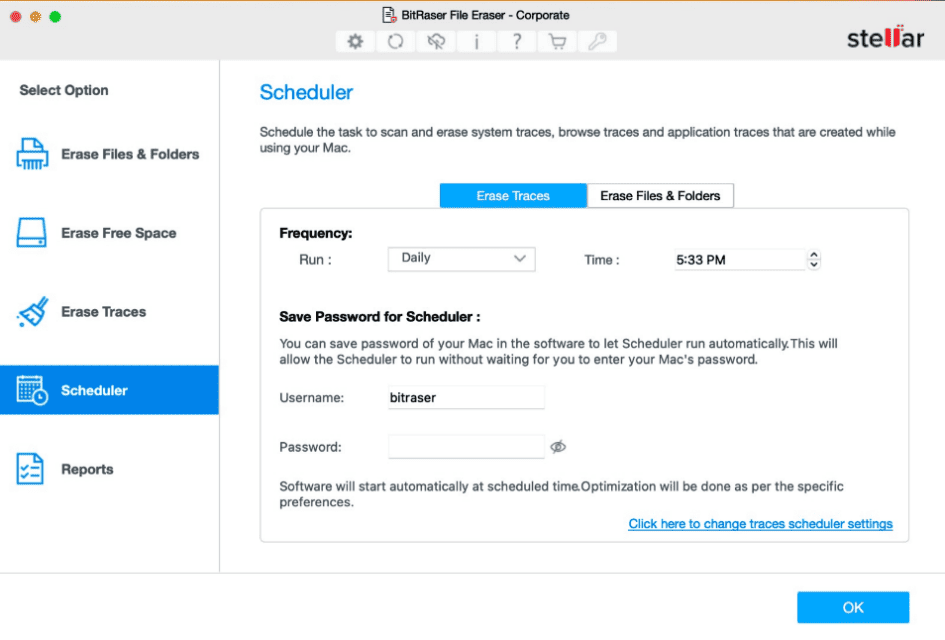
The erasure reports can be found in the “Reports” section of the application. It is also possible to connect your application to the “BitRaser cloud console” to enable automatic uploading of the erasure report to your cloud account in a secure manner. Your login credentials to the cloud account you have created were sent via email when you purchased the program.
Conclusion
It is crucial to ensure the permanent and secure deletion of all folders and files on your Mac is not overstated, particularly when you plan to donate, sell, or get rid of the device. It’s been proven that simply deleting files or shifting them into the trash doesn’t guarantee the removal of data since the tools for recovery that you make yourself can retrieve the data quickly. So, in order to protect your personal data, we recommend making use of a reliable eraser program such as BitRaser File Eraser Mac, that complies with globally accepted standards for data overwrite and assists you in keeping your data secure.
I hope this tutorial helped you to know about “How to Erase Files and Folders on Mac?” If you want to say anything, let us know through the comment sections. If you like this article, please share it and follow WhatVwant on Facebook, Twitter, and YouTube for more Technical tips.
How to Erase Files on Mac – FAQs
How do I delete files and folders on my Mac?
On your Mac, drag the item to the Trash in the Dock or select the item, then press Command-Delete.
How do I delete multiple files in a folder on Mac?
To delete several files at the same time, open a Finder window and go to the folder where you have the files you need to delete. Then, hold the Command key and choose the files you want to delete, and finally, drag them to the trash.
Does Apple have a Mac cleaner?
Your macOS also has a built-in cleaner, which Apple called Optimize Storage. It is accessed from the Storage tab in your Mac computer’s System Settings.
What does clear cache mean?
When you use a browser, like Chrome, it saves some information from websites in its cache and cookies. Clearing them fixes certain problems, like loading or formatting issues on sites.
Is BitRacer File Erasersafe to use?
Yes, absolutely. The application is completely secure and safe to use.
Is BitRacer File Eraser free?
BitRacer File Eraser is available on an annual subscription model with system-specific licensing. You can perform unlimited erasers during your active subscription.
