Want to get Gmail alerts through SMS? Here is the complete guide on how to Get SMS Alerts for Gmail via Twitter.
Some emails might need an instant reply for some purposes. Text SMS is one of the best ways to remember anything as we are able to see it all the time irrespective of having internet.
Can Gmail Send Text message Alerts?
Sadly, Gmail doesn’t support this feature i.e sending emails via text at least primary emails. Here comes twitter into the play. This guide is all about how to get SMS alerts for Gmail via Twitter.
How do I get text alerts for my Email?
We are just pulling out some inbuilt features of Twitter. Let me explain it. Twitter allows you to follow people/brands through SMS. There is a shortcode list for all countries and you need to SMS the short code followed by the username to the given number. Have a look at Twitter shortcodes.
If users send the following text FOLLOW WhatVwant to 9248948837, they will be able to get our Twitter updates on SMS. It’s that simple. We are now going to make it work for Gmail too.
- Also Read: How to change Gmail background theme or image color
- How to export or import Gmail contacts to outlook
How to get SMS alerts for Gmail via Twitter
Video Tutorial
We Provided this Article in the form of a Video Tutorial for our reader’s convenience. If you are interested in reading, skip the video for now and watch it after the completion of reading this article.
We will be creating a Twitter account and we follow it using the shortcodes. whenever an email is received, Twitter tweet the email, and SMS starts pouring in. No need to worry, we will use the “only me” option for the tweets. Do follow the guide and set it up correctly.
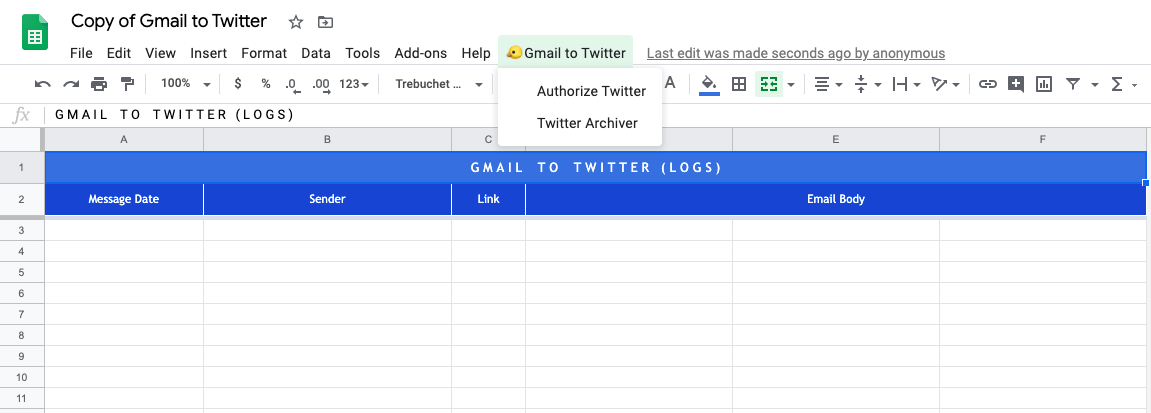
Complete setup requires a new Twitter account and a Gmail and Google apps script which will be provided by us.
Total Time: 5 minutes
Open New Twitter
Signup for a new Twitter account with the same Gmail for which you want to get alerts.
Privacy setup
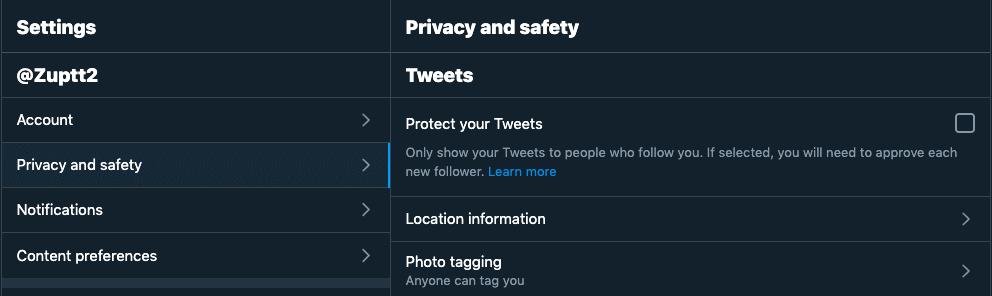
Confirm the email received. Now go to Twitter settings and enable “protect my tweets”, so tweets are not visible to anyone.
Copy Google Apps script
You Need a Google Apps script to make it work. Here is the access to the code. Simply click on “Make a copy”. The script is taken from Labnol.
Authorize
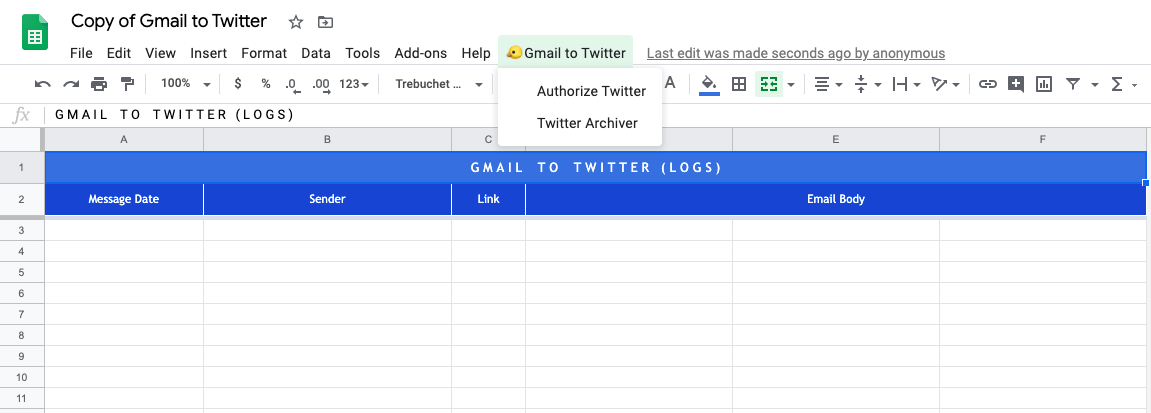
Now find the “Gmail to Twitter ” option in the sheet. Click on it and on “Authorize Twitter”. Do all this with your new Twitter account which are supposed to use now.
Start
Once you verified, Click on “start” from the same “Gmail to Twitter” and enter your requirement i.e which emails you need to receive. For example, _is: important is: unread in inbox newer_than:1d _ is used to get important unread emails from Gmail.
Done. Use shortcode as per your country
Once done with the above steps, do check the privacy settings of Twitter once again and then start using it. Use the Twitter shortcodes as per your country and set it up. There is no way to miss important emails from now.
The Gmail script starts running and reads the emails every 15 minutes. It won’t notify you about the old emails. Only the tweets as per the Gmail query used in the sheet are tweeted.
Giving Gmail access to Twitter is safe as we are only setting it to “protect your tweets”. No one is able to see the tweets sent by that specific user. Moreover, no search engine can’t show the tweets. Isn’t good?
One can replace their own Gmail queries as per requirements. Hope I had explained everything in the most possible simple way. Comment down if you face any issues and let us know which Gmail queries are you going to use.
I hope this tutorial helped you to get SMS alerts for Gmail via Twitter. If you like this article, please share it and follow WhatVwant on Facebook, Twitter, and YouTube for more tips.
Get SMS alerts for Gmail via Twitter – FAQs
How do I set up twitter text alerts?
Go to Twitter -> Settings and then click on Mobile tab.Now check the box for each type of notification you want to receive.
How do I follow a twitter account via SMS?
It differs as per country. select short code as per your country from twitter. Then send sms with “Follow username” to the given number. Replace username with the twitter username you wish to follow. Now tweets of that particular account will be received through SMS.
can you set twitter alerts?
Go to Settings and Privacy .Tap on notifications and then push notifications. Choose which you want to receive . That’s it.
How do I stop getting twitter text messages?
Go to Settings and privacy -> Mobile tab.If mobile device is connected to your Twitter account, where you can change preferences. Choose which you want to receive or even turn them off.
