Here I am going to give you simple steps to Install Mozilla firefox browser on Windows PC. This browser is one of the fastest browsers for accessing the internet. Mozilla Firefox browser installation procedure is very easy with my steps.
Mozilla Firefox is an open-source web browser developed by Mozilla Foundation and is completely free to users. Mozilla Firefox’s first public release was in 2002 with version 0.1.
Mozilla Firefox is available on Linux, Mac, and Windows operating systems as well as Android for mobile devices.
Hint: We recommend you to use Flick which is the best Hashtag generator for Instagram. It also provides some extra features like Scheduling and tracking Instagram posts.
How to Install Mozilla Firefox Browser
Video Tutorial:
We provided this article in video format for our reader’s convenience. If you are interested in reading, you can skip the video and start reading.
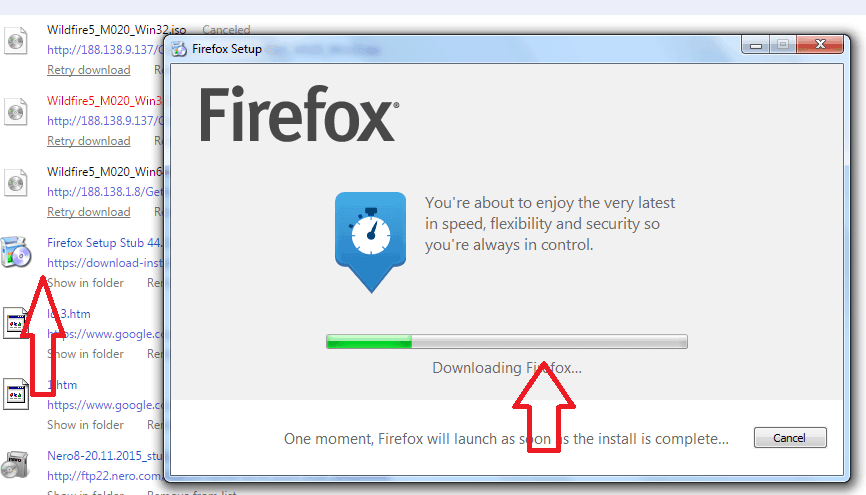
Click Here to Download the Mozilla Firefox setup file. Open the setup files and Run. It will start downloading Browser shows that in the below screenshot.
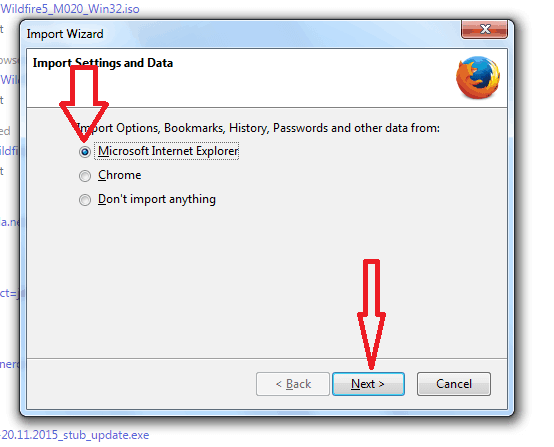
After the booting process, you will see Import settings and data windows shows that in the below screenshot.
If you want to import settings, need to select Microsoft internet explorer or Chrome otherwise you can select Don’t import anything.
Click Next. You will see Home page Selection Window shows that in below screenshot.
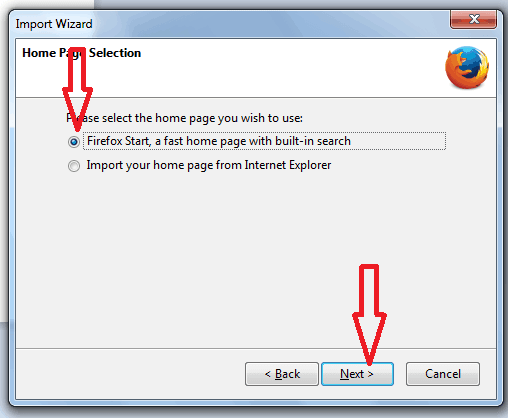
Select Firefox start,a fast home page with built-in search option.
Click the Next option. After selecting the next option, it will show the importing file process.
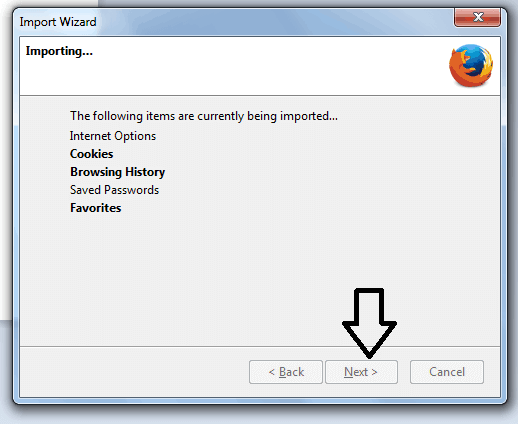
Select the Next option after completion of the import process. You will see the below screen.
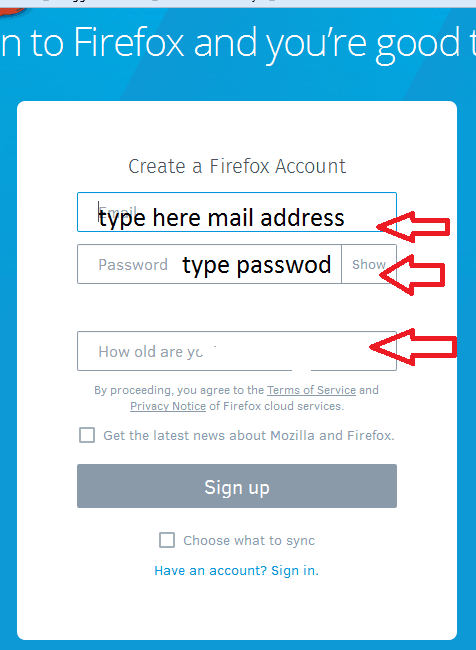
Enter mail address, Password, Specific question. After giving all details, it will confirm your account. After completing the above procedure, the Mozilla Firefox icon will appear on your desktop.
History of Firefox
Dave Hyatt and Blake Ross began working on the Firefox project as an experimental branch of the Mozilla project. They believed the commercial requirements of Netscape’s sponsorship and developer-driven feature creep compromised the utility of the Mozilla browser. To combat what they saw as the Mozilla Suite’s software bloat, they created a stand-alone browser, with which they intended to replace the Mozilla Suite. On April 3, 2003, the Mozilla Organization announced that they planned to change their focus from the Mozilla Suite to Firefox and Thunderbird.
Advantages
- More secure
- Mozilla (Firefox) is useful as a lightweight alternative to the more commonly used Internet Explore
- Easy to use plug-ins.
- Mozilla Firefox is a popular open-source web browser
- It has much of the functionality of its rivals, while also incorporating.
- Mozilla Firefox is an open-source Web browser that accounts for roughly 28 percent of total browser usage.
I hope you like my tutorial about How to Install Mozilla Firefox Browser. If you like it, do me favor by sharing it with your friends. If you want to add any other point, do share it in the comment section. You can follow WhatVwant on Facebook and Twitter for more tips. Subscribe whatvwant channel on YouTube for regular updates.
