How you are communicating with your relatives, friends who are in long distant places? Are there any best apps for instant messaging? In this article, we are going to see what are the best messaging apps for android?
People used the “messages” an inbuilt mobile app for sending messages to communicating with the other people up to the previous decade. But with the updated technology those are replaced by plenty of messaging apps for android. Let’s see the best messaging apps for android.
Top Messaging apps for Android
Video Tutorial
We provided this article in the form of a video tutorial for our reader’s convenience. If you are interested in reading, skip the video for now and watch it after the completion of reading this article.
With the sophisticated technology, the way of communicating with the people also changed. Nowadays people are using instant messaging apps for communication. Here are the list of top 15 messaging apps for Android.
- WhatsApp Messenger
- Facebook messenger
- Telegram
- Hangouts
- Hike
- Skype
- Viber Messenger
- LINE Lite
- Tumblr
- Snapchat
- Band
- Signal private
- Imo
- Kik Messenger
Let us see what are the features and advantages of those apps.
1. WhatsApp Messenger
Firstly WhatsApp, it is an American freeware, cross-platform messaging, and voice over IP service. It was founded by Brian Acton and Jan koum in the year 2009. WhatsApp is the best free messaging app for Android.
- STEP-1: Launch Playstore in your mobile and search for WhatsApp. Choose the WhatsApp application from the results and tap on “Install”.
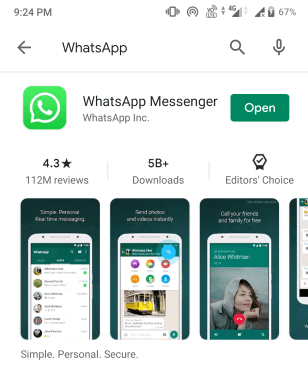
- STEP-2: Follow the installation instructions and complete the process. Then allow all the necessary permissions to use WhatsApp uninterruptedly.
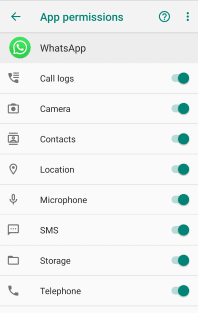
- STEP-3: Now your WhatsApp is ready for messaging. Tap on the “Message” icon and search for the contact to which you want to send message.
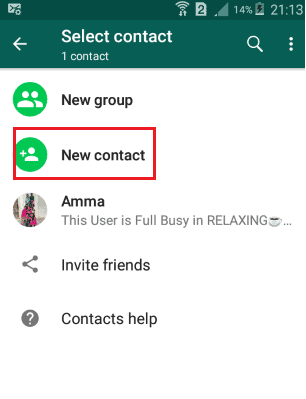
- STEP-4: If the required WhatsApp number is not in contact list then you can add that number by using New contact option simply and fastly. Now click on the contact and type your message then click on the send option that is shown in the below screenshot. Then your messages will be sent to the required person.

In this way, you can send messages quickly and easily to persons. These steps are similar to most of the messaging apps.
Besides text message services WhatsApp providing plenty of features such as
- Sharing photos, videos
- Making audio calls, video calls
- Allows Conference calls.
- Share files
- Sending contacts
- End-to-end encryption
- The dark mode is available
Simply it is the most preferred messaging app for android.
Cost: Free of cost and it is available in the google play store. WhatsApp works with Internet connectivity.
2. Facebook Messenger
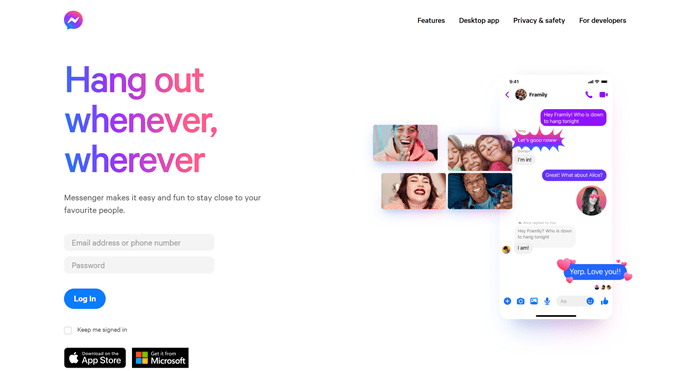
Messenger is an American messaging app and it is developed by Facebook. It is developed for Android, iOS, Windows 10, macOS platforms.
You can send messages to the required people if both you and that person have a messenger app. You can share photos, videos, and links through messenger. It does not cost per each message that you send. It works with your mobile data plan or Internet through Wi-Fi.
Uses of Messenger:
- Able to send instant messages
- Sharing of photos, videos, links
- Money transactions either send or request
- Secret conversations
- Play games
- You can add friends instantly and chat with them
Cost: Free of cost and available in Google play store. It needs the internet for working.
- RELATED: Meet The New Facebook: A Cleaner Look With White Design, Bigger Text, Dark Mode, Faster Loading Times, New Immersive Lay Out For Photos, Videos and A Lot More
- Gmail Dark Mode: Makes It Easier To View Messages At Night Times or In Low Light Situations
3. Instagram
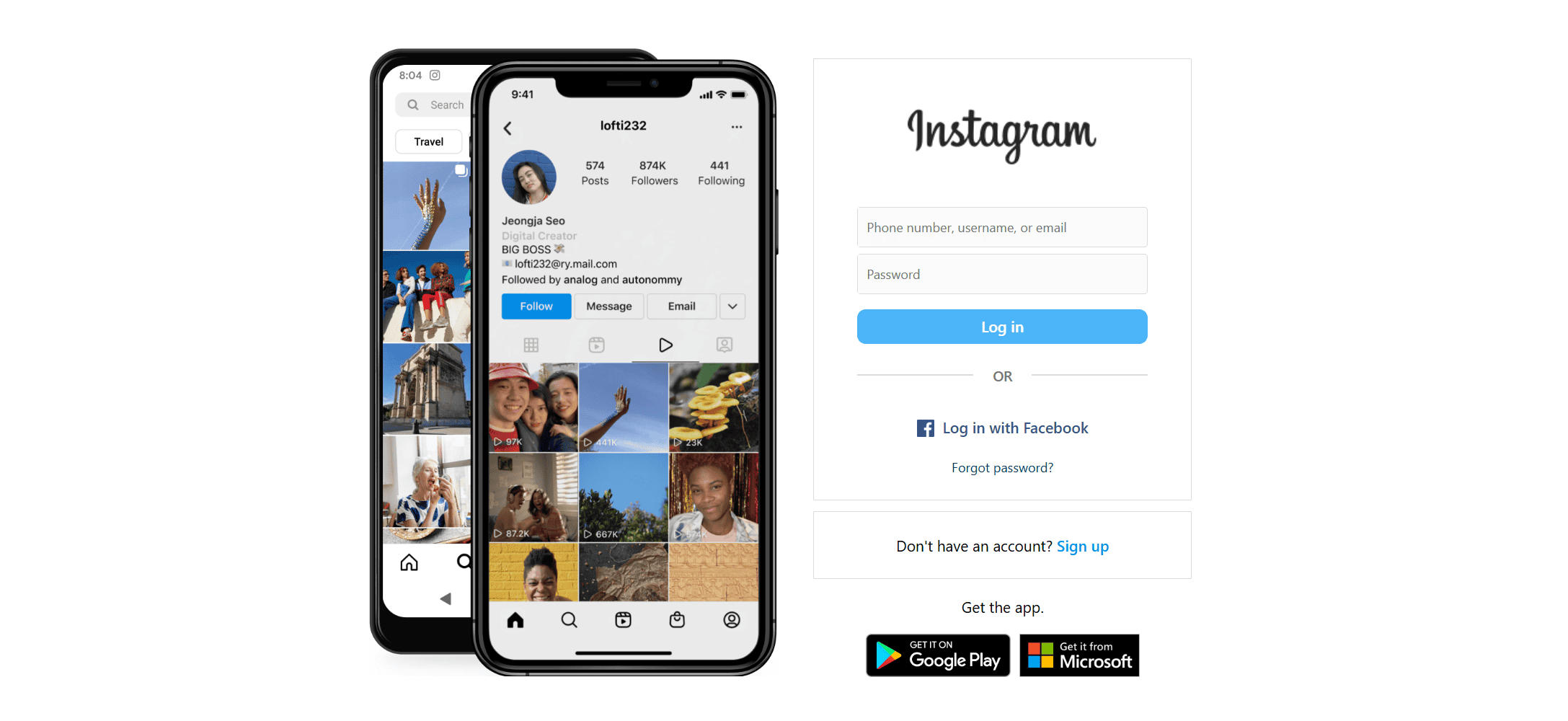
Instagram is an American app that enables you to share photos and videos. It was created by Kevin Systrom and Mike Krieger. It supports Android, iOS, Fire OS platforms.
You can chat with the people who have an Instagram account. It is connected to Facebook and very is to send messages. It allows hashtags and tags also. Now with its enormous features, it became one of the most famous apps in the world also.
Features of Instagram:
- Instagram direct messaging
- Share photos and videos
- Share Instagram stories
- Hashtags
- Broadcasting live videos
- IG TV
- Third-party services
- Photographic filters
Cost: Free of cost and it is available as an app in the google play store. It works on Internet connectivity.
4. Telegram

Telegram is an instant messaging and voice over IP service which is cloud-based. It was founded by Nikolai Durov and Pavel Durov. Its headquarters are in London, Dubai. It supports Android, iOS, Windows Phone, macOS, Web platforms.
It uses an encryption process for instant messages and the photos during transits but those are accessed by the person who has encryption keys. To send messages the mobile number must be tied up with the Telegram. Users can add their account on multiple devices and get the messages, notifications on each device. There is one special feature in it, called an “alias”. With this alias, users can send and receive messages without exposing their number.
Features of Telegram:
- Cloud-based messages
- Customer Folders
- Bots: Telegram accounts Operated by programs
- Channels
- Secret chats
- Polls
Cost: Free. Available in Google Play Store. It works with internet connectivity.
5. Google Chat (Google Hangouts)
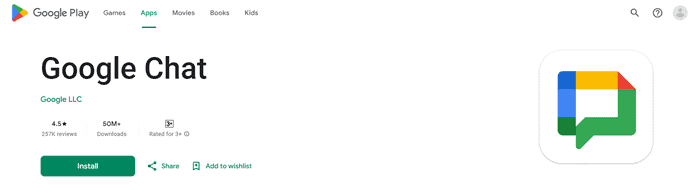
Google Chat is a communication software developed by google in which users can chat with the persons who have a Gmail account. It is an integration of Google+ and Google talk. Now it is the part of G-Suite that has google meet and google chat as it’s primary products. It can be used on Android, iOS, Google chrome platforms.
Users who have their Gmail accounts can easily sign in with their hangouts accounts and start chat with the people. It also displays persons who are on hangouts. So it’s easy to send messages to them.
Features of Google Chat:
- Google meet
- Google chat
- Allows conversation with multiple users
- Integrated with G-Suite and third-party tools
- Access control (Data loss prevention and vault retention, hold, search and export)
Cost: Free, available as an application in the Google Play Store. Works on internet connectivity.
6. Hike Messenger

Hike messenger is also called a Hike Sticker Chat. It’s an Indian freeware, cross-platform instant messaging, and voice over IP service application. It was launched by Kevin Bharti Mittal. It can be used on Android, iOS, Windows Phone, Blackberry OS, web app, and Symbian S60 platforms. It is available in 9 Indian languages along with English, a total of 10 languages.
Users can chat with people by searching their mobile numbers and also with their Hike IDs. Hide IDs are created initially by the user.
Features of Hike Messenger:
- Hike offline: free unlimited SMS through credits
- Hike wallet: used for shopping, recharge
- It allows sharing real-life moments using fun live filters
- Two-way chat theme
- Shows live cricket scores
- Sending uncompressed images
- Supports large files transfers (up to 1GB)
- Conference calls with up to 100 people
- Optimized to work effectively under 2G also
- Supports UPI transactions
- Allows Nudge – pings the receiver
Cost: Free of cost. It is available as an application in Google Play Store.
7. Skype
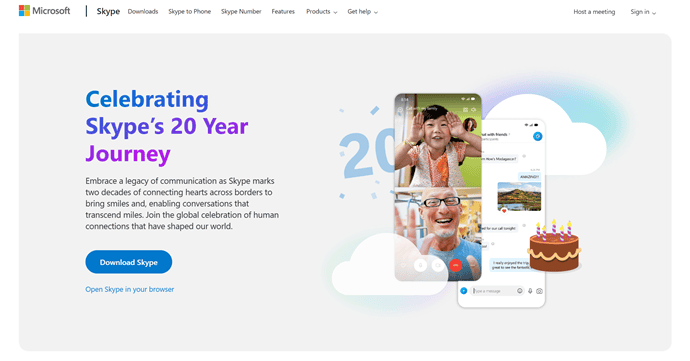
Skype is a telecommunications application specially designed for video chat and video calls between the Mobiles, tablets, computers, smartwatches. It also provides instant messaging. It was developed by Priit Kasesalu and Jaan Tallinn. It works on Android, Windows, iOS, macOS, Windows Phone platforms.
It allows users to communicate over the internet only by using voice, video, microphone, instant messaging, and webcam. Skype to Skype calls are free of cost but skype to others like landline telephones and mobile phones are charged via their Skype credit account.
Features of Skype:
- Instant messaging and voice chat
- Supports calls between skype and landline/mobile phone number
- The conference call with up to 50 people
- Video calling and screen sharing
- SMS text messaging
- Application features
Cost: Free, and it is available in the form of app in google play store.
8. Viber Messenger
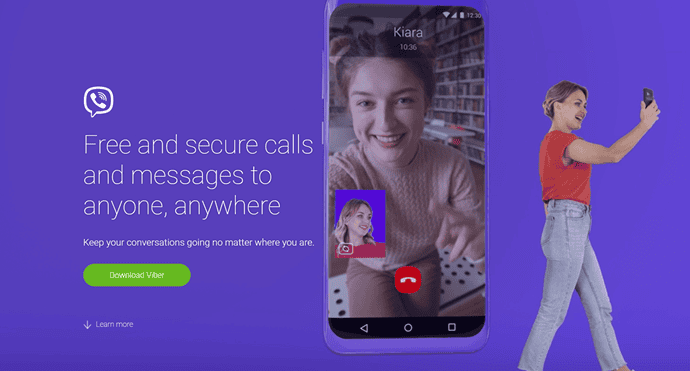
Viber Messenger is a simple and secure cross-platform Voice Over IP and instant messaging, calling app. It was developed by Rakuten Viber for Android, iOS, Microsoft Windows, macOS, and Linux platforms.
Users are registered and identified by their mobile numbers. You can send messages to any other person in the world if they have Viber messenger. The Viber offers long video and audio calls with more HD quality than WhatsApp. It lets you play games also and it can able to hide your chats. With the help of Viber, you can chat with the public.
Features of Viber Messenger:
- Instant messaging
- Enable smart notifications
- Turn off unwanted notifications
- End-to-end encryption
- Conversation switching is quick and safe
- Hide and show online status
Cost: Free, and it is available in the form of an app in the Google Play Store.
- RELATED: Instagram Dark Mode: Enjoy Instagram App And Web on Dark Background And Reduce Strain on Your Eyes and Device Battery
- How to Add Watermark to PDF for Free Online and Offline Methods?
9. LINE Lite
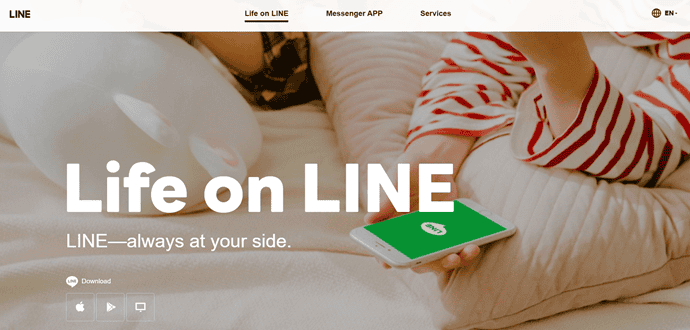
LINE Lite is a freeware app for instant communication through messages. It is a streamlined version of LINE. Users can exchange text, images, videos through the line application. It was developed by Line Corporation. It is developed for Android, iOS, Windows, macOS platforms.
It can be accessed on a single android mobile with a specific mobile phone number, the user needs to use a different mobile number for accessing Line app on another mobile phone.
Features of LINE Lite:
- Available in less than 1 MB size
- Free voice and video calls
- Able to create groups with up to 500 people
- Line friends- also known as Mogi
- It supports group texting, stickers image sharing
- Provides rich communication in less infrastructure areas also
Cost: Free of cost. It is available as an application in Google Play store.
10. Tumblr
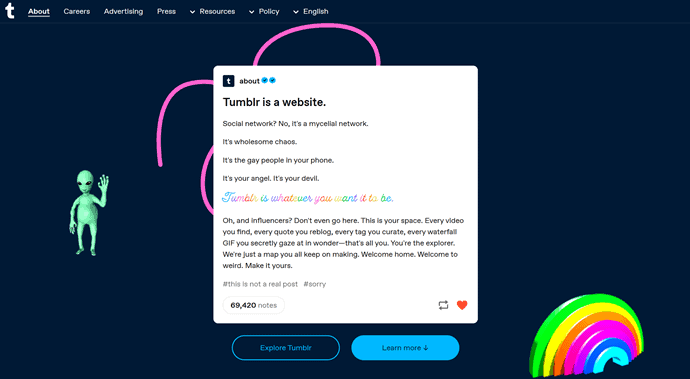
Tumblr is an American social networking and microblogging website. It was founded by David Karp in the year 2007.
It allows users to post images, videos, and other files to a short-form blog. People will share their photos, and post via the dashboard. It works on the Android platform.
Features of Tumblr:
- Blog management it includes tags, dashboard, queue, and HTML editing
- Instant messaging and providing an inbox
- Allows group chats
- Allows fan mail
Cost: Free of cost. It is available as an application in the google play store.
11. Snapchat
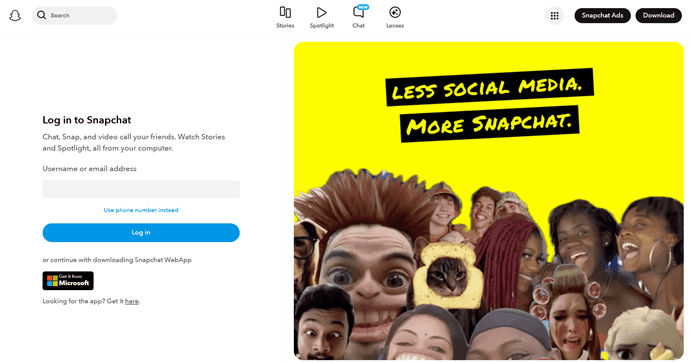
Snapchat is a multimedia messaging app created by Evan Spiegel, Bobby Murphy, and Reggie Brown. It works on both Android and iOS platforms.
It is known to be popular among younger generations especially for the people whose age is below 16. By 2019 it became the fifth most downloaded app of the decade. Now it trying to boost it’s video capabilities.
Features of Snapchat:
- Instant Messaging
- Creating multimedia messages: snaps
- Allow sharing of Stories and discovers
- Video chat
- Original video content
- Friend emojis for the conversation
- Filters, lenses, stickers
Cost: Free of cost. Snapchat is available as an application in Google Play Store.
12. Band
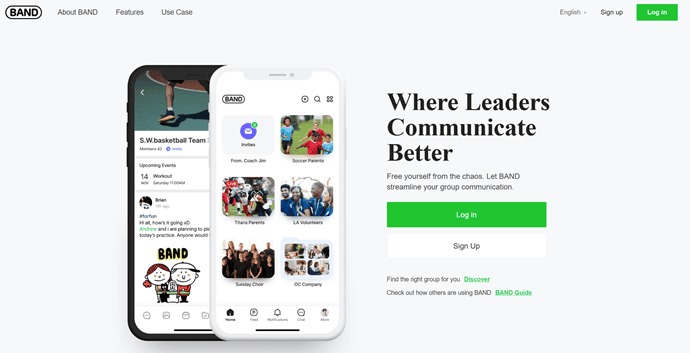
The band is a mobile application that allows group communication. It provides instant messaging, social networking services. It is available on Android, iOS, Windows, and Mac platforms.
With this application, users can create separate spaces for different groups such as family, friends, campus groups, sports teams, etc for easy communication. Admin can only send messages. It is the most famous app in Korea.
Features of Band app:
- Creating Separate spaces for different groups
- SMS will be sent to all the persons in the group by the admin single time.
- Live to stream
- Allows private messaging
- It has a group calendar and reminders for all the people within the group
Cost: Free of cost, it is available as an application in Google Play Store.
- Also read: 5 Methods to Download Video From Facebook to Your PC/Mobile
- How to Enable WhatsApp Dark Mode: A Most Awaited Feature From WhatsApp For Billion of Its Users
13. Signal private messenger
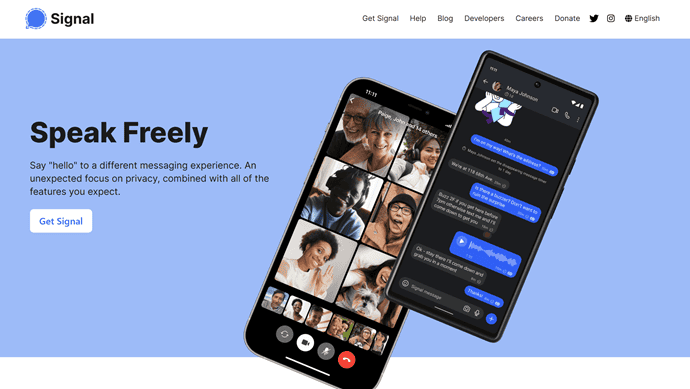
Signal private is one of the messaging apps for android. Signal private messenger includes all the basic messaging tools that you needed, including the emoji support. It is available on Android, iOS, and chrome with free of cost.
It provides end-to-end encryption to keeps your encryption secure. Dark mode is also available, you can edit your outgoing photos with built-in editing features. You can choose custom alerts for each contacts differently. with signal you can also send normal SMS and MMS who are haven’t app installed.
Feature of Signal private messenger:
- Send and receive high fidelity messages fastly.
- Full HD video calls.
- provides different emojis
- sharing images with high protection.
Cost: Free of cost and it is available on Google play store.
14. imo messenger
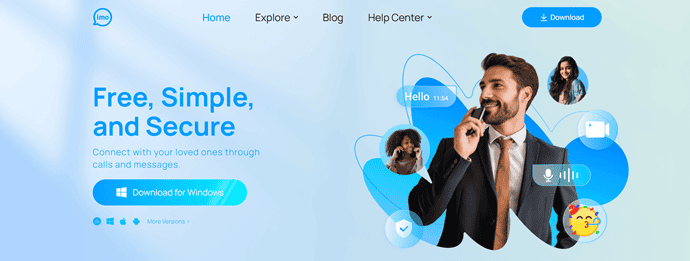
The abbreviation imo stands for In My Opinion. Imo messenger is a cross-platform free video, messaging, and chat app. It was created by Ralph Harik in 2005. It is developed mainly for Android, iOS platforms but it can also run on desktop computers.
With imo messenger, users can send text messages, voice messages, and can able to make video calls, audio calls. Not only these things, with the help of imo messenger users can share images, documents, locations, etc. To use all these the users need to register their mobile phone numbers with the imo service. It works completely on internet connectivity.
Features of imo messenger:
- Instant messaging
- Free HD video calling
- You can share photos, videos
- Free international calling
- Adding different stickers to your chat
Cost: Free of cost and it is available in google play store.
15. Kik Messenger
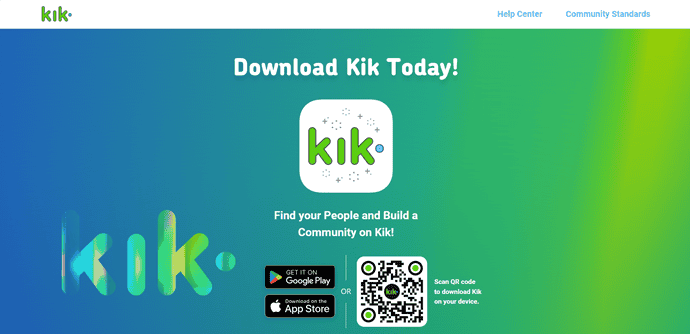
Kik Messenger is generally called Kik, it is a freeware instant messaging app. It was developed by Kik interactive Inc, in the year 2010. It is developed mainly to work on Android, iOS platforms.
With the Kik app, users can send messages, share their photos, videos, mobile web pages. To register for the Kik service users need to give first name, last name, and date of birth details, user names. There is no need to enter the mobile phone number for registration with Kik service.
Features of Kik messenger:
- Anonymity
- Sent data can not be accessed by the company
- Does not share mail address
- Full-screen in chat browser
- Kik codes: for easy connect with users
- bots: converse with users about promotional brands
Cost: Free of charge. Available in Google Play Store.
These are the top messaging apps for android. Most of this not only allows messaging but also allows us to share photos, videos, and make calls.
- RELATED: How To Use Zoom Video Conferencing For Meetings, Classes, and Training On Desktop And Mobile
- 4 Ways To Send Encrypted Phone Calls And Text Messages On Android And iOS
In this tutorial, we see what are the top messaging apps for android. I hope you understand this article. If you like this article please share it and follow WhatVwant on Facebook, Twitter, and YouTube for more tips.
Top 15 latest Messaging apps for android – FAQs
Is there any app that send free SMS in offline?
The hike will send your SMS freely though it is offline. The Hike-offline feature allows you to send unlimited SMS based on the credits that you earned previously.
I want to send a single message for multiple people at a time. Which is the best app to do this?
There are many apps with such kinds of purpose but the band is the best among all since it allows you to send messages to individuals without limiting the number of people.
I want to maintain secret chats. Is there any app for this requirement?
Yes, in the above-mentioned list of apps some have secret chat features. Those apps are telegram, Viber messenger, Snap chat, and WhatsApp. These will allow end-to-end encryption so that others can’t read your messages.
What is the best app that posts your messages on the dashboard and blogs?
Tumblr app will allow you to post your messages, thoughts through a dashboard, and blogs so that number of people can read that message. It also provides tags, fan mail.
