Are you planning to download a favorite video or song? We prefer songs or videos ( video songs, funny, inspirational, etc) for relaxation when we are bored with work. So when you want to planning to listen songs or videos either you just access or download it completely in to your device. Then you must consider some things before start downloading.
There are a lot of issues you may face while downloading if you use some fault downloader. In many cases, people want to download music to gain control and full-time access. As you plan to Download Video or music, it is important to ask yourself the following questions. In this tutorial, we are going to see what are the things that we need to check before start downloading.
1. What is the best downloader to Download Video?
Establishing the best downloader for music and videos is very crucial before starting a download. If you use PC, I suggest you IDM. If you use an Android device, it is important to pick a 5 star rated downloader to enjoy faster download and extra value. One of the best video download app today is InsTube. The app is available for free from InsTube home page. Once you download and install it, it unlocks great features such as a Video Converter, Video locker, and accelerator.
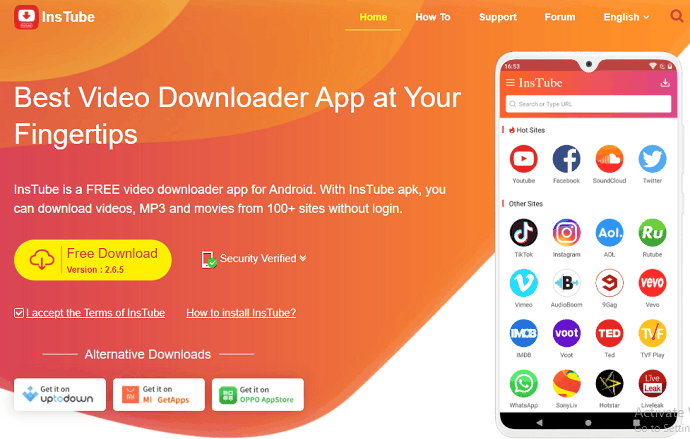
- Related: 5 Top Download Managers that Boost your Download Speed
- 5 Ways to Download YouTube Videos on Android
- 3 Methods to download Video from facebook to your PC/Mobile
2. What is the cost of the app and download in the market?
In the last couple of years, many apps have emerged in the market to help people download preferred music and videos faster. While there are top paid apps that you can go for, an equally big number of free apps are also available. Therefore, why pay for an app when you can indeed get the same for free. To bring this out let us take a good example or Napster versus InsTube.
Both apps are the best for downloading music and videos from various platforms. However, Napster charges people a monthly subscription to access music and download from its database. However, InsTube is a completely free app for Android users who want to download music and videos. Unlike, Napster, InsTube comes with additional security features such as Video Locker, download accelerator, and video converter. Therefore, if you are using an Android smartphone, it is advisable to go for InsTube as opposed to others in the market.
3. Will I use Wi-Fi or phone data?
The success of any download you are planning depends on the data available. This question will help you in two ways. One; it will assist you to determine whether the data on your phone is ample for download. Two; it will ensure that you do not incur unnecessary bills. The best way to download music or video is by using Wi-Fi. You can set the phone to download the selected songs during breaks at work or different hub spots in town.
- Related: WHow to Use Android Phone WiFi Hotspot
- How to Buy a WiFi Router? Must Read Buying Guide
- Top 5 Cheap and Best WiFi Routers for Home / Office
4. How safe is the site I am downloading music from?
As technology advances, cyber criminals keenly study user behavior to gain entry into people’s systems. The danger has now escalated with the latest strain of Ransomware that is targeting individual Android phones to steal and auction data in the black market. As you download the music and videos, you need to establish how safe the site you are downloading music from it. You should also review how secure the app you are using is to avoid losing or getting personal data damaged by cyber criminals. A music download is only good if it does not bring about security risks.
It is always best to use top antivirus products like AVG Internet Security (47% Discounted link) or Norton Security (Special 66% Discounted link).
- Related: 5 Effective Ways to prevent Ransomware Entering Into your PC
- How to Clean Malware Infected PC
- 8 Ways That you can prevent hacking of your PC/Mac/Online Activity
If you like this tutorial about 4 questions to ask before planning to download video and music on android, Please share it with your friends. Want more tips, Please follow whatvwant on Facebook and Twitter. Subscribe to whatVwant channel on YouTube for regular updates.
