How do I recover permanently deleted videos on my computer or mobile phone? Don’t worry about that. This guide will show you the easiest and fastest way to retrieve critical videos.
In daily life, one entertaining activity is watching movies and TV series, but network buffering or other reasons may lead to poor viewing effects. In that case, we usually choose to download videos to the computer. In addition to this type of video, there may also be some work video files saved on our computers and mobile phones. If the critical video is deleted, how to restore it? If a video was just deleted, you could retrieve it in the Recycle Bin. However, your video is permanently deleted if you empty the Recycle Bin. Here is the guide.
- RELATED – Gihosoft iPhone Data Recovery Review
- iTop Data Recovery Review: An Easy-to-Use File Recovery Software
How Do I Recover Permanently Deleted Videos on Windows
The Recycle Bin in the Windows system will help you preserve the recently deleted files. But if you empty the recycle bin, your file will be permanently deleted. You can try professional data recovery software to recover permanently deleted videos on Windows.
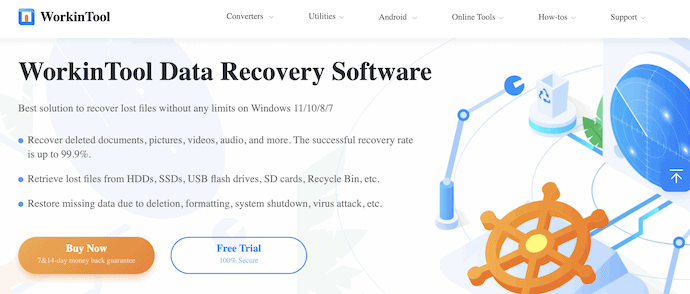
WorkinTool Data Recovery is on the recommended list. Those data recovery services and desktop tools in the market cost highly. Suppose you are unwilling to pay for the data recovery; WorkinTool is an excellent option. Its free version allows you to recover up to 500 MB of data for free without any limit, like ads, watermarks, etc. Also, it provides various data loss scenarios, helping you navigate to the target video file in seconds. Furthermore, it has a relatively rapid data recovery process. Both the scanning and the recovery course are within seconds. Most notably, this data recovery software leads to a high success rate, allowing you to retrieve files without losing original formatting. You can download this efficient data recovery software from the WorkinTool official website.
How do I recover permanently deleted videos with WorkinTool Data Recovery
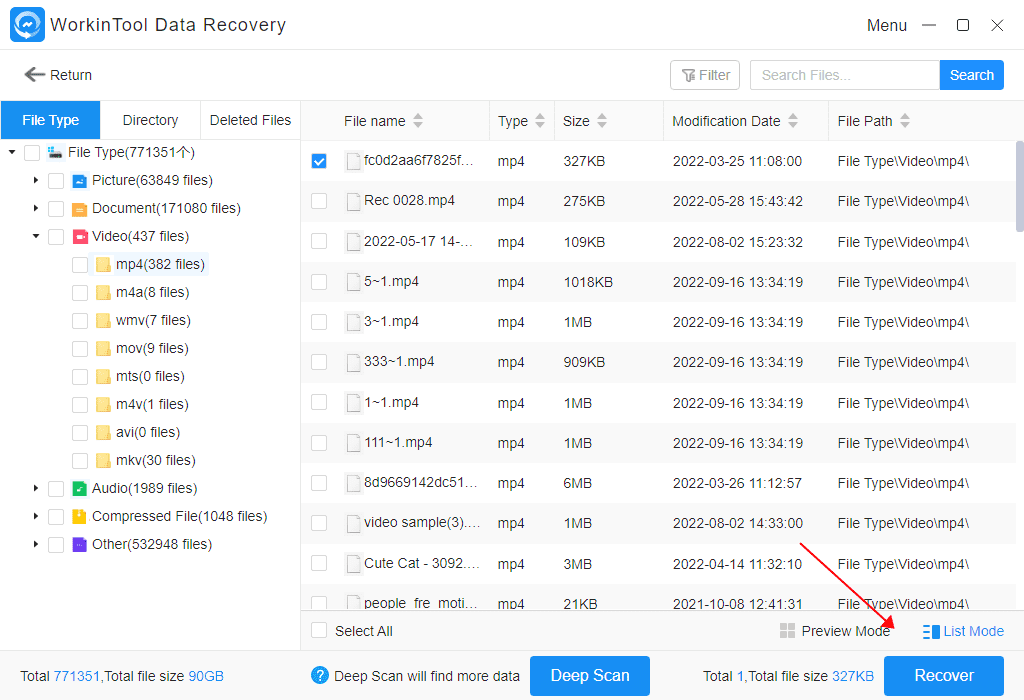
In This section, I will show you the step-by-step procedure to Recover Permanently Deleted Videos using WorkinTool Data Recovery
STEP-1: Download WorkinTool Data Recovery
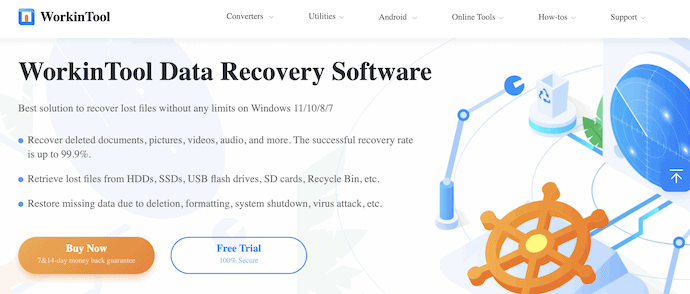
Firstly, Visit the Official site of WorkinTool and Download the latest version of the application onto your Windows computer.
STEP-2: Deletion Recovery Option
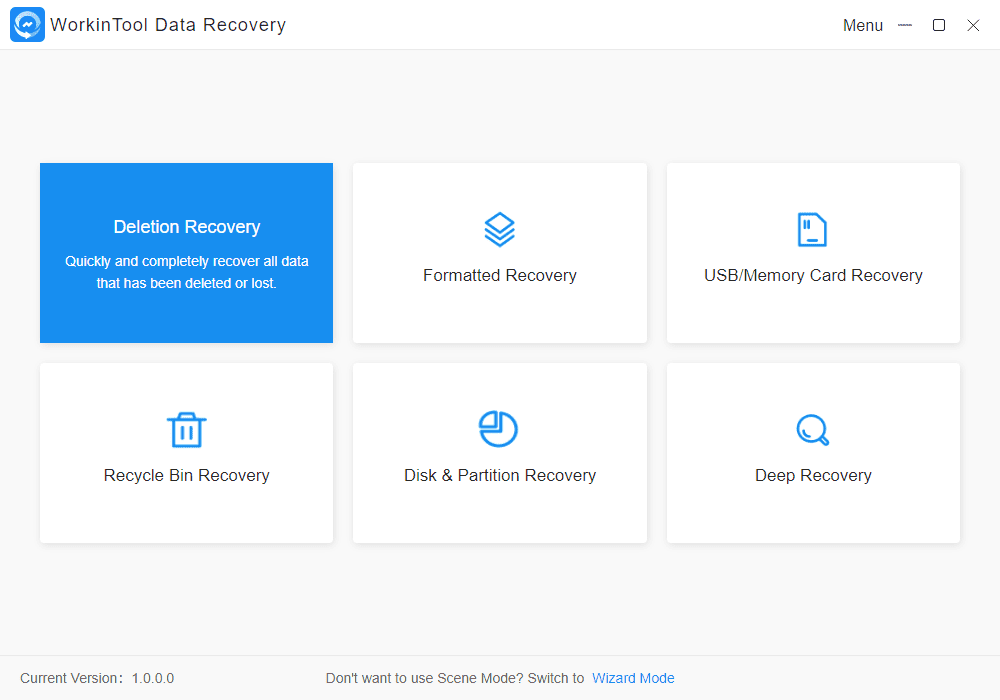
Install and launch the WorkinTool Data Recovery application. Then you will find the interface as shown in the screenshot. It shows various recovery options. Choose the “Deletion Recovery” option from the options list.
STEP-3: Choose the Disk or Storage location
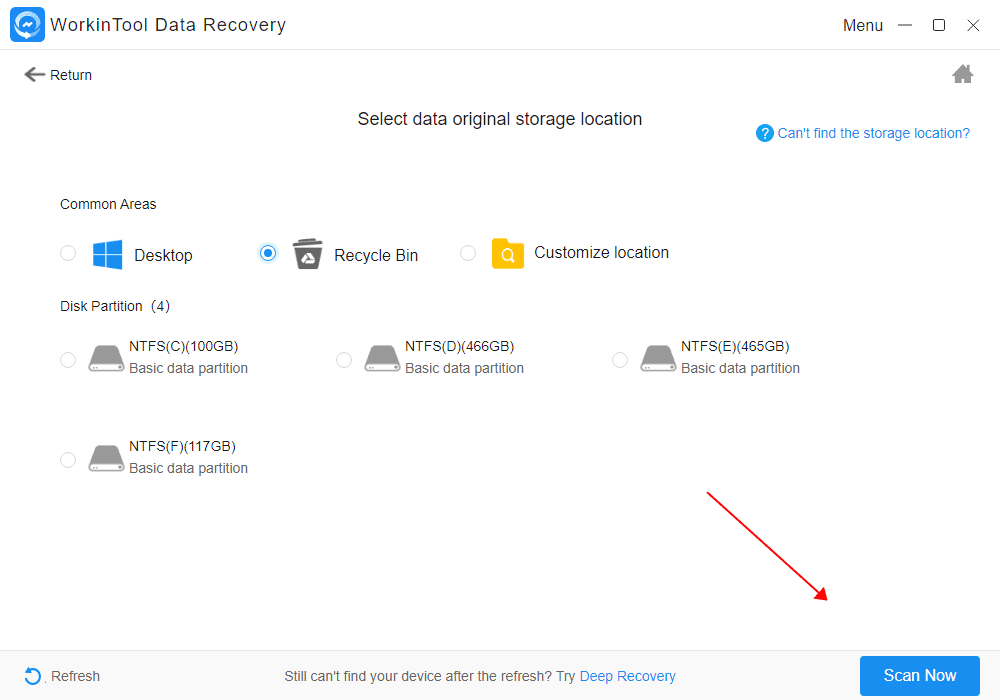
It shows you all the available storage disks available in your computer. You can choose any of them to run the recovery process. You can even choose the Recycle Bin. After choosing the storage disk, click on the “Scan” option.
STEP-4: Choose the Files to Recover
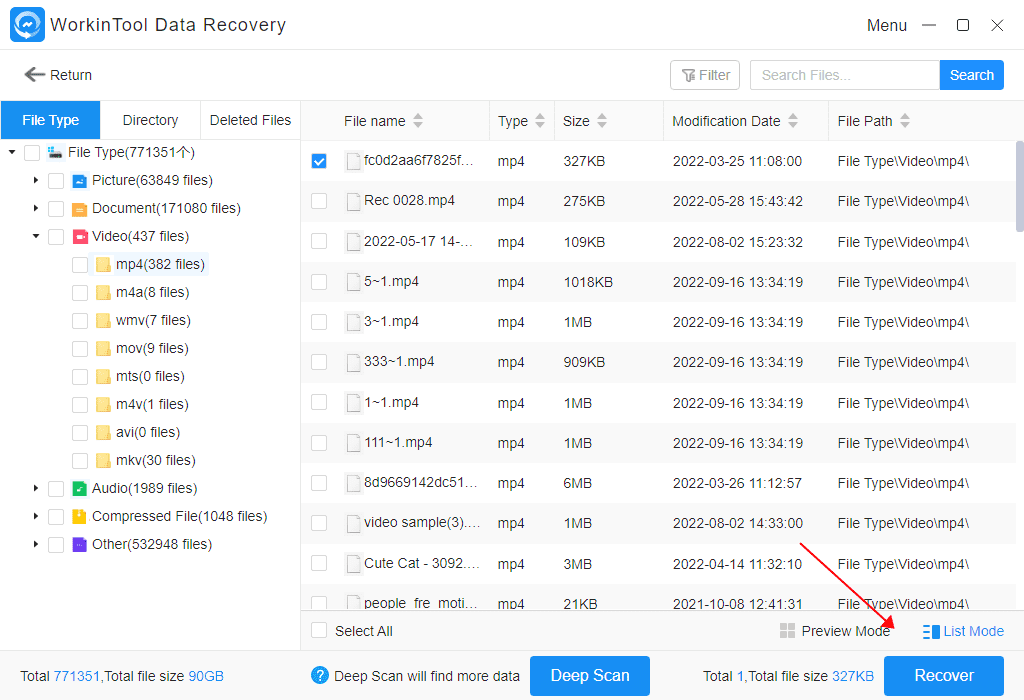
After the completion of the scanning process, it displays all the found files as shown in the screenshot. You can filter and sort the file type, name, location, deletion time, etc., and choose the videos to restore. Later, click on the “Recover” option and choose the destination to save the recovered files.
Supply:
- Windows
- WinTool Data Recovery
How Can I Retrieve Permanently Deleted Videos on Mac
Similar to the Windows system, the Trash folder on Mac will save the recently deleted files. But also, if you empty the Trash, your video will be permanently deleted. To recover it, you can use data recovery software for the Mac system.
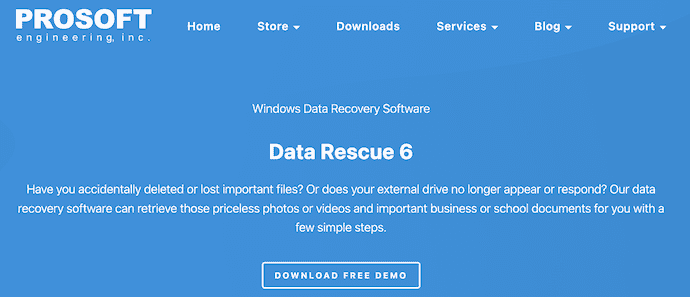
Data Rescue 6 is a helpful data recovery software for Mac. It supports recovering lost files caused by accidental deletion, formatting, virus attack, etc. Another critical reason to recommend it is that it is in favor of previewing the scanned files before recovering them. This way, you can identify which video is needed to recover and save precious time. But one downside of this software is its limited file display options, making it challenging to navigate the file you want to recover. The Data Rescue 6 is compatible with macOS 10.12 or later. You can download it from its official site.
How do I recover permanently deleted videos with Data Rescue 6 on Mac
STEP-1: Download and install Data Rescue 6 on your Mac computer. Then launch the software. Click Start Recovering Files on the dashboard.
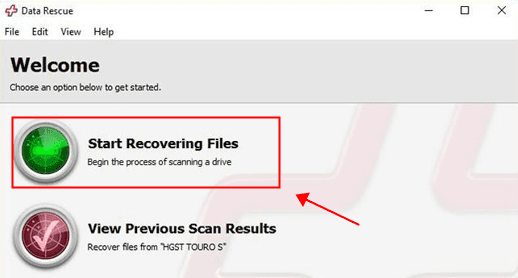
STEP-2: Scan the hard drive, navigate the deleted video according to different file types, or search for the target video.
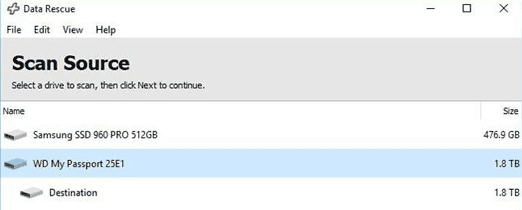
STEP-3: Pick the target deleted video, start recovering it, and save it to your computer.

- RELATED – The Best Alternative For Wise Data Recovery
- The Best Alternative For SysTools Hard Drive Data Recovery
How to Recover Permanently Deleted Videos on Mobiles
A data recovery app is practical for recovering deleted videos on your phone. Among various data recovery apps in the market, you can give UltData a try.
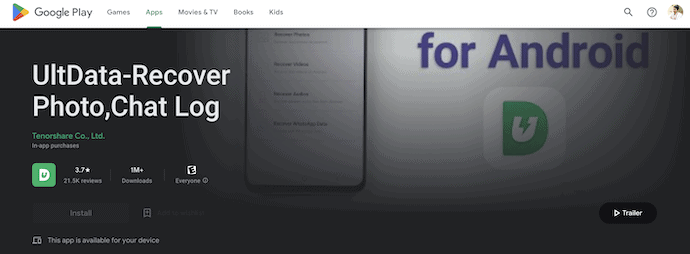
Tenorshare’s UltData for iPhone and UltData for Android is an easy-to-use app dedicated to data recovery on iPhone and Android. It can recover deleted and lost files on your phone, such as photos, videos, office documents, etc. It provides new users with a free trial, allowing you to recover two files. But to recover more, you have to activate its pro version. If you don’t have multiple video files to recover, it is a great choice to recover permanently deleted videos on mobiles. Fortunately, it is compatible with various devices, including nearly all iPhone models and 6000+ Android phone types. You can download it from its official site or Google Play and App Store on iPhone.
How do I recover permanently deleted videos on iPhone and Android with UltData?
- Step 1. Download the UltData app from Google Play or its website. Then run the app on your computer.
- Step 2. Select the Videos category, then scan deleted videos on your phone.
- Step 3. Pick the target video file and press the Save icon in the top right corner to recover the deleted video.
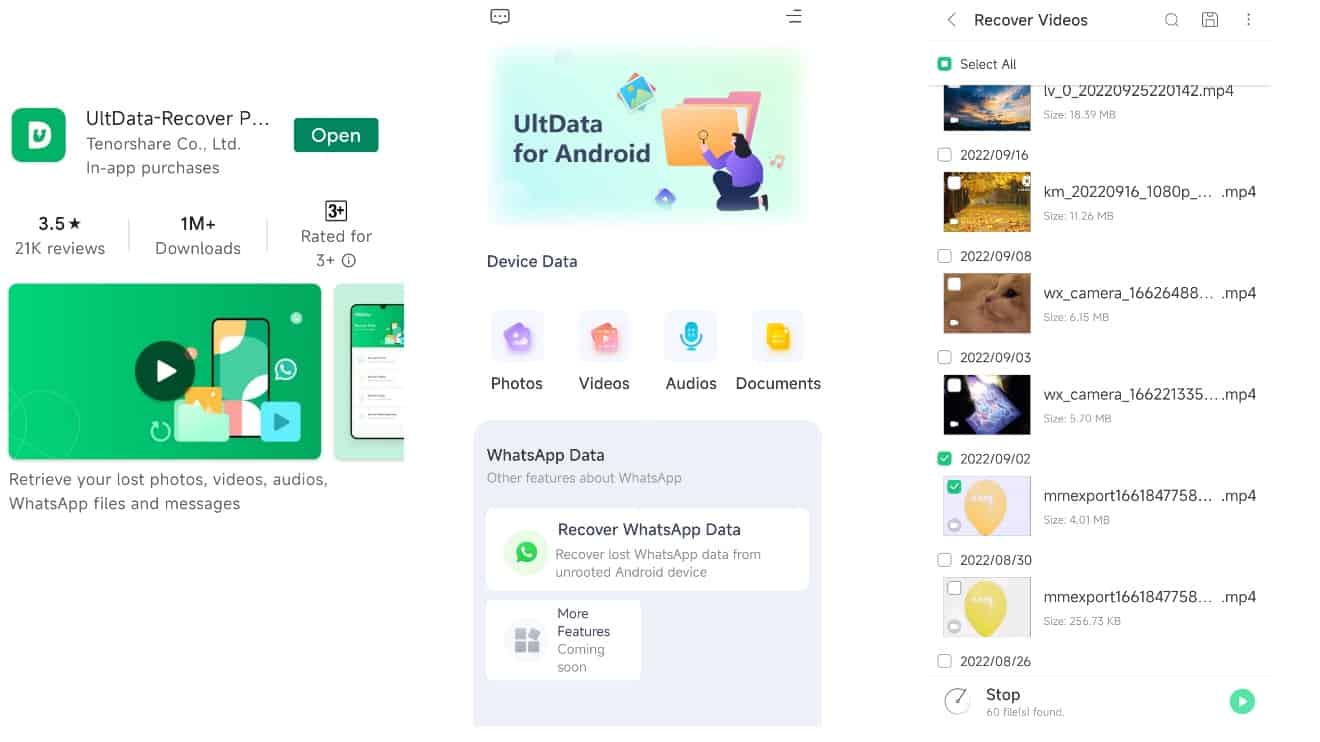
The Final Words
Now you may have figured out how do I recover permanently deleted videos. Using data recovery software and apps, you have a great chance to recover permanently deleted videos. Suppose you don’t want to spend any penny on data recovery; you can try the free trial of the above-recommended data recovery tools. It is highly recommended that you back them up and think twice before the deletion to avoid losing critical materials.
I hope this tutorial helped you to know How Do I Recover Permanently Deleted Videos[Easiest Solution]. If you want to say anything, let us know through the comment sections. If you like this article, please share it and follow WhatVwant on Facebook, Twitter, and YouTube for more Technical tips.
- RELATED – iMyfone AnyRecover Data Recovery Review: Recover Lost Files Easily on Windows/Mac
- How to Recover Data From Hard Disk / Hard Drive/HDD/SSD using EaseUS Data Recovery Wizard
How Do I Recover Permanently Deleted Videos – FAQs
Does data recovery software actually work?
As long as no data is overwritten, data recovery is still possible. This, in essence, is how data recovery software works.
Is it worth paying for data recovery?
It really costs to lose data and it costs even more to recover them. Data recovery cost is the sad repercussion of data loss. One thing is definite though, the cost of not getting back data is a lot higher than the cost of data recovery.
Which is better for data recovery SSD or HDD?
Solid-state drives(SSDs) have solved many of the problems that have historically plagued hard-disk drives (HDDs), particularly when it comes to sudden mechanical failures and longevity.
Does UltData recover deleted messages?
The best way to recover deleted text messages on iPhone without backup is using Tenorshare UltData – iPhone Data Recovery. With type help of this tool, you can easily retrieve all your text messages, photos, videos, music, call logs, notes, etc.,
Is UltData Android good?
It is one of the best Android data recovery software that allows the recovery of Android data without root. Anyone can restore their deleted files without backup by UltData for Android.
