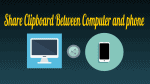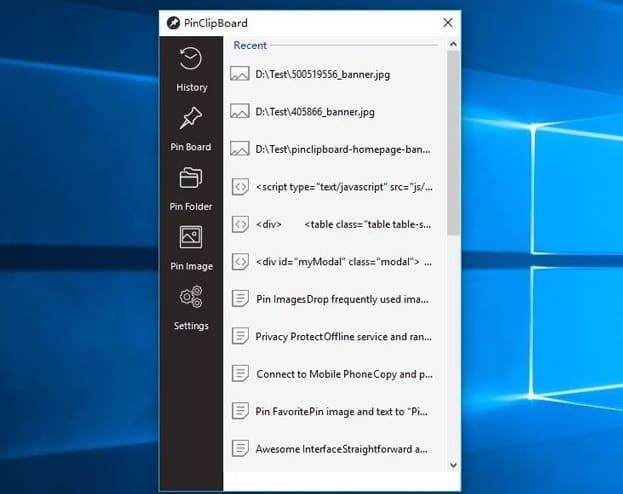It is possible to Share Clipboard between computer and Phone using a free clipboard manager. Nowadays, there are so many digital devices used by people in a single household, namely smartphone, tablet, laptop or PC. Yet, having these units to work together is actually a hassle because it is really hard to share or sync data between them in real time. For example, you are reading a funny story on your computer and want to send it to your friends, but you cannot unless they are using a special app.
Thankfully, there is a simple and free Clipboard manager software that would help you perform this task in several simple steps: PinClipBoard. Let’s take a look at this application and see how to share clipboard between different devices with it.
What is a clipboard manager software?
When you move, cut, or copy data, it is temporarily held in an invisible part of the memory. This data buffer is called the ClipBoard which is used for short-term data transfer or data storage between applications and documents.
A clipboard manager software is basically a program which adds functionality to the clipboard of an operating system. Many clipboards only provide one buffer for its “copy and paste” functionality, and it is often overwritten by a new “copy” task. The primary purpose of a clipboard manager program is to access clipboard and use copied data in a way which allows richer use.
In general, these applications will improve the basic functions of paste, copy, and cut operations with the following features:
- Search for saved data
- Tag or index clipped data
- Choose buffer copy or cut operations to store data
- Allow for multiple buffers and the capability edit, split, and merge their contents
- Handle URLs, media content, data objects, tabular data, and formatted text
- Select buffer paste operations to take data
- Save copied data to long-term storage
Overview of PinClipBoard
PinClipBoard is basically a universal clipboard manager software which enables the users to record and track clipboard data for the future. Featuring advanced synchronize and pin features, it is simple to copy and paste texts or images across multiple devices and operating systems such as Windows, mac, iOS, and Android.
Another helpful feature of PinClipBoard is the Pin Image and Pin Folder function. It enables a user to keep his or her important information always ready to use just by pinning the folders and images to the board for the future. This might help improve the efficiency and save you a lot of time. For your convenience, the program will save the files to the local database so that you might use these pinned documents even when you have moved or deleted the original ones.
- Read: How to share USB over Ethernet
- How to use Shareit on PC to transfer files between PC and Mobile
How to use PinClipBoard to Share Clipboard between different devices
Sharing and syncing data between different devices is undoubtedly one of the most impressive features of PinClipBoard. It is extremely helpful when you need to copy the image or text from a computer but paste on another one. In addition, you can have a universal clipboard in all of your devices without any applications required.
Here are 4 simple steps to share clipboard between computer and phone. Before getting started, make sure all of your devices are set up in the same WLAN.
Step 1: Open the application on your computer and choose “Settings” in the main interface
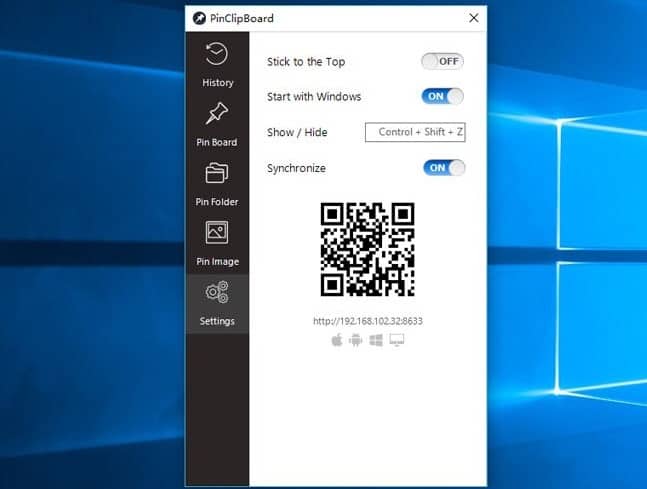
Step 2: Click on the switch button and enable the sharing service.
Step 3: An IP address and QR code will then show up on the display. Use a scanner application on your smartphone to scan the QR code or enter that IP address in your web browsers (available for computers, tablets, and mobile phones.
Step 4: Once the sync process finishes, you now have the clipboard in both the computer and smartphone.
Now your copy and paste woes are all solved!
- You Might Also Like: 7 Best Ways to Transfer files from PC to PC
- How to Share Files on Google Drive from PC and Mobile
Conclusion and recommendation
In overall, if you use different devices on multiple channels or platforms and need an all-in-one solution to sync your clipboards such as replying to computer texts or phone’s notifications, Pin clipboard is undoubtedly the best option. This program has all the features that you might need in a good clipboard manager software, and the best way to know that is to try them yourself. More important, you can use it completely free of cost without limitation.
If you like this article about How to share Clipboard, please share it. When you need more tech. tips, Please follow whatvwant on Facebook, Twitter, and YouTube.