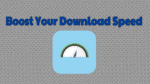Want to increase the download speed? Want to download more files within less time? We are familiar with many of the internet browsers such as Google Chrome, internet explorer, Mozilla Firefox, and much more. Browsers are also included with the “download” tab through which we can download multiple files at a time based on our internet speed and requirement. So, we don’t need any special program to download files.
Yes, absolutely. But you need computer software to speed up your downloads and to overcome the problems of browsers during download. You can schedule your downloads as well. If you are searching for the Top download managers here is a list of 5 top download managers.
What is a download manager?
If you are completely aware of download managers, then this section of the introduction is for you. DM (download manager) is nothing but computer software that helps to speed up the downloads, and it provides a variety of options as well. It can also be used during uploads. They will boost your download speed by sending multiple requests to the server and downloading them simultaneously.
5 Top Download managers
1. Internet Download Manager (IDM):
The Internet download manager is popularly known as IDM. It is the world’s best download manager. it’s a premium tool. You can get 30 Days free trial. It costs 860 INR for one year license for 1-PC. Apart from cost, IDM is almost listed on every tutorial which is related to download managers. If you are ready to invest a bit, then I prefer you to go with this tool. You can also read our Complete review about IDM.
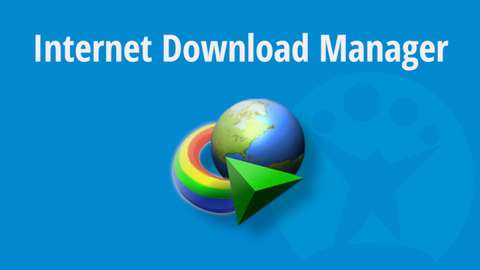
Features of IDM:
- IDM supports all browsers including Google Chrome, Avant Browser, Firefox, Netscape and the list goes on.
- It can be integrated with any internet application due to its “advanced browser integration” feature.
- You can download anything with a click. So there is no need to set up further.
- Embedded with a scanner which helps to detect the virus while downloading.
- Also, works as a “video grabber.”
- You can just drag and drop the download links.
- IDM almost supports the popular proxy servers.
- Included with a “scheduler” setting through which you can schedule your downloads.
Download IDM 30 Days free trial
2. Free Download Manager (FDM):
FDM is one of the popular download managers mostly utilized by the newbie as it was completely free. FDM is the abbreviated form of “free download manager.” Below are the key features which make me the list first here. You May Read How to increase download speed with FDM.
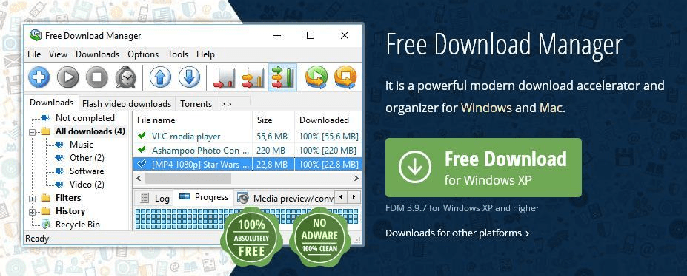
Features of FDM:
- First of all, it’s free to use.
- Easy user interface and easier for the regular chrome users. Moreover, it’s a no-ad user interface.
- It improves your downloading speed.
- Included with resume and pause buttons as well.
- Allows you to download files from torrents.
- FDM Lite is available for the low-level personal computer
3. Jdownloader:
Jdownloader is another free download manager. “J” in Downloader represents “java” as the entire software was coded in Java. It is one more downloader with minimum options and a good interface. Moreover, it’s free software. If had a lot of stuff to download, I suggest you go with this software.

Features of Jdownloader:
- It allows multiple downloads and so it was more useful for those who download every single thing (Just kidding).
- As usual, it had pause and resume functions while downloading the files.
- It was available for all popular operating systems (Windows, Mac, and Linux), and videos from popular video sites such as Vimeo; YouTube can be downloaded.
- It defaults generates a new IP address when its IP gets blocked with some webpages. It’s a cool thing.
- When it comes to customer service, this downloader is the best.
4. DownThemAll:
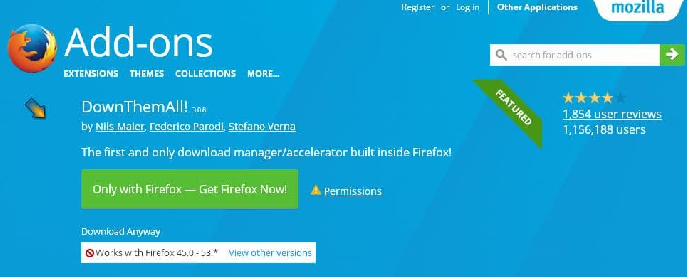
DownThemAll is not a download manager, but the features of this extension make my list here. It’s a free Mozilla Firefox extension with advanced download manager features. Downthemall might be a small application when you compare it with the popular download managers, but if you are the one looking to do simple downloads, then you can go here.
Features of DownThemAll:
- Good for simple downloads.
- Installation is all about adding an extension to Mozilla.
- A good user interface and minimal features are available.
5. FlashGet:
FlashGet is the last one from our list. If you are looking for a lot of features that are embedded in a simple UI (user interface), then FlashGet will satisfy your needs for sure. It’s completely free to use.

Features of FlashGet:
- Optimize downloads
- It supports various downloading protocols such as HTTP etc.
- Drag and drop transfer.
- File management feature.
- Virus scanner.
Conclusion:
Hope I had covered each and everything you need to know about the 5 top download managers. If you are surfing on a slow internet connection, then I recommend going with any of the download managers through which you can schedule downloads as well. If you are going some more DM’s, please let us know about them via the comment section.
- You May Also Like: Working tips to Increase computer speed
- Tips to Increase Internet speed
If you like this article, please share it. Want more tips Please follow whatvwant on Facebook, Twitter, and YouTube for more Technical tips. Subscribe to whatVwant channel on YouTube for regular updates.