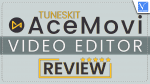It isn’t always easy to edit videos, but it doesn’t have to be. Simple and easy-to-use video editing software may generate a broad range of aesthetically pleasing videos without requiring much technical knowledge.
Even non-technical individuals may make professional-looking videos with the help of software that conducts many editing procedures. However, because new mp4 video editing software solutions are always being produced, decide which application is best for you.
- READ MORE – VideoProc Review – One stop video editing software
- FilmoraPro Review – Ease of Your Video Editing Journey
TunesKit AceMovi Video Editor review:
TunesKit AceMovi Video Editor has established itself as a trustworthy video editing tool. It contains several useful features, like titles, transitions, effects, and filters, that might help with narration. You may quickly change movies and add graphics, video, and audio components using the included stock library. It’s a great video editor.
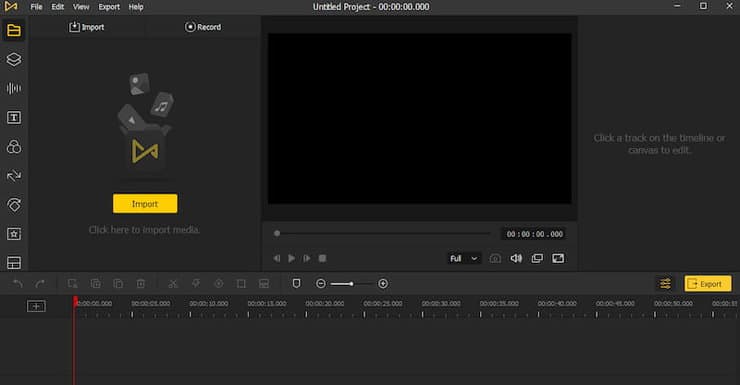
Features of TunesKit AceMovi Video Editor:
Below are some of the features of TunesKit AceMovi Video Editor,
Capabilities in video editing are exceptional:
Splitting, rotating, speed adjustment, and trimming are just a few of the video editing capabilities included in TunesKit AceMovi. You may use the same tool to capture videos directly off the screen if you want. You may also use microSD cards to upload content and add transitions, audio, text, and photographs, among other things.
Supports a variety of file formats:
It’s critical to choose a video editing application that can handle a variety of video formats. Isn’t it conceivable that you have a different format of video? TunesKit AceMovi shines brightly in this scenario.
It can handle various video formats, including MKV, MPG, M4V, MP4, 3GP, and more. You may also save files in several formats, including 3GP, MP4, 4K Video, OGV, MPEG-1, MPEG-2, MOV, MKV, AVI, etc.
Your content’s database:
The best aspect of TunesKit AceMovi is its superb built-in library. The library includes photos, templates, audio tracks, and videos, among other things. You may use them to make amazing video edits. In addition, the library has everything you’ll need to begin working with video.
Real-time visualization:
In addition to video production, the application allows you to track the progress of your work in real-time. You’ll be able to see how your video looks and what else you can do to make it stand out in this manner.
Advanced recording features:
TunesKit is your one-stop store for all things music. With this comprehensive video editing application, you can record video conversations, screencasts, PowerPoint presentations, etc. You may also add animations, audio, text, transitions, and other effects to the recorded video after it’s been recorded.
Interface:
The interface of AceMovi video editor for windows is very similar to that of many other similar programs. Using the options given below, you may alter any video that you want:
Integrated library:
Background music, sound effects, movements, effects, and predesigned animations are available in the library. You may start editing after you’ve dragged and dropped your desired content.
The window for importing:
This is where you’ll start when you’re ready to edit videos. This window allows you to add audio, video, and other elements to your project. Choose the file you want to import and click Import. It should just take a few seconds to import the specified file.
Preview window:
In the preview box, you may compare your changes side by side. Any changes you make in the preview box will be temporarily implemented so you may evaluate them and make any necessary modifications.
Editing toolbar:
You may change, cut, and edit existing information in this part.
Edit window:
In this window, you can change the contents of certain files you designate. Simply select the desired video from the Editing timeline and make the required edits.
Edit timeline:
Drag and drop animations, images, audio and visual components, and layers into your films on the editing timeline. It is possible to establish many timelines. After that, these timelines may be used to create various video editing layers.
- READ MORE – 6 Cheap & Best Video Editing Software For YouTube
- 7 Best professional video editing software (Free & Premium)
Pros & Cons:
Here are the pros and cons of using TunesKit AceMovi Video Editor.
Pros:
- The user interface is simple and easy to use.
- The stock library’s possibilities are excellent.
- There is a free version available.
- All of the most popular video and audio formats are supported.
- The program is available for both Windows and Mac.
Cons:
- At this moment, there isn’t a Linux version available.
TunesKit AceMovi Pricing:
Tuneskit AceMovi will cost you some money. Because it has advanced video editing capabilities, users will have to pay a small fee to access it. Nonetheless, take advantage of the free trial before purchasing the whole bundle.
Try it out for yourself to see whether it fulfills your needs. You can purchase the subscription after you’re happy. Please be advised that movies exported from the program will have a watermark as part of the free trial. You will, however, have a good idea of how this tool works.
- READ MORE – How to Edit Videos on Android: 6 Free Ways
- CyberLink director suite: Complete Video, Audio & Photo Editing Software
How can you use TunesKit AceMovi Video Editor?
Simply follow the steps below to get started with TunesKit AceMovi Video Editor.
STEP-1: Visit the official website to obtain the proper version. Now launch the application and wait for the main screen to appear. Click the “Import” option to add the videos to the tool.

STEP-2: Scroll down to the chronology section at the bottom of the page. Go to the “Media Library” to add effects like music, pictures, videos, etc. In the timeline box, you may rearrange and alter the media clips.

STEP-3: If you’re pleased with the results, preview your edited video in real-time before exporting it to your computer.
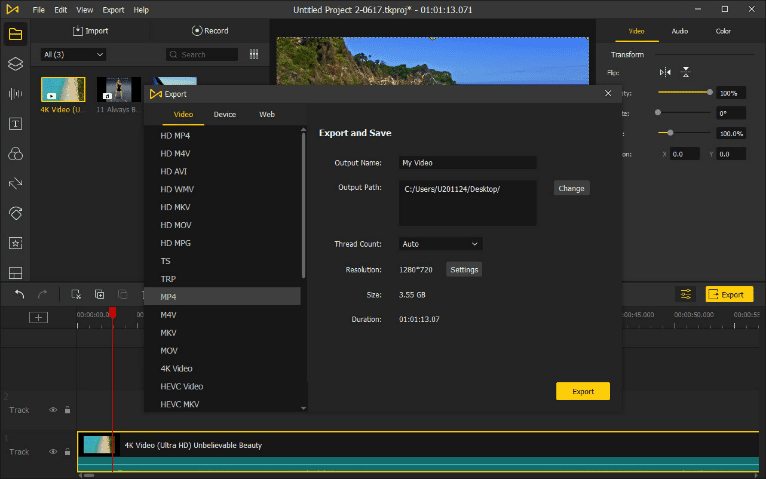
TunesKit AceMovi Video Editor Review Conclusion:
TunesKit AceMovi is a fantastic program. All of the most popular video formats are supported. You won’t be limited in terms of outputs or sources by the program. Text overlays, animations, transitions, and various additional effects can be used.
Overdubbed audio may be added, split-screen presentations can be made, and films can be stitched together. Thanks to the built-in stock library, you’ll have additional resources at your disposal to give your movies a more professional appearance and feel.
A one-year or lifetime license is usually better for frequent users. The AceMovi Video Editor has a simple UI and is extremely effective and adaptable. It may be used to generate a variety of distinctive and appealing videos quickly.
I hope this tutorial helped you to know about the TunesKit AceMovi Video Editor Review. If you want to say anything, let us know through the comment sections. If you like this article, please share it and follow WhatVwant on Facebook, Twitter, and YouTube for more Technical tips.
- READ MORE – How to Edit Videos with VidClipper
- FlexClip Video Maker Review: Create Advanced Marketing Videos for Beginners
TunesKit AceMovi Video Editor Review – FAQs
Is AceMovi good?
AceMovi Video Editor has built a reputation as a reliable video editing resource. It can simplify narration and comes with useful titles, transitions, effects, filters, and other features.
What video formats does TunesKit AceMovi Video Editor Support?
It can handle various video formats including MKV, MPG, M4V, MP4, 3GP, and more.
Does AveMovi have a stock library?
Yes, AveMovi has a vast collection of the stock library that includes images, music, sound effects, etc.,
Can I use one license on multiple computers?
No. The TunesKit AceMovi Video Editor license is for one computer only. If you want to use the license on multiple computers at the same time, you have to buy more licenses.
What Operating systems does AceMovi support?
TunesKit AceMovi is now compatible with both Windows and macOS systems. Specify speaking, it supports 32-bit and 64-bit Windows 10, 8.1, 8, 7, Vista, and XP, as well as macOS X 10.8 and later.