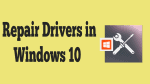Want to Repair Drivers in Windows? This article will help you to install, update, download, and repair drivers in Windows PC. Did your computer Drivers get outdated? And looking for the best Driver Update software to make them up-to-date? Does your computer crash frequently? and Are your external devices like printers, speakers, Flash drives stopped working? Then, this article is a perfect choice for you to update and repair drivers in Windows. In this article, I have covered the all-time best Premium as well as free Driver Update software with its features and prices.
What Is a Windows Driver?
To put it simply, a Windows device driver is a kind of software that allows the computer to communicate with external devices, such as SD cards, USB flash drives, sound cards, graphics cards, printers, scanners, network cards, mouses, keyboards, and so on. Without an appropriate driver, the external hardware device you plug into the computer may stop working normally. For example, if your network driver is corrupted or missing, you may encounter network issues such as:
- No Wi-Fi available
- Wireless adapter not working
- No internet access/connection
- Wi-Fi missing/grey out/not showing up/not turning on/not connecting
- Slow internet
In fact, problematic drivers can cause many other problems including sound issues, such as the computer has no audio or the sound is missing, peripheral device issues such as scanners or printers or keyboards not working, graphics issues such as screen flickering/flashing, and many other issues.
- READ MORE – How to Update graphics card driver in Windows 10/8.1/8/7/XP
- TweakBit Driver Updater Review: Fast and Safe Way to Update All Drivers on Your PC:
How do computer Drivers get corrupted
There may be many reasons for the corruption of Windows Drivers. Few may corrupt because of a sudden loss of power or crash of the drivers during an update. Also, the drivers get corrupted as they become old. Sometimes viruses and malware can also cause drivers corruption. Uneven usage of external devices connected to the computer may cause damage to the drivers. Also during the driver’s installation process, improper installation may raise issues to the drivers.
When Do You Need to Update Windows Drivers?
Drivers are the software that allows the computer to work properly with external devices like sound cards, graphic cards, USB flash drivers, Keyboard, Mouse, and So on. If any of the drivers get corrupted, then the devices associated with those drivers stop working normally. So, it is necessary to update the computer drivers regularly.
Generally, Windows 10 can automatically download and install many device drivers, and you don’t need to worry about them. But you may need to update the drivers by yourself if:
- A piece of hardware device suddenly stops working properly/becomes unrecognized, especially when you have just updated your Windows system
- You want to use new features that are not supported by the current version
- An important update is released
Top 7 Free Ways to Install/Update/Download Windows Drivers
Usually, there are two ways to update Windows drivers: you can update drivers with Device Manager or third-party software.
1. Update Windows Drivers with Device Manager in Windows 10
1.1. Update automatically
Step 1. Click the Start button, type Device Manager and select it from the results list.
Step 2. Locate the hardware device you want to update.
Step 3. Right-click the device and select Update Driver Software.
Step 4. Select Search automatically for updated driver software.
Step 5. Follow the instructions and wait until the process is finished, then restart the computer.
1.2. Update manually
If the method above fails, you can also try to update the drivers manually.
Step 1. Click the Start button, type Device Manager and select it from the results list.
Step 2. Locate and double-click the hardware device you want to update to find manufacturer’s information.
Step 3. Go to the manufacturer’s website to download the right driver.
Please note that you should download a driver that is compatible with your hardware device and computer, not just the latest version.
Step 4. Unzip the file if it is compressed. If the driver is in .exe format, double-click the file to run it, then follow the on-screen instructions and wait until it is done. If the driver is in .inf format, go to Step 5.
Step 5. Open Device Manager again.
Step 6. Right-click the hardware device you want to update and select Update Driver Software.
Step 7. Select Browse my computer for driver software.
Step 8. Click Let me pick from a list of device drivers on my computer.
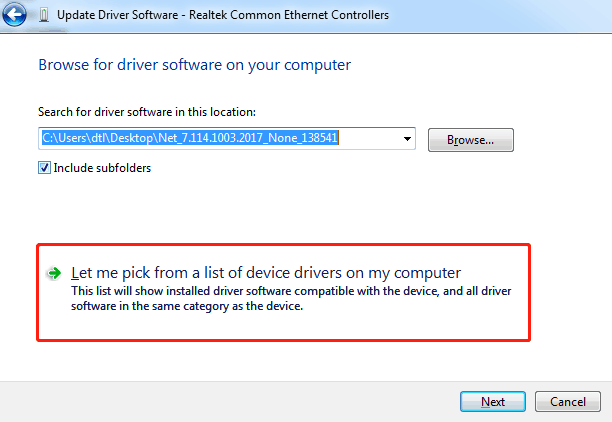
Step 9. Choose the device you want to update from the list, then click Have Disk.
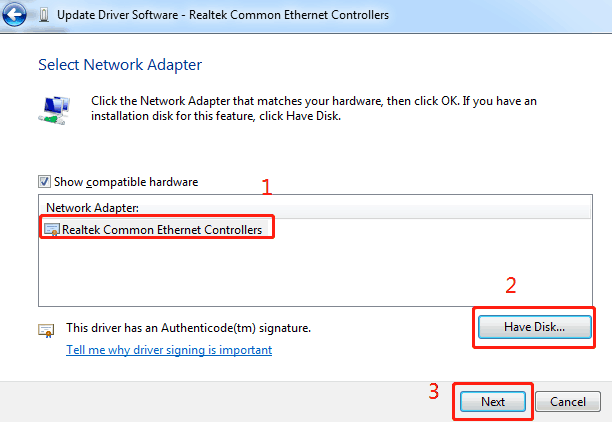
Step 10. Click Browse to select the driver file you have downloaded.
Step 11. Click OK and wait until it is completed, then restart the computer.
- READ MORE – 9 Fixes for Sound Not Working On Computer (Windows 10/8/7/XP) Issue
- How to fix the error USB device not recognized in Windows?
2. Bit Driver Updater: Best free driver update software

Bit Driver updater is free software that allows you to update your computer drivers in an easy way. It scans through the computer to find out the outdated and corrupted drivers. This software installs the latest WHQL certified drivers directly from the manufacturer’s website and improves the speed and performance of the computer. It is also available in the pro version, but in my opinion, there is no much difference between a free and Pro version of Bit Driver Updater. It provides all the features similar in both versions. It makes your computer to perform at top notch by installing secure and malware-free drivers from the manufacturer’s website.
Key Features of Bit Driver Updater
- Complete System Scan
- Fast Scanning Saves Time
- Super Charged Performance
- Extensive Driver Database
- One-Click Driver Update
- Backup before Fix
- 24/7 Customer Support
- 60 Days Money Back Guarantee
Supported OS – Windows 10/8.1/8 and 7
- READ MORE – How to Clean Malware infected computer (Removal Guide)?
- How to Protect Your Computer from viruses & Malware?
3. Quick Driver Updater

Quick Driver Updater is one of the free Driver update software that keeps your drivers up-to-date. Problems may arise like crashing the applications, improper functioning by using an out-dated computer driver. Updating the drivers can help in resuming its work without any errors. For that you have to install the drivers that suits your computer best. Making this manually takes a lot of time and difficult to find the best and genuine drivers. Quick Driver Updater helps you out from this diplomatic conditions. It runs automatic scans to replace the out-dated drivers with the latest ones. It only prefer to choose the genuine drivers and are downloaded from the manufacturer’s official website.
This software is available for free and paid version. The performance of the free version is pretty cool and provides almost all the features with few limitations that are available in paid version.
Key Features
- Extreme Fast and intuitive Interface
- Update all drivers with just one click
- Enhance system Performance
- 24/7 Free Technical Support
Supported OS – Windows 10,8.1,8 and 7
- READ MORE – Got a new Windows PC – now what? – Top 10 Ways to Secure Windows PC
- TweakBit PCRepairKit Review: It Helps You Fix Your Computer for Good
4. Auslogics Driver Updater

Auslogics Driver Updater is one of the best Driver update software that keeps all the out-dated drivers updated as soon as the latest version of the drivers comes into available. This has an easy-to-use interface. It also ensures smooth hardware acceleration and prevents device conflicts just by one click. It scans all over the computer to find any out-dated and missing drivers. It updates the original and genuine drivers automatically from the manufacturer’s official website. For the sake of safety, Auslogics Driver Updater backups the data before updating the drivers. It is compatible with various Windows versions.
Key Features
- 20+ Million user Downloads
- Updates Automatically
- 24/7 Technical Support
- Backup before Update
Supported OS – Windows 10, 8.1, 8, and 7
- READ MORE – Top 3 Best PC Tune Up software to Speed up Computer
- 16 Must-have software for Windows Computer
5. Driver Genius
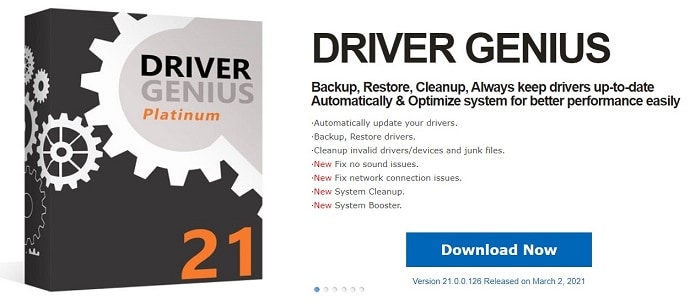
Driver Genius is one of the Driver Update Software for windows with the best features to keep your computer drivers up-to-date. Moreover, Driver Genius helps to improve the performance and speed of the computer with just one click. Backup, restore, Clean, and always keeps all the drivers up-to-date. Driver Genius always tends to optimize your system by updating the drivers whenever it finds the latest version of any drivers. This will reduce the time of scanning and updating the drivers manually.
Key Features
- Automatically update your drivers
- Backup, restore drivers
- Clean-up invalid drivers/devices and junk files
- System Booster
- Fix network connection issues
Supported OS – Windows 10, 8.1,8, and 7
- READ MORE – 9 Fixes for Sound Not Working On Computer (Windows 10/8/7/XP) Issue
- How to Block a website in all web browsers
6. Ashampoo Driver Updater
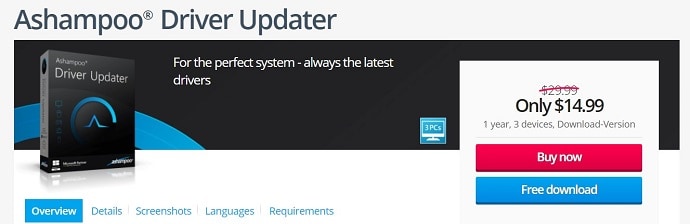
Ashampoo Driver Updater is a free Driver update software with an easy-to-use interface. This is a perfect driver update software for windows It supports more than 150,000 devices with 400,000 drivers. It downloads all the drivers automatically as soon as the updates come to live. If you are a gamer and facing lags in your gameplay, then you will find a drastic change in the performance of your device after updating the drivers using the Ashampoo Driver updater. It is available to download for free and also available for a hectic price if you want to upgrade it.
Key Features
- Always Up-to-date driver database
- Comfortable driver backup and restore feature
- Fix defective systems with ease
- Perfect choice for Windows 10
- Reduce the Risk of crashes and Freeze
- Built-in scheduler to run the scan at preferred day and time
Supported OS – Windows 10,8.1,8, and 7
- READ MORE – 4 Easy Ways To Remove Autorun Virus From Pendrive or PC
- How to fix Slow computer startup with autoruns?
7.How to Update graphics card driver in Windows 10/8.1/8/7/XP
In this section, we are going to show you a simple procedure to update the graphics card driver. By following this method, you can upgrade the graphics card in any Windows operating system quickly.
Why & When you need to update the graphics card driver?
Suppose you have installed a new game. If it doesn’t support the version of your graphics card, you may get an error that “Graphics card is not supported” and you can not install the game. Not only in this case, but you may also get this kind of error in many situations.
A Solution to avoid this kind of error is to update your systems graphics card driver. Updating the graphics card costs you nothing. Your system may have a Graphics card from Intel or NVIDIA or any company. Almost all businesses offer the latest version of drivers free of cost.
Whatever the operating system you are using, you can see and update the graphics card in the device manager. There are different methods to get access to the device manager in windows 10, 8, and other Windows operating systems.
How do I update my graphics card driver in Windows10,8.1 & 8?
Video Tutorial:
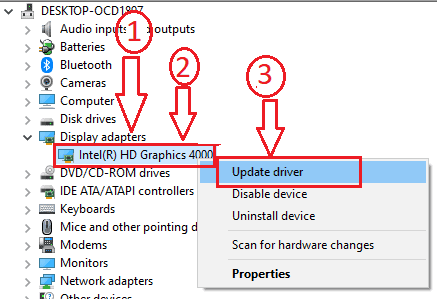
This section will tell you how to update the graphics card driver.
Total Time: 3 minutes
Step 6: Update Graphics card driver

Now you can use two methods to update the graphics card.
1. Right-click on the Graphics card name. Then a menu with some options will appear on the screen. Click on “Update driver software“. It will automatically search on the internet for the updated driver and downloads the driver.
2. Note down your graphics card name, series, and everything which is displayed under “Display adapters”. Go to your Graphics card manufacturer’s website. Go to drivers or Download drivers section. Enter your graphics card name, series, your operating system, and all the details asked there. Download the latest version of your driver and install it.
Step 1: Open Search
Click on Search icon on taskbar of your device (Laptop or Desktop).
Step 2: Type Device Manager
Type “Device Manager” in the search field.
Step 3: Click on Device Manager
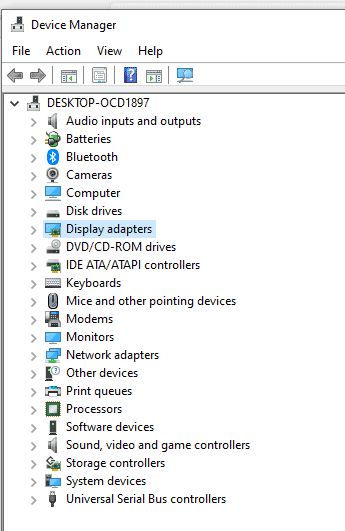
Click on Device Manager. Then the device manager options will be displayed on the screen as shown in the above image.
(or)
You can also open File explorer -> right-click on This PC -> Select Manage -> Click on Device Manager to see the device manager option.
Step 4: Expand Display Adapters

Click on the arrow mark at Display adapters as shown in the above screenshot.
Step 5: Select Graphics card

When you click on the arrow, then just below Display adapters, you can see your systems graphics card’s name and version. Probably you can see Intel or NVIDIA or any other.
Step 6: Update Graphics card driver

Now you can use two methods to update the graphics card.
1. Right-click on the Graphics card name. Then a menu with some options will appear on the screen. Click on “Update driver software“. It will automatically search on the internet for the updated driver and downloads the driver.
2. Note down your graphics card name, series, and everything which is displayed under “Display adapters”. Go to your Graphics card manufacturer’s website. Go to drivers or Download drivers section. Enter your graphics card name, series, your operating system, and all the details asked there. Download the latest version of your driver and install it.
Irrespective of the operating system, you can update the graphics card by visiting the manufacturer’s official website. To update the NVIDIA graphics card Visit this link. To update the Intel Graphics card Visit this link. Before going to visit the manufacturer links, you must know your graphics card’s name, Windows version, and the series number. To know these things you must follow the below methods.
How to Update graphics card driver in Windows 7/XP
Follow the below procedure to update your graphics card in Windows 7 and Windows XP.
Right click on My Computer icon.
Select Manage and Click on Device Manager. You will see the Device Manager window. Follow the above method.
5 Best Premium Driver Update Software
1. IObit Driver Booster

IObit Driver Booster is one of the best free Driver Update Software from IObit. This software has a very intuitive interface that helps to update the drivers with genuine drivers. This helps in updating 3,500,000+ Drivers for both online and Offline Pc. This is available in both free and Pro versions. Before installing the drivers, they are tested by Microsoft WHQL and IObit test to ensure authority and security. Drivers are installed only if they have passed the tests. This helps in finding genuine drivers with the manufacturer’s websites.
Key Features
- Extensive Device Driver Database
- Quickly Deep Scans whole computer for missing or corrupt devices drivers
- Offers external drivers for mouse, keyboard, webcam, etc
- Auto driver updates
Supported OS – Windows 10, 8.1, 8 and 7
Pricing – $23.98
Offer: Our readers get a special 25% discount on all IObit products. Visit our IObit discount coupon coupon page for the promo code code.
- READ MORE – How to Remove malware from computer with a free tool?
- 6 Tips To Increase Computer Speed | Speed Up Windows PC (10,8.1,8,Vista,7,XP)
2. Driver Talent

Driver Talent is one of the premium Driver update software that keeps all your computer drivers updated time-to-time. Driver Talent reduces the time and energy to find the problems automatically and solve them within a short time. This is Premium Driver Update software and provides all the best features required to update the windows drivers and also improve the performance of the computer. This is compatible with various Windows versions.
Key Features
- Fix network Drivers Offline
- A Chrome-Based file File Manager for Smart Windows Users
- Clean Timeline
- Fast Search
- Free Updates and Tech Support
- Resolve tricky computer issues with smart and light tools
- Faster driver download speed
Supported OS – Windows 10/8.1/8/7/vista, and Windows server.
Pricing – $19.95
How to Update or repair drivers in Windows with Driver Talent
It is always time-consuming to update drivers with Device Manager. To save your time and energy, you can try Driver Talent, which can detect whether there are any problematic drivers on your computer and repair or update them in minutes.
Video Tutorial
We provided this article in the form of a video tutorial for our reader’s convenience. If you are interested in reading, you can skip the video and start reading.
Note: Our readers get special 35% discount on Driver Talent products through This Discounted page.
This section will show you the steps involved in installing and using Driver Talent software
Total Time: 5 minutes
STEP -1: Visit Driver Talent Official Page
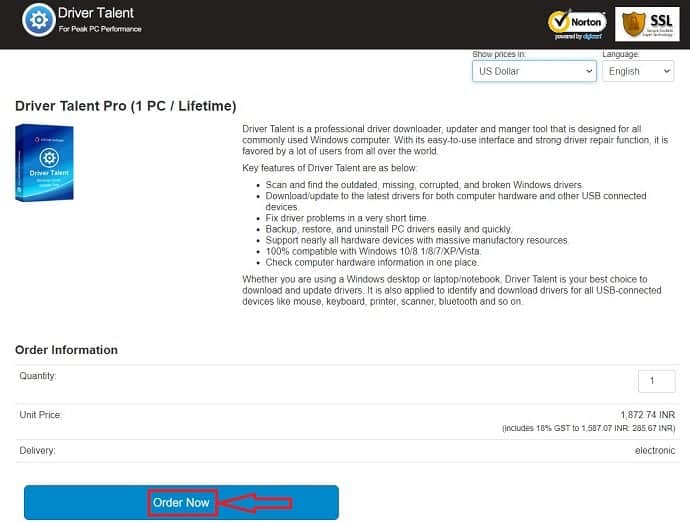
Visit Driver Talent Official site and click on “Order Now” to move to payment page.
STEP -2: Payment Details
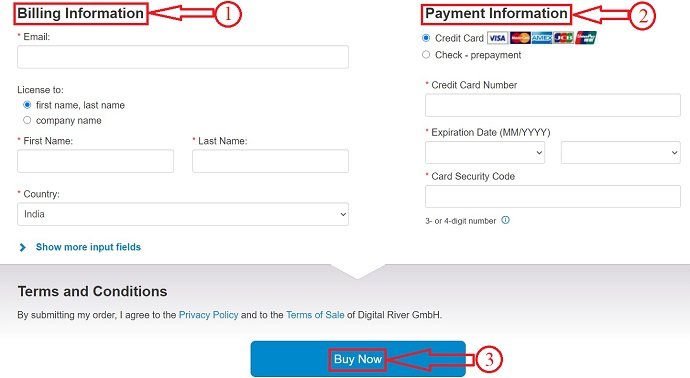
In this step, you have to provide the Billing Information and Payment details. Then, click on “Buy Now”.
STEP -3: Run Scan

After Installing the application, Open the Software and there you will find the Scan option. Click on it to start scanning your computer drivers.
STEP -4: Results
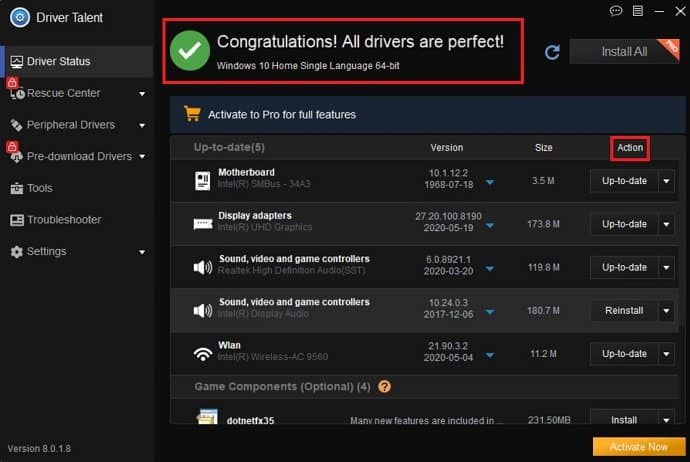
After the completion of the scan, you will find the interface as showing in the screenshot. In that, you will find the status of your drivers. To fix or repair drivers in windows, click on the actions section.
If you repair drivers in windows, then make sure to restart your computer.
3. AVG Driver Update Software

AVG Driver Update Software is one of the premium Driver Update software from the AVG family. It comes with an all-new design and engine to optimize the scanning and finding the out-dated drivers. This allows you to fix and update the drivers easily. This is available in both free and paid versions. The free version is available for trial use and for the full version of the application, you have to purchase the full version. AVG is one of the leading and famous antivirus software, so that it will concentrate more on downloading and updating the drivers which are free from malware or spyware.
Key Features
- Reduce Freezing and Crashing
- Faster Browsing and speeds up downloading
- Better Graphics
- Richer Audio
- Only installs pre-checked, secure drivers
- Speeds up Gaming & Smooths video playback
- Scans for drivers from over 1300 major brands
Supported OS – Windows 10, 8.1,8, and 7 SP1 or higher, any edition.
Price – $39.99/Year
- READ MORE – How to Update graphics card driver in Windows 10/8.1/8/7/XP
- 4 Fixes For 0% Available Plugged in Charging But Laptop Battery not charging Issue
4. Driver Fix
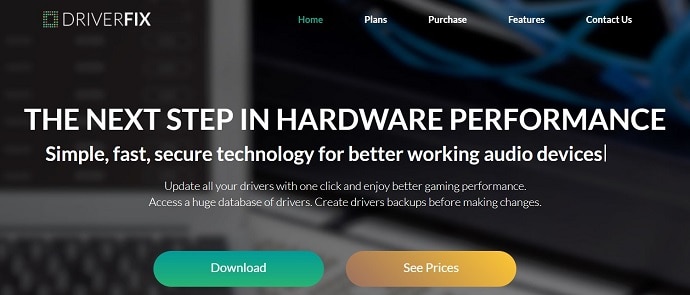
Driver fix is one of the premium and best driver update software with a database of 18 million drivers. It is designed to find any kind of outdated device drivers easily and effortlessly within a short time. It makes the gaming experience smoother by updating the drivers up-to-date. Moreover, it creates backup every time before updating the drivers. DriverFix promises you the next level performance change in your hardware by updating the genuine drivers that fit your device. This uses simple, fast, and secure technologies to update the drivers that help to improve your performance.
Key Features
- Lightning Fast Scans
- Stand-Alone applications
- Huge driver database
- Download Manager
- Driver Backup
- Schedule Manager
Pricing – Driver Fix is available in 3 plans. They are as follows
Personal Pack – $1.66/month (1Pc)
Family Pack – $2.50/month (3Pc)
Extended Pack – $3.33/month (10Pc)
- READ MORE – How to get out of safe mode in Windows XP,7,8,8.1 & 10 – Quick tip
- How to get into safe mode in Windows XP, Vista,7,8,8.1&10?
5. Driver Reviver
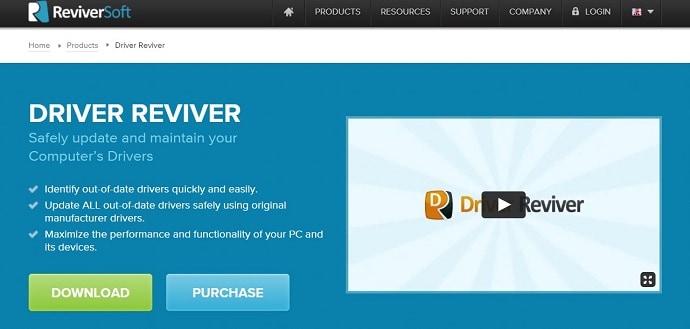
Driver Reviver is another Premium Driver update software that comes with all the necessary features to keep your drivers up-to-date. Driver Reviver scans the computer every time to find the out-dated device drivers and updates them using the original manufacturer’s drivers. It also tries to maximize the performance and functionality of the computer and its devices. This has a very easy-to-use interface. Driver Reviver starts working right from installing it in your computer and updates the drivers as soon as it find any error in the performance. More over, it reduces the time and difficulty in finding the right and genuine software that suits your computer best.
Key Features
- Safe and easy to use
- Ensures optimum performance levels
- Automatically Updates all the outdated device drivers
- Unlimited Premium Support
Pricing – $35.39/year (1Pc)
- READ MORE – How to Update graphics card driver in Windows 10/8.1/8/7/XP
- 0x80070057: Windows could not format a partition on disk 0 (Solution)
6. CCleaner Professional
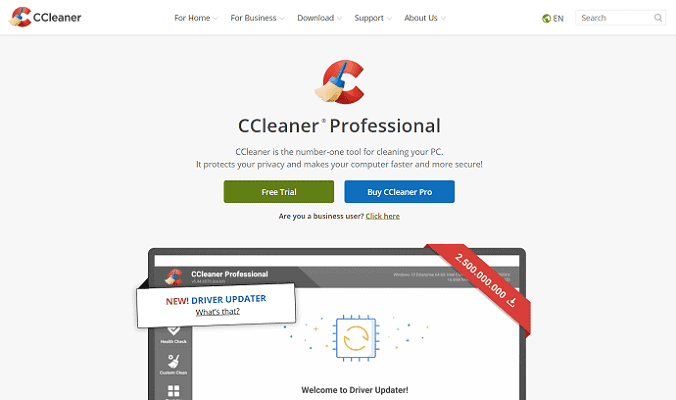
CCleaner Professional is the premium version of CCleaner and the world’s most trusted PC Cleaner. This is an all-rounder application for your Pc to make it healthier. CCleaner is available in both free and pro versions. This application scans your computer all the time for cache and other issues. You can clean and solve these issues from the application itself. All these features are used in the free version also. Recently, CCleaner launched a driver updater feature in its pro version. Using this feature, you can easily scan for updated drivers and update them with the latest available driver versions. You can also use the pro version as a free trial. CCleaner is also available for Android, and Mac devices.
Key Features
- Pc Health Check
- 1-click updates all the software
- Faster computer
- Safer Browsing
- Fewer Errors and Crashes
- Quicker Startup
- Award-winning PC Optimization
Pricing
- CCleaner Professional – $19.95 for 1PC/1Yr
- CCleaner Professional Plus – $29.95 for up to 3PCs/1Yr and $54.95 for up to 3PCs/2Yr
Conclusion
Updating the computer drivers is the most common and necessary task to improve the performance and functionality of your computer and the devices. All the driver updating software works similarly and provides the same features. The only difference is the variation in their prices and the support. Moreover, there won’t be much difference between free and premium driver update software. But there may be a few performance variations. So, every time I suggest choosing premium software of any kind to experience better performance.
We suggest you use IObit driver booster.
Above are the ways for you to update/install/repair drivers in Windows. If you have any questions, please feel free to let us know by leaving a comment. We will try our best to help you. Want more tips, Please follow whatVwant on Facebook, Twitter, and YouTube.
How To Install/Update/Download/ Repair Drivers in Windows 10? – FAQs
How do I fix a Corrupted Driver
Here are some solutions to help you fix the corrupted Drivers,
1. System Restore
2. Run Blu Screen Trouble-shooter
3. Uninstall Faulty Driver
4. Update Device Drivers
What do Corrupted files looks like?
A Corrupted file may not open at all, or it may appear scrambled and unreadable.
Can I fix a Corrupt file?
Yes, it is possible to recover and fix the corrupted file.
What is the best Software to repair drivers in windows?
Driver Talent performs best to fix or repair drivers in windows.
How long does it take to update driver software?
It usually takes around 15 minutes to update a driver in windows, even less time if the driver is self-installable or you get it via Windows Update.
What happens when you update drivers?
Device drivers are essential piece of software that helps different hardware components work smoothly with your computer.
Does updating drivers increase FPS?
If the gamer in you is wondering whether updating the drivers increase FPS, the answer is that it’ll do that and a whole lot more.
Do I need to update drivers for Windows 10?
You should update drivers in windows 10 whenever possible. You can also leave the drivers alone, but the latest updated versions keep up the with the latest security issues and adopt to Windows 10.
Does reinstalling windows delete drivers?
A clean install erases the hard disk, which means, yes, you would need to reinstall all your hardware drivers.