Here are the 7 key differences between Mixed Reality, Augmented Reality, and Virtual reality.
The virtual reality of the mixed and augmented varieties is pretty similar. The distinction is that while mixed reality offers a simulated environment that can be interacted with, augmented reality allows you to see the real world around you. A simulated environment called virtual reality enables you to travel to another location or experience a different era. While both augmented reality and mixed reality are becoming more and more popular, they serve different purposes. | Augmented reality is utilized to offer a more realistic experience, while mixed reality is intended to generate more engaging and immersive experiences.
What is Mixed Reality

To enable real-time interaction between digital and physical items, mixed reality (MR) technology places digital objects in the actual environment. Users can engage in real-time interaction with both the physical and digital environments thanks to MR technology, which delivers a truly immersive and engaging experience.
The usage of MR technology enables a seamless and engaging experience by tracking the user’s motions and adjusting the digital material accordingly. To produce a seamless and realistic experience, it combines sensors, cameras, and computer algorithms.
The capability of digital things to interact with actual items in real-time, producing a completely immersive and interactive experience, is a crucial component of MR. With the ability to interact with digital items in a physical setting, this characteristic makes MR extremely advantageous in the fields of industrial design, architecture, and gaming.
In conclusion, mixed reality is a technology that combines the real world with the virtual world to provide an immersive and interactive experience where virtual items can communicate with real-world objects in real-time.
- Related: Windows 10 home vs pro: Differences You need to know
- Top 7 Housing society and apartment management software
What is Augmented reality?
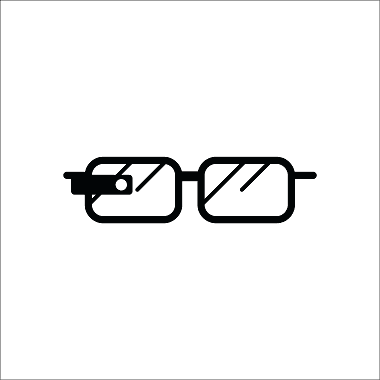
By superimposing digital data, images, and sounds over the physical world, augmented reality (AR) technology improves the real-world experience. The usage of augmented reality (AR) technology improves users’ experience of reality by superimposing digital content on their perspective of the actual world.
On a mobile device or a wearable, such as smart glasses, AR technology can be used. It determines the user’s location and orientation using the device’s camera, sensors, and GPS then overlays digital content on top of the outside environment.
Users of AR technology can get more information about their surroundings, including directions, product details, and historical details. To create an engaging and immersive experience, augmented reality can also be employed in entertainment and advertising.
Pokemon Go, which allows users to view virtual creatures superimposed on the real world, is one example of an AR application. Another is IKEA’s AR furniture placement, which allows consumers to see how furniture would look in their actual setting before making a purchase.
In essence, augmented reality is a technology that improves the user’s sense of reality by superimposing digital data, images, and sounds on top of the physical environment. AR technology is frequently utilized in advertising, education, retail, and gaming and can be used on mobile devices or wearables.
- Related: Adobe Reader Vs Adobe Acrobat DC Standard Vs PRO (Differences & Similarities)
- iOS Vs Android Comparison And Differences
What is Virtual Reality?

A computer-generated environment that resembles a real-life experience or generates a new world is called virtual reality (VR). With the use of virtual reality (VR) technology, the user is entirely submerged in a digital simulation of their physical surroundings.
Users often don a headset to experience VR, which displays a computer-generated scene and covers their eyes and hearing. The user can interact with the digital environment by using controllers or other devices, which are frequently included with the headset.
VR technology has a wide range of uses, including simulations, training, teaching, and gaming. When used in gaming, virtual reality (VR) technology can offer a completely realistic and interactive experience that lets players move around and engage with virtual things.
VR technology can be utilized in instruction and training to replicate real-world events, such as medical procedures or military exercises. As a result, students can practice in a secure and controlled setting before using their knowledge in the actual world.
A computer-generated environment that duplicates a real-world experience or generates an altogether new universe is what virtual reality is, to put it briefly. Virtual reality (VR) technology immerses the user in a wholly virtual environment and is frequently used in simulations, training, education, and gaming.
- Related: Dashlane Vs 1Password: Comparison and Differences
- Dashlane Vs LastPass: Comparison And Differences
Mixed reality Vs Augmented Reality Vs Virtual reality
1. Basic Differences
Virtual reality (VR): is an entirely immersive experience in which the user wears specialized VR goggles to enter a completely digital environment.
Augmented reality(AR): Using smartphones, tablets, or specialized AR glasses, users can watch and interact with augmented reality (AR), an experience where virtual items are placed in real-world surroundings.
Mixed reality (MR): This technology enables users to interact with 3D holograms in real locations, giving them an immersive experience that seamlessly blends the real and the virtual.
2. Software Differences
Virtual reality (VR): The user is entirely absorbed in a digital experience while the real world is veiled, simulating a real situation.
Augmented reality(AR): Without the ability to alter the augmented objects, interactive objects are superimposed onto the real world. AR projects digital data over the physical world. The user is entirely absorbed in a digital experience while the real world is veiled, simulating a real situation.
Mixed reality (MR): The capabilities of AR and VR are combined, fusing the physical and digital worlds to create a setting where real-time interaction between physical and digital items is possible.
3. Immersion Differences
Virtual reality (VR): Because it entirely replaces the real environment with a virtual one, virtual reality gives maximum immersion.
Augmented reality(AR): Because AR overlays digital content in the real world, it delivers a lower level of immersion but can nevertheless improve the user’s experience of reality.
Mixed reality (MR): MR offers a middle ground between AR and VR, offering a level of immersion that is somewhere between the two or can be reframed as between AR and VR, MR provides an immersive experience that falls somewhere in the center.
4. Interaction Differences
Virtual reality (VR): Virtual reality (VR) technology offers a wholly immersive experience that entirely substitutes the user’s actual surroundings. With customized controllers or other devices that are tracked in real-time, the user can interact with the virtual environment on a high level.
Augmented reality(AR): With the help of augmented reality (AR) technology, digital content may be superimposed on a user’s perspective of the physical world to provide more information or an engaging experience. With gestures or touch, such as tapping or swiping on a mobile device’s screen, the user can engage with this content.
Mixed reality (MR): By fusing the physical and digital worlds, MR technology enables real-time interaction between digital and physical items. Natural gestures and movements can be used by users to engage with digital objects, which can also converse with the real world. Among the three technologies, MR offers the most interaction.
5. Application Differences
Virtual reality (VR): There are many applications related to the Virtual reality sector. But the essential applications withstand in the gaming and simulations arena.
Augmented reality(AR): There are many applications related to the Augmented reality sector. But the essential applications withstand in the advertising, education, and retail, arena.
Mixed reality (MR): There are many applications related to the Mixed reality sector. But the essential applications withstand in the industrial design, architecture, and gaming arena.
6. Tracking
Virtual reality (VR): VR systems use sensors in the head-mounted display to track the user’s head motions and determine where the user is looking. Some VR systems use controllers or other input devices to capture hand motions as well.
Augmented reality(AR): The tracking system must be able to identify and track real-world items or surfaces since augmented reality overlays virtual objects over the actual world. Usually, a camera and computer vision technology are used for this. In order to make virtual things appear to be a part of real-world surroundings, augmented reality systems track the location and orientation of the device.
Mixed reality (MR): In MR, which combines AR and VR, virtual items are superimposed over the actual world yet give the impression of being anchored to certain locations there. In order to produce a more realistic and engaging experience, MR systems track both the user and the real-world environment using sensors to track the user’s location and orientation in space as well as to detect and track real-world objects or surfaces.
7. Realistic Graphics
Virtual reality (VR): Because VR produces a totally immersive virtual world, the graphics can be extremely accurate and detailed. Since 3D computer graphics technology is generally used to create VR graphics in real time, these visuals can be very interactive and responsive to user input. Yet, in order to sustain immersion, VR systems need to generate high-quality images at a fast frame rate, which calls for strong computer hardware.
Augmented reality(AR): Since AR superimposes virtual items over the real world, the graphics must be perfectly in tune with it. Since AR graphics are constrained by the physical surroundings and the device’s processing capability, they are often less realistic than VR or MR visuals. Yet, as computer vision and machine learning technology advance, AR graphics become increasingly advanced.
Mixed reality (MR): With MR, virtual objects are superimposed over the physical environment, yet they give the impression of being anchored to certain locations there. MR visuals can be as lifelike as VR images, but they also need to smoothly merge into the surrounding environment. To produce a seamless experience, MR systems combine computer vision technology with real-time computer graphics rendering. Similar to VR, sophisticated processing hardware is needed for MR in order to render high-quality graphics at a rapid frame rate.
- Related: Keepass vs LastPass: 8 Key Differences you need to know
- 1Password Vs LastPass: Comparison and Differences
Conclusion
You’ve come to the right site if you’re wondering what the differences are between mixed reality, augmented reality, and virtual reality. We’ll examine the variations among these seven varieties of virtual reality in this article and assist you in selecting the one that’s best for you. We anticipate that at the end of this essay, you will know more about these technologies and which one is best for your company.
I hope this tutorial helped you with Mixed Reality Vs Augmented Reality Vs Virtual reality. If you want to say anything, let us know through the comment sections. If you like this article, please share it and follow WhatVwant on Facebook, Twitter, and YouTube for more Technical tips.
- Related: Traditional Marketing Vs Digital Marketing: 5 Key Differences Between Digital Marketing And Traditional Marketing
- Industrial Robots Vs Service Robots – Differences and Similarities
Mixed reality Vs Augmented Reality Vs Virtual reality-FAQs
Which 3 kinds of virtual reality are there?
Virtual reality simulations fall into three main categories: non-immersive, semi-immersive, and fully immersive.
What does XR in AR and VR stand for?
Mixed reality, virtual reality, and augmented reality collectively are referred to as “extended reality” (MR). All of them are occasionally referred to collectively as “XR.” The goal of the technology is to integrate or mirror the real world with a “digital twin world” that can converse with it.
A virtual reality, is 3D?
A simulated 3D environment called virtual reality allows users to explore and interact with a virtual environment in a fashion that simulates reality as it is experienced by the users’ senses.
What constitutes virtual reality’s four components?
The four fundamental components of a virtual reality experience—a virtual environment or medium, immersion, sensory feedback, and interactivity—were also introduced by Sherman and Craig.
