Are you confused between Keepass and Lastpass. This Keepass vs lastpass article will give you 8 key differences between them.
The comparison may look a bit wired! Keepass is not a traditional password manager the same as others. It’s an open-source project which means it’s source code is freely available to all and can be modified as well. Amid of all those Lastpass had a free version as well and here comes the comparison into play.
First things First, A Password manager is a Vault that is used to save all your passwords and are encrypted. However, there are many features including generating strong passwords and all.
Why to use a password manager?
We regularly browse through thousands of websites which might require registration. Most of the people end up in using a similar password which ends up landing in troubles. Remembering Various password is not all a possible task and the solution is to be password Managers.
One can simply use Unique strong passwords without much effort. Login them back is hassle-free with auto-login features provided by Managers.
Hint: We recommend using Sticky password(85% Discounted Link). Because it gives you almost every feature that you need in a password manager for every less price. It also comes with a lifetime license. Our readers get a special 85% discount on Stickypassword lifetime license through This discounted link.
Similarities Between Keepass and Lastpass:
- Both offer a free version with great features to use.
- Lastpass and Keepas are well encrypted.
- One can set up their master password on both software through which you can access vault i.e All data is encrypted and protected with a master password.
- Password generators are available in both which recommends unique and strong passwords.
More Detailed information follows below,
- Suggested to Read : Best Password Management Softwares
Keepass vs Lastpass
Let’s compare them by features they had and in the end it is upto your own requirements
1.User Interface
Is UI really that important? May be yes for most of the people. I Personally love sleek and minimal interface which almost provides everything on the homepage it self.Similarly people have their own choices. Mostly UI is important for tools to count in people easily.
Lastpass:
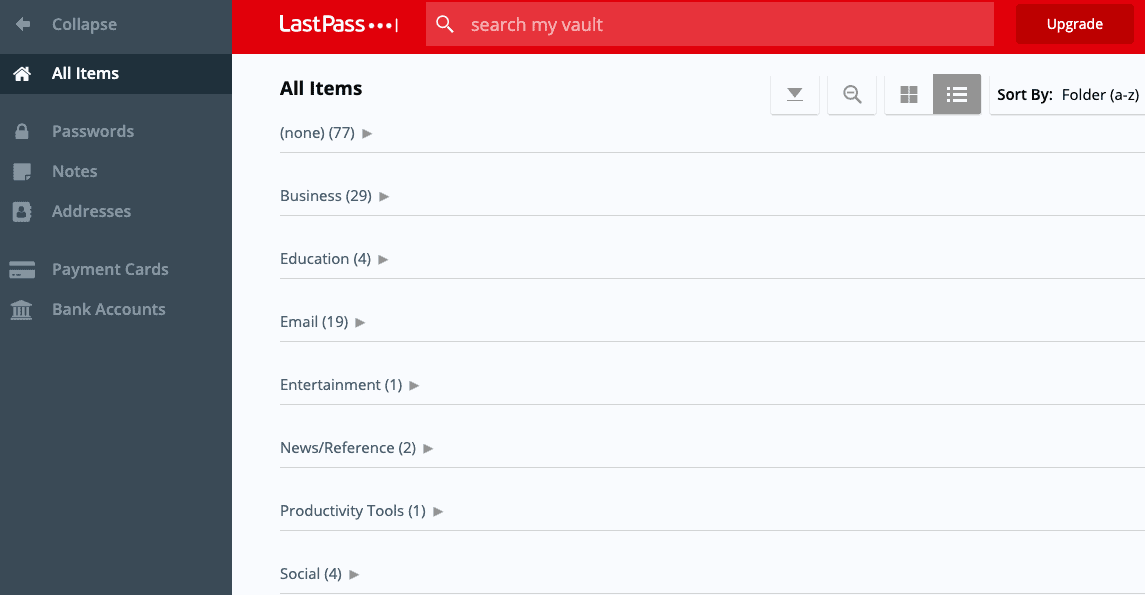
Lastpass had the most advanced interface in all devices it supports. It Keeps updating often providing the best experience for its customers(Including free). The best thing, even a first time user can easily understand the things and it had simple documentation too. All options can be managed from its menu itself. In short, Lastpass on the best user interfaces in password managers segment.
Keepass:

Keepass falls short in terms of the user interface. It still uses the old school design. It’s convenient but doesn’t fit to the modern days. The icons seem to be one’s there is no documentation this for the beginners. Although it’s simple one can understand the tool after using it for some minutes.If you are not a fan of sleek designs then Keepass Basic UI is comfortable.
- Suggested to Read: Dashlane password manager review:Pricing and features
- 5 Best password managers for iPhone
- 5 Best password managers for android
2.Security
Privacy is the most important thing on the internet. So the vault where we store all passwords must be highly secured than all other. Here we will be discussing the security features of both manners. They keep updating the security features which ensures more safety to its customers.
LastPass:
Lastpass offers Two-Factor authentication and Security score features. Security score feature is used to know the strength of a password we are using. It uses AES encryption with a 256-bit key for saving data on their servers. It’s the same technology used by Banks as well. The company uses Zero-Knowledge Securit which means all data is encrypted and LastPass is unable to read them as well. Lastpass had a security breach in the past which makes it more secured now.
Keepass:
As Said earlier, Keepass is an open-source cloud project where anyone can make changes to the source code as per their requirements. The more people access the code the more secure is it as being modified constantly. This unique feature among the password managers makes it more secured. However, Two- factor authentication is not available. Complete KeePass database is encrypted including usernames, URLs and passwords and all.
3.Password Sharing
Sharing Passwords might be necessary in some occasions.Writing it somewhere or sharing via piece of paper are not safe and existed anymore.For example, if you are running an agency where most need to login the same websites, sharing password is required here.
Lastpass:
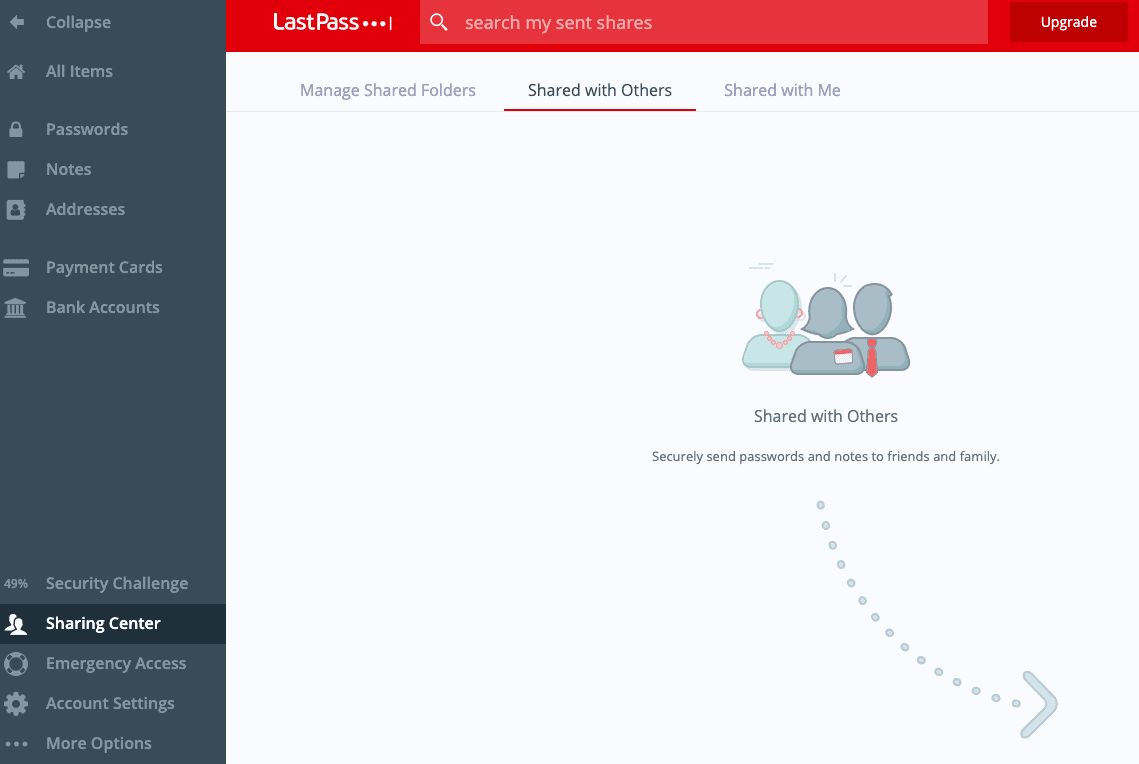
Lastpass allows sharing feature in all of its plans including a free plan. Here the dashboard simply shows you the passwords which you shared to others and what others shared with you. A lot more is included which requires a paid plan like sharing folders and sharing with family and so on. One has to choose as per their requirements.
Keepass:
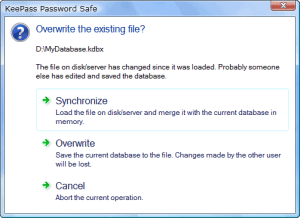
Keepass , Being a open source project has an entirely different approach.User had to share the complete database over drive or some other network where other can access the file with same master password. It is like share everything or share nothing. To be frank, Lastpass flexibility works here as it is more convenient.
4.Documents and information
Password managers are popularly known to store passwords. Why not store some private documents? Why not store bank cards data? There are many such things which we can’t carry every day with us. With these password managers, they are just a login away.
Lastpass:
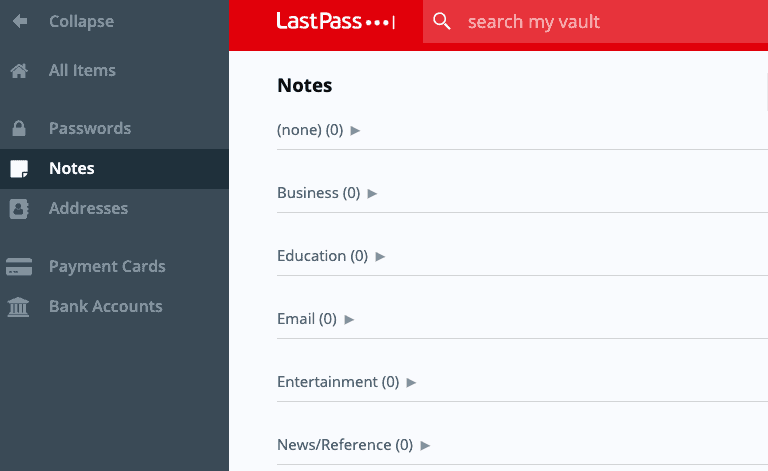
Lastpass offers a NOTE Section in its dashboard to store private notes and data as per their niche.It can be used as a digital note book which can be protected with a password.Files can be attached to the notes as well. The size of the varies for the users. 50Mb files are acceptable for free users. It can be upgraded for premium users.
Keepass:
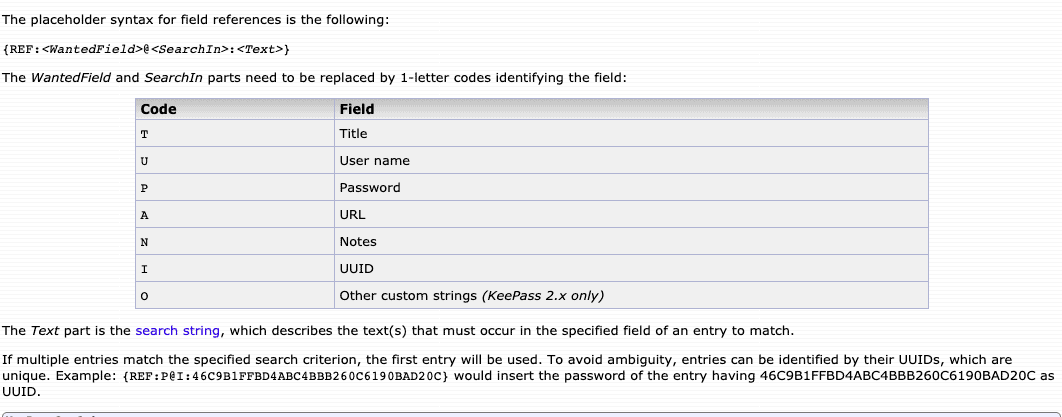
It’s a big letdown when compared to the lastpass. Notes can only be added while saving passwords. There is no dedicated section to store private data and documents such as lastpass. It is just good enough to save a piece of information while setting up the password.
5.Password generator
Password generators are used to generate a strong password with a mix of numbers, letters and symbols. The main purpose of the feature to keep passwords strong enough to get away from brute force attacks. More over a simple password such as 123456 and so on can be cracked easily with multiple tries.
Lastpass:
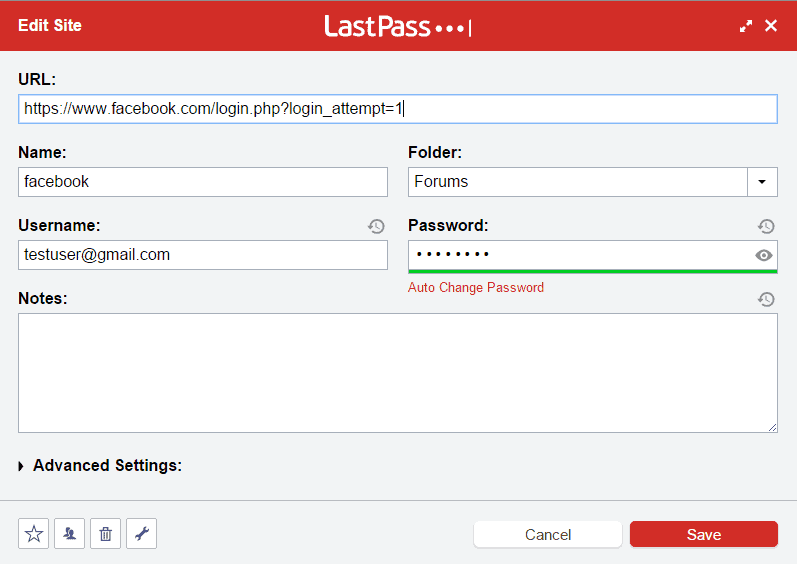
Your password must be fairly long enough and could not be a dictionary word. It notifies if you uses the same password for different websites.Lastpass helps you in all section of generating password to keep it secured. It’s optional feature
Keepass:

It offers same features as lastpass does. But it can only be done after installation and is the only difference.
6.Supported Platforms:
This is important and under rated. Lastpass works well with all amost all operating systems including mobile and browsers.
- Desktop: Windows, Mac, Linux, Chrome OS,
- Mobile: iOS, Android, Windows Phone, watchOS,
- Browsers: Chrome, Firefox, Internet Explorer, Safari, Edge, Maxthon, Opera.
As Keepass is a open source app its limited to windows operating systems.However there are many available for the other platforms which are developed using it’s source code. However they doesn’t meet the quality standards. So It’s available on all platforms but with reservations.
7.Password Filling and web filling
When it comes to password filing, Lastpass offers a variety of options such as adding manually, importing from files and in all ways.
When it comes to KeePass they can be added manually and CSV Files are only imported into the dashboard. No need to worry as most of the password generators exports files in CSV Format.
Web filling is of filling address, Payment forms and related things. This works even for the free plan of lastpass.When you have to fill a form, Lastpass will do it for you.
Keepass Doesn’t have web filling features. But there are third party plugins and extensions which helps keepass to do it.
8.Pricing
Lastpass provides two plans
- Personal plan(Free Plan included)
- Business plans
Free plan provides almost all the features but with limited rules. Do checkout the home page for a clear view.
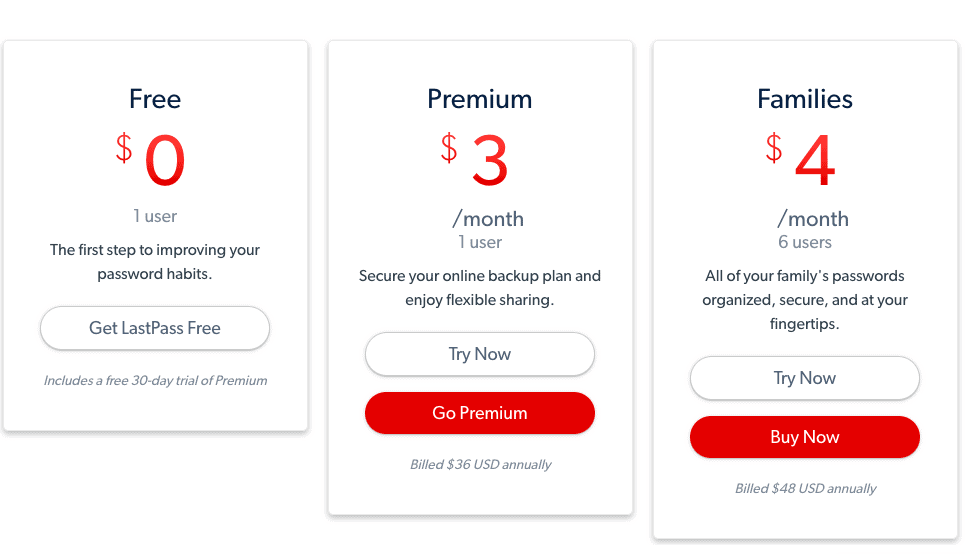
Keepass is completely free for all the users and there are no premium plans for it.
Conclusion:
Both the managers had free plans which are good enough to use for personal purposes. If you are an individual with some more expectations you can go with Lastpass premium plans. In short, Lastpass free plan works the best for all sections of customers. People with an interest in open projects can opt for KeePass which is equally good with some limited features. I personally use LastPass free version and was completely satisfied.
We suggest you go with Sticky password (85% discounted link) which comes with a lifetime license.
I hope this tutorial helped by reviewing Lastpass vs KeePass. If you like this article, please share it and follow WhatVwant on Facebook, Twitter, and YouTube for more tips.
Keypass Vs Lastpass – FAQs
Which is better in LastPass and KeePass
Both had free versions and LastPass is better with more options.
Is LastPass available for free
Yes. LastPass provided a free version of its password manager which is too good for all section of customers.
Is KeePass really safe?
Yes, it is. KeePass Encrypts its complete database which includes your data user name and URL. Moreover, it is examined by a lot of people.
Is LastPass safe?
Yes, it is completely safe. It uses zero-Knowledge policy which means that the company itself can’t read the data you provides. It uses the same encrypted technology as banks do.
Is KeePass a Cloud-based service?
More Similar. KeePass is a software that run locally but your data can be saved in the location you want to such as USB , Cloud services and all.
Where are KeePass Passwords stored?
KeePass stores your passwords in an encrypted file and the database is locked with a master password.
