This tutorial will give you What is new in Mac OS Sierra? and how you can upgrade to Sierra. You will also know what are precautions you need to take before upgrading Mac OS.
Apple announced the last year’s update for Mac OS (Operating System) Version 10.12 and it is known as MacOS Sierra 10.12, and it was rolled out to the market officially on 20 September 2016.
After this, the last updated version which is the extension to it called as MacOS Sierra 10.12.1. It is the inclusion of the MacOS Sierra OS. After many reviews from the launch event, the new updated version MacOS Sierra 10.12.1 came up with numerous performance improvements and a number of fixes to keep up with its standards. The price is free for Mac users.
What is new in Mac OS Sierra?
1.Siri on Mac:
This is the really big one and the asset feature to the Mac users. Macs can now be controlled verbally using the Siri voice-recognition engine which is available for the iPad, iPhone, Apple Watch and Apple TV.
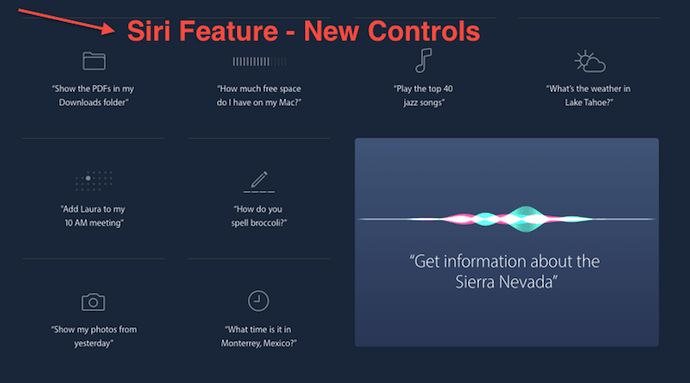
2. Portrait Pictures:
Portrait mode pictures can be taken which is the new feature in this.
3. Auto Unlock:
This feature will allow you to unlock you Mac from the Apple Watch you have.
4. Universal Clipboard:
This is a great way to sync the copied data and paste data between the devices. This can be considered as the best practice and great feature as information will be syncing intelligently between the devices without emailing or another source of transmission.
5. Tap back in Messages App:
Tap back is a very cool and great feature. It will quickly react to the users to reply to the text message without sending any reply messages like ‘LOL’ etc. In all social chats, users can react to all incoming messages by just using thumb directions, question mark, Heart and more.
6. iCloud Drive and Optimised Storage:
iCloud Drive has many updates from this version and updates taken in performance. Optimized storage for the iCloud drive has been provided. It will automatically backup older files, cache files (those will never use again). It is great news as this will make your storage to go a lot without
much to think out. It is considered to be very nice to see Apple is thinking about the smaller nuances/chunks of its services.
7. Apple Pay:
This is a further excellent feature coming up with the MacOS Sierra i.e Apple Pay for Mac. Apple Pay icons will be displayed on certain merchants buy pages. You need to review your purchases and then use Touch ID on the iPhone or Apple Watch to buy.
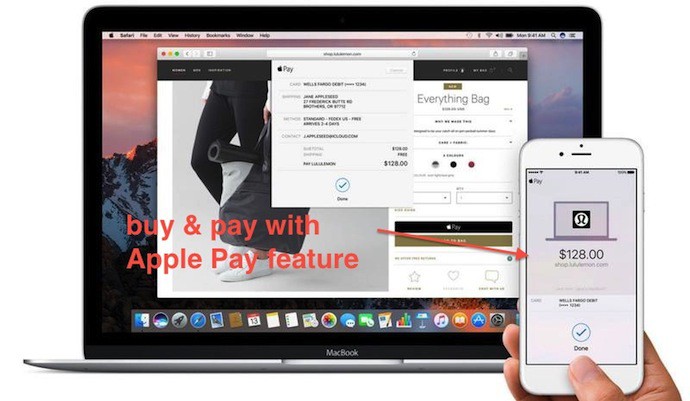 8. Picture-in-Picture:
8. Picture-in-Picture:
The picture-in-picture mode will help you thumbnail View Photos. You can thumbnail view videos of certain applications while doing some other work. This is an excellent feature for video editing work people. As they involve in different video editing.
9. Apple File System (APFS):
The exciting feature of this file system is space sharing between the drives. This will be much helpful for the partitioned drives to utilize space efficiently.
Let us assume you had a 1TB drive with two 100GB partitions, with one nearly full and one is almost empty. In this situation, space sharing wouldn’t limit the almost-full partition, and would instead note that there is 800GB of free space (the total free disk space) for both partitioned drives.
Essentially, APFS (Apple File System) treats the partition limits as just containers that can be expanded when required and necessary.
How to Upgrade Mac to Sierra?
It is officially recommended that you need to clean your Mac and you should take the backup before upgrading Mac OS. We recommend you to use MacPaw CleanMyMac which is the best Mac cleaner software. You can also read our CleanMyMac Review.
Steps to upgrade Mac OS
- Download and install MacPaw CleanMyMac. Clean your Mac with the software.
- Backup your Mac using the Time Machine and store your data on an external hard disk or on cloud storage like iDrive(75% discounted Link).
- Download Mac Sierra OS from the Mac App Store. Follow the instructions.
I hope you like this article What is new in mac os sierra? If you like it, do me a favor by sharing it with your friends. Please follow whatvwant on Facebook and Twitter. Subscribe to whatvwant channel on YouTube for regular updates.
