You may have heard about FoneGeek iOS Location Changer if you enjoy location-based games. And if you’ve never heard of it, don’t worry; through this FoneGeek iOS Location Changer Review article we teach you everything you need to know about FoneGeek iOS Location Changer, an awesome software location faking application.
What is FoneGeek iOS Location Changer?
FoneGeek iOS Location Changer is one of the best solutions for changing GPS location at the touch of a finger. You won’t need to walk outside if you use it; simply spoof your iPhone location in a short period of time and enjoy Pokémon. It doesn’t matter if you’re in a rural or metropolitan area; simply change location anytime, anywhere. Another fantastic feature is that it will allow you to mask your original position, so no one will be able to trace your iPhone.
- READ MORE – 8 Best Mobile Apps for Students (Android&iOS)
- Top Reasons To Choose iOS Platform for Mobile App Development
What could FoneGeek iOS Location Changer be used for?
The most obvious first usage for FoneGeek iOS Location Changer is to modify your apparent location in order to enable location tagging in apps like Instagram and Facebook.
Without leaving your house, you can share a stunning sunset over the Grand Canyon or a snapshot of a polar bear taken on a trip to Greenland.
FoneGeek iOS Location Changer review
Privacy concern: If you’re concerned about being tracked, having a fictitious location history will make that worry go away.
Safety Issued: When using location-based dating applications, online safety is a genuine worry. You may not want to register your location because it will alert everyone in your vicinity that you are on the scene. FoneGeek can let you start using dating apps in a town where no one will recognise your face, keeping you secure from inspection and any potential conflict as a result of your dating activities.
Location-based services: Similar to utilising a VPN, you may be able to access location-specific data, such as US-based Netflix film lists versus UK-based Netflix film possibilities, if you tell your phone you are suddenly in a different country.
Access region-locked content: Using a VPN to modify your device’s appearance to look in different countries allows you to access content that isn’t generally available in your region, such as films.
What are the key features of FoneGeek iOS Location Changer?
Change your GPS location – You can change your GPS position to make it appear as if you are anywhere in the world.
Route Planning – You may specify your location and then create an automated route for your device to follow, allowing you to appear to be walking, riding, or driving at any speed.
Works with location-based apps – You may appear to roam around without leaving your house, capturing your favourite Pokémon or tagging your Instagram stories from various locations.
Compatible with almost all devices – Almost all devices are supported by the Windows version, including most Android devices and all iPhones. Apple’s iOS devices, including the iPhone 13/12, are supported by the Mac version.
Can I Use FoneGeek iOS Location Changer for Free?
Yes! This software product comes with a free trial version. It can be seen on the company’s official website.
You can get it there and start spoofing locations to your heart’s content for free.
The only disadvantage is that you will only be able to use a restricted number of functions in the free trial version. Because all of the programme features are only available in the premium version, you won’t be able to use them all. So, if you want to use all of the features, you must purchase the full version; otherwise, you will only be able to access a subset of them.
Pricing & Discount
It has monthly, quarterly and annual plans.
- Annual plan price is $29.95.
- 1-Quarter plan price is $15.95.
- 1-Month plan price is $9.95.
Offer: Our readers get a special 50% discount on all FoneGeek iOS location changer plans using the coupon code: DEPAIECODES50
- READ MORE – 5 Best Dictionary Apps for iPhone / iOS (Offline)
- 4 Ways To Send Encrypted Phone Calls And Text Messages On Android And iOS
Is FoneGeek iOS Location Changer Safe?
Is FoneGeek iOS Location Changer safe? is a question that many people ask. Well! Of course, it is completely safe to use because it has been thoroughly tested by specialists hundreds of times and verified to be virus-free. They even give it a perfect score of ten out of ten for security, performance, efficiency, and dependability.
Is FoneGeek iOS Location Changer Trustworthy?
Absolutely! It is completely secure and safe to use. When it comes to compatibility, it works flawlessly with the most recent iOS operating systems. If you read the reviews, you’ll notice that 90% of consumers are happy with the tool. So go ahead and try it without hesitation; you will not be disappointed.
How to Use FoneGeek iOS Location Changer to Change Location on iPhone?
Changing your iPhone’s location with FoneGeek iOS Location Changer is simple; simply follow the steps below and change your location at your fingertips.
Step 1: Download and start the FoneGeek iOS Location Changer from the official website; Now you must connect your iPhone to your PC. To do so, simply unlock your iPhone and press the Enter key.
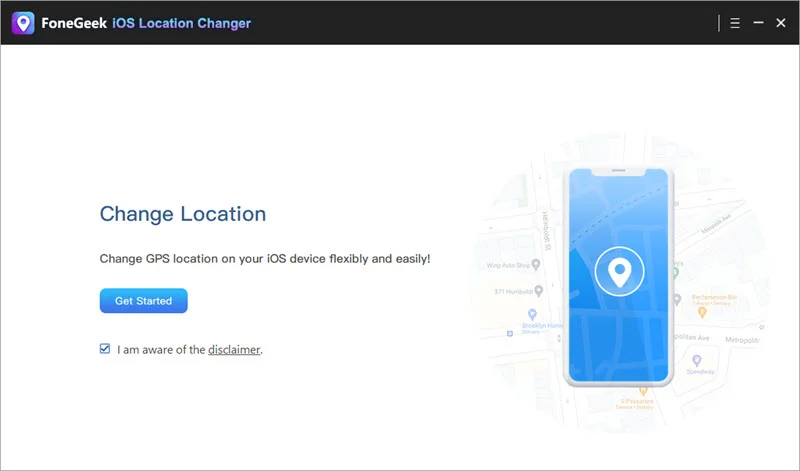
Step 2: Now you must select its Option; if the default mode is Alter location, do not change it; instead, proceed to the next step.
Step 3: Next, select a location on the map by typing the address or coordinates into the Search box.
Step 4: After selecting an address, click the Move button; when the process is complete, your location will be updated immediately.

Note: The location of all location-based apps, such as Facebook and WhatsApp, will be altered to the bogus location.
It is ideal for all Pokémon fans; now you can engage your children by collecting Pokémon from anywhere in the world. We highly suggest it due to its features, benefits, and high-definition GPS map data, so give it a try without hesitation.
- READ MORE – iOS Vs Android Comparison And Differences
- 10 Tips To Extend iPhone Battery life | Improve iOS battery Usage
Conclusion
Therefore, using FoneGeek’s iOS location changer, you will find very effective results and can change your location very easily. Compared to other location changer applications, FoneGeek is the best. Moreover, it is available at a reasonable and effective price.
I hope this tutorial helped you to know about the FoneGeek iOS Location Changer Review. If you want to say anything, let us know through the comment sections. If you like this article, please share it and follow WhatVwant on Facebook, Twitter, and YouTube for more Technical tips.
FoneGeek iOS Location Changer Review – FAQs
Can you fake the location on iOS?
There isn’t a fake GPS location setting built in to either iOS or Android, and neither do most appslet you spoof your location through a simple option.
Can location changer work on iPhone?
Yes, you can actually spoof the location of your device. You can make this happen with the help of a GPS location changer.
Is PGSharp safe?
All in all, PGSharp is a reliable and authentic tool. It also offers countless safety features and also saves you from getting caught while playing Pokemon GO from a virtual location.
Is FoneGeek iPhone unlocker safe?
It is clean and secure to use, no ads, spams or virus. So, no worries about the safety, this is the safest iPhone passcode unlocker we’ve ever seen! Just go ahead and use it, you won’t be disappointed!
