Want to add a new profile picture to Yahoo Mail? Want to change your existing profile picture on Yahoo Mail? Want to know about more options, and settings related to profile picture in Yahoo mail? Profile picture in social media (like Yahoo, Gmail, Facebook, etc) has a unique importance in finding the exact person whom you are searching for.
This article aids you in changing your Yahoo Mail profile picture in an easy way. Along with this article, we have provided a video tutorial for the people who need the procedure in a realistic manner.
Why Profile Picture?
A profile picture reveals your identity. So that your family members, colleagues, friends, and others will quickly identify you when you send an email to them. Because when you send an email to anyone, they can see your profile picture along with your Email and Name. So it is a must to use a profile picture. Further, you can easily change your Yahoo Mail profile picture whenever you want.
- RELATED – How to Send Large Files through Gmail
- Quick Tip to Change Gmail Profile Picture on Android
How to change the Yahoo Mail profile picture?
Video Tutorial
We Provided this article in the form of a Video Tutorial for Our reader’s convenience. If you are interested in reading, skip the video for now and watch it after the completion of reading this article.
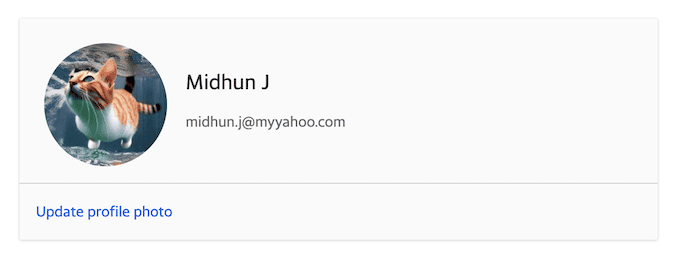
In This section, I will show you the step-by-step procedure to Add or Change the Yahoo Mail Profile Picture.
STEP-1: Login to Yahoo Mail
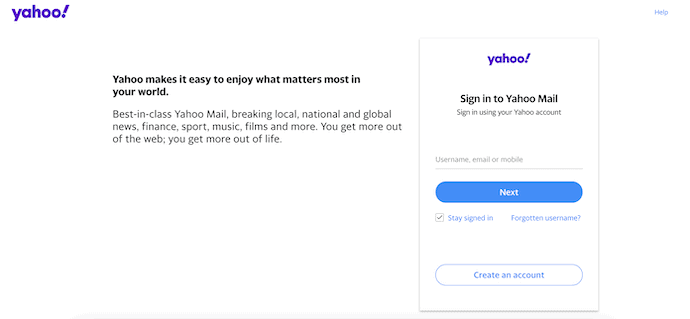
Launch any browser on your computer and Visit the Official site of Yahoo Mail. Provide the Email ID and Password to log in to your account.
STEP-2: Account Info
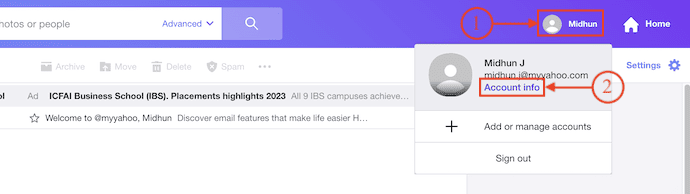
After successful login, you will be redirected to the inbox page. On the top right of the top bar, you will find your username. Mouseover on it and An options list will open. Click on the “Account Info” option.
STEP-3: Profile Picture
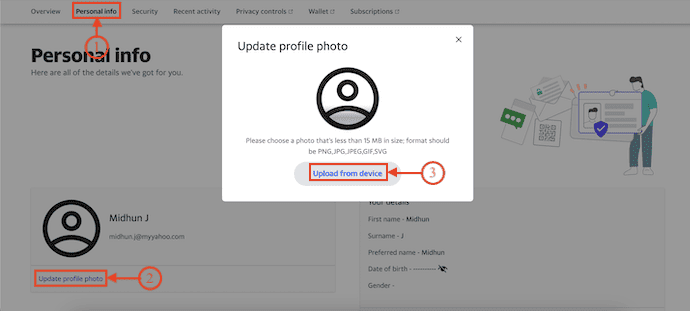
On the Account Info page, Move to the “Personal Info” section. Scroll a bit down and there you will find the “Update Profile Picture” option. Click on it and a pop-up will appear. Click on “Upload from device” and choose a picture from your local storage.
STEP-4: Adjust the Profile Picture
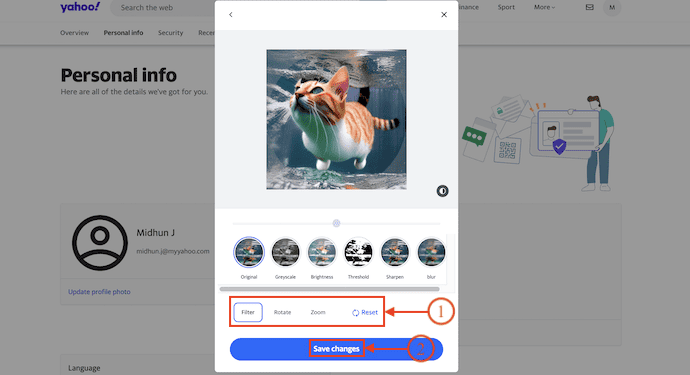
After uploading the picture, it allows you to adjust the picture using the Filter, Rotate, and Zoom options. After making the necessary adjustments, Click on “Save Changes”.
STEP-5: Updated Profile Picture on Yahoo
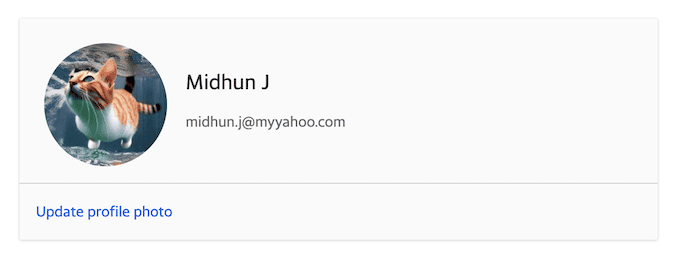
After updating the profile picture successfully, it is displayed beside your username.
I hope this tutorial helped you to know about “How to Add or Change Yahoo Mail Profile Picture”. If you want to say anything, let us know through the comment sections. If you like this article, please share it and follow WhatVwant on Facebook, Twitter, and YouTube for more Technical tips.
How to Add or Change Yahoo Mail Profile Picture?- FAQ
Can I change the name in Yahoo mail?
Yes, you can change the name in Yahoo mail. To change your name click on Yahoo profile and then go to the personal information section. In that section, click on the Edit option at the top of the screen. Then change the name according to your wish.
Can I set the picture online as a profile picture?
No, you can’t set the online picture as your Yahoo profile picture. If you like any picture online then first download it to your device and then upload that as a profile picture of your Yahoo mail.
How to log in to my Yahoo account if I forget the password?
You don’t need to worry when you forget your Yahoo mail password. You can reset it by clicking on forgot password option, then enter a new password then you can log in.
Why won’t my pictures show up on my Yahoo email?
The image is in a format that can’t be displayed in Yahoo Mail. The HTML in the email may reference a file that isn’t on the hosting server anymore. The image was referenced as a relative URL. Relative URLs reference links on a directory or server that the sender can access, but the recipient can’t.
Does Yahoo email still exist?
Yahoo Mail had 227.8 Million users in 2023 compared to Gmail with 1.8 billion users. So while Yahoo is used by far fewer people, it’s safe to say that it’s still a key email player.
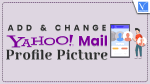
This doesn’t work for yahoo business mail, which is a paid service. The screens are different and so far I have not found a way to add a profile photo