Do you want to protect your data? Want to know How to Prevent hacking? Want to prevent hacking of your Computer, Mac & online activities? If you are a computer user you must know about hacking and its effects. Because hacking will seriously threaten your data. So you need to have an idea of how data can hack by others, how to prevent the hacking of your computer.
This tutorial will give you simple tips to stop hacking your computer or Mac or social media accounts or your online activity. Along with that, I am providing some further information about hacking as follows.
What information hackers hack?
Any illegal work is done for the money. First priority for the hacker is to hack your bank and credit or debit card details. Some may hack your social media accounts login details to do illegal activities with your account. They may hack some of the below information.
- Your personal information.
- Your online banking username and passwords and pins.
- Your debit card and credit card numbers, pin codes, and every detail.
- Your Social media accounts like Facebook and Mail login details.
- Your computer or Mac login password.
How to Prevent hacking?
Prevention is the best thing instead of getting hacked by any hacker. If you follow the below methods, you will never get hacked.
1. Don’t enter your personal details on non-secure websites
Secure website URL starts with https while HTTP is nonsecure. The website which URL starts with https will encrypt your data from your browser itself. Those websites transmit encrypted data instead of your actual data from your browser to their servers. So no one will see or hack your actual information.
Before you enter your sensitive details like bank account or credit card details, make sure that the website URL starts with https. You will also see the Secure symbol at the address bar.
- Google Chrome will show a secure symbol as shown in the below screenshot. If you click on the lock symbol you will see complete details.
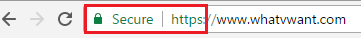
- Mozilla Firefox will show a secure symbol as shown in the below screenshot. If you click on the symbol i, you will see complete details.
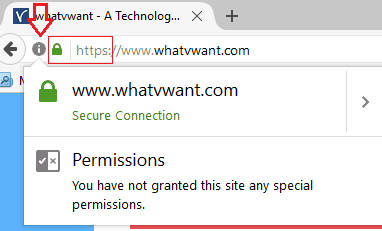
2. Use Antivirus
Most of the hackers try to hack your computer by sending malware to your PC. It is must use the best Internet Security product. I can suggest you use Bullguard Internet security (A special discounted link). It has a PC tune-up feature in the Internet security feature. You will get protection along with the speed.
3. Use VPN service
Using a VPN service is the best way to prevent hacking. VPN service will encrypt your complete online activity. They will give you 100% protection. No one can track or hack your online activity. Even your ISP or Government can not track or hack your personal data. You can browse using some other country IP address so that you can unblock any website like torrent sites that were blocked in your country. VPN service is very useful, especially while you use public WiFi. Read More details about VPN.
I can recommend you NordVPN (68% Special Discounted Link) which is the best VPN service.
4. Care with passwords
You need to change passwords frequently. Most of us keep a single password for many accounts just to make it very easy to remember. But it is the worst practice that everyone does. You must put different passwords for all accounts. You must also keep very complex passwords. Normal passwords can easily be hacked by using small software that works based on a brute-force attack. When you keep lengthy and complex passwords, that will make it hard for hackers to hack your password.
It is tough to remember all passwords. It is also risky to note down passwords somewhere. The best solution for this issue is, use a password manager. I use StickyPassword(85% discounted Link). It is amazing software. It will encrypt your passwords and stores them on their server. You can access your passwords from any device with a master password. It has auto-fill extensions for almost all browsers which automatically finds and fills the form on any website. It has too many features that make your life convenient and secure.
It is a free password manager for the desktop. If you need multiple device support like mobile apps, you need to buy the license. The best part is, it comes with a lifetime license. Just buy once and get peace for life. You can also read the complete review of the Sticky password.
Our readers get a special 85% discount on Sticky Password Lifetime license through This Discounted Link.
5. Update OS and software
Hackers attack your computer through outdated software on your computer. That is the reason why software developers keep on updating their software. So you need to use updated software and OS. It is best to turn on the Automatic updates option in your OS and on other softwares you use. Whenever an update is available you must update that software.
6. Erase deleted data
If you are selling your device or giving it to some others, you must erase your hard drive. Simply deleting files is not enough. Data recovery software like Wondershare Recoverit can recover your deleted files from a hard drive. Hackers can recover your sensitive data and use that information to hack your online accounts. So it is a must to erase data completely from your hard drive. You need to use eraser software like Stellar BitRaser for file which can wipe your hard disk without any traces. If you use an iPhone, you can use iMyFone Umate to erase your data.
7. Beware of malicious link
You may get links through your Email. Sometimes hackers send emails with malicious links. If you click those links, malware will be installed and the hacker will collect your data using that malicious program. It is best practice to type the URL on the browser instead of clicking on the link directly.
8. Cautious with Mail attachments
Don’t download mail attachments unless you know the source of your Email. If you get mail with an attachment from an unknown person or company, don’t download the attachment. That may install malware on your computer.
I think now you may know How to Prevent hacking. If you like this article, please share it with your friends. Want more tips, Please follow whatvwant on Facebook and Twitter. Subscribe to WhatVwant channel on YouTube for regular updates.
