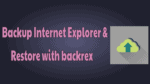Want to Backup internet explorer. Want to back up internet explorer history. Want to back up internet explorer settings. Here I am going to give a tutorial about How to Backup internet explorer and Restore by using Back Rex software. With simple steps, you can take a backup of the entire internet explorer. Here I am giving you a simple and very easy method to back up and restore Internet Explorer.
- Read: How to disable images in internet explorer to save data
- 26 use full internet explorer keyboard shortcuts
What is Backrex?
Backrex is free software, which helps to backup internet explorer and restore. It can backup all versions of Internet Explorer that means it supports IE6 to IE11 versions. With this software, you can take a backup of cookies, favorites, settings, history, auto form entries, and everything. By using Backrex, you can take a backup of one version and restore it to another version.
How to Backup Internet Explorer and Restore?
This Wizard helps you to back up or restore current internet explorer settings.
2. Click Next.
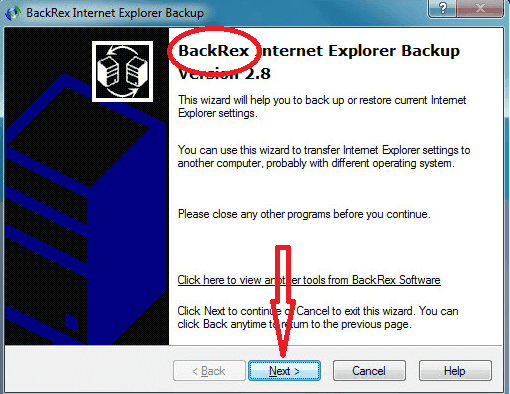
3. Backrex Internet Explorer backup wizard will appear,
4. Select backup option
5. Click next as shown below figure
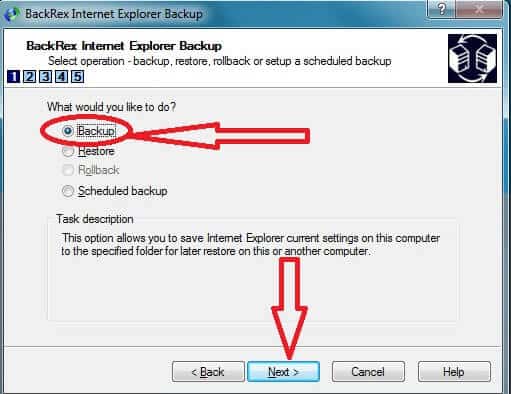
6. After completing the above steps here you can select a folder to save Internet Explorer settings.
7. Click on the next.
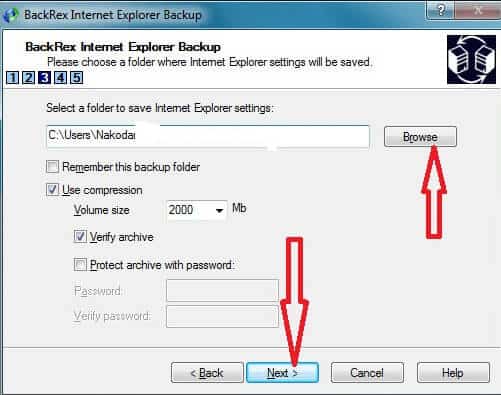
8. After completing the above steps, the wizard will show a list of Settings and data to backup.
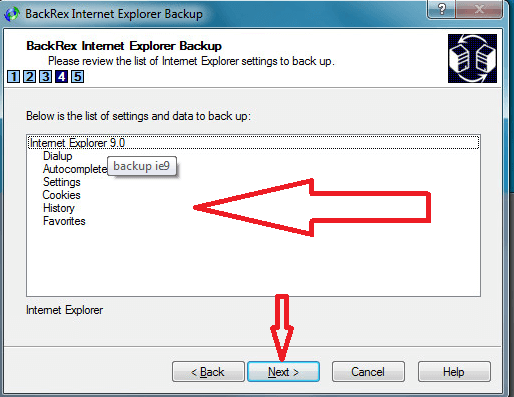
9. Click next
10. After completing above steps click Finish.

- Next topic to Read: 3 Methods to Back up and Restore Google chrome completely
- How to block a website in all web browser
- How to connect bluetooth speaker to windows
I hope, now you understand How to Backup Internet Explorer and Restore. If you like this tutorial, please share it on social media. Want regular updates on social media, just follow us on Facebook or Twitter. Subscribe whatvwant channel on YouTube for regular updates.