Are you searching for Best BitTorrent Clients? Want to be safe while torrenting? this tutorial will give you enough information.
Torrents are better known as peer to peer file sharing tools. It means, there is no central database or file hosting service. You can download desired files from other peers connected to the network. Note that, there are hundreds of users on the network, and they serve the downloading needs of each other without requiring any expensive file hosting platform. The torrent users often prefer to use high-speed connections for file transfers. With this, it becomes easier to ensure faster uploads and downloads at any corner of the world.
The Concept of BitTorrenting
The BitTorrent protocol offers an effective and efficient platform for instant content sharing and downloading. Although online services such as Kodi have gained huge popularity these days, the traditional methods of torrenting are still popular worldwide. People prefer to make use of VPNs to stay safe while downloading files from torrent platforms.
- Related: Best VPN services for torrenting
Note that, in order to torrent, first of all, you need a BitTorrent client. It is basically a software that helps people to share files with other users. You will be happy to hear that there are numbers of BitTorrent clients. However, beginners may find it a little bit difficult to choose the best one to meet their instant file transfer requirements.
Before you get started with this method, it is important to understand that in some countries it is actually illegal to download files through torrenting. You don’t have permissions to download certain content, the copyright holders may claim their intellectual property rights. Experts often recommend using a powerful VPN tool to enjoy safe torrenting. The VPN basically hides the real IP address used by your computer and direct the traffic in encrypted form so that no one can recognize your activity online.
3 Best BitTorrent Clients to use with a VPN
1.qBitTorrent
Here is a lightweight, easy to use, open-source BitTorrent client that can work perfectly on your desktop. qBitTorrent works by binding the torrent client directly to your VPN interface so that secure file transfers can occur. It is a memory saving software tool that allows your system to function well without any overloading. Furthermore, qBitTorrent features all those amazing options that a torrenter will usually require. The list of features includes torrent querying, torrent prioritization, BitTorrent protocol encryption, RSS subscription, remote access, torrent creation, and selective content download. You can also initiate a search for torrenters within the qBitTorrent client. Another amazing feature of this client is the built-in media player that allows users to check videos online.
Pros:
- Available for free.
- Doesn’t contain ads.
- Works perfectly on Windows, Linux and macOS systems.
- Can bind to VPN.
Cons:
- Not yet reported by users.
2.Transmission
Transmission was first designed for Linux and Mac users. However, it is now also available for the Windows platform. This BitTorrent client is loaded with all amazing features that make it stand out among most other competitors. It comes with webseed support, tracker editing abilities, watch directories, BitTorrent protocol encryption, global and per-torrent speed limits. Other than this, Transmission extends support to optional add-ons such as Kodi and RSS subscription tools. Hence, you can enjoy a wide range of content online irrespective of your location.
Pros:
- Transmission is 100% free.
- Open-source platform.
- Works perfectly on Linux, macOS/MacOSX, Windows, Gentoo and FreeBSD platform.
- Extends support to various add-ons.
Cons:
- Vulnerability issues reported by early users.
3.Vuze
Vuze is one of the most popular BitTorrent clients in the market. It was earlier available as opensource software, but now you need to pay for it. Vuze is famous for its wide range of features, but at the same time, developers make it a space-consuming tool for torrenters. Although it allows easy binding to the VPN adapter, the biggest trouble is that it is integrated to many other not so useful subscription packages such as remote management and media player. The drag and drop interface can help you process all file formats with ease.
Pros:
- It works perfectly on Windows, Linux, Mac OS, and Android platform.
- Can bind all file transfers to VPN.
- Comes with a built-in video player.
- Well-designed Android app.
- Several plugins available online.
Cons:
- Resource heavy and bulky.
- Contains lots of ads.
- The interface needs some improvement.
Well, now you have gone through all popular BitTorrent clients. The chances are that you have selected the best one to meet your routine needs. A reliable BitTorrent Client can help you access your favorite content online without any restriction.
How to ensure safety while Torrenting?
As already discussed, BitTorrenting is illegal, so users need to find some solid solutions for safety. Don’t Worry! Below we have highlighted few trusted tips to help you start torrenting safely:
1. Use legal torrents
One of the most commonly recommended methods for torrenting is using legal torrents. It may sound strange but it is true that there are some platforms that provide permissions to download some specific content. The copyright holders have an eye on who is sharing and downloading illegal content. It may pose risks for your activities. But if you are looking for some legal content such as independent movies that are already released for free or are genuinely available on the public domain, legal software or websites can help you. Legal torrents can also help you download some open-source software.
2.Use VPN
Another widely accepted method to stay safe while torrenting is using a VPN. It can basically help you hide your device IP address and encrypt the traffic on your system. Hence, no one on the network can identify the activities occurring on your computer. You can send and receive files online in an encrypted form. Experts recommend using only the top VPN for torrenting to avoid major legal issues.
If you like this tutorial about how to be safe while torrenting, do a favor by sharing this information. For more updates follow whatvwant on Facebook, Twitter, and YouTube for more Technical tips.
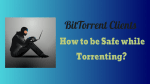
I use µTorrent…is it as good as mentioned above? I also use a VPN for torrenting. What do you think about it? For me personally, it’s a good provider, due to encryption and sec features. I’m not downloading some pervert illegal stuff, it’s just that I respect my anonymity boundaries and really want others to respect it that way…. and Nord helps me with that 🙂