Are you an iPhone user? Do you feel that your iPhone is overheating? Looking to resolve the iPhone Overheating Problem? If yes, then this is the article for you to know the reasons why your iPhone is overheating and the best fixes for iPhone overheating problems.
Overheating is a very common issue in every electronic device and there are various aspects that cause iPhone overheating problems. In this article, we have provided the best fixes for iPhone overheating problems along with the reasons why your iPhone is overheating. So, read this article till the end to know all the possible fixes for iPhone overheating problems.
Reasons for iPhone Overheating
- Running More applications in Background
- Using Mobile while charging
- Due to Environment changes
- Long usage of Camera Application
- Setting Screen Brightness to Maximum
- Overcharging the Battery/ Faulty Battery
- Using Quality-less Power Adapters
- Continuously on-Call
9 Best Fixes for iPhone Overheating Problems
1. Uncover Your iPhone cases
When you feel like your iPhone is overheated, then immediately uncover the case of your iPhone and stop using the iPhone for some time to get back the temperature to normal. This is the first and foremost tip to fix iPhone overheating problems.
2. Close All Background Running Apps
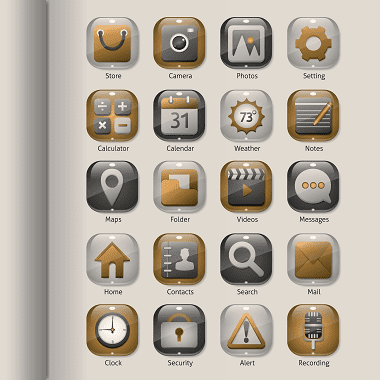
Running more apps in the background is one of the main reasons for overheating of iPhones. So, check whether there are any background running apps on your iPhone by going to recent apps. If you find apps in the recent apps section, close all those apps one by one. You can also restart your iPhone to close all the background running apps at once. Regarding this, we have already published an article – “How to Close running apps on iPhone? Will I have to?”.
3. Environmental Changes
When you are exposed to direct sunlight for a longer time, your iPhone’s temperature raises gradually which finally results in overheating. And the chances of iPhone overheating are more in summer as the normal outside temperature is high. Also, don’t charge your iPhone in this kind of environmental condition.
4. Close the Camera Application after use

The Camera is one of the applications that consume more battery and increase the temperature of the iPhone drastically. Opening the Camera application for a longer duration keeps the screen turned ON and it results in iPhone overheating. So, close the camera application after using it to avoid iPhone overheating problems.
5. Set Auto-Brightness

Using the Brightness at Maximum level and using the iPhone for a longer time in that brightness will raise your iPhone’s temperature. So, to avoid this type of iPhone Overheating Problem, set your iPhone Brightness to Auto.
6. Stop Overcharging Your iPhone
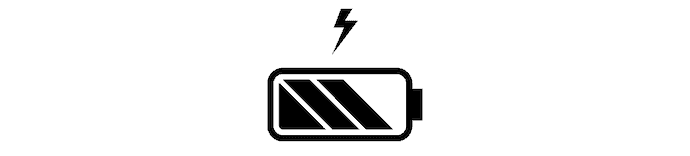
Some users won’t turn OFF the Charger even after the iPhone is fully charged. And some other charges before its battery is drained to 50%. Charging continuously and overcharging leads to iPhone overheating and affects the battery life. So, don’t overcharge your iPhone, and also use genuine Power Adapters and cables.
7. Use the Genuine Power Adapter

Using the fake Apple Power Adapters and cables will slow down the charging speed and takes a longer time to charge your iPhone. And sometimes they even won’t charge your iPhone instead they start to heat up your iPhone. So, even the Apple products are costlier try to purchase and use genuine cables and Adapters to reduce iPhone overheating problems. If you want to extend your iOS Battery life, then this is the article for you – “10 Tips To Extend iPhone Battery life | Improve iOS battery Usage“
8. Follow the iPhone Warning

If your iPhone is overheated during charging, your iPhone will show you a warning as Charge will be continued once iPhone is cooled. Then iPhone will not be charged until it is back to room temperature. So, disconnect the charger to cool down faster.
9. Reduce Call Duration

Speaking on Calls for a longer duration is also one of the main reasons for the iPhone Overheating Problem. We can sense the heat of the iPhone near our ears while speaking on calls. The only fix to this is to reduce the call duration and stop the calls and place the iPhone idle once you feel the iPhone is Overheated.
Conclusion
Overheating is a very common issue as discussed in the article and not a big issue if you follow the fixes as soon as you feel like your iPhone is overheating. Else, Overheating leads to damage to internal parts and electronic components which makes iPhone turns OFF and stop working. To resolve the iPhone not turning ON issue, we have already published an article – “iPhone not turning ON – 8 Best Fixes”.
I hope this tutorial helped you to know about the 9 Best Fixes for iPhone Overheating Problems. If you want to say anything, let us know through the comment sections. If you like this article, please share it and follow WhatVwant on Facebook, Twitter, and YouTube for more Technical tips.
- RELATED – Easy Fix for “iPhone notes app keeps crashing” issue
- Mac Won’t turn ON: What To Do: 10 Tips
9 Best Fixes for iPhone Overheating Problems – FAQs
Can iPhone be damaged from overheating?
Using your iPhone or iPad in heatwave temperatures can cause permanent damage.
How can I cool my iPhone?
If a temperature warning screen appears to resume the use of your device as quickly as possible, turn it off, move it to a cooler environment(away from direct sunlight), and allow it to cool down.
Does overheating iPhone drain the battery?
Another symptom of your iPhone getting hot is also the battery draining on your device.
Can I cool my iPhone in the Fridge?
You might have heard that you can quickly cool your phone down by placing it in the fridge or freezer for a few minutes. However, we strongly recommend not doing this because sudden temperature drops are just as bad for your phone battery as sudden temperature rises.
Is it OK to leave iPhone charging all day?
Well, the rule of thumb is to avoid charging your iPhone overnight. Naturally, lithium-ion batteries are reactive. As such, they can easily overheat especially when left overnight to charge.
