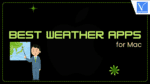Are you searching for the best weather apps for Mac? Here are the best weather apps for Mac (free and premium), which help you know about the weather conditions outside while working all day. Have a look.
People tend to check out the weather outside using mobile devices and Google before having a plan. It is quite necessary these days and is not wrong. There might be situations where we are supposed to work all day and are away from the outdoors and mobile. Here come the weather-related widgets and apps into play. Install the applications or setup the widgets right away and forget about checking weather through mobile and other means. Here is the list of best weather apps for mac.
There are both free and paid versions for mac to do the work. Paid ones will have more features than the free ones, which is a very well known thing. Have a look at both of them and choose the one that fits you. All these best weather apps for MacBook Pro can also work with other variants (most of the time).
Usually, all-weather apps are feature-oriented and serve the same purpose. Some of the notable features of weather apps are,
- Wind speed
- Chances of raining
- Future weather updates at the earliest.
- Information regarding sunrise and sunset.
- Usually, support background customization for better views.
The Best Free weather apps for Mac
Video Tutorial
We provided this article in the form of a Video Tutorial for our reader’s convenience. If you are interested in reading, skip the video for now and watch it after the completion of reading this article.
If the need is too basic, free applications are good enough to serve the purpose. Here is a filtered list of the best free weather apps for Mac. If you are a beginner and want to try on, pick up the free one’s and upgrade later.
1. WeatherBug: Best free weather app for Mac

WeatherBug is well known free application which can be downloaded from the Apple store. It is a simple app that gives all the weather information on your menu bar. It pulls up weather reports from 10,000+ professional weather stations to serve all the accurate information right on the desktop in no time.
Features of WeatherBug
Some of its best features are,
- User interface
- Alerts and notifications about weather conditions
- Forecasts information of 2.6 Million locations in no time.
- Access to information with a single click.
- A live map for favorite locations is available.
- Possesses the largest lighting detection network
2. Weather 5 days
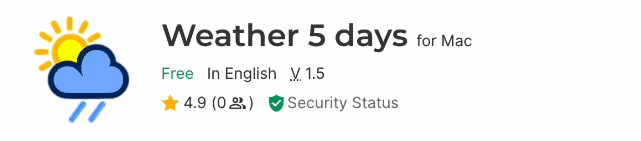
Weather 5 days is one more free application with a neat user interface. Location plays a major role in retrieving nearby weather data. Moreover, it can forecast the weather of any place in which you need to input the location data. This free application uses data from the world’s most popular weather models.
Features of weather 5 days
- Possibility to choose, create locations.
- It is often termed as a complete weather app as it is capable of displaying temperature, humidity, cloud cover, visibility, wind speed and direction, and sunrise and sunset times. It gives altitude data as well.
- Hourly forecast for 24 hours
3. Weather Dock
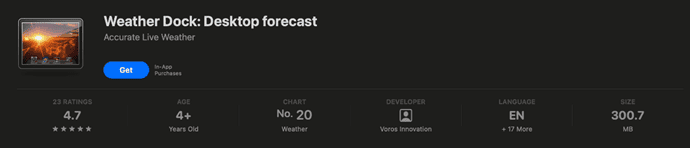
All the applications which were listed above issues weather alerts and display all related information when opened. Even though those are simple, the weather dock displays all information right in the dock itself where apps were listed, i.e there is no need of opening the app to check out weather updates which are super cool.
However, launching the app gives you a forecast for a week. Animation speed can be adjusted and supports a multi-location forecast. Icons badges can show the current temperature, wind, etc.
Features of Weather Dock
- Lovable animated icons with a neat user interface.
- Weather information will be updated every 60 minutes.
- Information will be automatically updated if connectivity is lost, i.e no internet connection etc.
- Neat background colors are available
- 7-day weather forecast can be accessed with a single click
4. Swackett

Swackett has both free and paid versions. Swackett’s free version comes with limited features that were good enough for minimal users. The way it displays the data is completely new and understandable. It gathers and compiles a lot of weather data and displays the graphical data on the application.
This is only a free app from our list which shows visual data rather than numbers.
Features of swackett
- Gives clothing suggestions as per weather data.
- The app is part of a big network and is trusted.
- Hourly based temperature data can be displayed.
- It doesn’t have any customization options but offers sunset and sunrise data from the drop-down.
- Give location access or choose from the list to get data of that particular location. Only data for single location is displayed at once.
Its has pro version with more features and is paid too.
Best weather apps for Mac (Premium)
From hereon, we will be listing paid applications. All these are full-pledged weather applications that provide more features on payment. Let us help you choose the best weather app for Macbook Air (Ofcourse, it works for all)
5. Radar live: Best weather radar for Mac
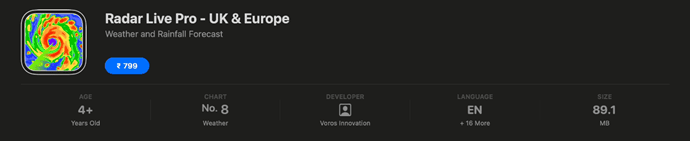
Radar live is our very first choice. It is considered as the best weather radar for Mac as it collects and displays the latest NOAA data. As usual, it gives 24-hour weather data with future updates as well. It is strictly for mac users and is designed to be minimal with a good interface. Have a look at features.
Features of Radar live
- Displays information from 155 NOAA radar stations with a map.
- Location can be auto-detected and information is pulled from nearest NOAA. however, you can choose other locations too to get related data. All these weather locations save be saved for future purpose too.
- Wind speed and direction, max and min temperatures, Rainfall information, humidity, sunrise and sunset data, dew points etc, all these data will be displayed on the dashboard.
- Radar information is updated for every 3 to 5 minutes.
- 2-hour detailed report for 3 days will be added by setting it up.
Radar live pricing
As said, it is a paid version. It costs $7.99 as of now. I hope it is worth the price for users.
6. Carrot weather
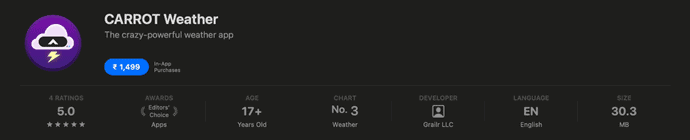
Carrot weather stands out of all the apps on the list and is probably the best at providing information. There is no need to launch the application every time, as notifications serve the purpose of viewing stats. This weather was featured in the New York Times, CNN as the best one. Even with a bunch of features, It looks sleek and minimal.
Features of Carrot weather
- Check out the weather conditions of several cities in the past 70 years.
- Customize app and ask it to display data you need.
- Data is accurate and detailed and is pushed through notifications.
- Choose data sources as per your plan. The choice to pick any as per plan.
- Beautifully designed minimalistic app with a bunch of needy features
Carrot weather pricing
One might guess the price can be a little high. Quality can be worthy and so can carrot weather. Its subscription plan starts at $14.99
7. Living earth
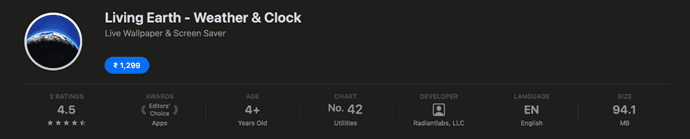
Living earth simply sticks to your taskbar, displaying the temperature right away. A click on it expands the icon and gives more complete information, including all stats for all saved locations. Keep scrolling down for more hourly data and all. It is an award-winning app and is considered as the best world clock and weather app. Look at the features of the living earth.
Features of living earth
- World clock and weather information at a single click from the taskbar. Isn’t cool?
- Cloud data is updated every hour and is pulled from real satellite data.
- All the data is provided by weather underground and is updated continuously when you are at work.
- Possibility of choosing locations from over 3 million cities.
Living earth pricing
The pricing of this RadiantLabs, LLC application starts at $6.99. It only works in the US and across its states at the time of writing this article. Check out the items before buying them.
8. Clear day
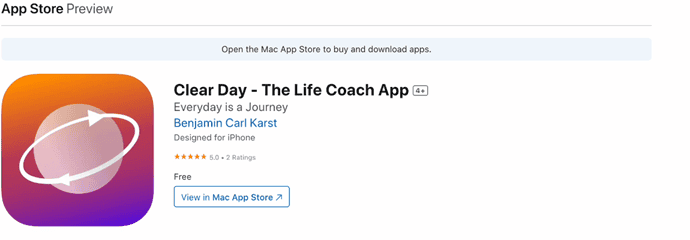
A Clear day is a paid weather app, especially for animation lovers. Radar maps are viewable for the US, Australia, and Canada using NOAA. Moreover, national weather services are integrated with a clear day for better data in some locations, i.e US and Europe. It does show information in the menu bar the same as others. Here are some of the noteworthy features of a clear day.
Features of clear day
- Clear App supports more than 2.5 million locations
- Reports weather warnings as per national weather services in Europe and the USA.
- Supports iCloud sync so that you can sync to devices and other Macs.
- World clock on it’s screen shows the time of different cities.
- All-weather details, such as sunrise and sunset details, humidity, heat index, etc., are displayed.
- Loves animation? This animated weather app is for you
Clear day pricing
Firstly, animated icons and arrangements look good. Pricing starts at $4.99, which is completely worth its features and animation.
The Best weather widget for Mac
Honestly, they are the same as above weather apps. A widget is a data card that specifically sits over the desktop, i.e you can view all weather data without clicking or launching any application.
Apple provides a decent weather widget on its menu. Simply go to the menu and scroll down to find it and feet location to show data. This is exactly it looks like,
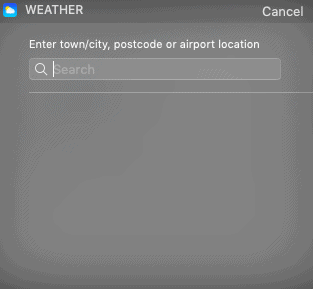
Swiping and checking the data every time is not an easy task and is uncomfortable, too.
Almost all the applications mentioned above can be customized and can be added to the desktop, showing a card of information somewhere in the menu bar, dock.
Conclusion
Hope, I have listed the apps which are quite useful and feature rich. Choosing a free or paid application is up to you. Before that, here are a couple of suggestions at the end. Check out these things before using any of the apps.
Data Accuracy: Weather reports are all about getting data from the source. Check out the source of data for that particular app and is it trusted?
Weather information: Is that particular app providing the stats you need? If yes, proceed.
Locations: Is it available in your location? How many locations does it serve!
Choose the best one by analysing the above points. However, I go with Carrot weather.
I hope this tutorial helped you learn about “8 Best Weather Apps for Mac”. If you want to say anything, let us know through the comment sections. If you like this article, please share it and follow WhatVwant on Facebook, Twitter, and YouTube for more Technical tips.
Best weather apps for Mac – FAQs
Which weather app is most accurate?
It completely depends upon the source of the app. Some of the apps that provide accurate data are Carrot Weather, Weather Dock, and the list goes on.
How do I get the weather on my Mac?
It is more simple. Note down the features you needed. Make a list and check out the application. Simply install or purchase from Apple store.
Can i add weather information to dock?
Yes, you can. It depends on the app you are using. Some do provide that feature, whereas others provide information in the menu bar and taskbar. One such of them is Weather Dock.
Does Apple Weather have a widget?
Use the Weather widgets to check the forecast and other weather conditions at a glance on your iPhone Homescreen.
Is the Apple WeatherKit free?
If you don’t choose to purchase Weather Kit Pro, you can simply continue using WeatherKit for free.