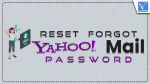Have you Forgot Yahoo password? Troubling signing into your Yahoo Mail account? Want to create a new password? Don’t know how to reset the password in Yahoo? This article will help you to reset your Yahoo password.
If you forget your Yahoo Mail account password, then you can’t check your latest emails. But don’t worry Yahoo provides many options to recover your password. This article provides the simplest way to recover your forgotten Yahoo Mail account password. You just need an alternative Email ID or registered mobile number to get your verification code.
How to Reset Forgot Yahoo Password
Video Tutorial
We Provided this Article in the form of a Video Tutorial for Our reader’s convenience. If you are interested in reading, skip the video for now and watch it after the completion of reading this article.
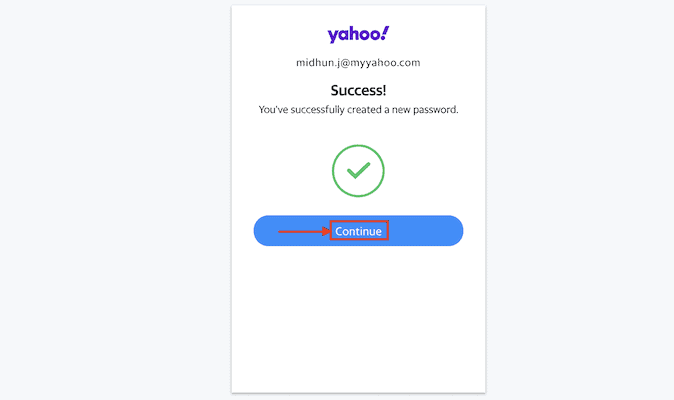
In This Section, I will show you the step-by-step procedure to Reset Forgot Yahoo Password.
Total Time: 5 minutes
STEP-1: Visit Yahoo Mail
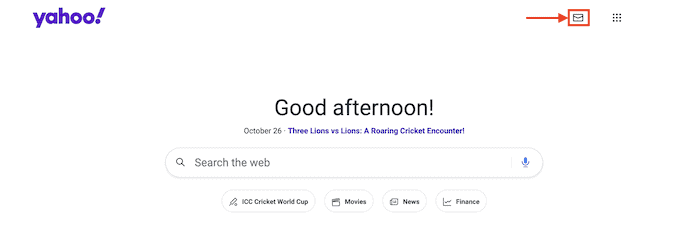
Launch any browser on your computer and Visit the Official site of Yahoo. Click on the “Mail” icon available on the top-right corner of the window.
STEP-2: Enter Yahoo Mail
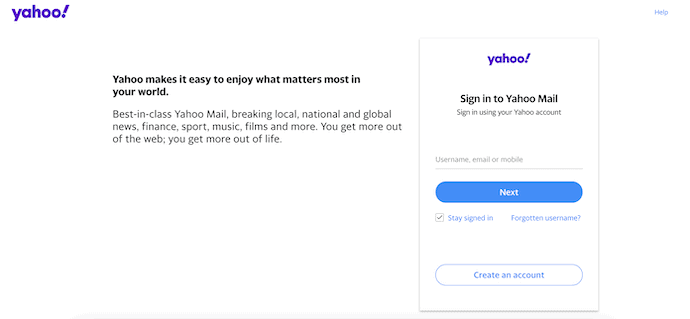
It takes you to the login page. Enter the Email ID in the column and click on “Next”.
STEP-3: Forget Password in Yahoo
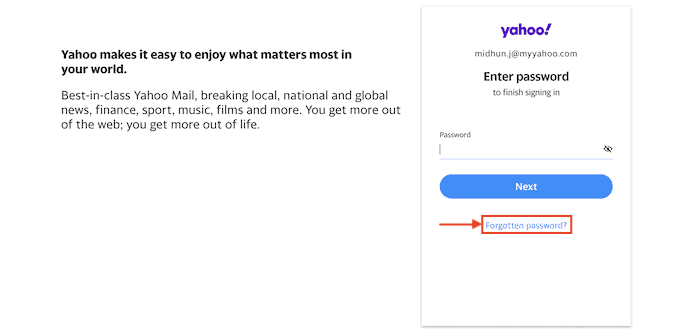
On the password page, Click on the “Forgotten Password?” option available under the Password section.
STEP-4: Verify Account
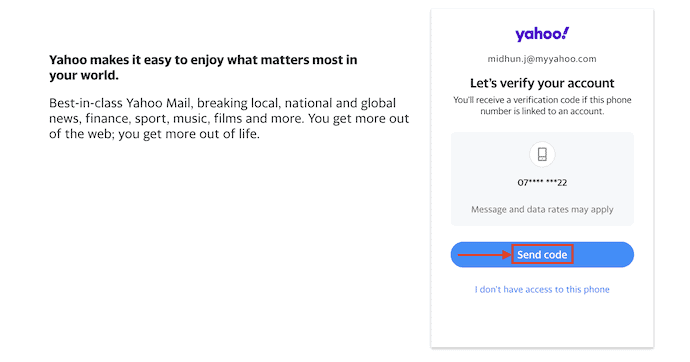
It takes you to the verification page and there you will find the mobile number you have provided at the time of account creation. Click on the “Send Code” to receive a code to the Mobile number.
STEP-5: Enter Code
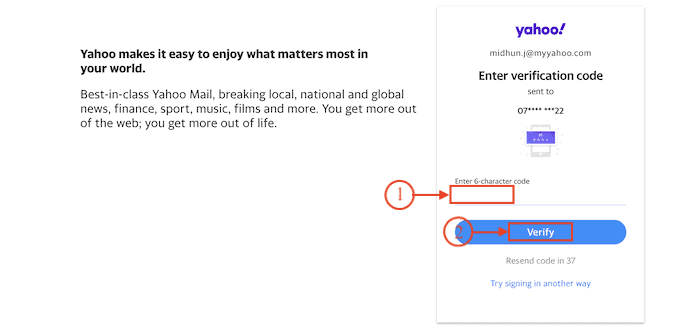
A 6-digit code will be received on your mobile. Enter the code in the column and hit “Verify”.
STEP-6: Create Password
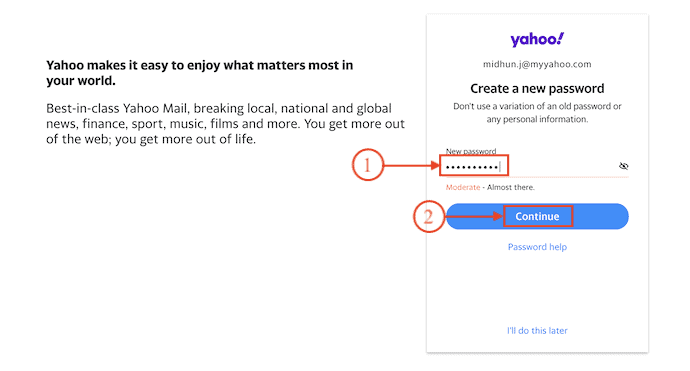
After verifying the code, it allows you to create a new password. The strength of the password is also shown under the password column. Later, click on “Continue”.
STEP-7: Success Message
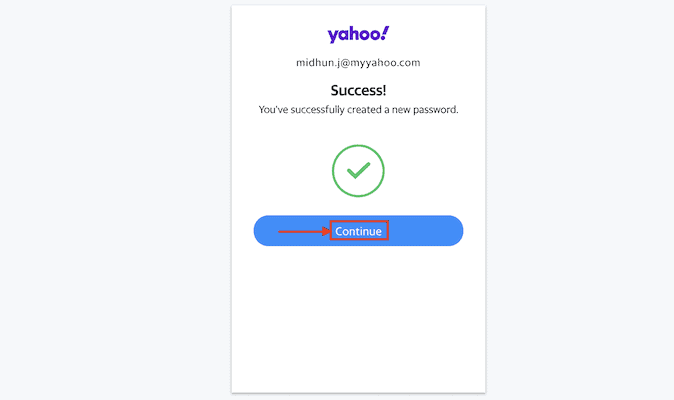
After creating the password successfully, it shows you the success message as shown in the screenshot.
Conclusion
Now you don’t need to bother if you have forgotten your Yahoo Mail account password. By following the simple steps as explained in this article, you can easily reset your Yahoo Mail account password. And create a new password for your Yahoo Mail account in less than a minute.
- You can also see: How to create a new Yahoo Mail account
- How to add a signature to a Yahoo Mail account
I hope this tutorial helped you to know about “How to generate prompts from images”. If you want to say anything, let us know through the comment sections. If you like this article, please share it and follow WhatVwant on Facebook, Twitter, and YouTube for more Technical tips.
Forgot Yahoo Password? Simple Method to Reset – FAQs
Does Yahoo have 24 hour customer service?
Yes. Yahoo provides 24/7 customer support to their users.
Will Yahoo delete my email account?
Yahoo Mail keeps your mailbox active as long as you use it, but after 12 months of inactivity or more, the content will be deleted and can’t be restored.
What is Yahoo verification code?
This is an important security feature that helps to protect your account from unauthorized access.
Is Yahoo Mail down 2023?
No, we are not detecting any problems with Yahoo Mail right now.
Why is my Yahoo email in code?
When ou receive an email that looks like code, it means that the email’s HTML formatting is not rendering properly in your Yahoo Mailbox.