Want to know How to change Gmail name? Want to change your name on Google account? This tutorial will give you a simple guide to change name on Gmail or Google account.
Gmail is the most common email delivery system we are using in our day-to-day life with a lot of advantages in it. And the most important advantage is it is of no charge and also quite simple to use. Although many people tend to use Gmail for email delivery and use all the features of it effectively, there are still some doubts which arise in mind such as how to change the name on google account.
How to Change Gmail Name
Now let us discuss How to Change Name on Google Account if you want to change your name on your google account, which is your name indication when you send the email to other email accounts the following steps are used to do so…
Video Tutorial
We Provided this article in the form of video tutorial for our reader’s convenience. If you are interested to read, you can skip the video and start reading.
Step 1: Open your browser and open Gmail in your browser.
Step 2: Type your correct user id and password to open your Gmail account.
Step 3: Click on the Google apps on the top right of your account wall.
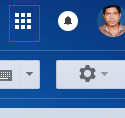
Step 4: A list of icons gets opened after clicking on google apps select and open MY ACCOUNT icon.

Step 5: Open my account you can see some of the options coming under it which will be redirected to another page.
Step 6: In my account page you can see the personal info option at the left of the screen. Select that personal info option.
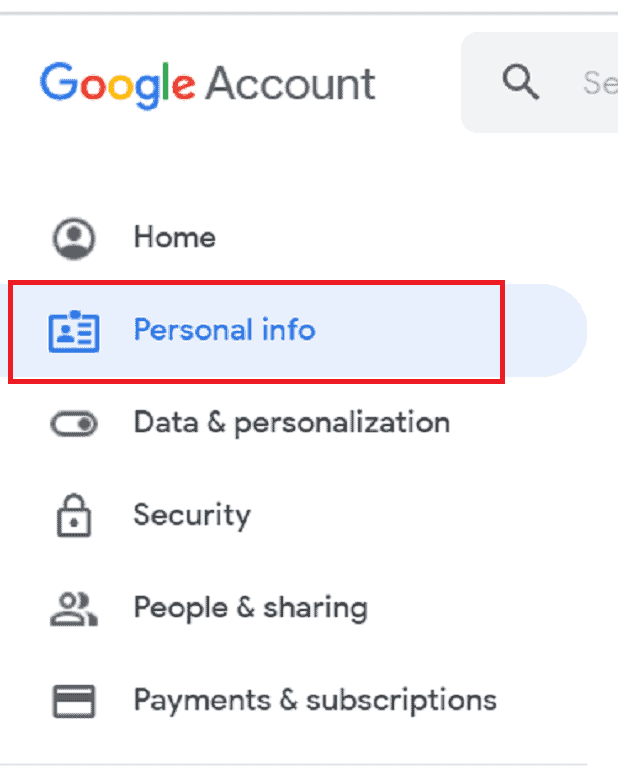
Step 8: Once you click on “Personal info” option, the page displayed as shown in below screen shot.

Step 9: You can see the name option right at the top and a bracket symbol, by clicking on it you will navigated to another page where you can edit the name by clicking on the edit symbol.
The edited name will be displayed when you send the email to another account.
- You might also like: How to Get Gmail notification the desktop (with pictures)
- 2 Methods to Change Gmail profile picture
Follow the above steps to learn about How to change Gmail name. That’s all guys hope it is useful to you. Don’t forget to share with the people who need this. Comment your ideas and advice in the below comment box. Want more tips, Please follow whatvwant on Facebook, Twitter, and YouTube.
Thank you, friends, catch you later with another article.
