Want to download Viki videos? Want to enjoy the shows or dramas or movies whenever you want anywhere? Here are the few methods which help you to download videos from Viki. Almost all the methods explained in this tutorial all effortless methods to download Viki videos with high speed and good. Go through this tutorial to know which is the best method.
What is Viki?
Viki is a global online shows and movie streaming website. It provides a number of shows and movies from around the world which are subtitled into more than 200 languages by a community of enthusiastic fans. Just like Hulu, Viki also provides premium and exclusively licensed TV dramas, movies, music videos with HD quality, and ad-free videos for Viki subscribers.
Why we need to download Viki videos?
You can enjoy the movies or dramas or TV shows on Viki as long as you had a high-speed internet connection. However, if you have no network or poor speed, you may want to download Viki videos to your local hard drive for offline watching. Although Viki does not provide the download option, we suggest some of the methods to help you to download your favorite drama or shows from Viki freely and easily.
- Related Articles: Free methods to download and convert videos just in a few clicks.
- 6 methods to share youtube videos from any device
Methods to download Viki videos
1.How to download Viki videos using Allavsoft?
Allavsoft is an all-in-one video downloader. It will help to download and convert videos from almost all online websites. It is a premium software. When you don’t want to spend the money, you can skip this method.
Offer: Our readers get a special 25% discount on all Allavsoft licenses through This Allavsoft promotion page.
Grab 25% Special discount for Windows
Grab 25% special discount for Mac
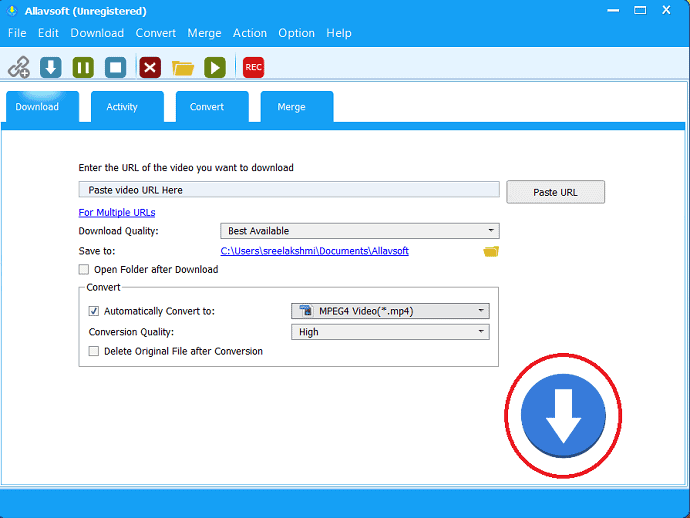
In this, we are going to explain how to download Viki videos using Allavsoft.
Total Time: 2 minutes
Step:1 Copy and paste the URL
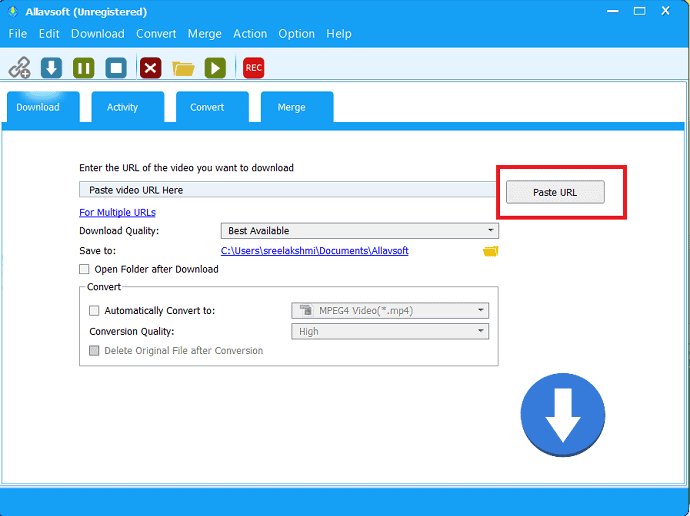
Buy Allavsoft, Download, and install.
Go to the Viki website and and search for your desired video. Copy the video URL, come back to allavsoft and select “Paste URL” to paste the video URL in the search box. It starts analyzing the related video.
Step:2 Select the output format
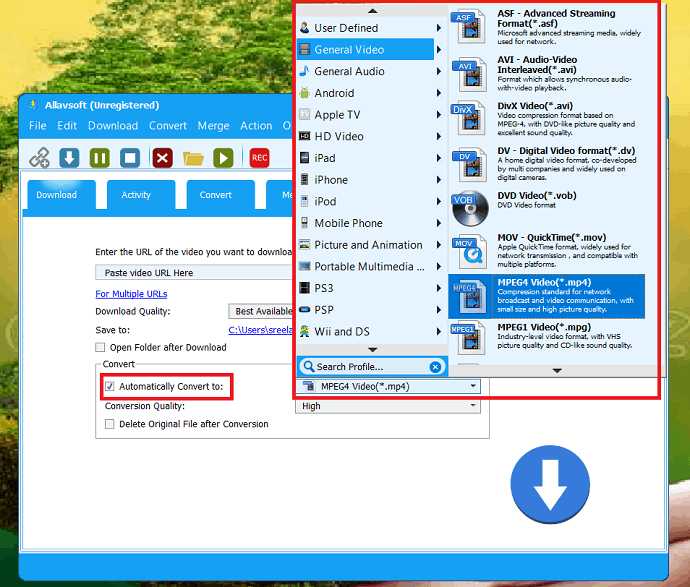
Select the output format of the video by enabling the “Automatically convert to” option and pick your desired format from the drop down box.
Step:3 Click on “Down arrow mark”
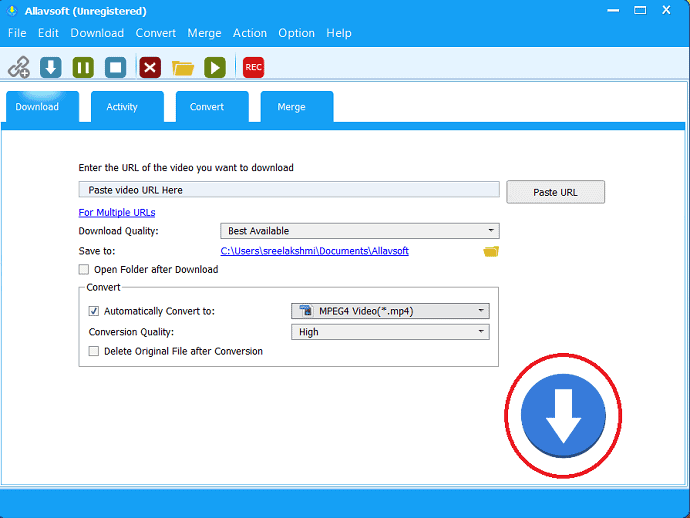
Hit on the “blue-down arrow” at the right bottom to start downloading process.
Estimated Cost: 19.99 USD
Supply:
- Allavsoft
- Viki
Tools:
- Allavsoft
Materials: software
- Related Article: Allavsoft review-An online video downloader and converter
2. 9xbuddy
9xbuddy is the best way to download Viki videos online. It is simple process which complete your task in few seconds. what you want to do is just copy and paste the URL in the search bar and hit enter. Within few seconds your desired video will be in your device.
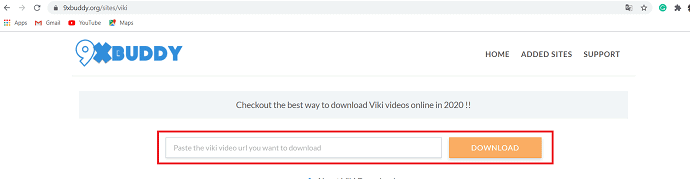
Step:1 Search for the video you want to download from Viki. After you have found the video, copy the URL.
Step:2 Go to the 9xbuddy website using search engine. Paste viki video URL in the search box and hit “Download” option.
Step:3 Several video formats and quality sizes are displayed on the screen. From that select your desired video format and quality click on the download option. That’s it, your video will start downloading automatically.
3.Downloadvideosfrom
Downloadvideosfrom is the best online video downloader for Viki. It has a special channel to download Viki videos. Just copy and paste the URL of the video on this website, it starts analyzing and able to download videos.
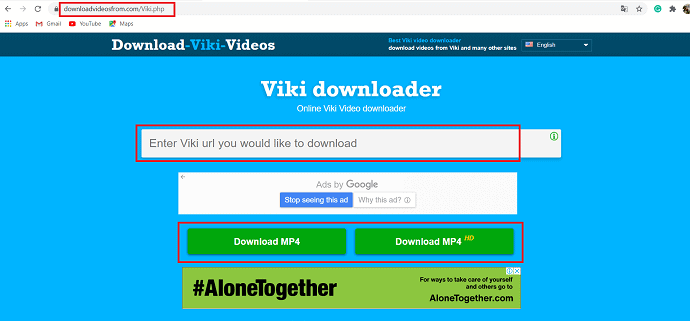
Step:1 Visit the Viki website and search for your favorite video. Once you find your desired video copy the URL.
Step:2 Go to downloadvideosfrom website and paste the URL you would like to download in the download box.
Step:3 Select the Output format either the “Download MP4″ or Download MP4 HD”, then it will start to download your video.
4.YMP4
YP4 is Viki online video downloader. YMP4 will help you download videos from Viki and save them for offline. It doesn’t need to sign up, you can download unlimited videos from Viki for free.
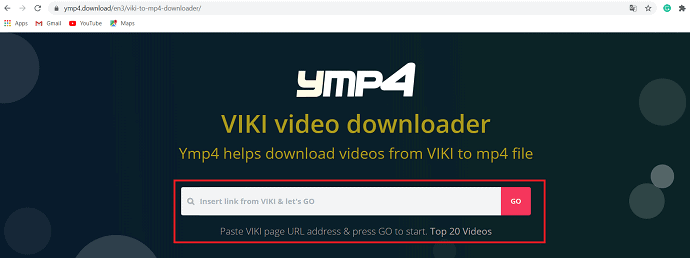
Step:1 Copy the URL of the video you would like to download from Viki.
Step:2 Open YMP4 using any one of the browsing websites and paste the URL in the search bar and hit “Go”.
Step:3 Video converter options or the output video formats will displayed on the screen, pick one you like and download Viki video.
5.Online Downloader
Online Downloader is a new video download tool. It presents the fastest and simple ways to download videos from Viki, Youtube, Facebook, Vimeo, and many other sites. it provides the best quality of videos saved from Viki.
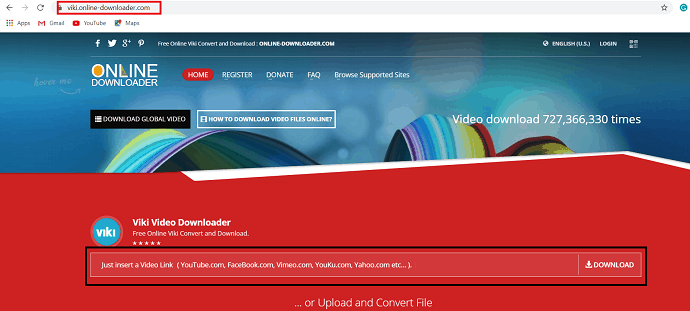
- Copy the Video URL from Viki that you want to download.
- Open the “Online Downloader” website and paste the URL in the search bar.
- Click on the ” Download” option on the right and you will get the list containing all available links. Choose the format you like and start to download your video.
6.Dovideo
DoVideo is an easy-to-use online video downloader website, and it allows you to download videos from different sites like YouTube, Facebook, Viki, and many other video sharing sites. DoVideo Viki video downloader enables you to download videos with high speed and best quality.
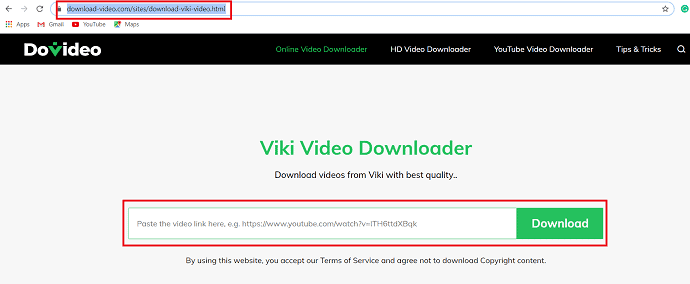
- Go to the Viki website and search for the video which you’d like to download. Copy the URL from the search bar.
- Launch DoVideo Online video downloader and paste the video URL in the white box and then hit the Download button.
- The link is processed and generates a detailed download list in-front of you. Select the video file you want to download, and right-click the download button.
7.SAVEVIDEO
SAVEVIDEO is the best resource to save video from Viki. If you need to save your favorite videos from Viki, savevideo can help and will do a great job. Savevideo provides all possible format options and converter formats. Simply pick the desired format, the quality you want, and save video from Viki into your system.
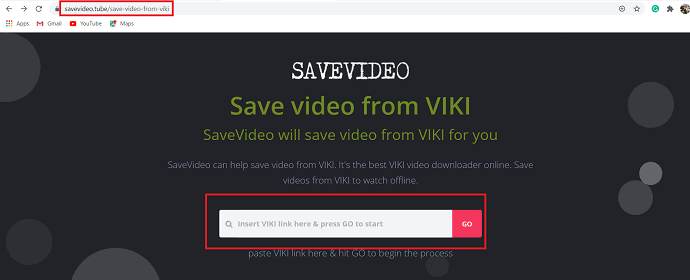
- Open the Viki page and search for the video that you want to download and then copy the video URL.
- Visit the SAVEVIDO video downloader and paste the URL from the clipboard into the Whitebox and hit on “GO”.
- The link is processed and generate the different formats, Pick video quality and format you like and save video from VIKI into your system.
8.Videoconverterfactory
Videoconverterfactory helps you to download videos over 300+ sites like viki, YouTube, Facebook, Dailymotion, etc. with this you can free download videos from Viki with three simply steps. First download and install Videoconverterfactory on your system to download your favorite videos from Viki.
Step:1 Launch free video converter factory on your device and open downloader, go to Viki and copy the Viki video URL that you want to download.
Step:2 Return to the downloader, select the new download button, and hit on the “paste and Analyze” option. After a while, all available resolutions are listed.
Step:3 Click OK to add the download task set to the output destination on the bottom. Finally hit on the “Download All” button.
9.Keepvid
keepvid is a great viki video downloader. To deonload videos from Viki, you don’t need any special technology. The process starts with Viki page.
Step:1 Launch the Viki page and search for your desired video. Once you find the video, copy the link.
Step:2 Go to the Keepvid page using any search engine and paste the URL of the video in the white box. Hit on “Go” option just beside the white box.
Step:3 The link is processed and generate related videos with the possible formats. Pick the format you like and go for it. It can download into your system.
10.Clipconverter
ClipConverter is a free online media conversion application, which allows you to convert, record, and download nearly any audio or video to common formats. it supports many websites to download videos like YouTube, Vimeo, Viki, Facebook, and more.

Step:1 Copy the URL of the video that you want to download from Viki.
Step:2 Launch the Clipconverter using any one of the search engine, past the URL of the video in the search box captions as “video URL to download”. After that hit the “continue” button.
Step:3 Select the output video format and quality for the conversion. The default options are a good start for more videos.
Step:4 Press the start button at the bottom to start conversion. It takes some time for conversion. After the completion of the conversion, you can download the converted file.
- Related Article: 4 free ways to download Vimeo videos online & offline
- How do you download youtube videos
Conclusion:
Viki is the perfect place to watch videos & listen Audios online. It basically provide a perfect platform to upload, share and view videos but except downloading them. ever felt you liked some video and you want to watch them again and again. But you are afraid that it might got deleted or removed or your data is limited so you can’t visit viki website everytime you want to watch.so you want to save that particular video offline to watch it anytime & anywhere you want.
For that purpose, we have explained some of the methods in this tutorial. Among those methods, we suggest the Allavsoft method which completes your task within few clicks. So, it’s better to go with it to get the best video with high quality.
I hope this tutorial helped you to download Viki videos. If you better methods than the methods explained in this tutorial, comment to us. If you like this article, please share it and follow WhatVwant on Facebook, Twitter, and YouTube for more tips.
Methods to download Viki videos -FAQ
How can i download videos from Viki?
Copy the link of Viki video that you want to download. Paste the link in the search box of any one of the method and click on the download option. Go through the tutorial for detailed information.
Does Viki use lot of data?
Viki consumes moderate amount of data. If you are concerned with data limits, you can restrict the data just by adjusting the quality of the video on Viki.
Can we download videos on Viki?
Yes. we can download videos from Viki using different methods. In the above tutorial we have mentioned some of the methods that helps you to download your favorite videos from Viki.
Which method is the best for downloading Viki videos?
Allavsoft is the best software to download videos from Viki. Its a simple 3 step process. It downloads your favorite video with high speed and good quality.
Can I watch offline on Viki?
You would be able to watch the video whenever you want when you don’t have internet. So, you need to download it and you could watch it when you have free time.
