Do you want to Recover deleted partition with a free undelete tool? Probably Data can be lost one day in any form such as accidentally deleted or any and we must be aware of it by having multiple copies of data. Having Copies of data is not that easy as said and it’s not a good idea though.There are chances to lose all copies of your data as well. Data Recovery Softwares are the only simple possible solutions to restore the lost data.If you are searching for some solution to recover your data from Any Storage (Including external and internal)then this guide surely helps you to recover data of any form.
Note: If you don’t want to lose your data one more time, you must use any one of the Top cloud storage services like iDrive (75% Discounted Link) to store your data regularly.
Here we will be dealing with Softwares which are provided by the Cleverfiles DiskDrill.
Disk Drill, A free partition recovery tool was actually a Mac Software used with Mac Os. However, the company came forward to launch its features for the widely used operating system windows.Yes, There are a number of available on the internet for the same purpose but it’s Friendly interface make us concentrate on it for a while.
Always Remember, When data is deleted it is invisible to you.In Most of the cases, data is not completely erased and it can be recovered with tools.I recommend you not to perform any function on hard disk as it might override the deleted data.
Here are the features of “Recover Deleted” Software which is from Disk Drill also known Partition Recovery Software.
Features
- As Said, Most of the easily deleted data can be restored depending upon the various things. Disk Drill is a Lost partition recovery software which scans for the deleted files and can restore almost 500MB of data for free and that too with a basic scan.It’s just a basic Scan Feature
- Advanced filter options can be used during recovery.
- Recovered files can be restored directly to drive where you can change in Bar.
- It has different recovery options such as Undelete(we will be talking about it later) by Different Algorithms.Quick Scan and Deep Scan are also included.
- Different storing devices have different file storage systems and a majority are accepted by disk drill.
- You can also use Recovery Vault i.e Protecting Files from data loss in future.
- No need to pay a single penny to use basic version and they are good enough.
- They too hate spam like us and so no pop-ups and ads are displayed while using the software.
How to Recover deleted partition with disk drill?
First of all, You need to have the software to process it from Disk Drill.
Below are the steps to recover your lost data with a simple tool
- Download the .exe file (Check Above Link)Install it on your PC
- Select the destination address and Finish the installation.It hardly takes a minute.
- After Installation, It automatically displays you with an overview of your Hard disk. You can Locate the Disk to start a basic scan process.

- Below is the snap of my Local Disk C recovery.Click on the disk in which files are deleted and it will perform a Basic Scan Process to restore.It had 3 scan Process which we need to know.
Quick Scan: Mostly used for recently deleted files.The scan returns the file paths.
Deep Scan: Normally used for files which are deleted long ago.It runs the scan and finds the path from file patterns.
Run All scan Types: If you are about to choose Deep Scan, then go with the third option to run both the scans parallelly.
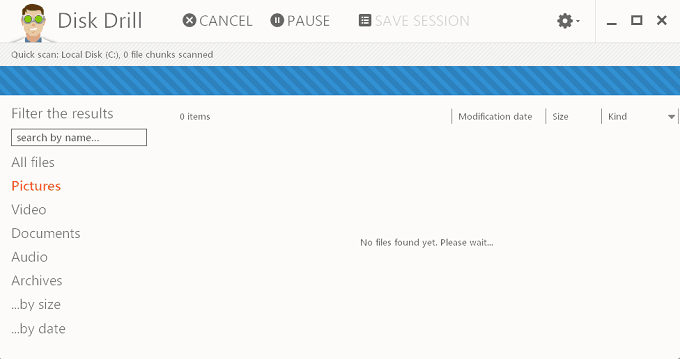
- One can even run All recovery Methods on selected Disk Partitions.Basically, the process is started with a quick Scan.
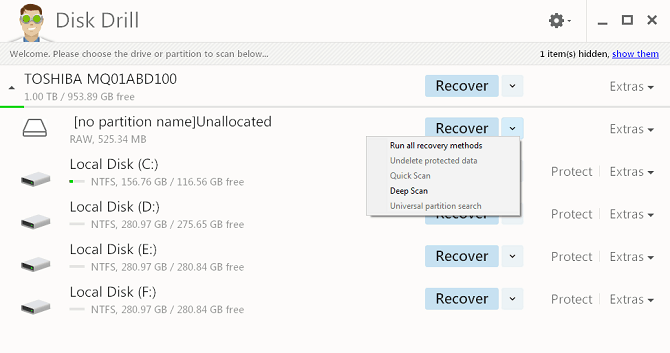
- Run the scan Process and you can keep an eye on scanning the disks.You can preview the files which are recovered and thumbnails are not displayed which is the only Drag Here.Restore the files you need.

- Search Option on recovered file is well built and almost all file types will be recovered and you are done with recovering.
Cleverfiles had a good customer support and technical issues can be solved on their Official Forum.
A Glimpse Of Undelete Easily From Disk Drill:
Losing Our Pics is not a silly thing. Disk Drill Undelete software – the best choice to undelete your files simple. The above software is helpful to undelete files as well. This was the only free and simple method to undelete the deleted files.
Don’t be confused, its one of the tool to undelete files on windows which was provided by the Disk Drill.
- Install Disk Drill for windows where it shows the files which are needed to be undeleted from all storage paths.
- After the scan process is completed, simply select the files which are to be undeleted and do it.
- You can find the deleted images in selected Path.
Conclusion:
Losing data is not a silly thing.Moreover, I had seen a number of people who pay money to get some ad serving software to do the work which even had poor algorithms.It’s a work related to advance techniques and Disk Drill should be our Choice which recovers in no time when compared to other data recovery tools.
- Related: Stellar Windows Data Recovery Review
- EaseUs Data Recovery Review
- Wondershare Data Recovery Review
If you like this article about How to Recover deleted Partitions, please share it with your friends. Please follow whatvwant on Facebook, Twitter, and YouTube.

I am really impress with your blog so 3 words for your website, unique information, good selection of topic and quality.