Want to fix “This Copy Of Windows Is Not Genuine Build 7600/7601 Error?” Fixing error This copy of Windows is not genuine is very easy. If you install pirated Windows 7 OS build 7600/7601, it will run only for some months. After that, you will get an error This copy of Windows is not genuine.
You will see many issues like a blank screen, getting stuck, degrading performance, etc., In this tutorial, I am going to show you the procedure to fix the error” This Copy Of Windows Is Not Genuine Build 7600/7601 Error?”.
What Does “This Copy of Windows Not Genuine” mean?
Most of the People get this error after installing a build 7600/7601 KB970133 update. There are various reasons for getting this error.
- The first reason is, You did not buy the Windows and Probably you are using the pirated version.
- You might have been using the key which was already using on some other computer.
- Probably you might have an outdated version. Your OS might need an update.
- Probably you might have the virus or malware which corrupted your original key.
If you bought the original OS, probably you might get the issue from any one of the above last three reasons. You can solve them easily.
When you did not have the original OS, you will get the issue with the first reason. This tutorial will show the solution to that reason.
- Read: 4 Steps to Increase computer speed | speed up Windows PC(XP,7,8,8.1)
- Format memory card, pen drive(Tip to remove the virus completely)
- How to remove malware from the computer with a free tool
Note: This procedure does not convert nongenuine OS to genuine. It makes use of nongenuine OS without problems and updates. If you want complete features and updates, you must buy Genuine OS from Microsoft Store only.
Suggestion: I can suggest to you that, Don’t buy Windows OS from any third party. Because I have seen many comments in this post that so many people are getting a non-genuine error, even though they use the original OS which was bought from third-parties. So Buy Windows from Microsoft Windows store only. So, if you get any problem in the future, Microsoft will help you.
Don’t want to buy Original Windows OS and don’t want to spend money, then continue reading this article.
How Do I Get Rid of This Copy of Windows is not Genuine?
This method will work for 32 bit and 64-bit versions of Windows 7. You must follow below three steps below to eliminate the error. Even when you don’t see the error after the second step, you must follow the third step. Otherwise, you may get this error back once again.
Before following the first step i.e., uninstalling the update, it is recommended to take the backup of your PC data. I recommend you to use EaseUs Todo Backup to back up your data.
Total Time: 6 minutes
Step 1: Uninstall Update KB971033
KB971033 is a Windows update that installs Windows activation technologies. You are getting the error ” This copy of Windows is not genuine” which means your OS has a KB971033 file which can detect your Windows OS Genuity. So before going into the actual procedure, You must uninstall the update which was detecting your Windows. Remember, if you see this mentioned update, then only you need to uninstall. If you don’t see this update, you can skip this step. Follow the below steps to uninstall Windows update.
1. Open control panel.
2. Click on Programs.
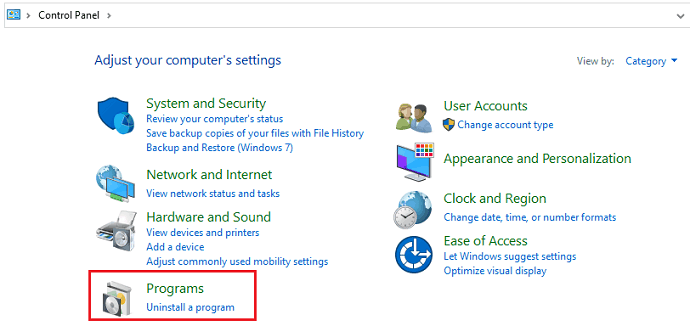
3. Then you will see the options related to the programs as shown in the below image. Click on View installed updates.
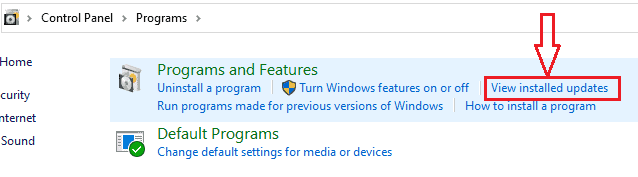
4. After loading all installed updates, check for update “KB971033” and uninstall.
5. Restart your PC. If you don’t see the mentioned update, you need not uninstall any update. You can leave this step and proceed to the second step.
Step 2: Use SLMGR -REARM command
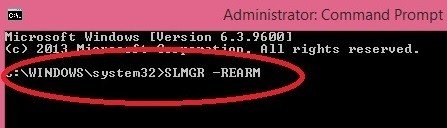
Now Let’s see the actual procedure to fix Windows not a genuine error.
1. Go to Start Button for Start Menu.
2. You need to type cmd in the search field.
3. You will see the Command prompt option. Select Run as Administrator. It is must run the command prompt with administrator privileges otherwise command will not work.
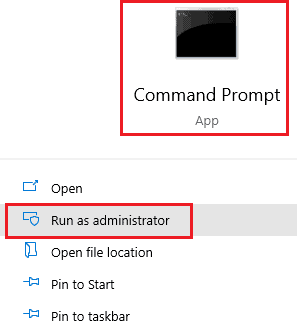
4. Type SLMGR -REARM (SLMGR is a tool that manages Windows software license. REARM is a command which resets the license status of the machine.) and press enter.
5. You will see a window, Click OK.
6. Just Restart your PC. Now you will never receive the error message. If this command did not work for you, you need to try SLMGR /REARM.
SLMGR -REARM must work for Windows 32 bit version. It may work for Windows 64 bit version. If it did not work for Windows 64 bit version, then only you have to try SLMGR /REARM.
Step 3: Turn off Updates
You are not using the original OS, so you are not authorized to get updates. And you must turn off updates. Otherwise, you will get the same error one more time. If you don’t turn off updates, your OS will get updated. Anyone of the future updates may detect your OS Genuity. So there is a chance that you will get the error one more time. Just follow the below procedure to turn off updates.
1. Go to the Control Panel.
2. Click Windows Update.
3. Click Install updates automatically (Recommended).
4. You must select Never Check for Updates(Not recommended).
Some Issues and Solutions
In most cases above command works. Sometimes, there is a chance that you may get any one of the below errors or issues. I have given solutions to those errors.
1.How to Fix the Error “0xc004d307: The maximum allowed number of rearms has been exceeded”?
You might get the error “Error 0xc004d307: The maximum allowed the number of rearms has been exceeded” after entering the command.
Most of the people got a permanent fix with the above procedure. But some might informed that they could use Windows only for 30 days and you need to reuse the command SLMGR -REARM one more time after 30 days. And Windows allows only three times to use the command. After three trials of the command, you will get the Error 0xc004d307.
After using command SLMGR -REARM three times, the “SkipRearm” registry key will become “0”. You need to change the “SkipRearm” registry key to “1” to use the command another three more times.
You can find “SkipRearm” by going into the following location from the “Registry Editor“.
HKEY_LOCAL_MACHINE/SOFTWARE/Microsoft/Windows NT/CurrentVersion/SoftwareProtectionPlatform Follow below step by step procedure to go into the above place.
1. Press “Windows + R” you will see the Run dialog. Or Go to Start,
2. Click the Run option.
3.Type “Regedit”. Click OK to see the Registry editor window.
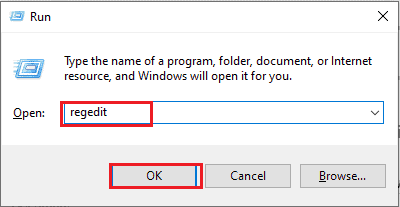
4. Click on the arrow mark which is left to “HKEY_LOCAL_MACHINE”.
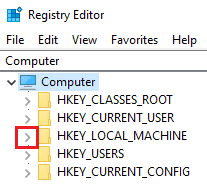
5. Click on the arrow mark which is left to “SOFTWARE”.

6. Click on the arrow mark which is left to “Microsoft”.
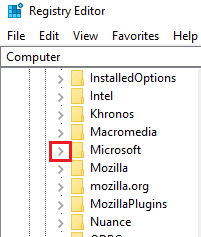
7. Click on the arrow mark which is left to “Windows NT”.
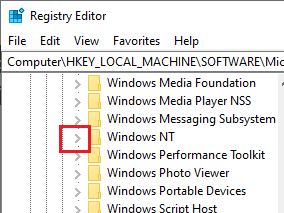
8. Click on the arrow mark which is left to “CurrentVersion”.
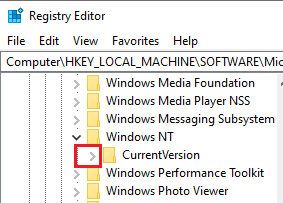
9. Now click on the word “SoftwareProtectionPlatform”, not on the arrow mark.

10.Right-click on “SkipRearm” in the right window.

11. Click on “Modify”. Change “Value Data” to “1”.
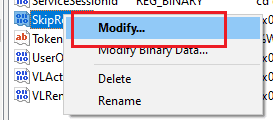
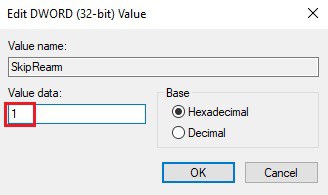
12. Restart PC.
Now you can try the command SLMGR -REARM.
You can also read How to Fix Error oXcoo4d307 to maximize allowed re-arms for complete details.
2. How to fix the”slmgr is not recognized as an internal or external command”?
If you get the error “slmgr is not recognized as an internal or external command” after entering the command. Read my article 5 Ways to fix SLMGR is not recognized as an internal or external command.
3. Blank Screen
If you get a blank screen even after following the above steps, just change the background in system properties.
4. Not genuine error still exists
Sometimes Not Genuine error might not be gone even after following the above methods. Because there might some files lost in your current OS. You need to reinstall Windows 7 from any CD/DVD and follow the above procedure carefully. Then you will never get This copy of Windows is not a genuine error.
Final Word
When you follow the above methods properly, you will not see any errors in the future. You can use your OS forever but without updates.
Remember, Always hackers attack older versions of OS and software on your computer to place malware and to hack your details. I always recommend you use the latest versions of OS and any software. Then only your computer will be free from viruses and your data will be safe. It is best to buy Genuine Windows OS from Microsoft Store.
- Next Topics To Read: Where / How to buy Windows OS? Which version should I buy
- Windows 10 Comparison with features
- Windows 10 Home Vs Pro: Differences you need to know
If you like this solution for the error This copy of windows is not genuine, please share it. Want more tips, please follow whatvwant on Facebook and Twitter. Subscribe to whatVwant channel on YouTube for regular updates.

thx a lot mam..
It was a huge help for me!!
THX A LOT ONCE AGAIN
Thanks it worked for me
i tried for 64 bit, but it shows SLMGR is not recognized as an internal or external command, operable program or batch file. i did by cmd , rt click and run as admin. please help
Make sure there is space between “SLMGR” and “-REARM”.
Make sure you have opened cmd as Admin.
Still there is problem try this
Open Command Prompt as Administrator
type cd \ and press enter
type cd windows\system32 and press enter
Now you will see C:\windows\system32> now use command like this C:\windows\system32>SLMGR -REARM
I think your problem might be solved. Other wise, Just re install OS and follow procedure. But Let me know weather the procedure given in this reply worked or not. It will help so many people.
DID NT WRKED FOR ME. HOW CAN I INSTAL WINDOWS 7 64 BIT . PROCESS
Install with any Windows7 DVD or CD.
THANK YOU! Best solution BY FAR!
thanks
after searching on google i spent lots off time but i did not get solutions then i used bing, then i got your site …it’s unbelievable…now i am happy with my windows 7 Thanks……Jinka…..
thanku so much it is also wrk on win 7 (64 bit)
Hi…I followed your instructions and it worked well until I searched for KB971033 which wasn’t listed. Most updates on my list began with KB2. I understand from numerous Google searches that Microsoft are now employing a different method (Windows Activation Technology?) which reports non genuine systems back to them every 90 days. I think I had deleted KB971033 a long time ago (2 years!) but now I seem to be back to square one and Microsoft have discovered my non genuine status. If this is so, then others following your blog will experience the same before long. Is there another fix subsequent to what you have outlined here?
You are right. There is no guarantee that, you will find the mentioned update in the list. I used this method 9 months back, still that PC working fine. Make sure that you switched off updates. Still if you get same problem, use the mentioned command one more time. This command will reset your activation status. If you cannot use the command, Just re install OS and follow method. It is the perfect method.You will never get error message.
‘window 7 not genuine’- this Problem now solved. Thanks for your valuable post.
SLMGR is not recognized as an internal or external command, operable program or batch file. Help! D:
You did not open command prompt as administrator. Read article one more time carefully.
It’s not working for me, when I click enter it doesn’t open a confirmation window but a notepad file. What should I do?
Some files might be missed in your OS. Solution is very simple. Just re install OS, follow steps, you will get life time free windows 7.
I’ve followed the steps you suggested but there are still many of my files missing. Do yo know where they could be? How do I access them? Are they hidden because the copy is not genuine?
Files may be deleted. Re install fresh OS and follow procedure.
hi ur site is gr8 am having this problem window 7 not genuine but when i check my windows its said windows is activate wat shud i do thanks for ur help
If you have original windows, that will say “windows is activated”. You need not to do anything to original. If your windows is not original, you will see error message. You never see “windows is activated” on pirated windows. First make it clear, what exactly your problem.
when i switch on my pc everyday its said window not genuine at the bottom right in a corner for a couple of moment and then its go away but when i check my windows its said its activated
It is activated means, it is original. You can use trouble shoot option. You can update. Still if your problem persists, why don’t you re install your original OS.
I did this and it worked fine for 3 days, Now when I turn on the laptop I just get a black screen. I can’t use any hot keys or anything just a black screen with no WiFi ( light is orange and the the light on the caps lock key keeps blinking.
Please help
Un install the mentioned update in the article. And switch off updates. Read article till the end, you will get solution for every problem. If problem persists, just re install OS and follow procedure.
Worked perfectly. Thanks!