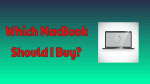Do you have the question Which MacBook should I buy? This guide is all about how to choose the right MacBook for your use. To calculate all the things accordingly and choose the right one.
Previously mac is mostly used for business and official purposes. The trend is no more as students, bloggers and all are going gaga over Apple’s laptop line up. There are certain models of mac with different pricing variations.
Let’s discuss how to choose the right MacBook for your use. Before, you must be clear to know the purpose of buying it along with the budget idea. Personally, I feel more comfortable with Mac than Windows since I used both. Every penny you spent will be worthy. Just choose the right one accordingly.
What is your purpose of buying mac?
So you made up to go with mac. Are you a minimal user of the computer with no special applications and all then consider iPad as well.
The purpose of the section is to question the purpose to self i.e are you willing to use Adobe related apps for video edits and more or just to serve the purpose of daily needs? The budget the mac variant completely depends upon your purpose of usage.
Hope you are a bit clear with a purpose now. Now let’s dive to the steps on how to choose the right MacBook for your use.
Which MacBook Should I buy?
Before buying the MacBook you need to know about MacBook models and it’s varients. Apple released 3 laptop models further they have some more variants.
MacBook models
- MacBook
- MacBook air
- MacBook pro
MacBook
This is the oldest model of all and is much light weighted. It only suits for light usage and is no more an option for many. MacBook was first introduced in 2015 and is a core laptop of apple. It was updated in 2017 and comes with four color variants. Sadly this 12 inch MacBook line up is discontinued officially and there no option to buy online. Resellers or markets are the only way that is not suggested.
MacBook was released with 3 varients then,
- 1.2GHz dual-core with m3;
- 1.3GHz dual-core with i5;
- 1.4GHz dual-core with i7.
MacBook Air
MacBook Air is Apple’s best least expensive laptop. It suits for all the average users. It comes with an old model processor and is not preferred for videos and professional staff. However, it is quite useful for travelers as it is too comfortable with the size. This 13-inch laptop comes with below varients
- 1.8GHz with 128GB disk
- 1.8GHz with 256GB
- Can be upgraded to 2.2GHz with 512GB disk
It is more efficient for students, Bloggers and for those who work on travel too. This can work well for some high-end tasks too depending upon the type of work.
MacBook Air is recommended for College students.
MacBook pro: Which MacBook Pro should I buy?
MacBook Pro had four 13 inch models that were introduced in 2019 and two 16 inches which were released in the same year. However, the laptops without touch ID are discontinued from 2019 and are available at some markets offline.
Well, MacBook pro is well known for its crystal clear screen with smooth display and it has the apple’s most powerful chip. It is ideal for all who needs a portable laptop that can perform any function.
- 1.4GHz quad-core, Intel Core i5 (8th generation) processor, 8GB of RAM, 128GB SSD and with 256GB
- 2.4GHz quad-core, Intel Core i5 (8th generation) processor, 8GB of memory, 256GB SSD and with 512GB
- 2.6GHz 6-core, Intel Core i7 (9th generation) processor, 16GB of memory, 512GB SSD and with 1TB
In short, MacBook serves all the needs of a power user.
Now here are the things what to look up before buying a mac. So you might have chosen the budget and purpose by now.
MacBook Pro is recommended for Video editing.
If you are interested in discontinued models of Mac, have a look at the official refurbished store by apple
Top Things to Consider before Choosing the right MacBook
1.Processor
The processor is the first one to note. Remember, you can’t change or alter it after buying one. The works you do rely on the processor and so choose accordingly. Only thing I can say is to buy the processor to which you afford to i.e try to keep your maximum budget on it. I bet you won’t regret in future. In simple, Don’t go low with the processor.
2.Storage and RAM
The very basic part to note of. Of course, you can increase your RAM and storage even after buying. But they simply cost higher. RAM and storage usage completely depends upon the applications and work done. Calculate your work and choose the right thing else you might end of paying some more money for extra storage. Always prefer double the storage which you use right now.
You should back up your Mac with portable drive using the inbuilt features. Don’t end up throwing out some more money for sake of storage.
3.Check for graphics
Graphic cards are mainly used for better video processing and all related stuff. All the latest mac comes with Thunderbolt 3 which provides good speed for data transfers. At most of the times one might not need an external GPU. However, they are available at some extra cost. Do buy them if needed. Remember not every mac needs external GPU and all as they are limited with performance. Only a MacBook Pro can be worthy to use GPU for a more powerful experience.
4. Do buy AppleCare+
It is mandatory to enquire about warranty while buying a costly product. Not only mac, but its parts are expensive as well. There are people who kept their mac aside instead of bearing the repair costs. Apple laptops with one year warranty and AppleCare+ can extend it for 3 more years. Opt for it while buying or at least in a year to be on the safe side.
5. Battery
The fact is laptop batteries do have a limited life and they are degraded over time. Rechargeable lithium-ion technology was used all over the apple products. When compared to other, lithium does perform well and all the macs are equipped with the same battery. The only thing you can do here is to take proper care of battery health after buying it.
6. Get accessories and covers
Macs are so delightful to use and are so delicate too. They are more prone to scratches and damages. The better thing is to have a case or protector over it before it gets damaged. Accessories are Mouse, screen card. Having a mouse is a personal option and some people would love to have one and screen card is mandatory to protect your screen.
- Related: Mac OS keyboard shortcuts that everyone should know
- What is new in Mac OS Sierra?
- Mac OS Mojave Vs Catalina
Conclusion: Which Apple Laptop should I buy?
Hope I had mentioned all the right things to choose the right MacBook for your use. Here is a simple summary. I suggest checking the specifications on the Apple official website for more detailed and updated information,
For students, Bloggers, and daily regular usage MacBook Air is a good choice.
For Power users, MacBook pro is always there. If your budget is too tight do check out the refurbished store on the official apple website.
I hope, now you got the answer to your question Which MacBook should I buy? If you like this article, please share it and follow WhatVwant on Facebook, Twitter, and YouTube for more tips.
Which MacBook should I buy – FAQs
Which Mac should I buy in 2020?
It completely depends upon user needs. However, mac is too good for personal and business too. If you are a power user go with pro model and if you are a minimal user then MacBook is preferred.
Is MacBook Air or Pro better?
Pro is better in all aspects. Air is optimised for day to day usage where as pro included with powerful processor and all.
What is the cheapest MacBook?
For now,It’s MacBook Air. If you are willing to use refurbished goods then you can get the discontinued models at low price.
Which Mac should I buy for video editing?
MacBook Pro is the best for video editing.
Which MacBook should I get for college?
You can go with MacBook Air.