Is your device memory card is infected with virus? Want to format the memory card to remove the virus from it? A simple way to remove the virus from an external device is to format the memory card or pen drive with SDformatter. SDformatter is a free memory card format software, and it also formats pen drive.
Formating a memory card will have more chances to remove the virus completely. In this article, we are going to see those simple tips to remove the virus completely from the memory card.
Why Would You Format an SD Card?
By using Windows OS, you can format the external device, but Windows does not format altogether. That is the reason why even after formatting an external device with windows, some viruses like shortcut virus could not be removed from the device. Everyone might have faced this problem. Because, once the virus entered into a pen drive or memory card, it is almost impossible to remove the virus from them.
This article gives an easy solution to this problem. It is very easy to format the memory card and pen drive by using SDformatter. I am sure that after formatting your device with the SDformatter virus will be removed entirely from a flash drive.
Many software is there to format the memory card or Pendrive. But it is very easy to use SDformatter. It is available for Windows and Mac as well. Stellar BitRaser File Eraser for file.
How to Format Memory Card or Pen Drive?
1. How to Format the memory card or Pen drive with SDformatter?
Video Tutorial
If you would like to watch this USB formatting tutorial in a video, you can watch it below. We had also explained the steps in our article just after the video.
1.Download SDformatter and install.
2. Connect your external device (memory card or pen drive) to the computer.
3.Open SDformatter.
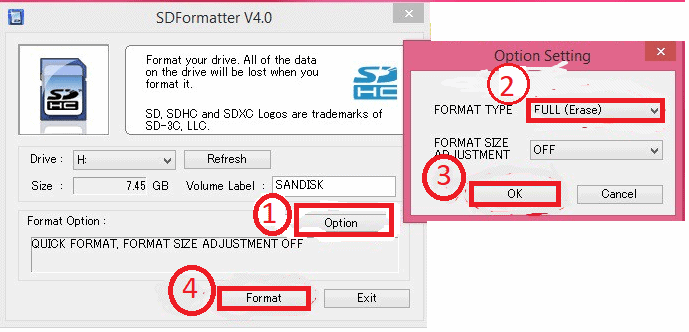
4. Device name must be shown in the rectangular box, which is near to “Drive” (In the above screenshot it is shown as “H”). Size and Volume label must be displayed, another wise click on the down arrow mark, which is in the rectangular box near to “Drive” and select device.
5. Click on “Option.”
6. “Option Setting” window will be opened.
7. Click on the down arrow mark which is in the rectangular box near to “FORMAT TYPE” and select “FULL (Erase)”.
8. Click on OK.
9. Click on the Format option.
Now verify your device properties. Your device’s free space must be equal to the full space. In this way, you can format the memory card as well as Pendrive by using SDformatter.
If this method did not work for you, you need to follow the next method.
- Related: 4 Easy ways to remove autorun virus from Pen drive and PC
- 2 Ways to remove hidden attribute to Unhide folder/file
2. Use safe mode to Force SD Card to Format
The virus will not run in safe mode. So execute the computer in safe mode and format your memory card or pen drive using system size option or using SDFormatter.
- Must Read Topics: How to enter into safe mode in Windows OS
- How to get out of safe mode in Windows OS
If the above two methods did not work for you, follow the below process.
3. Use Internet security
Download any internet security product trial version. Scan your devices completely and remove the virus. Now you can format your external device.
I can recommend you to use BullGuard Internet Security(Special discounted link). Because it is less priced and it gives you PC tuneup utilities as part of its internet security. So you can improve your PC performance with Bullguard. It has 60 days free trial period. You may also read my review of BullGuard Internet security.
You can also try Avast Free Trial.
I hope you like my article about the format memory card. If you got to benefit from my article, do me a favor by sharing this article with your friends. and follow whatvwant on Facebook and Twitter. Subscribe to whatVwant channel on YouTube for regular updates.

Ordered some memory cards from China I inserted quite a number on my phone to test it my phone was able to read it while half of it was showing corrupted. How do I fix the problem. Please reply me on email; chidoski05@gmail.com please I need urgent help on this matter. Thanks
Thank you so much, you have helped me a lot. i kept my SD card for 6 to 7 months without using coz cant format as it says Windows is unable to format ur card…but now its back to life with your help through this blog. Thank you once again.
thanks my nice girl
i am thanking your program that you help me
I had download a file but it consist virus….I scanned it through my pc ie: quick heal….but it skip archive file and it did not repaired it….then I tried to format it ……but data comes back into my sdcard after some time …..so how can i remove virus…….please can u guide me
I have 8gb mem when I want to install something it says insufficient space in the device please help
It has virus. Format using above article method, it must help. Still, if you have issue, you need to scan with the antivirus. Don’t want to buy antivirus, use Avast Internet Security 60 days free trial to remove virus. It will give you full premium features.
i format sd card with software issue is come device write protected what can i do i have no write protect in registry and try to remove cmd but still above issue please help.
hello mem.. I am able to format my 16 GB memory card and process is successfully completed but after I disconnect and re-open, data in memory card is back again… what I do??
Try to format memory card in safe mode. Read http://whatvwant.com/how-to-get-into-safe-mode-in-windows/
Still getting data back again even I tried in safe mode.
Now , what do i do?
hello, i am using 8gb sd card in my samsung j5 2016.cemera photos in the sd card are going gray quare after few days.what to do for this issue?
My 32 gb sd card not formatting via sdformatter i try many time but i can’t
Try different options in format type.
When i add songs in my 16 gb memory card and try to play any song from that, it plays a default song everytime that too in corrupted way… what could be the problem and how to resolve this???
If you are using memory card with mobile, there might be problem with mobile. Play memory card with any other music system. So that you can find the problem, weather it is with memory card or with mobile.
If you find problem with mobile follow below steps.
System settings -> application manager -> Select music player through which you are playing songs -> Delete data and clear cache -> restart phone.
I have tried it on my laptop also using card reader… but the problem still persists… 🙁
Memory card effected with virus. Just format memory card with sdformatter. The procedure is given in above article. Your problem must be solved. If problem persists, memory card might be damaged.
hi in my mobile phone sd card datas is there bt that all in lock file formate how can i change that all to normal format? kindly advice
When i add songs in my 16 gb memory card and try to play any song from that, it plays a default song everytime that too in corrupted way… what could be the problem and how to resolve this??? i’m using memory card with laptop,mobile phone and pc create this problem
Probably virus causing your issue.
how to resolve this problem???
Use antivirus product like Total AV(75% discounted link).
Don’t want to spend money, use Trial version of any antivirus product like Bullguard internet security and clean your PC.
Then try.
awesome it really works