In this article, we are suggesting to you the top 10 best PDF converters. So if you are looking for a PDF converter, go through this article and find the suitable one for you.
What is a PDF Converter?
A PDF Converter is an implement that allows you to convert a PDF file format into another format such as Microsoft Word, Excel, Image, PowerPoint, eBook, and more. PDF files are easy to share but hard to edit without any software. We can easily convert a Word file into a PDF file but we can’t easily convert it into the opposite side(PDF to Word file) because of its condition. To convert a PDF file, we need a PDF converter. There are many PDF converters in the software market, some of them will give you a lot of features and some will give you limitations over the features.
Top 4 Best PDF Converters for Windows
1. EaseUS PDF Editor

EaseUS PDF Editor is one of the best PDF converters which allows you to convert PDF files into famous file formats like Excel, PowerPoint, Word, images, or vice versa. It allows you to edit, merge, split, compress, OCR, create and annotate your PDFs. This software is not just a converter but also has a lot of editing features to edit the PDF files. You can insert, delete, crop, change PDF page size and reorder easily. It permits you to add passwords to protect your PDF files. You can also remove it whenever you want or need it. This program allows you to view PDF files with a lot of reading options.
Features:
- You can easily convert PDF files into Microsoft Word, Excel, PowerPoint, and Images.
- Supports formats like Doc, Docx, Xls, Xlsx, PPT, PPTX, png, jpg, and many more.
- Allows you to convert your PDF files into 29 languages like English, Italian, Korean, French, etc.
- With just one click you can compress the file size.
- Add a password to your PDF file to secure the data.
- Provides you to add texts or images as a watermark.
Pricing
EaseUS PDF Editor is available in three plans, such as 1-Month Plan, 1-Year Plan, and Lifetime Upgrades. The Prices of all three plans are as listed below.
- 1-Month Plan – $19.95
- 1-Year Plan – $49.95
- Lifetime Upgrades – $79.95
Offer: Our readers get a special 30% discount on all EaseUS products. Visit our EaseUS discount coupon page for the promo code.
2. Soda PDF
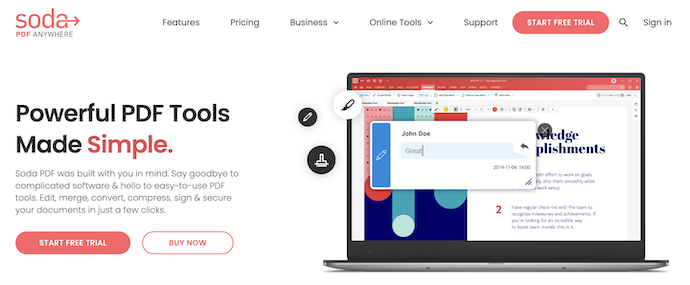
Soda PDF is a PDF converting software that allows its users to use the unique features from any device. It allows you to create and convert PDF files to Microsoft Word, Excel, and PowerPoint. You can change, add or remove text, add or customize watermarks, and insert links and images. This program lets you fill in forms and edit them. Also, you can join multiple PDF files into one single document.
Features:
- Combine different file formats document into a single PDF file.
- Add hyperlinks to PDF files with just one click.
- You can add or remove page marks easily.
- Convert PDF files into another format without losing original quality.
- Allows you to change the background of pages.
Pricing
SodaPDF is available in Standard and Pro versions. These two versions can be purchased in Monthly and Yearly Billing. The prices are as listed below.
- Annual
- Standard – $4.15/month, Billed Annually
- Pro – $7.50/month, Billed Annually
- Monthly
- Standard – $5/month
- Pro – $9/month
3. ABBYY FineReader PDF
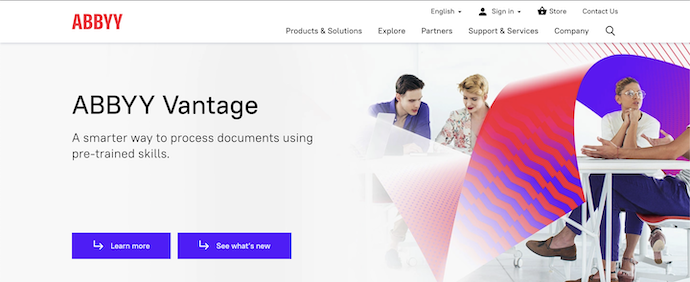
ABBYY FineReader is a PDF converter that lets you convert, edit and share PDFs easily. This software is one of the most known PDF converters. You can create fillable PDF forms using this software. You can split PDF files by file size, page count, or bookmarks. It permits you to convert your PDF files into editable formats like Microsoft Word, Excel, and others. You can protect your PDF file by applying a password.
Features:
- Comparable documents in different formats.
- You can create fillable PDF forms.
- Convert your PDF files into other formats like Microsoft Word, Excel, and more.
- Create one PDF file using multiple files together.
- Remove hidden data with just one click.
4. Nitro Pro
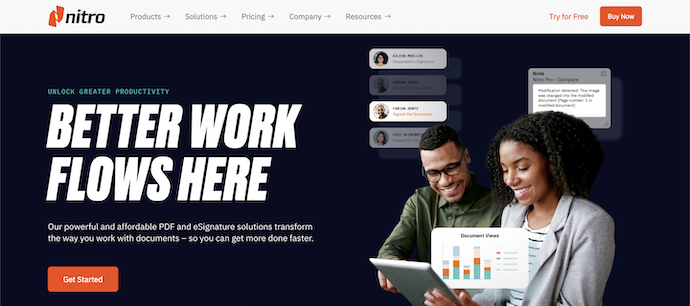
Nitro Pro is another PDF converter for Windows users. You can convert your PDF files into Word, Excel, PowerPoint, or other Microsoft office. The editing tools allow you to edit the PDFs by adding, deleting, and altering text and images. You can protect and secure the PDF files without blocking the flow of business with intuitive user permissions, encryption, and redaction capabilities. It allows you to create fillable digital PDF forms.
Features:
- Convert PDF files to Word, Excel, and PowerPoint easily.
- Your own electronic signature can be applied.
- To protect PDF files you can add passwords and permissions.
- PDF files can be converted to JPEG, TIFF, or PNG image formats.
- With formatting intact, you can just copy and paste selected parts of a PDF file.
Pricing
Nitro Pro is available for both Windows and macOS platforms. The prices of the plans according to the operating system are listed below.
- Windows
- Nitro PDF Pro – $179.99 (1-20 Licenses)
- Nitro Productivity Platform – Contact Sales (20+ Licenses)
- macOS
- Nitro PDF Pro Essentials – $129.99 (1-20 Licenses)
- Nitro PDF Pro – $179.99 (1-20 Licenses)
- Nitro Productivity Platform – Contact Sales (20+ Licenses)
Top 3 Best PDF Converters for Mac
1. PDF Expert
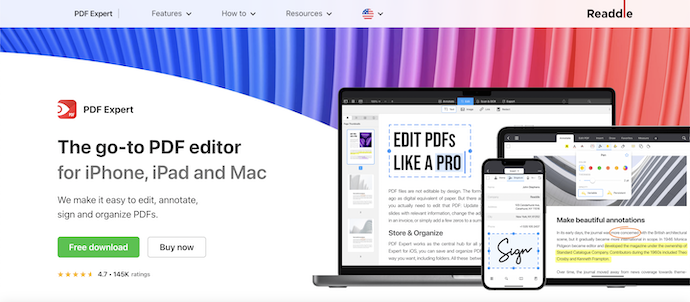
PDF Expert is a PDF converter for Mac with a clear interface and modern annotation tools. You can edit your documents by adding text, changing images, or adding links. It allows you to compress your PDF files easily and merge files from a different source in a few clicks. You can save your PDFs from others by adding a password. This software is able to extract a single page from PDF and share it with others.
Features:
- You can edit whatever you want in your PDF documents.
- Merge different source files and share the project with just a few clicks.
- Allows you to add blank pages in your PDF presentation with two clicks.
- Delete one or more pages from your PDF file in two clicks.
- To save money, you can keep the compressed PDFs in the Cloud service.
Pricing
PDF Expert is available in two plans, such as Yearly and Lifetime. The prices are as listed below.
- Yearly – $6.67/month, Billed yearly at $79.99
- Lifetime – $139.99, One-time Payment
2. Preview

Preview for Mac is a built-in app that helps you to convert PDF files to JPG file format. You can also use it to view PDFs or image files. It might seem like basic software, but it has a great number of unique features. Compared to other files, you can get your job done very fast with this software.
Features
- It can get your job done extremely quickly compared to other PDF converters.
- Allows you to keep multiple signatures effortlessly.
- You can add comments to files with ease.
- Impressive ability to fill out forms.
- PDFs can be converted to image file format easily.
3. Nuance PDF Converter for Mac

Nuance PDF Converter for Mac is a PDF converter for Mac users which allows you to convert PDF files into Excel, Word, JPG, and other Microsoft Office formats. You can combine multiple documents into one single PDF file using this software. You can also edit and share your PDF documents. It supports OCR technology and also you will find a lot of editing features in this program.
Features
- Convert PDF files to Word, Excel, JPG, and more easily.
- You can use OCR technology to enable PDF conversions into an editable format.
- Merge PDF files at ease.
- PDF documents can be edited and shared.
- Has a great number of editing options.
Pricing
Nuance PDF Converter for Mac prices are as shown in the below screenshot.
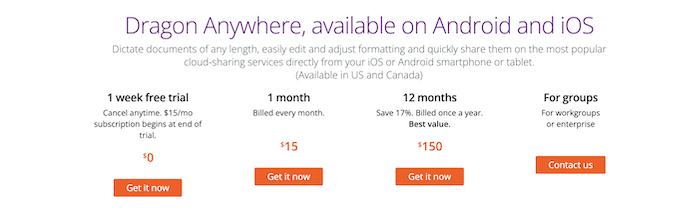
Top 3 Best PDF Converters Online
1. EaseUS PDF Online
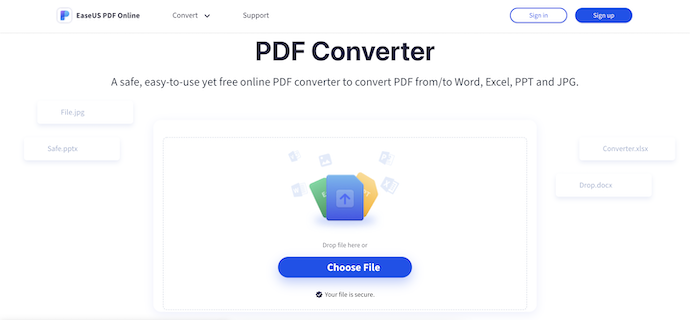
EaseUS PDF Online is an online-based PDF converter that allows you to convert PDF files to Microsoft Word, PDF to JPG, or vice versa. You can convert and share your PDF file from anywhere in the world. It lets you convert PDF files with just 3 steps. This software will give 100% security about your data and files. It is compatible with platforms like Mac, Windows, Linux, smartphones, or tablets. There is no need to have any experience using this converter.
Features
- PDF files can be converted to Word, PDF to JPG, or vice versa.
- Supports popular file formats like Excel, PowerPoint, Word, and JPG.
- Well-matched with all platforms like Windows, Mac, Smartphone, Linux, etc.
- Convert PDF files from anywhere in the world.
- No safety concerns because the files are automatically deleted.
- READ MORE – How to insert PDF into Excel – 4 Stunning ways
- 4 Amazing Ways to insert PDF into PowerPoint
2. Small PDF

Smallpdf is another online based PDF converter that makes your work easy. You can convert PDF files to Excel, Word, office, etc. by using this tool. It allows you to highlight and add Text, Images, and shapes to your PDF documents. You can enhance your files further by connecting to 20 other tools.
Features
- To enhance your files further, you can connect to 20 other tools.
- Allows you to compress and convert PDF files. You can also merge and remove extra pages.
- All platforms are supported.
- You can create your own signature and sign it on the PDF file.
- Convert JPG, PNG, BMP, and GIF images to PDF easily.
Pricing
Smallpdf provides its services in four different plans, such as Free, Pro, Team, and Business. Payment can be done in Monthly and Annual Billings. The prices of all the plans are as listed below.
- Monthly
- Free – $0 (1 User)
- Pro – $12/month (1 User)
- Team – $10/month (2-14 Users)
- Business – 15+ Users, Custom Pricing(Contact Sales)
- Yearly
- Free – $0 (1 User)
- Pro – $9/month (1 User)
- Team – $7/month (2-14 Users)
- Business – 15+ Users, Custom Pricing(Contact Sales)
3. EasePDF
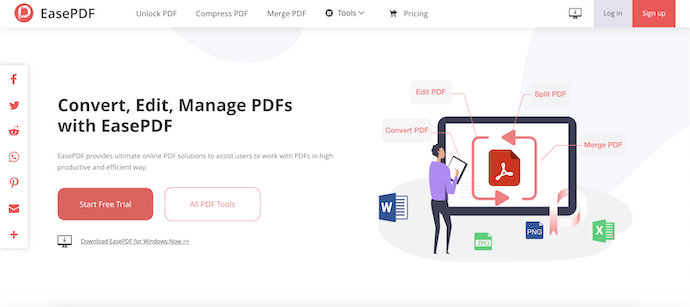
EasePDF is an open-source PDF converter that lets you convert, edit and manage PDFs. Using this tool, you can easily convert your PDF files to Word, Excel, and JPG. You can reduce the file size easily and share the link of your PDF documents with others. This software deletes all your data automatically in 24 hours.
Features
- Permits you to edit, merge and split PDF files.
- Convert your PDF files to PPT, Word, and Excel.
- Allows you to share the link of your PDF files with others.
- Delete your PDF files automatically.
- Simple options with a user-friendly interface.
Pricing
EasePDF is available in Free and Premium Memberships. Two plans are included in the premium memberships, such as Monthly Plan and Yearly Plan. The prices of the two plans are listed below.
- Free – $0
- Monthly Plan – $9/month(First Month at $9/month, then by $15/Month)
- Yearly Plan – $45/Year(only $3.75/Month)
Conclusion
We need to convert PDF files for various work reasons. Converting PDF files is hard and many people don’t know how to do it. In this article, we suggested you top 10 PDF converters to make your work easy. Among all of them, we would like to recommend you to use EaseUS PDF Editor and EaseUS PDF Online. Windows users should definitely use EaseUS PDF Editor because it has a lot of editing features that will help you to convert PDF files easily. Again, if you don’t want to install any software on your device, you can use EaseUS PDF Online. It is an online-based converter that lets you convert your PDF documents and also gives you security by deleting the files automatically.
I hope this tutorial helped you to know about the Top 10 Best PDF Converters. If you want to say anything, let us know through the comment sections. If you like this article, please share it and follow WhatVwant on Facebook, Twitter, and YouTube for more Technical tips.
Top 10 Best PDF Converters – FAQs
Which Free PDF converter is the best?
PDFelement is the best free PDF converter for Windows 10, 8, 7, and Mac. Can meet all your needs. You can convert PDF to or from almost any popular file format, including Word, Excel, PowerPoint, images, text, HTML, and more.
Is it safe to use Smallpdf?
Ussing Smallpdf is absolutely safe. Smallpdf is ISO 27001 certified and GDPR and eIDAS compliant, and comes with advanced TLSencryption for file transfer security. User with a free or paid account can store their documents online using the file storage services, which can be disabled at any time.
Is PDFescape safe?
We consider your PDF files to be quite safe. Your files are saved on one or more of our web servers, which are located in a United States based data center with physical and electric security.
Does Smallpdf steal data?
The state-of-the-art SSL encryption and our secure servers gurantee the safety of your data 100%.
What is EaseUS PDF Editor?
EaseUS PDF Editor software is an All-in-One PDF Editor used to meet the user’s requirements.
