Want to sense and feel the environment from remote places? Then it is possible with VR video. You need to use VR video Conversion software to convert normal video to VR video.
In this article, we are going to show you what are the special features of the VR video and all those VR Conversion software details.
What is a VR video?
Virtual Reality (VR) is a computer technology that replicates (copies) the environment, real or imagined, and simulates it with the user’s physical presence and environment. By using this VR video, you can artificially sense, touch, feel, and smell.
VR video VS 360° video
Many people thought VR video and 360° video are the same. But in reality, those two are different. In the 360° video you can look at the environment the camera captures that around 360°, but you can’t interact with that. Whereas in VR video you can interact with what you see.
What is the need to convert normal videos to VR videos?
Watching videos with VR devices makes you feel that those things are happening on our premises and to touch and feel the things that are watching on VR devices. In the normal videos, you can’t experience these, so you need to convert the normal videos into VR videos.
Top VR headsets
VR headsets are used to watch VR videos. The top VR Headsets are
- PS VR
- Google Daydream
- Google Cardboard
- HTC Vive
- Homido
- Gear VR
- Oculus Rift
- RELATED – Meet The New Facebook: A Cleaner Look With White Design, Bigger Text, Dark Mode, Faster Loading Times, New Immersive Lay Out For Photos, Videos and A Lot More
- Top 15 latest messaging apps for Android
Top 9 VR video conversion software
Video Tutorial
We Provided this Article in the form of a Video Tutorial for Our Reader’s convenience. If you are Interested in reading, skip the video for now and watch it after the completion of reading this article.
1. Wondershare Uniconverter: Best VR Video converter
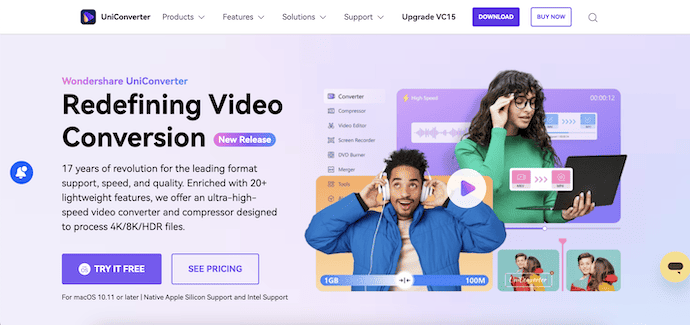
Wondershare UniConverter is a comprehensive video toolbox that redefines the concept of video conversion through its support for over 1000 audio and video formats, enabling seamless file sharing across a multitude of devices. It boasts a suite of features designed to enhance media files, including high-speed conversion, lossless HD processing, and AI-powered enhancement. With the ability to handle and convert 4K/8K/HDR videos efficiently, UniConverter caters to a wide range of users, from students and teachers to photographers and marketers, providing tools for video editing, compression, recording, and more.
Its user-friendly interface and powerful capabilities make it an indispensable tool for anyone looking to unlock the full potential of their multimedia content. Whether it’s for personal use or professional projects, UniConverter offers a versatile solution for creating, editing, and sharing high-quality videos with ease.
Features
- Support any form of video
- Transfer media to another device
- Allows video meta beta And desktop activity recording
- Extraordinary editing to make videos professional
- Cast videos on television
Is Wondershare Uniconverter free?
Wondershare Uniconverter software is free but the only limit in the free version is you have a limited number of formats and you can download only videos from YouTube and one more limit is the output will have a watermark and the audio files will have small ads. Whereas in the Pro version, you have many DRM video formats. It has mainly four purchase options, and the cheapest plan among all plans is at $59.95 per year.
Is Wondershare Uniconverter safe to use?
The Uniconverter versions of both Windows and Mac are safe to use. The installer program will directly connect to the Wondershare server. It allows you to download the latest stable version. Software of any kind will not attempt to install. So it is safe to use.
Offer: Our readers get special discounts on all Wondershare products. Visit our Wondershare discount coupon page for the latest offers.
2. VideoProc

VideoProc is a versatile video processing software that integrates AI tools for enhancing and stabilizing videos and images. It offers a comprehensive suite of features, including video editing, conversion, compression, and recording, all accelerated by GPU support from major brands like Intel, AMD, NVIDIA, and Apple’s M1/M2/M3 series. With its ability to handle 4K/8K videos from various devices, VideoProc stands out for its high-quality output and efficient processing.
The software caters to a wide range of users, from professionals to hobbyists, and is particularly useful for content creators looking to produce polished videos for platforms like YouTube and TikTok. Its latest version, VideoProc Converter AI 6.4, comes with enhanced AI capabilities and is currently available at a significant discount as part of their 2024 Easter Party promotion.
Features
- Best adjustable auto tools
- speed change
- convert MP4/MP3
- Video capture and subtitles feature
- Video stabilization, Flip/ rotate options
- split or merge the videos
- support HD resolution
Pricing
VideoProc is available in three plans, such as Premium 365, Lifetime License, and Family License. The prices of all the three plans are displayed in the screenshot below.
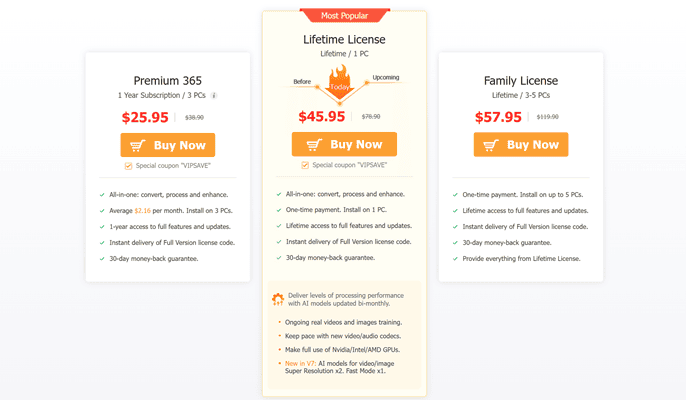
3. Pavtube Video Converter
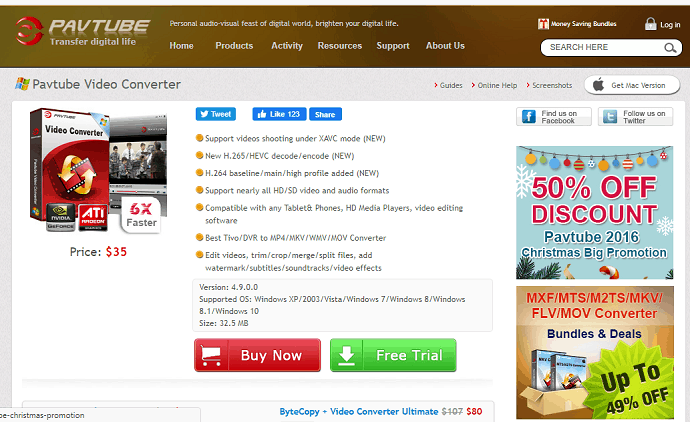
Pavtube Video Converter is an all-in-one professional converter that allows you to convert and transcode videos from any format to another format, DVDs, Blu-Rays and it also allows the backup, rip. You can trim, split your output videos and you can apply different effects for the videos.
It can support 4 output formats for video and one format for audio and supported 6 output devices are Apple devices, android devices, windows, media players, media servers, and game consoles. It gives a policy of bundled series along with free and discount policies.
Features
- Convert videos of different formats such as mp4, 2D, 3D
- Output parameters have different settings options
- SBS video, Top-bottom video, anaglyph conversions
- It supports 6 output devices
- Full disk copy/ Directly copy the main movie
Price
A free trial download option is available to check the functionality and efficiency of the software. You can download it prior to purchase. If you are satisfied with that software and need more benefits then you need to purchase it.
The original price is $35 but there are many offers that are available for downloading this software.
4. Videosolo Video Converter Ultimate
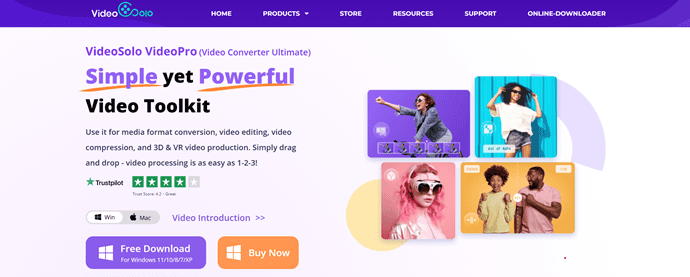
Videosolo Video Converter Ultimate is a product of Videosolo an international IT software company. This Videosolo software is designed to create, convert, share and edit videos of different formats. Installing this software is very simple and the interface is pleasant and allows you to work very easily. There may be plenty of video converters available on the market but if you want more tools and more codecs then it is the best converter of all.
Features
- Supports various video formats and devices
- Video editing with built-in features( merge, split, clip, crop, rotate, etc)
- Keeps the original track as the same and if you want you can add another audio track
- It will add watermark to your video for protecting your original content
- Support adding the subtitles with file formats SRT, SSA, ASS
- Faster video conversion speed
Price
VideoSolo Video Converter is available in three plans, such as 1-year Subscription, Single License, and Screen Recorder+Video Converter. The prices of all three are displayed in the screenshot below.
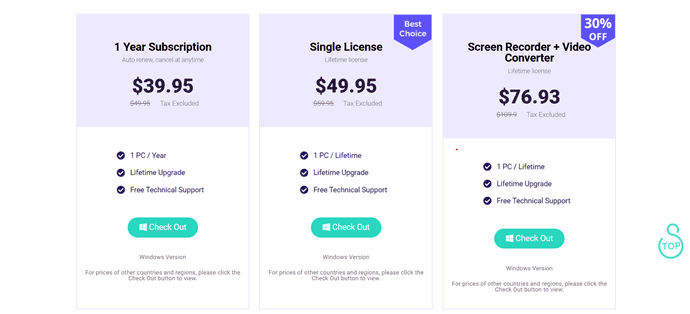
- RELATED: How to use Microsoft sticky notes On Windows 10 and Android
- How to Forward Multiple Emails at Once in Gmail
5. 4Videosoft 3D Converter 5.2
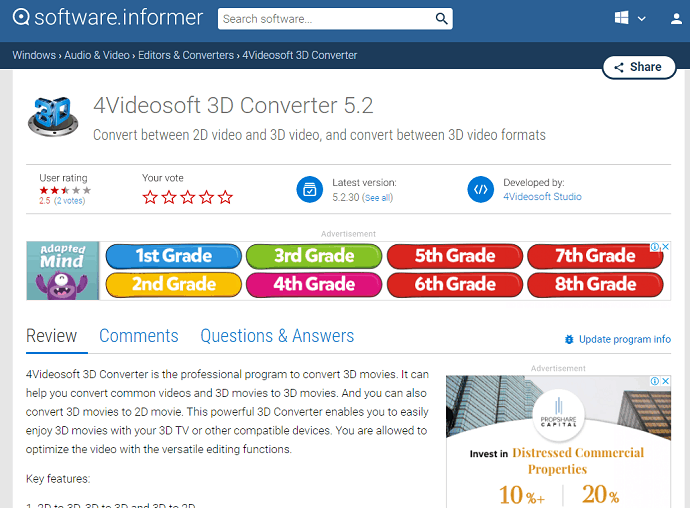
4Videosoft 3D Converter 5.2 is one of the best professional and powerful software that converts the 2D videos into 3D and VR video.
It can support any format of the videos to convert into VR video. It can allow 3D videos of YouTube, 3D MTS/MKV, x264/divX/XviD as input file formats and 3D MP4/MKV, 3D AVI/WMV as output formats. Like the other VR converters it also supports Split, Merge, Trim, Crop, 2D to 3D conversion.
Features
- It can Adjust the Bitrate and frame rate
- Adjust the resolution
- Less difficulty while using than others
- It can support three modes of 3D videos( anaglyph, Top and Bottom( Half and Full) and Side by Side( Half and Full)
- Reset the aspect ratio
- A Preview is available for output freely
Price
A free trial download option is available to check the functionality and efficiency of the software. You can download it prior to purchase. If you are satisfied with that software and need more benefits then you need to purchase it.
It is available at the cheap cost of $39 but there are a lot of offers available for this software. With the discount offers, you can get it for $23.40 also.
6. ImToo 3D Movie Converter
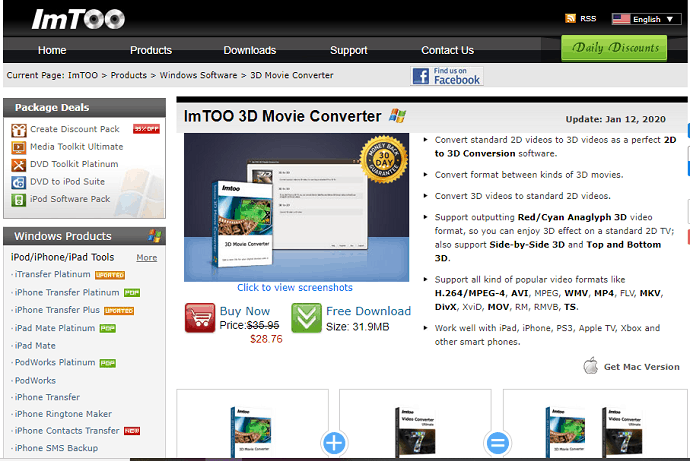
ImToo 3D Movie converter is a professional and powerful software that converts the 2D videos into VR videos easily. It not only converts the 2D to 3D but also from 3D to 2D, and one kind of 3D format to another kind. It can take the input formats of 3D YouTube, 3D MTS/MKV, and many other formats. And it gives the output in specified formats such as 3D MOV, 3D AVI/WMV, and 3D MP4/MKV. It can also support three modes for the 3D videos.
Features
- Adjust 3D depth
- Switch Left Right
- Adjust the Bitrate and frame rate
- Very good compatibility with PC
- Very easy to use than all other VR converters
Price
A free download option is available to check the functionality and efficiency of the software. You can download it prior to purchase. If you are satisfied with that software and need more benefits than you need to purchase it by. It is available at a cost of $28.76.
7. Tipard 3D Converter
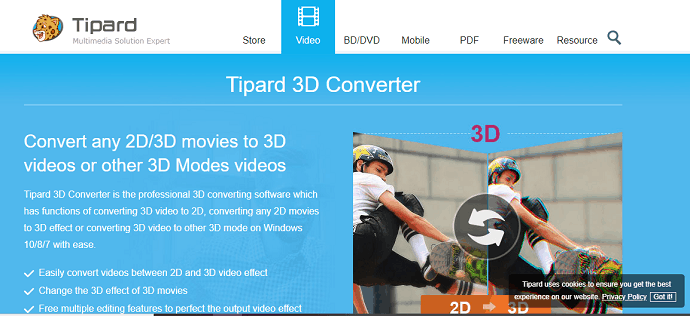
Tipard 3D Converter is an all-encompassing software designed to facilitate the conversion between 2D and 3D video formats on Windows platforms. It boasts a user-friendly interface that simplifies the process of converting standard 2D movies into immersive 3D experiences, as well as transforming 3D content into other 3D modes or back to 2D. The software supports a wide array of video formats, including HD, and offers various 3D output options like anaglyph, side by side, and top and bottom formats.
Additionally, it serves as a 3D editor and player, allowing users to customize video effects and enjoy high-quality playback. With its fast conversion speed and high-quality output, Tipard 3D Converter provides a cost-effective alternative to enjoying 3D movies without the need to visit the cinema, making it accessible on various devices including iPhones, iPads, and Android devices.
Features
- Output can have different 3D formats
- Change the 3D effects of 3D movies
- Preview before Conversion
- Snapshot feature available
- Set the video and audio profile
- Support many devices iPhone, Game Consoles, Android and players
- Provide best user experience
Price
A free download option is available to check the functionality and efficiency of the software. You can download it prior to purchase. If you are satisfied with that software and need more benefits than you can purchase it by paying the mentioned money. The original price is $35 but there are many offers available that save money for installing it.
- RELATED: 4 Methods to download images from word document quickly
- 4 Ways To Send Encrypted Phone Calls And Text Messages On Android And iOS
8. Aiseesoft Video Converter Ultimate
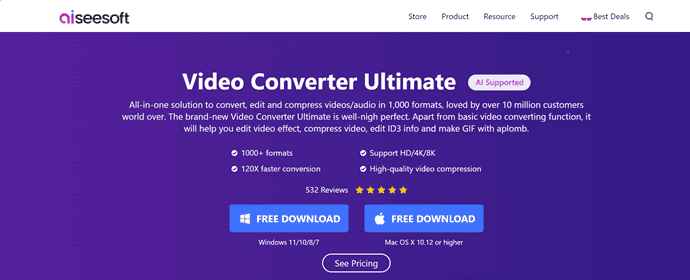
Aiseesoft Video Converter Ultimate is a comprehensive software tool designed to provide users with a powerful video conversion and editing experience. It supports a wide range of encoding formats, including H.265/HEVC, H.264, Xvid, VP8, VP9, and more, allowing for the conversion of video/audio to over 1000 formats. The software is capable of handling HD, 4K, 5K, and up to 8K video conversions, and it features batch conversion for efficiency. With its advanced converting and enhancing engine, it boasts the fastest converting speed in the market, enhanced by the world’s leading Blu-Hyper technology.
Additionally, it offers a variety of video editing filters, 3D effects, AI-powered video quality improvements, and practical tools like a watermark remover and video compressor. Whether for personal or professional use, Aiseesoft Video Converter Ultimate is equipped to meet a wide range of video processing needs.
Features
- Supports a wide range of formats as input
- You can able to use Encoding method
- Useful preset conversation profiles
- Skinnable user interface
- Best video editing tools and functions
- Supports downloading online videos
- Crop, split, watermark, audio effects
Price
Aiseesoft Video Converter Ultimate is available in three plans, such as 1 Month License, Lifetime License, and Business License. The prices of all three plans are shown in the screenshot below.
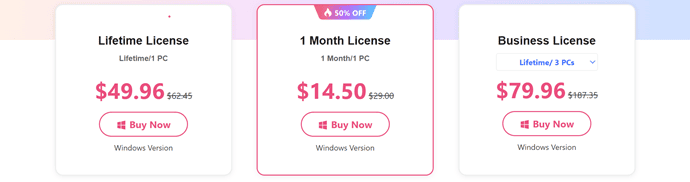
9. EaseFab 2D to 3D Converter
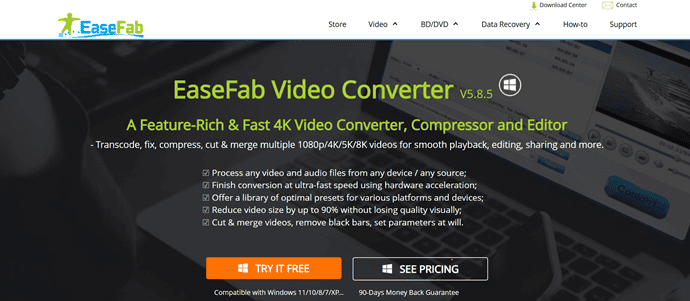
EaseFab Video Converter is versatile software designed to meet various video and audio conversion needs. It supports a wide range of formats, including 4K and 3D, and offers device-specific optimization for easy playback. One of its standout features is the 2D to 3D conversion, which allows users to transform standard videos into immersive 3D experiences. This feature supports several 3D formats such as Red-Blue and Left-right, catering to different viewing preferences.
With EaseFab, users can enjoy their favorite videos in a whole new dimension, making it an excellent choice for both casual viewers and professional editors.
Features
- It can convert among different types of 3D videos
- Supports multimedia players such as iPod, iPhone, Apple TV, etc.
- Supports anaglyph videos as output
- Converts 2D video to 3D videos and vice versa.
- Quick and easy to conversion
Price
EaseFab is available in three plans, such as 1 Year License, Family License, and Lifetime License. The Prices of all three plans are shown in the below screenshot.
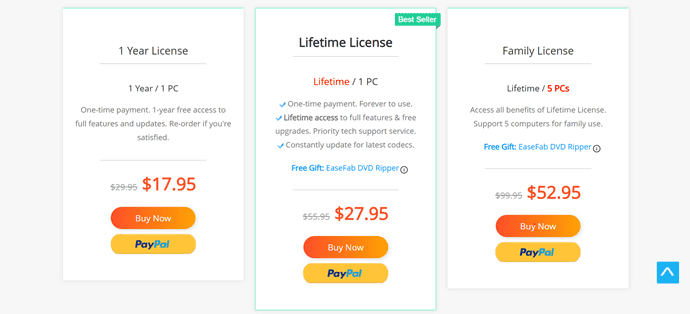
- RELATED: 8 Amazing Methods to Download Udemy Videos of paid or free courses
- 5 Ways to Download & Save Videos from Facebook Messenger
I hope this tutorial helped you to know about “9 Best VR Video Conversion Software”. If you want to say anything, let us know through the comment sections. If you like this article, please share it and follow WhatVwant on Facebook, Twitter, and YouTube for more technical tips.
9 Best VR Video Conversion Software – FAQs
Why VR is not working on the phone?
There are many reasons behind this issue some of them are resolution may exceed the Gear VR can play, Videos stay in high quality or improper connection between the connector that connects the Gear VR and your phone.
What is the fastest VR converter?
Wondershare Video Converter Ultimate is the fastest conversion method among all other VR conversions.
Can I convert any regular video to VR video?
Yes, you can convert any regular video of 2D or another format into VR video.
Is VR set is must to watch VR video?
Yes, to experience the real VR affects you need to have VR sets or players.
