Windows file recovery software will help you to recover deleted files from your hard drive. You cannot afraid to lose your data from your PCs, Smartphones, and other digital devices.
In the real sense when you meet the mishap of deleting data or files, you become hopeless and find no reason to get it back. But interestingly, accidental deletion of important photos and files can be recovered with the help of high-end recovery tools. I have compiled the list of surefire 5 data recovery software which is a great performer.
You are here means, you have already lost your data. So it is always good to have a backup of your valuable data. Many Cloud backup services are available to have the backup of your data. When you don’t want to spend money, use Google drive. When you are ready to spend money, go with iDrive(75% Discounted Link). When you have a backup, you don’t need this Windows file recovery software.
- Read: Step by step guide to Backup computer to Google Drive
- How to back up android mobile to Google drive
- How to backup whatsapp messages with Google drive
Best Windows file recovery Software
Video Tutorial
We provided this article in the form of a Video Tutorial for our reader’s convenience. If you are interested in reading, you can skip the video for now and watch it after the completion of reading this article.
1. Stellar Windows Data Recovery (Professional)
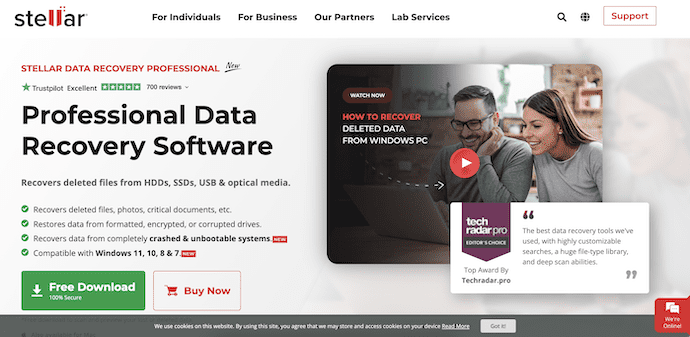
Stellar Windows data recovery software is highly actionable in recovering your images, documents, audio mp3, and more. It has done a good job so far so it is an award-winning tool. It helps you to recover the files and data from HDDs, SSDs, USBs, and optical Media. It is compatible with Windows 11, 10, 8, and 7.
Stellar Windows Data Recovery Features
- Its interface is simple, you will feel great ease while using this recovery software.
- It supports over 200 media files to receive backfiles, photos, and documents from the corrupt system.
- You can sort files by type, and set filters, in short, it keeps the folder structures intact when it is in the recovery process.
- It can recover data from completely crashed systems and unbootable devices.
- The free version supports only up to 1GB of files.
- This data recovery software supports the latest Windows version.
You can also read Our complete review of Stellar Data Recovery.
Stellar Windows Data Recovery Pricing
It offers too many variations like Stellar windows data recovery standard, professional, Premium, and Technician. They will also have SQL database recovery and many more tools. The price starts at $59.99.
- Stellar Windows data recovery Standard cost you $59.99.
- Stellar Windows data recovery Pro version costs you $89.99.
- Stellar Windows data recovery premium costs you $99.99.
- Stellar Windows data recovery technician costs you $199.99
2. iBeesoft Data Recovery
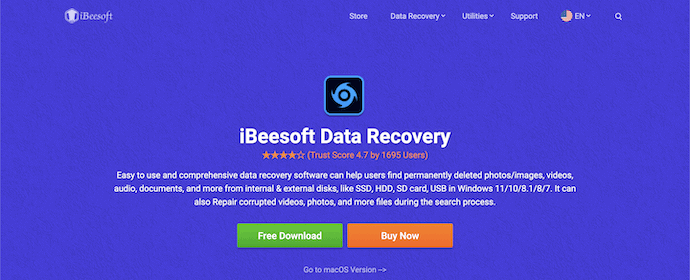
iBeesoft Data Recovery is a professional data recovery tool for people to recover lost and deleted files from Windows PC as well as external hard drives, like USB flash drives, SD cards, CF cards, memory cards, etc. It not only recovers files from a hard drive, but it is able also to repair corrupted pictures and videos shot by cameras, drones, and sports cameras.
This file recovery software is very simple and easy to use. There are not many technical terms for people to make clear. Just follow the built-in navigation, and people will learn how to recover files with this tool.
Features of iBeesoft Data Recovery
- Recover over 1000 file types, covering all the daily used images, videos, audio files, documents, and more.
- Besides retrieving deleted and lost files from computer internal hard drives, it recovers from 2000+ devices, including SSD, HDD hard drives, USB flash drives, SD cards, memory cards, etc.
- Repair and recover corrupted videos, pictures, PDF files, Microsoft documents, and more.
- Very simple interface and it only takes 3 simple steps to recover files from computers and hard drives.
- 100% safe and secure, virus-free.
- 60-day money-back guarantee
- 24/7 technique support and remote support are available
Pricing & Discount
Compared with other data recovery software tools, the prices for iBeesoft Data Recovery are lower and more cost-effective. The prices of all the plans are provided in the below screenshot.
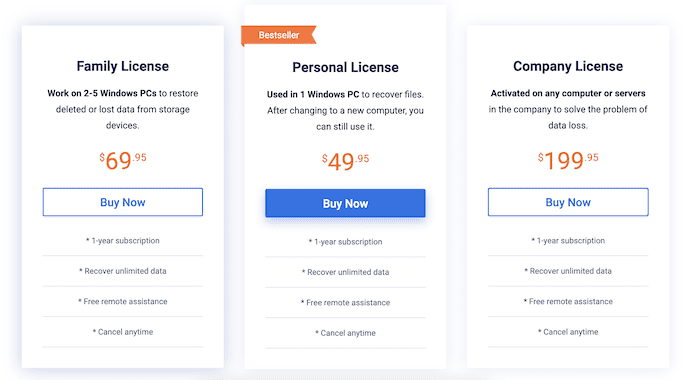
3. EaseUs(Pro)
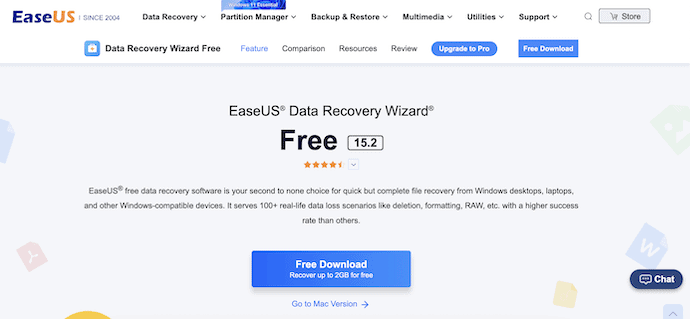
EaseUs is one of the renowned software in the Windows file recovery industry. This data recovery software performs overwhelmingly and gives storage of files in data blocks. The way of formatting the file system is quite fast and responsive when the software is EaseUs. It works great in all windows file systems. It recovers all deleted files, photos, music, videos, and emails smartly. The millions of users in the figure are over 30,000,000 is not easy to gain. It is an elegant solution for business and personal data and file security. It is available in the free and paid version. You can recover only 2 GB of data with its free version.
Its interface is top class. Its preview image quality is too good. No other premium or free software competes with EaseUs. Because it finds a number of files and its scan are very fast. Its price is a little expensive. When you want top-class data recovery software, you must go with it.
Highlights of EaseUs Data Recovery
- Professional User-Interface
- Safe & Secure to use
- Free Recovery up to 2GB
- Available for both Windows and Mac Operating systems
Another special feature of EaseUs is, that it will give you Bootable Media through which you can recover data when the system crashes or when the system fails to boot. You can also read our Complete review about EaseUs Data Recovery.
Pricing
EaseUs Data Recovery is available in Individual and Bundle packs. You can purchase the individual software in three plans, such as Monthly, annual, and Lifetime upgrades. The prices of individuals and Bundles are as provided below.
- Individual
- Monthly – $69.95
- Annual – $99.95
- Lifetime Upgrades – $149.95
- Bundle – Annual Plan
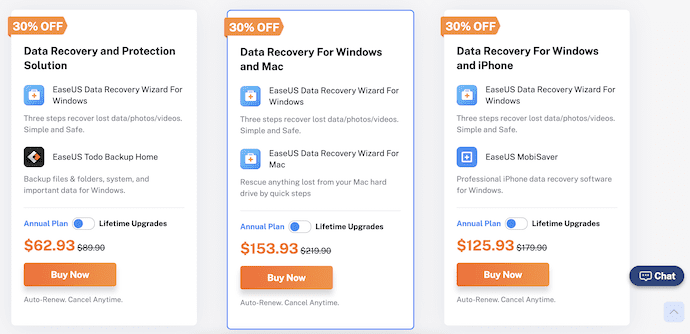
- Bundle – Lifetime Upgrades
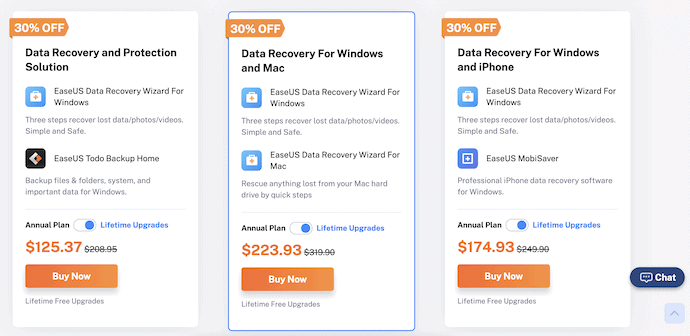
Offer: Our readers get a special 30% discount on all EaseUs products. Visit our EaseUs discount coupon page for the promo code.
- Related: How to Recover deleted files from memory card with EaseUs
- How to recover deleted WhatsApp messages
- How to Recover deleted photos from android
4. Kernel For Windows Data Recovery
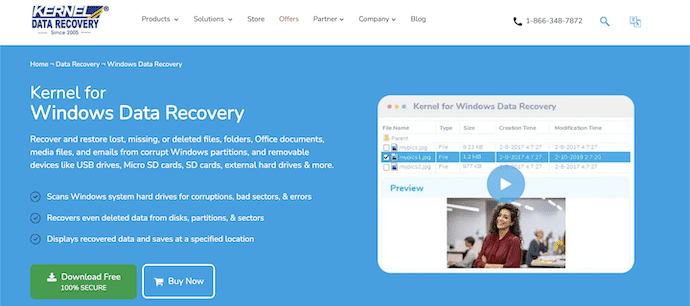
Kernel For Windows Data Recovery is a powerful tool for recovering lost, deleted, and inaccessible data. It supports all kinds of partition formats like FAT16, FAT32, NTFS, and NTFS5 of the Windows system. With this software, you can also recover the data from the removal devices like USB, IDE, EIDE, SCSI, SATA, PEN, and ZIP drives. It supports you to recover files of any format including graphics, Documents, Media, Archives, Databases, and web files.
With this software, you can instantly search and get the results of corrupted or lost files in an organized way. One more thing about Kernel for Windows Data Recovery software provides you with a live preview of the recovered files.
Features
- Fixes Windows corruption errors from both Physical and logical devices
- Recover all valuable files
- Instant searching of files
- Configure Recovery settings
- Recovery from External devices
- Generates quick preview before saving
- 100% Safe and Secure
- 30-day money-back Guarantee
- 24/7 Live Chat
Pricing & Discount
Kernel for Windows Data Recovery is available in 3 licenses. Such as Home License, Corporate License, and Technician License. The prices of all three licenses are provided in the below screenshot.

5. MiniTool Power Data Recovery
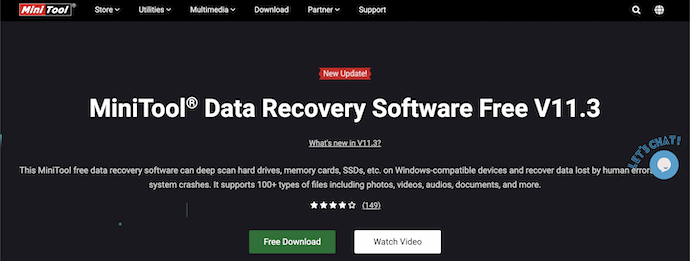
MiniTool Power Data Recovery is one of the best and most professional Data Recovery software for Windows users for free. It also provides the software for Mac and servers. This is available as a free and paid version for both Windows and Mac operating systems. Using this application, you can recover the lost or corrupted data from Laptops, HDDs, SSD, Memory cards, USB drives, and many more. MiniTool can easily solve all the difficult problems of data recovery and resolves all of them within a short time. MiniTool Power Data Recovery allows you to recover the data from any kind of storage device under various data loss situations like deletion, Virus attacks, Disk failure, OS crash, etc.,
MiniTool Power Data Recovery supports to recovery of 100+ file formats of Images, videos, documents, audios, and many more. In the latest version of this application, they included a feature of recovering a specific folder from the storage device.
Features of MiniTool Power Data Recovery
- Quickly recover lost/deleted files in simple steps
- Improved Data Recovery from FAT32 Partition
- Supports 100+ file formats of Photos, Videos, audios, documents and etc.
- Quick Specific Location Recovery
- Superior File Preview before recovery
- 1GB Data recovery limit in the free version
Pricing & Discount
MiniTool Power Data Recovery provides its services in 4 plans. Such as Free, Monthly Subscriptions, Annual Subscriptions, and Perpetual Licenses. The prices of all the plans are provided in the below screenshot.
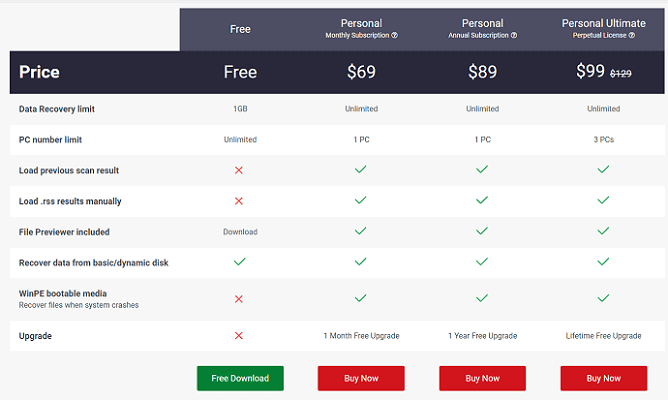
Offer: Our readers get a special 20% discount on all MiniTool products through This MiniTool discount coupon page.
6. Recuva(Free & Paid)
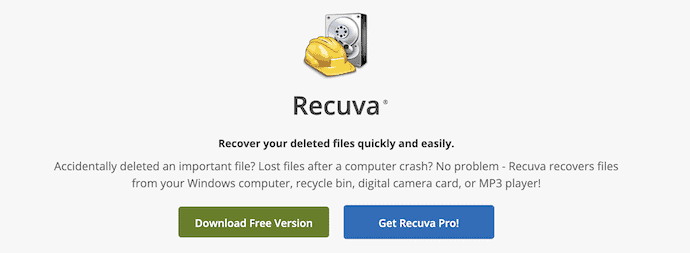
Recuva is the best free Windows file recovery software. Recuva recovery data software is responsive and multi-performer. It is developed by Piriform which is famous for its PC cleaning software Ccleaner.
The productive interface with the quality result is all about Recuva. It comes in a built-in wizard that guides you in the process of recovering files and data. All you need to do is just answer the question of the wizard-like types of file, area of scan, and many.
The normal scanning is subtle with Recuva and you can recover the file or data such as audio, documents, images, videos, and more. It comes in paid or free versions. It is compatible with the latest Windows versions. Download it without a wait.
Its paid version comes with tech support and automatic update options. You don’t have to go for the paid version. Even though the Free version does the trick for you, the free version scanning process is slow compared to other premium software. And it recovers fewer files compared to premium software.
Highlights of Recuva
- Superior File Recovery
- Recover Files from damaged disks
- Securely delete files
- Advanced file recovery
- Related: How to recover deleted files from recycle bin after empty with Recuva
- How to recover deleted files from pen drive with Recuva
7.WinfrGUI (Free)

WinfrGUI is an optimized version of Windows File Recovery, which fully invokes the latter’s functions and provides users with a concise graphical interface, which allows users to recover deleted files with a few clicks. What’s more, such powerful software is completely free.
In addition to that, it has the following highlights:
- Two scan modes: Quick Scan and Deep Scan. The former can recover deleted files from Windows 10 with directory structure and file names under the NTFS file system; the latter can restore more files with lost directory structures and file names.
- Recover all lost files: Recover media files/office files/ZIP files, etc., including JPEG//PDF/DOCX/MP3/EXCEL/ZIP, etc.
- Recover from lost file location: Recover lost Windows files from SSD/HDD/USB/memory card under Windows 11/10, NTFS/FAT/exFAT/ReFS.
8. Pandora Recovery
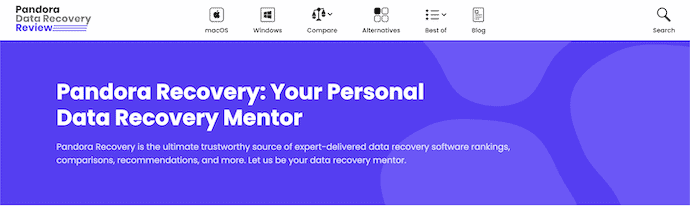
Pandora Recovery is a feature-rich option for recovering your important data. It gives you the option of scanning and recovering the FAT 32 or NTFS file system. Through the scanning process, you can discover the types of files and connect them to other removable storage devices. You can get tutorials also to understand the use of the software to recover data. It is compatible with the latest Windows platforms. This stunning recovery software is absolutely free.
9. Wondershare Recoverit (Premium)

Wondershare Recoverit is really wonderful software to recover data. It works very fast and recovers a number of files than free software. It is very easy to use this software. It can recover almost all file types. It can support over 550 formats. You can recover files even after a long time.
You can recover a particular folder or an entire partition. It will have a resume feature. You will get a discount when you buy multiple PC licenses. It is available for Windows and Mac as well. It will give you a trial version, but you can recover only 100 MB of data with the trial version. It is a very less priced software than other premium software.
Highlights of Wondershare Recoverit
- Supports 1000+ File Formats and 2000+ Storage Devices
- Advanced Video Recovery
- Higher Recovery Rate of 95%
- Trusted Software
- Provides a Free Trial version
Pricing
Wondershare Recoverit is available in three license types, such as Individuals, Team & Business, and Education. The prices of all the licenses are as listed below.
- Individuals
- Premium
- 1-Year License – $99.99/Year
- 1-Month License – $79.99/Month
- Perpetual License – $159.99/Perpetual
- Standard
- 1-Year License – $79.99/Year
- 1-Month License – $69.99/Month
- Perpetual License – $139.99/Perpetual
- Essential
- 1-Year License – $69.99/Year
- 1-Month License – $59.99/Month
- Perpetual License – $119.99/Perpetual
- Premium
- Team & Business
- Recoverit Premium
- 1 User – $1159.99/Year
- 2 Users – $287.98/Year
- 3 users – $407.97/Year
- 4 Users – $511.97/Year
- 5 Users – $599.96/Year
- Recoverit Premium
- Educational – Contact Sales Team
Conclusion: Which is The Best Windows File Recovery Software?
Backing up your data is an essential part of these tech days. So I personally suggest you back up your files, pics, etc. I recommend you to use iDrive(90% Discounted link) to back up your data. The above list of software can recover the lost data for you and this was the best list as well. If you want to go with free software, go with Recuva. If you want to go with a premium one try Stellar Windows Data recovery.
I hope this tutorial helped you to know about the 9 Best Windows File Recovery Software (Free & Professional). If you want to say anything, let us know through the comment sections. If you like this article, please share it and follow WhatVwant on Facebook, Twitter, and YouTube for more Technical tips.
9 Best Windows File Recovery Software (Free & Professional) – FAQs
Is it possible to recover lost data in Windows?
Yes. By using data recovery software, you can recover the last data.
Can I recover 100% of the lost data?
No. There is no guarantee for that.
Which is the best free file recovery software Windows?
Recuva is the best free Windows file recovery software.
How successful is data recovery?
In about 75-80% of cases at least 75% of the files can be recovered. If there is an NTFS volume involved, averages are a bit worse: 40% chance for a successful recovery (at least 90% of files) and about 75% chance to recover at least 70% of the files.
What are the chances of data Recovery?
First and foremost, the chances for data recovery strongly depend on the actual cause of data loss and further user actions. To get the best data recovery result, it is strongly recommended to prevent any possibility of anything being written to the storage and immediately run the data recovery software.

Hey guys,
I had used Stellar Data Recovery Software mentioned in a blog post. It really works great for me. Its impressive features and its pricing, can easily makes it different from other Data Recovery Software. Thanks for sharing the post with us…