Looking for the best password manager? Have you heard about 1Password? Do you know why it is used? Trying to know the complete information about 1Password? Then, this article is the perfect choice for you.
Have you never got confused with a lot of passwords? and entered incorrect passwords? 1Password is the solution to get out of these kinds of situations. In this article, we have provided detailed information about 1Password, its features, pricing, Pros, Cons, and its review.
- READ MORE – 1Password Vs LastPass: Comparison and Differences
- Dashlane Vs 1Password: Comparison and Differences
What does a Password Mean?
A password is a secret word or a set of characters used to authenticate the user and to access a resource. Password will be kept secret to restrict others from accessing the data. A Password consists of numbers, alphabets, special characters with a minimum of 8 characters. To make the password stronger, you have to use a combination of Capital, small letters, numbers, special characters, and a minimum of 12 characters. Password does not mean only the text type, but also there are other types of passwords like a fingerprint, and pattern.
Reasons for Password fails
- Using Simple passwords like 12345, password, abc123 make your password crack easily. So, never set your password in a simple combination.
- The password that is easy to guess – Using the password of your name or your names of your family members will lead to password failure.
- Dates of your Birthday, Anniversary – If you use the dates of your important events like birthday and wedding anniversary make your friends and colleagues guess the password easily. So, never use the dates of any events.
- Similar Passwords – With the difficulty of remembering all the passwords, people are using the same passwords for most of the websites. This is not at all a good thing. It will be easier to access your data from other websites if one website gets breached.
How to make Passwords Stronger
- Set unique password with a unique combination of letters (Upper case & Lower case), numbers, and Special Characters
- Never use the same password more than once
- Try to use Password managers like 1Password, LastPass, Dashlane, etc.,
- Never use your names and surnames in your password
- Don’t use the important dates of your life like date of birth, date of the wedding
What is 1Password?
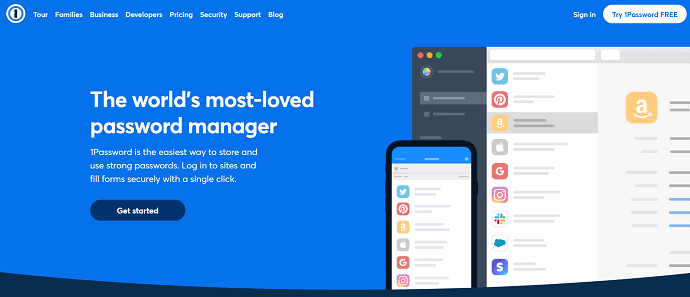
1Password is a Password Manager that allows the user to store and secure their passwords. Also, it enables you to fill in the passwords with a single click. This is the world’s most trusted and loved password manager because of its easy and powerful user interface. Moreover, you can also save your credit card details to make transactions easier. It reduces the difficulty of remembering all the passwords by storing them in its vault and it is secured with a master password. So, by remembering the Master password, you can access all the passwords. It also helps you to set a strong password containing 34 characters. 1Password is trusted by more than 80,000+ businesses to secure and protect their data.
For the business users, it allows to integrate the common Administrative tasks with the help of 1Password SCIM (System for Cross Domain Identity Management) Bridge. The SCIM protocol is used to connect the 1Password with the major identity identity providers like Azure Active Directory, OneLogin, Okta.
1Password Review
1Password is the best password manager available in the present market. It provides you all the best features and tools to make your passwords stronger and safer. It has 2-factor authentication to provide you next-level security. It has an easy-to-use interface. It uses 256-bit AES encryption to save your passwords. 1Password never looks into your data. They won’t even try to access your sensitive information. Providing different types of security techniques to secure your data from breaches and other threats is the only thing they do. In one word, this is a genuine and best password manager for both family and business purposes.
We also compared 1Password with LastPass and published an article – 1Password Vs LastPass: Comparison and Differences. Go through the article for a detailed comparison.
Key security features
- Alerts you to security breaches
- Protects you from phishing
- Only works in a verified browser
- Removes secrets from your clipboard
- Protects your data from keyloggers
- Always requires your input
Features available for 1Password Family Users
- Easy to setup
- Uniquely secure and completely private
- Add up to 5 Family members
- Can share data with selected people
- Identifies weak or duplicate passwords
Features available for 1Password Business users
- Data residency options
- Data encrypted at rest and in transit
- Tamper-proof authenticated encryption
- Brute-force protection with PBKDF2
- Audit logs
- SOC2 compliant
- Customizable access policies
- Secure Vault Sharing
- Custom groups and roles
- Account Recovery
Features of 1Password
This provides the best features to secure your passwords and enables you to enter them with a single click. The features are listed below.
- Easy to import old passwords from websites and devices to master vault
- It allows you to fill the web forms automatically
- Provides best tools to secure your credit card details
- It replaces the 2-factor Authentication with the master key
- It provides Encrypted document storage in every plan of 1Password
- It has a clean and intuitive user interface
- It monitors your account, it provides the best feature known as 1Password Watchtower
- Travel Mode is the feature that stores the sensitive data from devices to the 1Password vault
- This is compatible with Windows, iOS, Android, Mac, Linux, and Chrome OS
- Friendly 24/7 email support
- READ MORE – LastPass Competitors: 5 Best Alternatives To LastPass
- How to Create A Strong Password Using a Free Online Password Generator
Security
When it comes to the security provided by 1Password, it is not just a feature. The whole company stands on its security and it is their foundation. Always, they are always there for their users to protect their data and passwords. It stores all your data in their advanced cloud servers and allows you to access them with the Master key only. It automatically notifies you about weak passwords and suggests you a strong password with a combination of numbers and letters. It provides its security through 256-bit encryption.
In addition, it also adds 2-factor Authentication for its users. The master key is the only source to decrypt your encrypted data and passwords. It updates and keeps its security systems up to date to protect the data from attacks.
Supported Platforms
- macOS
- iOS
- Windows
- Android
- Linux
- Chrome OS
- Command Line
1Password Pricing
This is available in two plans namely Personal & Family and Team & Business. The prices are provided in the below screenshots.
Personal & Family
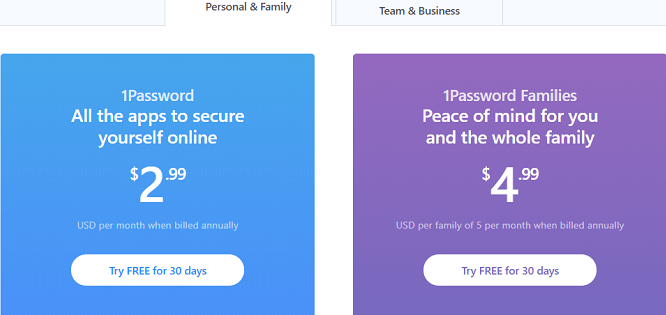
Team & Business

- READ MORE – 11 Best Password Managers Or Keeper Or Vault (Online and Offline)
- Tricks to view saved passwords on windows 10 Internet Explorer
Pros
- Easy to login
- Allows you to create more than one profile
- Excellent customer support
Cons
- Accessing 1Password is limited to application and browser extension
- Master key is the only way to access your all the information
Conclusion
Choosing 1Password as your password manager will be the right choice if you are looking to save your sensitive information like passwords and credit card details. It provides you the best experience in storing your sensitive data. This is best for both personal and business use. It provides its services at a very reasonable price compared to other password managers. It uses the best and advanced security systems to secure your passwords and private data. Moreover, it has a simple user interface which makes the user start using it within a short time. It provides best technical support to its users and they are working for 24/7.
I hope this tutorial, What is 1Password, 1Password Features, Price & Review, helped you to get complete information about 1Password. If you like this article, please share it and follow WhatVwant on Facebook, Twitter, and YouTube for more Technical tips.
- READ MORE – Internet Protection 2020 | Password Managers
- How to use LastPass For Securing your passwords
What is 1Password? – FAQs
Has 1Password ever been hacked?
Yes, any company or software can be hacked (although 1Password claims they have yet to be hacked). This is why it’s always best to use a double blind password with any password manager app.
How many devices can I use 1Password on?
There’s no limit to the number of devices where you can use 1Password.
Can 1Password see my passwords?
They don’t know your Master password and can’t reset it or bypass it to access your data. Your metadata is private. metadata like titles, URL’s, tags, and custom icons are also encrypted.
Does Apple use 1Password?
1Password is available on every major platform. That includes Mac, iOS, Windows, Android, Linux, and Chrome OS.
