Want to know What is Zoom? Do you need the best and full-featured video and audio conferencing tool for your organization? Then Zoom is the ultimate option for you.
Using Zoom, you can conduct online video and audio meetings, classes, webinars, and conferences from anywhere and any device like PC, Mac, iOS, or Android.
Now go through the following article, to know about the features, applications, pricing, and plans of Zoom Products.
What is Zoom?
Zoom is entirely a video conferencing platform designed exclusively for conducting online meetings, training, webinars, classes to students, teachers, employees, industrialists, customers, doctors, patients, and everyone.
Further, it is an easy and reliable cloud platform for video and audio conferencing tool that works effectively across mobile devices, desktops, telephones, and room systems.
Zoom was founded in the year 2011. And it is an American remote conferencing services company which has headquarters in San Jose, California, United States.
Why should I use Zoom?
Ultimate Video And Audio Conferencing Platform Suitable For Any Type of Organization:
Zoom is a great video and audio conferencing platform suitable for any type of organization to conduct:
- Online Meetings To staff, employees, and more, in the case of industries.
- Online learning classes for students from remote in the case of educational institutions.
- Online training classes or sessions for Staff, Doctors, and more.
- Webinars.
- And more.
Zoom Free Account Permits 100 participants for 40-minutes time:
- Currently, Zoom is offering a free account for you to test its strength. With this free account, you can conduct online meetings, classes, or training for up to 100 participants with a 40-minutes time-limit.
- Suppose, if a 40-minute time limit is exhausted, then you can immediately schedule and start the meeting. So that you can extend your meeting for another 40-minutes. Likewise, you can do as many times as you need. This is an eminent feature of Zoom liked by most of the people around the world.
- In addition, if you want to increase the time limit and the number of participants, then you have to go to its paid subscriptions.
Temporarily lifting the 40-minute time limit on free basic accounts for K-12 Schools:
- Zoom is decided to lift a 40-minute time limit on free basic accounts for schools affected by COVID-19 in India, Australia, and New Zealand.
- To lift this 40-minute time limit, you have to go Zoom site, create a free account using your school official email address.
- Next, click here, the Zoom request page to fill out the details of your school and to submit the filled form.
- And you have to wait 72 hours to verify your school details.
- And Zoom will lift a 40-minute time limit after verification.
- Further, you will be notified, when you log in to your Zoom account.
HD video and audio with 1000 video participants and 49 videos on screen:
- The video and audio quality for online meetings, training, learning classes, is very good.
- Further, Zoom supports up to 1000 video participants and 49 videos on the screen.
- You Might Like: 5 Best Online meeting scheduler Tools, Apps & Softwares
- 5 best free video calling apps for android
Zoom is a world’s leading video and audio conferencing platform suitable for any type of organization. Whatever may be the size of the organization, small, medium, and large, Zoom is of one the essential tools required them to increase their productivity and internal communications.
Now lets go through the following to know about Zoom Products, Applications, plans and pricing.
1.Zoom Products Overview
The following are the products offered by Zoom to its users.
- Zoom Meetings and Chat
- Zoom Rooms and Workspaces
- Zoom Phone System
- Zoom Video Webinars
- Zoom App Marketplace
Now let’s know about each product one by one.
1.1 Zoom Meetings and Chat: (Simplified video conferencing and messaging across any device)

Free, Popular, And Most Widely used:
- Zoom Meetings is becoming the world’s most popular video and audio conferencing platform used by many organizations like Schools, Colleges, Universities, Industries, Hospitals, and Government.
- Currently, Zoom is offering a free basic account for you to test its strength. With this free account, you can conduct a meeting or online classes or training for up to 100 participants with a 40-minutes time-limit.
- Suppose, if a 40-minute time limit is exhausted, then you can immediately schedule and start the meeting. Likewise, you can do as many times as you need.
- This is an eminent feature of Zoom liked by most of the people around the world.
- That’s why Zoom Meetings is a widely used video conferencing tool in the world.
Unparalleled usability:
Zoom Meetings are easy to start, join, and collaborate from any device.
Join anywhere, on any device:
Zoom Meetings syncs easily with your calendar system. And delivers streamlined enterprise-grade video conferencing from desktop and mobile.
Modernize your meeting solution:
- Click record and focus entirely on your meeting. This avoids you to note down any points. Because Zoom automatically transcribes Cloud Recordings.
- Without uploading the content, you can share and play videos with full video and audio transmit.
- You can use its Virtual Backgrounds and Touch Up My Appearance options to change your background and appearance.
- You can also share your device screen during meetings. Via Screen Share, you can access:
- Whiteboard with essential tools like pen, eraser, clear, and more.
- Documents and photos on your device.
- Box.
- Dropbox.
- Google Drive.
- Microsoft OneDrive.
- And more.
Keep participants engaged:
To make your meetings interactive and effective:
- Enable polling and Q&A.
- Allow virtual hand-raising.
- Track engagement with Attention Indicator.
Zoom Chat:
Zoom Chat is a messaging service designed to work with desktop and mobile clients. With this, you can:
- Create private or public groups.
- Share files and search content.
- Seamlessly start a meeting.
Zoom Meetings and Chat Additional Stunning Features
- The video and audio quality for meetings is mindblowing. Further, the interface of Zoom is unconquerable with the Hd video and audio calling feature.
- Multiple participants can share screens concurrently.
- Encryption for all meetings.
- You can easily and quickly schedule, start, and join meetings with the following integrations.
- Microsoft O365 Add-In.
- Outlook PC/Mac Plugin.
- Gmail Add-on.
- Firefox Add-on.
- Chrome Extension.
- Safari Extension.
- To enhance collaboration you can connect your favorite applications to your Zoom Meetings like:
- Slack.
- Okta.
- HipChat.
- And more.
Zoom Meetings Pricing and Plans
- Zoom Meetings offers three plans for its users to buy like Pro, Business, and Enterprise.
- If you need more than 300 participants, then you have to choose its Enterprise plan. And you have to contact its Contact Sales for price details.
| Basic | Pro | Business | |
|---|---|---|---|
| Price | Free | $14.99/mo/host | $19.99/mo/host |
| Number of Participants | 100 | 100 | 300 |
| Time limit | 40 minutes | 24 hours | 24 hours |
| Unlimited 1:1 Meetings | ✓ | ✓ | ✓ |
1.2 Zoom Rooms and Workspaces: (Power up your conferences with video)
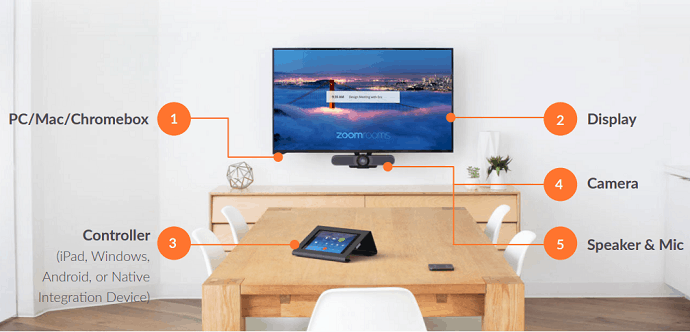
- Previously, you have seen, Zoom Meetings, which is purely software that you can use straight from your desktop or mobile device. And requires no setup.
- On the other hand, Zoom Rooms is a physical conference room that requires software and hardware technology. That is you need the following components and a Zoom license to create a Zoom Room:
- PC/Mac/Chromebox.
- An HD television or a monitor.
- Controller, which is an Android, iPod, Windows, or Native Integration Device.
- Camera.
- Speaker & Mic.
- Here, first, you have to install the Zoom Rooms program on your Windows PC or Mac. And install the Zoom Rooms app on your Android or iOS device.
- Next, you need a camera and microphone which are to be connected to PC or Mac to broadcast video and audio.
- Next, you need an HD television or a monitor that will allow you to broadcast the video and audio feeds of the people dialing in.
- Currently, Zoom is offering a Zoom Conference Room Connector that permits you to join Zoom Meetings directly from existing (SIP or H.323) conference room systems, like Polycom, Cisco, or Lifesize equipment.
Zoom Rooms Key Features:
- Zoom brings high-quality video, audio, and web conferencing to any sized room.
- You can start or join video meetings with a tap of a button on your device.
- Its intelligent proximity one-click sharing permits you to present content wirelessly from your laptop or mobile device.
- It permits you to save whiteboarding sessions too. And allows you to open up to 12 whiteboards at a time.
- Office 365, Google, and Exchange calendar integrations support room booking, room status, upcoming meetings list, and more.
- Currently, Zoom is offering you a free 30-day Zoom Rooms trial to test its features.
Zoom Rooms Pricing and Plans
- Zoom Rooms offers two plans for its users to buy.
- The cost of its monthly plan is $49 per month. And its annual plan is $41.58 per month.
1.3 Zoom Phone System: (One unified app for phone, video, meetings, and chat)
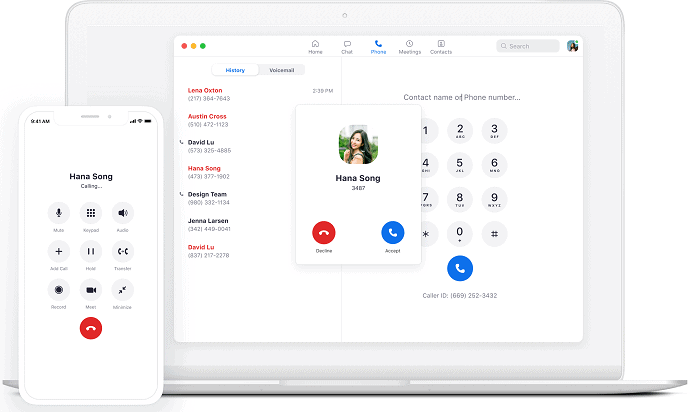
- Modern Cloud Phone System:
- Zoom Phone is an app incorporated with traditional PBX features that empower your employees to talk and interact with your clients and customers in new ways to keep businesses moving.
- Powerful Administration Portal:
- Through Zoom’s powerful administrator portal you can:
- Provision and manage users.
- And cleverly monitor business interactions from anywhere.
- Through Zoom’s powerful administrator portal you can:
- WiFi, cellular data and cellular voice connections:
- You can seamlessly make and receive calls over cellular data, WiFi, and cellular voice connections
- HD Audio:
- Its sound HD audio affords exceptional clarity and quality to all business interactions.
- Native apps for all devices:
- Zoom has designed native apps for Windows, Mac, Android, and iOS devices.
- Zoom Mobile App:
- It is a single unified mobile app designed for iOS and Android devices for video, voice, meetings, and chat.
- Zoom Desktop App:
- It is simple to use and fully integrated unified app designed for macOS and Windows devices.
- Voicemail & Call Recording:
- It permits you to record and transcribe voicemails on any of your devices like PC, Mac, iOS, or Android.
- And you can listen to or read the transcribed voicemails at any time.
- 3-way Adhoc conference calling:
- 3-way Adhoc conference calling enables users to instantly add a third caller to an in-progress phone call.
Zoom Phone Pricing & Plans
- Zoom Phone offers two plans for its users to buy.
- The cost of its monthly plan is $10 per month. And its annual plan is also $10 per month. This price is only for one phone number.
- If you want additional volume-based Zoom Phone calling plans. Then you have to contact its contact Sales.
Read It: 4 Ways To Send Encrypted Phone Calls And Text Messages On Android And iOS
1.4 Zoom Video Webinars: (Aid you to reach more people and grow your business)
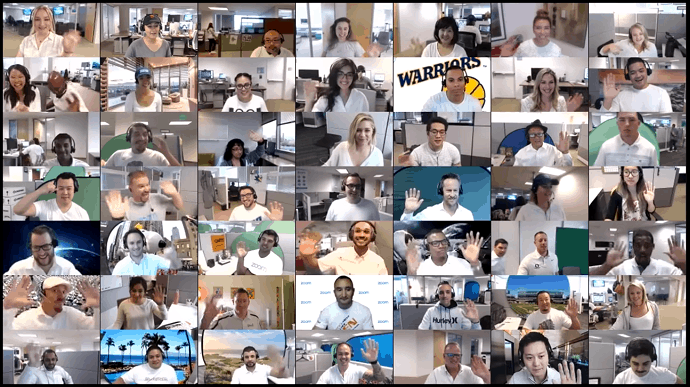
100 live video panelists and 10,000+ attendees:
- Zoom Video Webinars permits you to host live HD video and audio events with up to 100 live video panelists and over 10,000 attendees.
Live Broadcasting Across Social Channels:
- You can broadcast your live video event across social channels with Facebook Live and YouTube integrations.
Easy set-up and registration:
- Flexible registration management permits you to brand forms and emails and integrate directly with your CRM systems.
Reporting and analytics:
- You can also get reports on:
- registrants,
- attendees,
- polling,
- attendee engagement, and
- Q&A for follow up.
View panelists and presentation at the same time:
- You can easily share video and audio clips. Further, participants can view panelists and presentations at the same time.
Monetize your webinars:
- Zoom permits you to monetize your webinars with the Paypal integration via Zapier. And attendees can use the option to pay via Paypal or credit card.
Zoom Webinar Pricing & Plans
- Zoom Webinar offers two plans for its customers to buy.
- The cost of its monthly plan is $40 per month per host for 100 participants. And its annual plan is $33.33 per month per host for 100 participants.
- If you want to increase the number of hosts and participants, then its price also increases.
1.5 Zoom App Marketplace: (Numerous apps that enhance your Zoom experience)
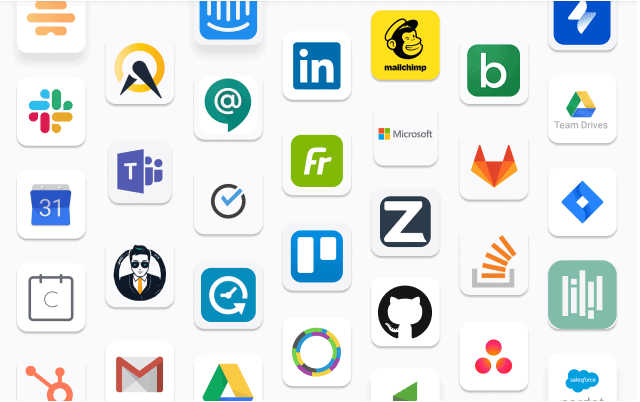
Zoom permits you to find the integrations or apps that enhance your Zoom experience in:
- Scheduling,
- Accessing files,
- Generating sales leads, and
- Collaborating with your team.
Some of the integrations are:
- Slack.
- Zapier.
- Google Calender.
- LTI Pro.
- MailChimp.
- Constant Contact.
- And more.
2. Zoom Applications for Education, Finance, Government, and Healthcare
Zoom Applications are unlimited and expanding to all types of organizations. Here, you can view its few applications in the field of Education, Finance, Government, and Healthcare.
2.1 Zoom For Education: (Modern online learning for the modern student)
Boon For Schools, Colleges, and Universities:
- Actually, Zoom offers you a free basic account. With this basic account, you can conduct online classes for your students with a 40-minutes time limit and up to 100 participants.
- Suppose if the time elapses. Then no problem at all. Because you can immediately schedule and start an online class again. Likewise, you have to schedule for every 40 minutes. And you can do this as many times as you need. And there is no limit on this.
- So, Zoom is a great way for online learning for students.
- Further, due to the COVID-19 effect, Zoom is currently lifting the 40-minutes time limit on its free basic account to K-12 schools in India, Australia, and New Zealand.
- That’s why every school is utilizing this opportunity and seamlessly conducting the online classes to their students.
Start or Join from anywhere and any device:
- You can schedule, start, and join meeting from any device like PC, Mac, iOS, and Android.
Screen Share:
- It permits you to share your device screen with your students or participants.
- Via Screen Share, you can access:
- Whiteboard with essential tools like pen, eraser, clear, and more.
- Documents and photos on your device.
- Google Drive.
- And more.
2.2 Zoom For Finance: (Improves productivity, customer engagement, and satisfaction with real-time video communications)
At present, financial institutions are also looking towards Zoom and using Zoom Meetings, Rooms, and Webinars to improve their productivity, customer engagement, and satisfaction.
Boosts Productivity:
- Drastically reduce travel costs and use Zoom Meetings and Rooms for regular meetings, recruitment, and compliance training across your branches located in various parts of the world.
Increase Customer services
- You can increase customer engagement and satisfaction with live video communications.
- You can also build trust and satisfaction in customers with the real-time meetings, support, and financial services on video.
Consider It: RecMaster Review: Best Screen Recorder for Beginners to Capture Anything on Computer
2.3 Zoom For Government: (Boosts productivity and extends citizen services)
- At present Governments also looking towards Zoom to expand the citizen services quickly.
- Governments can reduce travel costs by using real-time video communications from Zoom for meetings, recruiting, employee training, and community outreach.
- Further, during emergency conditions, Governments can use Zoom to:
- view real-time, on-site live video,
- assess services needed and
- deploy the appropriate resources.
2.4 Zoom For Health Care: (Health education for staff and patients)
- Hospitals too can use Zoom to reach patients quickly and easily. And to expand telehealth consultations and treatment.
- You can connect physicians and specialists with patients via real-time video for regular or urgent care appointments.
- With real-time video, you can constantly observe the behavior of patient which is necessary to suggest a suitable dose for quick recovery.
3.Zoom Free Account Features & Benefits
- With Zoom free account, you can conduct online video conference meetings, classes, and training for up to 100 participants with a 40-minutes time-limit.
- Suppose, if a 40-minute time limit is exhausted, then you can immediately schedule and start the meeting. So that you can extend your meeting for another 40-minutes. Likewise, you can do as many times as you need. This is an eminent feature of Zoom liked by most of the people around the world.
- With Zoom free account, you can conduct unlimited 1:1 meetings.
- Further, Zoom Meetings is easy to schedule, start, and join. And you can do this from any device like PC, Mac, iOS, or Android.
- And you can also share your device screen to the participants. Via Screen share, you can access photos, documents in your device, and use whiteboard also.
- And due to the COVID-19 effect, Zoom is temporarily lifting a 40-minute time limit for its basic free account for K-12 schools in India, Australia, and New Zealand.
Zoom Pros
- Zoom is very easy to use. And you can access Zoom from any device like PC, Mac, iOS, or Android.
- With the Zoom free account, you can use the Zoom Meetings App to conduct meetings, classes, and training for up to 100 participants with a 40-minutes time-limit.
- Suppose, if a 40-minute time limit is exhausted, then you can immediately schedule and start the meeting.
- Likewise, you can do as many times as you need. This is an eminent feature of Zoom liked by most of the people around the world.
- In the case of educational institutions, staff can take classes to their students remotely from anywhere and any device.
- Likewise, any organization can use Zoom for conducting online meetings, training, and recruiting processes.
- Further, Zoom offers a reliable price to purchase its products as compared to other competitors in the market.
Zoom Cons
- Transcription service is enabled only for paid users.
- Free account is available only for Zoom Meetings. But not for other products of Zoom.
- Zoom Meetings’ free account features are to be increased further for a better experience. So that every person attracts Zoom quickly.
Next Topic To Read: How to Use Zoom for Video conference, Meetings, etc.,
Final Thoughts On Zoom
You can now know everything about Zoom. And you can realize how important is the video and audio communications for every organization for increasing their productivity and expanding their services. So, every organization has to use Zoom to conduct online meetings, webinars, conferences, training, and recruitments. Further, Zoom is easy and free to use and offers reliable costs as compared to other competitors in the market.
At present, educational institutions, financial institutions, hospitals, and governments are using Zoom to increase their productivity and services. But soon, it becomes a must tool for every type of organization.
- Read Next: Windows 7 End of Life, What to do? – An Ultimate Guide
- How to Enable WhatsApp Dark Mode: A Most Awaited Feature From WhatsApp For Billion of Its Users
I hope this article What is Zoom can aid you to know everything about Zoom. And you can know how important is the video and audio communications for every organization to increase their productivity and expand their services. If you like this article, please share it and follow WhatVwant on Facebook, Twitter, and YouTube for more tips.
What is Zoom – FAQs
Is Zoom for free?
Yes. Zoom Meetings is free to use now. With Zoom free account, you can conduct online meetings and classes for up to 100 participants with a 40-minute time limit.
What is a zoom meeting?
Zoom Meetings is the world’s most popular video and audio conferencing platform used by many organizations like Schools, Colleges, Universities, Industries, Hospitals, and Government.
Can you use zoom on your phone?
Yes. Zoom has designed native apps for Android and iOS devices.
Can others see you on Zoom?
Yes. If you enable your video on your Zoom App, then the participants and others can view you.
Does zoom work on Safari?
Yes.
How many participants can join a free Zoom meeting?
Up to 100 participants.
Do I need a camera for a zoom meeting?
Yes. To use Zoom, your device needs a video camera that is either inbuilt in your device or a separate webcam connected to your device. And your device also needs a microphone.
Do you need WiFi for zoom?
Yes. However, you can also use your phone data balance or active internet connection from third parties to run Zoom on your device.
Is the zoom app safe?
Yes. Because Zoom provides encryption for all meetings.
