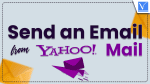Do you have a Yahoo Mail account? Want to send emails for business communications, education, career, and personal from Yahoo mail? Don’t you know how to send an Email from Yahoo Mail? Want to know how to send an email from Yahoo Mail now?
I think you already have a Yahoo Mail account. Suppose you don’t have a Yahoo Mail account. Read How to Create a New Yahoo Mail Account? to create a new Yahoo Mail account. Now go through this article to know how to send your first email from Yahoo Mail.
Why Email?
Nowadays, email (electronic mail) has become essential for business communications, career, education, personal, and all other communications over the web. And you don’t need to spend any amount for sending emails. Just you need a device either a computer or smartphone, an internet connection, and an email account. At present, numerous email service providers are there over the web. Among them, the best email service providers are Gmail and Yahoo.
Without email, you can’t even start your business. Most of the business communications are communicated via email only. Not only in the business sector but also email communications are essential in other sectors like career, education, and personal.
How to send an email from Yahoo Mail?
Video Tutorial
We Provided this Article in the form of a Video Tutorial for Our reader’s convenience. If you are interested in reading, skip the video for now and watch it after the completion of reading this article.
- STEP-1: Open any Browser on your computer and Visit the Official site of Yahoo Mail. Login to your Mail Account by entering your mail address and password.
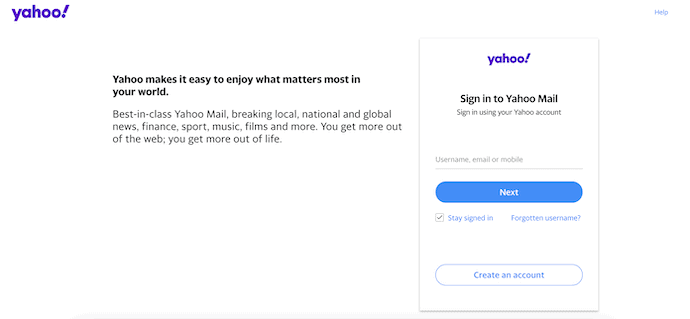
- STEP-2: Click on the “Compose” option available in the left menu. Then the compose window will pop up.

- STEP-3: In the compose window, it provides various columns and they are explained below.
- To: Write the complete email address to whom you have to send mail. If that person already exists in your contact list, then simply write that person’s name.
- Cc/Bcc: If you want you can use the Cc/Bcc feature. Read our article, What is CC and BCC in Email, for further details on them.
- Subject field: Write the subject here. That is the purpose why you are sending this email.
- Body: Next, below the subject, you can find the large field box. Here, you have to write the detailed matter that you want to send to your recipient. If you have already added your signature to your Yahoo Mail, then you can view it below this matter. Suppose you haven’t added a signature earlier. And if want to add now, then go through our article, How To Add Signature To Yahoo Mail.
- Next at the below of the page, you can view various icons to attach files, GIFs, emojis, etc.., By clicking on the three dots icon, you can modify the text formatting.
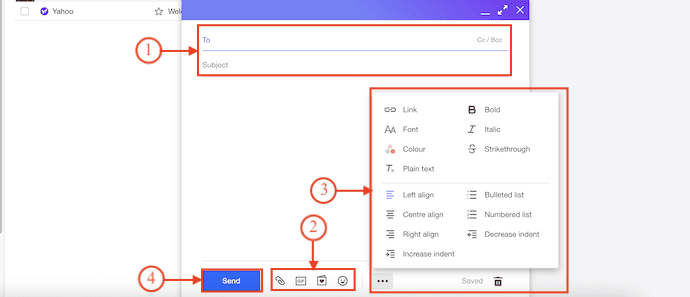
- STEP-4: After writing the content and attaching all the attachments, click on the “Send” button to send your email to your recipient.
Conclusion
Now you know how to send emails to your recipients using your Yahoo Mail account. Further, you have also learned how to attach files, GIFs, emojis, etc.
I hope this tutorial helped you to know about the How to Send an Email from Yahoo Mail. If you want to say anything, let us know through the comment sections. If you like this article, please share it and follow WhatVwant on Facebook, Twitter, and YouTube for more Technical tips.
How to Send an Email From Yahoo Mail – FAQs
What size file can I email to Yahoo?
25MB. Yahoo Mail lets you send emails up to 25MB in total size. The size limit applies both to your message and attachments. So, if the size of the attachment is exactly 25MB, then it will not go through because the text and other data in the message add a small amount of data.
Can you forward Yahoo mail to another email address?
Yes. The Auto-forwarding feature will automatically send a copy of incoming emails from your Yahoo Mail account to another email address.
But this feature will be discontinued from Jan 1, 2021, for free Yahoo Mail accounts. However, you can avail of this feature, if you upgrade to Yahoo Mail Pro.
Why can’t I send emails from Yahoo Mail?
This happens if you have a weak or no internet connection, or your device settings are blocking Yahoo Mail from accessing the internet.
Can I send an email from Yahoo to Gmail?
Yes, you can forward any email to Gmail addresses.
What is Yahoo’s basic email?
Basic Mail gives you a simplified version of Yahoo Mail when you can’t use it or don’t want the full-featured experience.