Vidmeta is well-known among you as a YouTube video downloader. Nevertheless, a lesser-known detail about the platform is that it can also be used as a YouTube to MP3 downloader. Let’s talk about Vidmeta YouTube to MP3 downloader in this blog post.
In addition to having so many videos, YouTube also contains a tonne of audio content, including podcasts, instructional videos, sermons, and interviews. You should take the audio out of the YouTube videos so that you can listen to that information without an online connection.
You require a YouTube to MP3 downloader program for the extraction type of operation so that you can quickly extract the audio from any YouTube video and store it in MP3 format to listen to it offline with the help of the YouTube to MP3 downloader application. In this blog post, I’ll talk about VidMeta as one such tool. That can be your best option for downloading MP3s from YouTube.
What is VidMeta

The internet downloading tool or platform Vidmeta offers two enormous advantages. One is that you can utilize the platform to download high-resolution YouTube videos to watch at a later time.
The ability of Vidmeta to download music from YouTube is another. Even if you simply want to download the audio from a YouTube video and not the video, you can use Vidmeta to accomplish so because it has the functionality to do so.
The YouTube to MP3 converter application also supports a few additional audio formats, including OGG, WAV, and WMA, in addition to the most popular MP3 audio format. Hence, when it comes to extracting audio from YouTube videos, you can choose the audio format you desire with ease.
- Related:iMobie PhoneRescue Review
- TunesKit AceMovi Video Editor Review: Everything you need to know about it
Why use VidMeta

Let us know why should we use VidMeta for converting YouTube videos to MP3 Downloader, Here are a few good reasons to use Vidmeta’s YouTube to MP3 converter.
- One of the apps that converts YouTube videos into audio files the quickest.
- Vidmeta supports Android, iOS, Windows, and Mac, therefore it is not restricted to any single hardware.
- As you may download audio files directly from the Vidmeta website, no additional software is needed.
- It is possible to complete the downloading procedure in under a minute.
- The converter platform has more than 20 language options and is accessible worldwide.
- You can customize the audio quality to your preferences.
- Even for new users with limited online experience, the platform is simple to use.
- The platform is accessible on any device and through any online browser.
Above are some of the incredible features that Vidmeta offers.
- Related: UPDF Review – A Universal & Productive PDF Editor for Windows and Mac
- Tenorshare UltData Review – Is UltData Safe/Legit?
VidMeta YouTube to MP3 converter review
Here is a detailed review of VidMeta YouTube to MP3 converter

1. User Interface
VidMeta offers a straightforward user interface that is simple to use. The website is arranged effectively, and the converting procedure is simple. Simply copy and paste the YouTube video URL into the box provided, choose the MP3 format, then press the “Convert” button to convert the video to MP3. Once the conversion is complete, the MP3 file is immediately available for download.
2. Conversion Speed and Quality
One of the reasons VidMeta is so well-liked by consumers is that it provides quick and high-quality conversions. You may select the quality you want before converting the video, and the application supports a number of video resolutions, including 1080p, 720p, 480p, and 360p. The VidMeta program creates high-quality MP3 files with bitrates ranging from 64kbps to 320kbps.
3. Compatibility
Any device with an internet connection can use VidMeta, a web-based application. No matter the operating system, you can use it on a desktop, laptop, tablet, or mobile device. All online browsers, including Google Chrome, Mozilla Firefox, Safari, and Microsoft Edge, are compatible with the tool.
4. Simplicity
The program is incredibly straightforward to use and does not require any technical skills. You can use it by copying the YouTube video’s URL, pasting it into the VidMeta converter, and then clicking the “Convert” button. The video will then be converted into an MP3 file by the tool, which you may download and store on your device.
5. Speed
VidMeta’s quickness is one of its main benefits. The application converts YouTube videos into MP3 files really quickly. For individuals who want to fast download enormous files, this is especially helpful.
6. Security
Security is also another crucial aspect of VidMeta. There are no viruses or malware in the tool, making it entirely safe to use. Also, it doesn’t demand any personal information or registration, preserving user privacy.
7. Privacy and Security
VidMeta is a risk-free, private tool that doesn’t need users to register or provide any private information. Your data is protected when using the tool because the website is SSL-encrypted. You may be confident that your downloads are secure and confidential because VidMeta doesn’t keep any MP3 files or downloaded videos on its servers.
8. Limitations
VidMeta is a limited tool, just like any other web tool. First, since batch conversions are not supported by the tool, you can only convert one YouTube video at a time. The ID3 tags of the MP3 files produced by the utility cannot be edited, which is a second drawback. Last but not least, there are occasionally commercials that appear on the website, but they have no impact on how well the tool works.
- Related: Infatica Rotating residential proxies – Quick review
- NoteBurner Spotify Music Converter Review
How to Use VidMeta to Download YouTube Videos to MP3
Let us understand the step-by-step procedure for downloading videos using VidMeta to convert YouTube to MP3 for no cost. The actions are listed below.
- Open chrome or any other browser from your device by clicking on the shortcut icon on your desktop in this article we will use “chrome” browser for demonstration.

- In the search box of your browser, open YouTube, By typing “www.Youtube.com”. The required YouTube page will be opened.
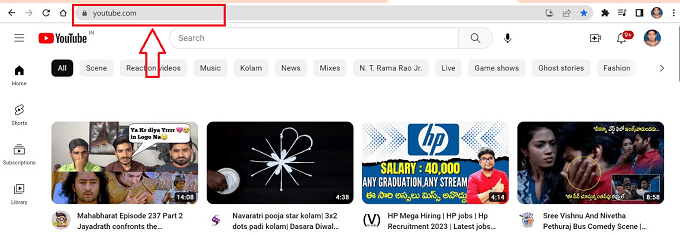
- Open the required video to be downloaded in VidMeta on YouTube and copy the “URL” of the video from the search bar of the browser.

- Once the “URL” of the required video is to be downloaded, open the “VidMeta” website with the web address “www.VidMeta.net” on your browser.
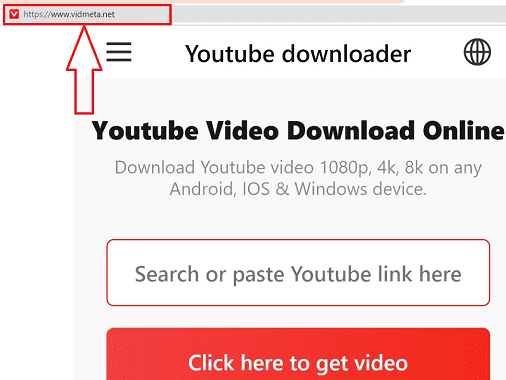
- Click on the “Menu” button represented by three vertical lines, and select the “YouTube to MP3” option the required conversion will window will be opened.

- After viewing the “YouTube to MP3” window, paste the URL link of the YouTube video in the search field & tap on ‘Click here to download music’.

- You may also enter the video’s keyword in the search box and press Enter. Next, decide what level of audio quality to save the video in. By selecting the “Download” option, you can download the finished product.

That’s it! by following the above steps we can successfully convert YouTube to Mp3 using VidMeta successfully without any interruptions.
- Related: Tenorshare 4DDiG Review and How To Recover Data with 4DDiG
- Gihosoft iPhone Data Recovery Review
Conclusion
In conclusion, VidMeta is an excellent YouTube-to-MP3-converter program that provides a variety of features and advantages. It is fully safe and secure, works with all popular operating systems and browsers, and is quite simple to use. Notable features of the program are its speed and ease of use, which make it the best option for anyone looking to swiftly and effortlessly convert YouTube videos into MP3 files. VidMeta is unquestionably well looked into if you’re seeking a dependable and straightforward YouTube-to-MP3 converter application.
I hope this tutorial helped you with VidMeta YouTube to MP3 converter review. If you want to say anything, let us know through the comment sections. If you like this article, please share it and follow WhatVwant on Facebook, Twitter, and YouTube for more Technical tips.
- Related: Efficient and User-Friendly: A Review of SwifDoo PDF for PDF Management and Editing
- Review of TheOneSpy Apps for Android, iPhone, PCs & MAC Devices
VidMeta YouTube to MP3 converter review-FAQs
Is it prohibited to download YouTube videos as MP3s?
Even though you might feel a bit bad about it, it’s entirely acceptable to convert YouTube videos to MP3 files. What people choose to do with the file or what they are actually converting is where folks will run into issues.
How can I obtain virus-free MP3s?
On their list of free music download sites, Digital Trends includes many options that are cost-free, safe, and legal. Gratis music download sites with a focus on Jamendo, Free Music Archive, and DatPiff are generally regarded as secure. A variety of free and paid music downloads are available on websites like Amazon and Bandcamp.
Do you allow song downloads from YouTube?
If you have YouTube Music Premium, you can download your favorite music and videos to your mobile device and listen to them while you’re not connected to the internet. To keep your downloads current, you must reconnect to the internet at least once every 30 days. To download music to listen to it offline, there are two options: Activate smart downloads.
What method of YouTube to mp4 conversion is the safest?
The online YouTube to mp4 converter is provided by Wave. video is a safe and dependable choice if you’re looking to save YouTube videos in that format. Because it is a web-based free converter, downloading YouTube videos in HD won’t require you to install any other software.
