Have you lost your iPhone password? and Want to Factory Reset iPhone without Password? Do you get a second-hand iPhone with a password? Then, this is the perfect place where you get amazing tricks for your quires. When you know the password or Apple id of your iPhone, you can follow this guide to reset iPhone to factory settings.
In this article, you will get 4 amazing ways to factory reset an iPhone without a password. Before going to reset the iPhone, it’s very important to backup all your data or uploads the data to iCloud. You can restore whenever you want. Just follow all the methods and find your best one to reset your iPhone without a password.
- READ MORE –How To Recover Deleted WhatsApp Photos iPhone/Android
- 6 Best Ways To Transfer iPhone Photos To PC (Windows)
How to Factory reset iPhone without password
Video Tutorial
We Provided this article in the form of a video tutorial for our reader’s convenience. If you are interested in reading, skip the video for now and watch it after the completion of reading this article.
It is a very simple task to factory reset an iPhone without a password with the help of third-party apps.
1. Using Tenoshare 4ukey
Tenoshare 4uKey is one of the best applications to remove iPhone passcode and factory reset iPhone without password and iTunes. It will remove all your installed applications and stored data on the device.
Highlights of Tenorshare 4uKey
- Unlock iPhone Screen and MDM in Minutes
- Remove Apple ID from iPhone/iPad/iPod without password
- Easily Fix disabled iPhone/iPad/iPod Touch without iTunes or iCloud
- Compatible with all the latest iOS versions including iOS 15.3, iPhone 13 and more
Download and install Tenoshare 4uKey from its official site using any web browser. Connect your locked iPhone to your device with the help of a USB cable. Launch the Tenoshare 4uKey application and Click on the “start” button.
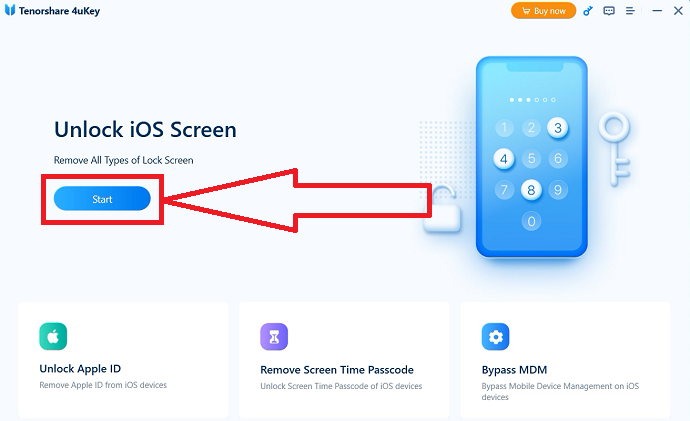
It will say that it removes the screen lock of your iPhone. Click on “Next”.
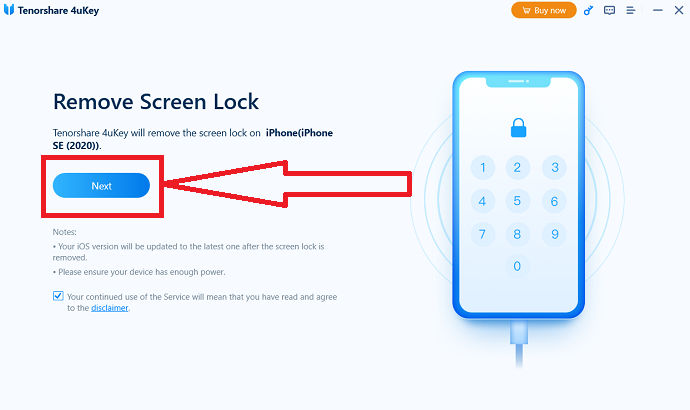
It will instruct you to Download the Firmware information. Click on the “Download” option to download the matching firmware package.
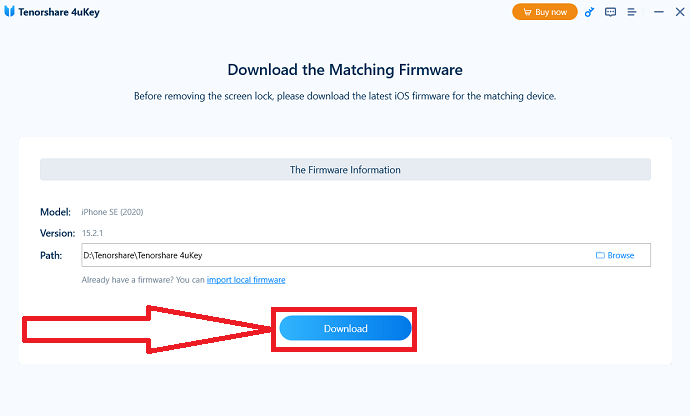
It takes some time to download the firmware package. With the help of the downloaded Firmware package, the iPhone password unlocker will start removing the password from the iPhone. After the completion of removing the password from the iPhone, your iPhone will be started as a new device.
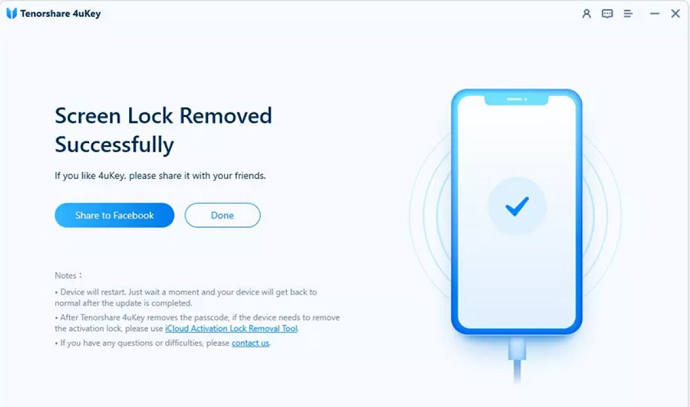
Offer: Our readers get special 15% discount on all Tenorhsare products. Visit our Tenorshare discount coupon page for the Promo code.
- READ MORE – 5 Best Software to unlock iPhone
2. iCloud
You can also remotely delete all your iPhone data without a password. But it requires the Apple ID password to log in to iCloud. Before going to this method you need to enable the Find iPhone option on your apple device also make sure that you have your Apple ID credentials. If not, then skip this and move to other methods.
Visit the iCloud official site using any web browser and log in with your Apple credentials. You will find all the apps on the screen. Click on the Find iPhone icon.
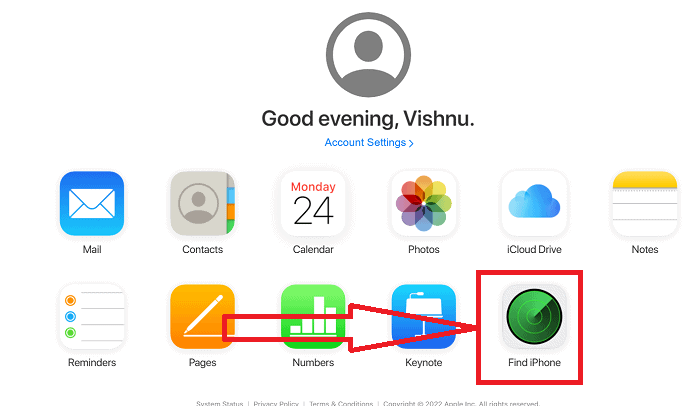
Enter the Apple id password and click on sign in. Tap on the “All devices” option at the top of the screen. You will find your iPhone in the list. Click on it and tap on the “Erase iPhone” option. That’s it… It erases all the data including passwords.
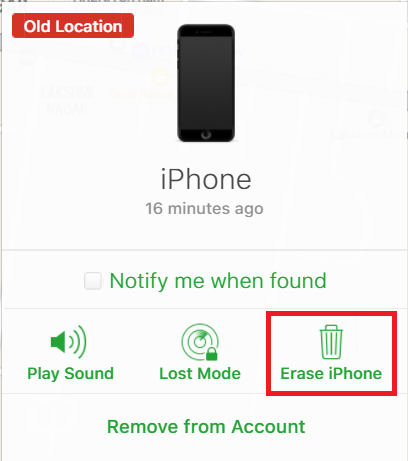
Do you forget your Apple ID password? Well, don’t worry Tenorshare 4MeKey can help you, you can still reset your iPhone without an Apple ID password.
3. iTunes
You can also factory reset your iPhone through iTunes but it requires that you have synced your iPhone with iTunes before. Please back up your iPhone before resetting it because all data will be wiped out after a factory reset.
Download and install iTunes from its official site. Connect your iPhone device with the help of a USB cable. Launch the iTunes application.
Select the “Summary” tab from the left side panel, click on the “Restore iPhone” option and then click on the Restore tab in the pop-up confirmation window.
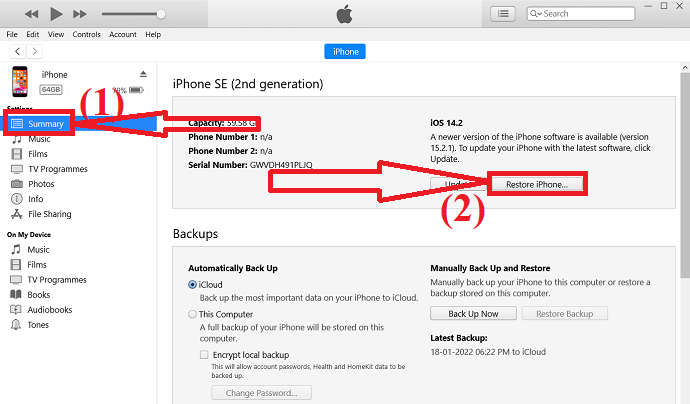
Wait for the process to complete and you can access to iPhone without a passcode. After the restore, you can click “Restore Backup” in iTunes to restore the iPhone from the latest backup file.
- READ MORE – 13 Best Project Management Apps For iPhone, Android, & Desktop
- How Do You Erase an iPhone and Permanently Wipe Private Files?
4. Tenoshare Reiboot
If you remember the iPhone screen lock password but forget the Apple ID password, you can also try to download Tenoshare ReiBoot, which is built in a function to factory Reset iPhone.
Highlights of Tenorshare Reiboot
- 1-Click to Enter/Exit Recovery Mode
- Allows you to fix iPhone/iTunes errors like 4013/4005
- Compatible with all the latest iOS versions like iOS 15.3 & all iPhone 13 models
- Easy To Use
- Can solve the issues like struck on Apple logo, recovery mode loop etc.,
How To Factory Reset iPhone without Password using Tenorshare Reiboot
- Firstly, Visit the Official site of Tenorshare and download the Reiboot application according to your operating system. This is available for both Mac and Windows Operating Systems.

- Install and launch the application on your computer. Then it asks you to connect your iPhone to the computer.
- Connect your iPhone and it will displays the model of the iPhone in the main interface. At the bottom, you will find “Reset Phone” option. Click on it.
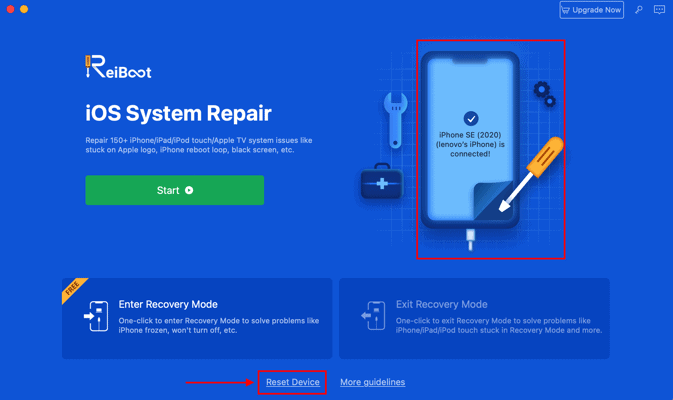
- Then it shows two reset options, such as “Factory Reset” and “General Reset”. Here, as we are discussing to factory reset iPhone without password, choose the Factory Reset option and click on “Reset”. That’s it, the process to factory reset iphone without password starts.
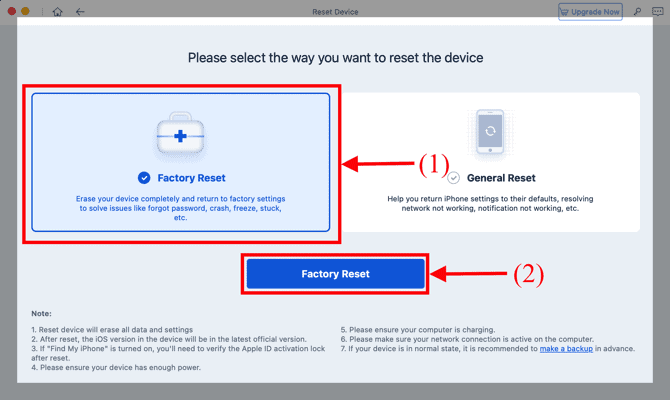
- READ MORE – How to Close running apps on iPhone? Will I have to?
- How to recover deleted files from Windows, Mac, iPhone, USB, etc.,
Closing words:
This article covers all the methods that help you to Factory Reset iPhone without Password. We have given a detailed process of each method to reset the iPhone. Among the 4 methods, our best suggestion is using iCloud. If you want third-party apps, then Tenoshore is the best one to Reset your iPhone without Password.
I hope this tutorial helped you to know about the How To Factory Reset iPhone without Password. If you want to say anything, let us know through the comment sections. If you like this article, please share it and follow WhatVwant on Facebook, Twitter, and YouTube for more Technical tips.
How To Factory Reset iPhone Without Password – FAQs
Can You still factory reset a locked iPhone?
There’s no way to bypass the passcode without factory resetting the phone. Using iTunes, you can reset your disabled iPhone to its factory settings and then restore your apps and data from a recent backup.
How do I factory reset my iPhone with just the buttons?
Press and hold down the Side button until the screen goes black. Press and hold your Volume Down button as you continue to hold the Side button. After 5 seconds, release the Side button, but keep holding the Volume Down button.
Can you factory reset a locked phone?
You will have to factory reset your device to be able to use your phone again.
Can your trick Face ID with a picture?
The Face-unlock feature on nearly half of late-model Android phones can still be followed by photographs, a Dutch study has found. Many people know that Apple’s Face ID system is more secure than the default Android facial recognization program.
Does Face ID work with a mask?
iPhone and iPad users will be able t use Face ID with a mask. According to Apple, the updated version of Face ID uses less biometric information, meaning there may be circumstances in which a user is not as easily recognized as they would be without a mask.
