Want to change the IP address? You can easily change your IP address on your PC or Mac or Android or iPhone. This article will give you all possible ways to Change IP address. There are multiple reasons you might want to change your IP address and multiple types of IP addresses you’re able to change. It’s important to know which kind you’re interested in changing before continuing.
What is IP address?
Every device connected to the internet is assigned a unique IP address that allows different devices to identify and communicate with each other. IP addresses, determined by the Internet Assigned Numbers Authority (IANA), are broken down into country-specific clusters which are further broken down into city/town specific location identifiers.
Every device connected to the internet has an IP address, as well as a router. However, a router not only has its own IP address but also the devices which are connected to it.
What are the types of IP addresses?
There are four kinds of IP Addresses which are Public IP address, Private IP address, Static IP address, and Dynamic IP address.
- Your public IP address is the address that your computer broadcasts to other networks.
- Your private IP address is your computer’s specific address within your own wireless network.
- An IP address that is assigned by a DHCP server is a dynamic IP address.
- If a device does not have DHCP enabled or does not support it then the IP address must be assigned manually, in which case the IP address is called a static IP address.
When do you need to hide IP address? OR Why should I change my IP Address?
Prevent ISP or Govt tracking: Governments and internet service providers (ISPs) can track all your online activities by looking up your IP address. Also, by knowing the IP address your approximate physical location can be seen by anyone or any website. And this is how sites and apps are able to determine the source of incoming traffic.
Unblock Websites: One of the most popular reasons why people choose to change their IP addresses in the first place is to access websites that may be blocked/censored in their own country.
Bypass Geo-restrictions: Few apps and websites restrict the content users can access in certain regions. So, if you’re surfing from a country where their services are unavailable, simply by changing the IP address, you can overcome geo-restrictions and unblock the streaming services Like Netflix, Hulu, BBC, iPlayer. With this, you can also circumvent the workplace or government restrictions on Facebook, Snapchat, and Twitter. This is particularly useful for people living in regions rife with Internet censorship, such as China and Iran.
Identity protection: Hackers can also use IP addresses to trace and target specific people. All those who value privacy must hide the IP address and it is the main step in protecting themselves from snoopers and attackers.
There are many reasons for an individual to hide IP address like geographical location, preventing Web tracking, avoiding a digital footprint, or to bypass any content filters, bans, or blacklisting.
In this article, we will discuss Private IP address and Public IP Address in detail.
Hint: If you don’t mind about spending a little amount for your security, we suggest you use a VPN service like NordVPN(70% discounted link) that will help you to change the IP address on all devices like Windows, Mac, Android or iPhone.
Don’t want to spend money, continue reading this article for free methods.
How to Change IP Address
1. Change Your Public IP Address by resetting modem
All you have to do is unplug the modem and wait for a few minutes.
When you plug it back in and turn the router on, you’re likely to have a new IP address assigned.
If it doesn’t change then after unplugging wait for five minutes and plug it back in. If it still doesn’t work, try unplugging it overnight for 8 hours or so.
To check if your IP changed, just follow the instructions we listed in below articles.
2. Hide my IP address Using Tor Browser
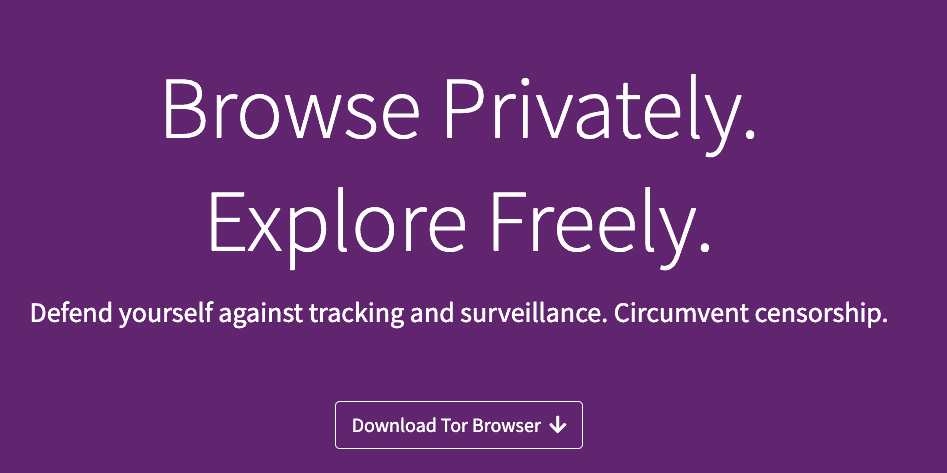
Tor Browser is an open-source project which uses multiple nodes to process your data. You need to install this browser on your computer or Mac or Linux.
When you browse the internet from this browser, it will automatically assign any one of the IPs from the tor network to your computer. It will also encrypt your data from your browser to the tor network. But the reverse is not possible. So complete protection is not available like in VPN services. But you can mask your IP, you can unblock any website, and you can browse the internet anonymously.
Tor is open-source software so there is a reduced risk of vulnerability. It is layered with heavy-duty encryption, which means your data is layered with security and privacy protection. As it circumvents the Internet censorship and unblocks blocked websites, people from all over the world use ‘Tor’ to search and buy products and communicate with others with restricted Internet access. It even allows access to .onion dark websites.
As Tor uses a network of distributed relays, the performance of Tor Browser is much slower than the native browsers that connect directly to the Internet. It is limited to web traffic and higher authority and can monitor your online activity. Your traffic is not encrypted completely so the traffic can be monitored.
You can check the below screenshot for how the tor browser hides your IP. The Left browser is Google chrome which shows my IP address. Right on is the Tor browser which shows Anonymous IP address.

3. Changing Your Public IP Address Using VPN Service
Using any one of the Top VPN services is the best method to change your IP address. They mask your IP address and give you an IP address from a different part of the world. They also allow you to browse the Internet without being traced. They encrypt your data so that no one can track or hack your computer or your data. Today VPN service is the top priority security software which can bypass your country Government restrictions. It can unblock any blocked website in your country.
The most effective way to Change IP Address Online is to connect to a VPN (Virtual Private Network). It is the most convenient and efficient way of protecting your privacy, encrypting your data, and changing your geo-location. It’s nothing but more like a secure Proxy server (through tunneling and encryption), which will not only keep you private and secure but also allow you to bypass restrictions with ease. Signing up for and using a VPN to change your virtual location is perfectly legal in almost all countries.
VPN offers connectivity to another network, and when connected, your computer receives a new IP address from a VPN provider. One can choose to obtain an IP address from any country or city (provided that your VPN provider has a server in the region). Every traffic from your computer routes through the VPN network, so your true IP address assigned by your ISP is hidden.
A VPN is designed to encrypt all the inbound and outbound web traffic of your device and tunnel it through a server of your liking. This makes it seem like you are accessing the web from a location outside your current city/town. Also, VPN block tracking cookies and makes it pretty difficult for ISPs, hackers, websites and surveillance agencies to monitor your internet behavior or track your location. No one can snoop into your data and you can access any geo-restricted website. Thus, a VPN will help you stay safe and secure online.
VPN allows you to use it on multiple devices (e.g. PC, Tablet, and Smartphone) and there are hundreds of VPN providers (both Premium and Free) you could choose from. A reliable VPN service requires a subscription which may cost $3/mo to $12/mo.
We have already listed the Best VPN services here. If you need a Cheap and Best alternative, I recommend you NordVPN (68% Special Discounted Link).
Here are a few VPN providers we recommend:
A). NordVPN
NordVPN (68% Special Link) has been around for over 10 years and is a popular choice among users thanks to its features, price, performance, and security. It is an ultra-secure provider operating 1,850 servers spread across 61 countries. It offers a diverse range of feature-packed clients, including native software for Windows, macOS, iOS, and Android.

This provider strictly abides by a zero-logs policy – which means there aren’t any internal records of things like user sessions, traffic, or timestamps. No incriminating data was stored.
There’s also a SmartPlay feature which can be used to get around geo-restrictions and unblock a large number of streaming services. Nord is able to unblock Netflix, Hulu, and BBC iPlayer. You will get over 6-device support as standard, an automatic kill switch, optionally dedicated IP addresses, strong DNS leak protection, encrypted proxy extensions for Chrome and Firefox browsers, with payment options that include Bitcoin, PayPal and credit cards.
If you want to give it a trial, NordVPN provides a three-day free trial which is rather hidden away on the website.
You can read our NordVPN review for complete details. Our readers get a special discount on NordVPN through This NordVPN discount Coupon page.
B). ExpressVPN
ExpressVPN is the best all-around VPN service for speed, privacy and unblocking. It is an excellent choice because of its customer-first approach, intuitive design, fast speeds, and large network of servers. Headquartered in the British Virgin Islands, the company operates over 1,500 servers spread across 94 countries in 145 locations. It has an excellent range of tailored clients, including native software for Windows, MacOS, Linux, iOS, Android and even BlackBerry (albeit a couple of models). ExpressVPN does not store any traffic logs.
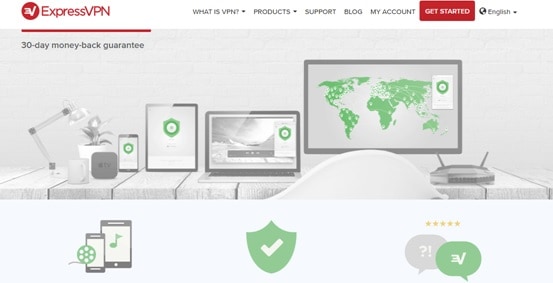
ExpressVPN doesn’t offer a free trial – but there is a 30-day money-back guarantee if you aren’t happy with the service. The ExpressVPN service supports just three simultaneous connections per user, and their service comes with a premium price tag. Subscriptions are a bit more expensive than their counterparts. But if you want a reliable, ultra-fast and highly secure provider, ExpressVPN may be a great fit.
You can check our ExpressVPN review for complete details and ExpressVPN discount coupon page for the latest offers.
C). CyberGhost
CyberGhost is a Romanian/German-based service which caters to 10 million users and offers a diverse range of feature-packed clients, including native software for Windows, MacOS, iOS, and Android. At the moment, the company operates over 1,100 servers spread across 47 countries. It has impressive configurability, solid encryption standards, and also doesn’t log user behavior and browsing habits.

The VPN service doesn’t work with Netflix but is able to unblock BBC iPlayer. Torrents are supported on most of its servers.
If you want to try out the service before you buy, there’s a free plan, although with some restrictions: You can only connect one device at a time, it may run slower than the full commercial service, and it displays adverts (among other limitations). The good thing is there’s no limit on data usage. Also, if you do commit to a full subscription, there’s a 30-day money-back guarantee if you’re not satisfied.
You need to check Our CyberGhost Review for complete details and CyberGhost discount coupon page for the latest offers.
Here are few other VPN providers we recommend:
- Hotspot Shield – Free
- IPVanish (7-day money-back guarantee). Read IPVanish Review and IPVanish discount coupon page.
- Hide My Ass (30 Day Money Back Guarantee).
- KeepSolid VPN Unlimited.
- PureVPN (7 Day Money Back Guarantee).
- SaferVPN (24-hour free trial or 30-day money-back guarantee)
- TigerVPN
- TunnelBear.
- VyprVPN (Free Trial or 30 Day Money Back Guarantee). Read VyprVPN review and Check VyprVPN offers.
- Windscribe – Free
- ZenMate. Check Zenmate VPN Discounts.
- Related: 5 Points Guide to Buy a VPN service
- 5 Best VPN services for Torrenting that support P2P Traffic
If all else fails and you don’t want to go with a proxy or VPN, you can also contact your ISP provider. Simply give them a call and ask them to change your IP address for you.
4. Change IP address online Using a free Anonymous Proxy server
A proxy server which sometimes called an “open proxy” or just “proxies” can be used to re-route your browser (Chrome, Firefox, Safari, Internet Explorer, or Edge) around the company or school content filters.
Proxy server will help you to change IP address online without downloading any software.
If you are browsing through a proxy it means that you are not accessing the website directly and going through an intermediate proxy. This relays the information back and forth between you and the destination website. So, by using the proxy server, you can bypass blocked websites easily.
There are risks involved in masking your IP address with a proxy, like – most proxy servers are web-based, so anonymity is limited to web traffic only. As the traffic is going through a proxy server (not a network), there are chances that data can be leaked. Also, as most proxy servers are logged, your online activity can be traced easily.
Anonymous proxy servers will hide your IP and provide any one of their server’s IP address. If you use a proxy server, you will not browse any website directly, you will browse websites through proxy server websites. So your IP will be protected. You need to browse the service provider website. It may not be convenient for you. It will slow down your internet speed. But it will solve your issue temporarily. Some reputable brands provide this free service.
Visit Hideme Proxy page. Type your required website to browse. Select any one of the countries. They will allot that country IP address to your PC.
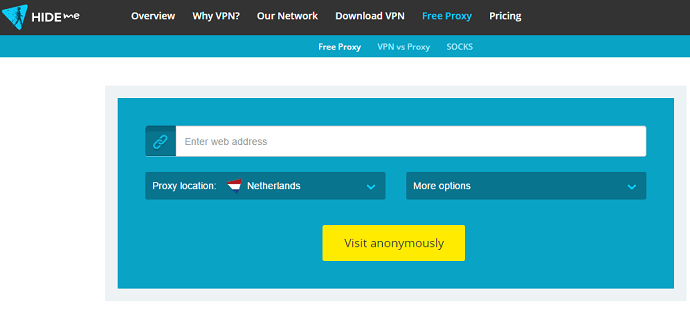
In this way, you can unblock any restricted content in your country.
The Free proxy works differently that VPN service. If you need complete protection and convenience, you need to use a VPN service.
- Related: What is a Proxy Server? Should I Use it
- 15 Benefits of Proxy That you need to Know
- Top 6 Best Proxies for anonymous browsing
5. How to Change your Private IP Address on Windows
Video tutorial: Change IP Address on Windows 10
If you have 2 minutes of your time, you can watch this video and learn how to change the IP address. No worries, you can skip the video and follow the steps mentioned below.
- Open Network and Sharing Center from Control Panel or Right Click on Network Icon which is located at the right side of the screen.
- Click on Change adapter settings on the left side of the screen.
- Right-click on Local Area Network or Wireless Network which you wanna change IP.
- Click on the Properties option.
- Double-click the IPv4 item from the list.
- Choose the General tab and select Use the following IP Address or select Obtain an IP address automatically to have the router control the IP address.
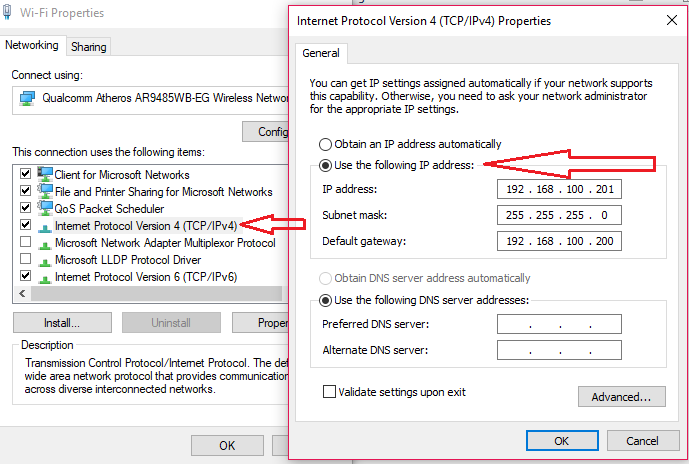
6. How to Change IP address on Mac
Follow the below steps to change IP address on your Mac system:
1. From the top menu bar at the left, select apple menu by clicking on apple icon.
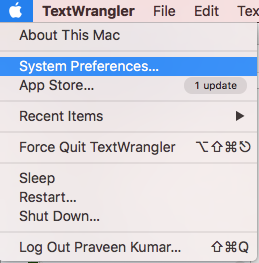
2. Choose ‘System Preferences’ from the options available.
3. System Preferences window will open and choose the ‘Network’ option under Internet & Wireless category.

4. Network window will open as shown in the below screenshot.
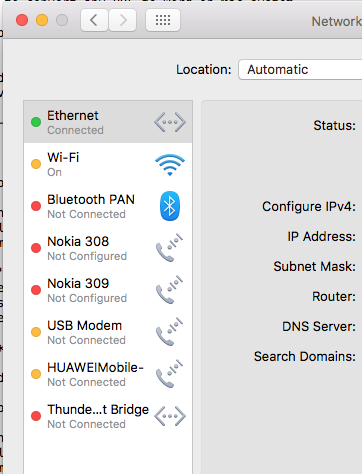
5. By default, the ‘Ethernet’ will be selected. Click on the Advanced button at the bottom right corner.
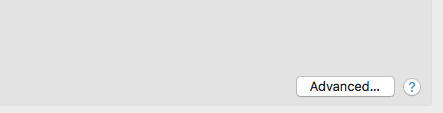
6. The new window will open and by default, the ‘TCP/IP’ tab will be selected. In this window, you can view the currently assigned IP address and the details.
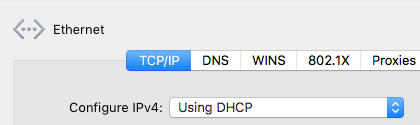
7. From the Configure IPv4 selection options, choose ‘Using DHCP with manual address’.
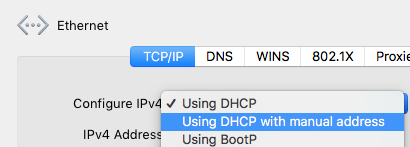
8. Then you can see the option to add the new IP address in the IPv4 Address field.
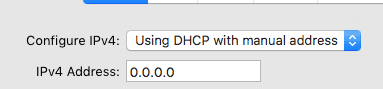
9. Enter the new IP address in the IPv4 Address field.
10. Click OK button and then click on Apply to apply the changes successfully.
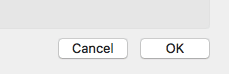
11. Suppose if the newly added servers seem not working, reboot the system and test the servers again.
7. How to Change Ip Address on iPhone
You can also change the IP address on a mobile device such as the Apple iPhone or Android phone:
- Open Settings App.
- Tap on the Wi-Fi option.
- iPhone Users: Tap the small (i) next to the network.
- Go into the Static tab of the IP ADDRESS area.
- Enter the network details manually, like your own IP address, DNS information, etc..,
You can also use VPN services like NordVPN (68% Special Discounted Link) to change the IP address on your iPhone or to protect your online activity through mobile. Every VPN service provides apps for all platforms.
8. Change Local IP Address on Android
The local IP address is issued by the router you connect your device to. The network router uses this information to identify the device and transmit information to and fro from the device. You can assign a custom IP address to your device from the series of IP addresses issued by the router. You can follow the below instructions on how to change the local IP address on Android.
- Unlock your device and Open “Settings”.
- Navigate to “Network & Internet” >> “Wifi”.
- Now tap & hold on to the network you are connected to. You will get an option to “Modify Network”.
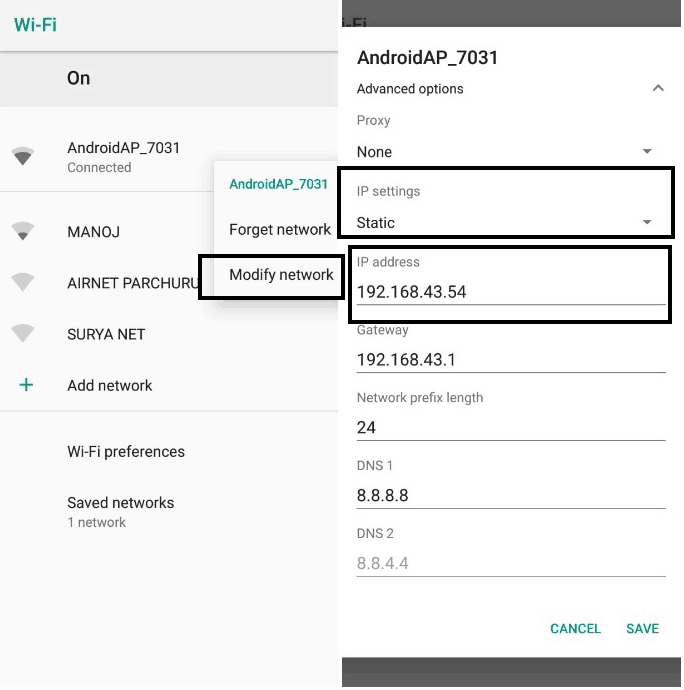
- Next, under advanced options, change IP settings to Static.
- You can assign a new IP address to your device and you need to make sure that it is in the correct range.
- If your IP address is 192.168.1.23 then you can play with the last 2 digits and can enter anything from 1 to 254.
If you don’t want to fiddle with the settings of your device. Then you can download IP Changer apps from the play store which will do the job for you. All you need to do is enter the IP address in the application and it will take care of the rest.
9. Change Public IP Address on Android
Public IP Address is used to identify you by the sites and web pages you visit. It is used to offer you information and also can be used to block or restrict you from using certain sites. You can change the identity of your device as well as browse restricted content by changing the Public IP Address on your device.
You have very little control over it as it is strictly controlled by the network providers. You can easily change the public IP Address if your service provider is using “Dynamic IP” which is usually used by most of service providers. If your service provider isn’t using Dynamic IP then the only way is to use a VPN which will bypass your connection to a server which is located in another country.
9.1. Change Public IP Address on a Wifi Network
The process of changing the Public IP Address on a Wifi Network is simple, All you need to do is restart your wifi router. If your ISP uses a Dynamic IP Allocation then you will be getting a new public IP whenever you restart your router. Turn off your router wait for 5 mins and restart the router, Sometimes you won’t notice the change and you need to do it twice or even thrice to get the job done.
9.2. Change Public IP Address on a Mobile Network
You can even change the IP address assigned to you by your mobile network provider. The process is similar to what you did on your Wifi Network. Just turn on Airplane Mode on your device and turn it off after a minute or two. You will be assigned a new public IP address every time you do this.
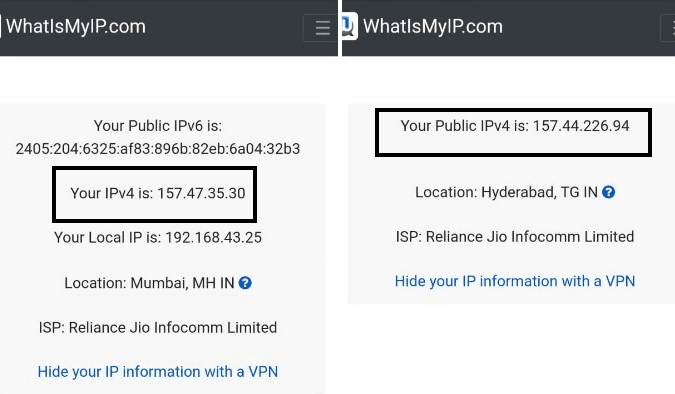
Conclusion: Best way to change IP address
You can use any one of the above free methods. But when you are serious about your privacy, you need to go with the premium VPN service. Using a VPN service is the best way to change IP address on all your devices. Because VPN services provide apps for all your devices.
We suggest go with the NordVPN which is the cheap and best network.
If you like this tutorial about How to Change IP address, please share it with your friends and family. Want more tips, Please follow whatvwant on Facebook and Twitter. Subscribe to whatVwant channel on YouTube for regular updates.

I personally wouldn’t expose my IP address even if I was the smartest super hacker because there is always someone smarter. Not that I’m afraid but why even give someone a chance to do something?